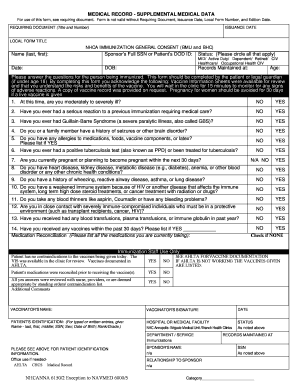
Nhca Immunization General Consent Form


What is the Nhca Immunization General Consent
The Nhca Immunization General Consent is a formal document that grants permission for the administration of vaccines to individuals, typically in healthcare settings. This consent form is essential for ensuring that healthcare providers comply with legal and ethical standards when administering immunizations. It outlines the specific vaccines to be given, potential side effects, and the rights of the patient or guardian. By signing this document, individuals acknowledge their understanding of the immunization process and agree to proceed with the vaccinations.
How to Use the Nhca Immunization General Consent
Using the Nhca Immunization General Consent involves several steps to ensure proper completion and compliance. First, the individual or guardian must read the entire form carefully to understand the information provided. Next, they should fill in personal details such as name, date of birth, and contact information. It is important to indicate the specific vaccines being consented to, as well as any relevant medical history that may affect vaccination decisions. Finally, the form must be signed and dated to validate the consent.
Steps to Complete the Nhca Immunization General Consent
Completing the Nhca Immunization General Consent requires attention to detail. Here are the steps to follow:
- Read the consent form thoroughly to understand its contents.
- Provide personal information, including full name, date of birth, and contact details.
- List any allergies or medical conditions that may impact vaccine administration.
- Specify the vaccines for which consent is granted.
- Sign and date the form to confirm your consent.
After completion, ensure that the healthcare provider receives the signed form prior to the vaccination appointment.
Legal Use of the Nhca Immunization General Consent
The legal use of the Nhca Immunization General Consent is governed by various laws and regulations that protect patient rights and ensure informed consent. For the consent to be legally binding, it must be signed voluntarily, without coercion, and the individual must be of sound mind. Healthcare providers are required to maintain the confidentiality of the consent form and adhere to HIPAA regulations regarding patient information. Additionally, the form must comply with state-specific laws that may dictate additional requirements for consent.
Key Elements of the Nhca Immunization General Consent
Key elements of the Nhca Immunization General Consent include:
- Patient Information: Full name, date of birth, and contact details.
- Vaccine Information: Specific vaccines being administered.
- Medical History: Any relevant allergies or medical conditions.
- Informed Consent Statement: Acknowledgment of understanding the risks and benefits of vaccination.
- Signature and Date: Confirmation of consent by the individual or guardian.
These elements ensure that the consent is comprehensive and legally valid, protecting both the patient and the healthcare provider.
State-Specific Rules for the Nhca Immunization General Consent
State-specific rules regarding the Nhca Immunization General Consent can vary significantly. Each state may have its own regulations about who can provide consent, the age at which minors can consent to vaccinations, and additional documentation requirements. It is essential for individuals to be aware of their state laws to ensure compliance. Healthcare providers should also stay informed about these regulations to avoid legal issues and ensure that all consent forms are appropriately executed.
Quick guide on how to complete nhca immunization general consent
Prepare Nhca Immunization General Consent effortlessly on any device
Digital document management has gained signNow traction among businesses and individuals. It offers an ideal eco-friendly substitute for traditional printed and signed documents, as you can obtain the correct form and securely store it online. airSlate SignNow provides you with all the tools necessary to create, modify, and electronically sign your documents swiftly without delays. Manage Nhca Immunization General Consent on any platform with the airSlate SignNow Android or iOS applications and enhance any document-focused process today.
The easiest way to modify and electronically sign Nhca Immunization General Consent with minimal effort
- Find Nhca Immunization General Consent and select Get Form to begin.
- Utilize the tools we offer to complete your form.
- Highlight pertinent sections of your documents or obscure sensitive information with tools that airSlate SignNow supplies specifically for that purpose.
- Create your signature using the Sign feature, which takes only seconds and carries the same legal validity as a conventional wet ink signature.
- Review all the details and click on the Done button to save your changes.
- Choose how you wish to send your form, via email, SMS, or an invitation link, or download it to your computer.
Eliminate concerns about missing or lost files, tedious form searching, or mistakes that necessitate printing new copies of documents. airSlate SignNow meets your needs in document management in just a few clicks from any device you prefer. Modify and electronically sign Nhca Immunization General Consent to ensure excellent communication at every stage of the form preparation process with airSlate SignNow.
Create this form in 5 minutes or less
Create this form in 5 minutes!
How to create an eSignature for the nhca immunization general consent
How to create an electronic signature for a PDF online
How to create an electronic signature for a PDF in Google Chrome
How to create an e-signature for signing PDFs in Gmail
How to create an e-signature right from your smartphone
How to create an e-signature for a PDF on iOS
How to create an e-signature for a PDF on Android
People also ask
-
What is nhca immunization general consent?
The nhca immunization general consent is a document that authorizes healthcare providers to administer vaccines. This consent is crucial for ensuring that individuals are properly informed about the immunization process. airSlate SignNow simplifies the creation and management of this consent form, making it easy for users to obtain necessary approvals.
-
How does airSlate SignNow facilitate nhca immunization general consent?
airSlate SignNow offers a platform that enables users to create, send, and eSign nhca immunization general consent documents efficiently. With customizable templates and a user-friendly interface, organizations can streamline their consent collection process. This is particularly beneficial for healthcare providers looking to manage patient forms effectively.
-
Is there a cost associated with creating nhca immunization general consent forms using airSlate SignNow?
Yes, there are various pricing plans available for airSlate SignNow, tailored to fit different organizational needs. Each plan allows users to create unlimited nhca immunization general consent forms and access additional features. You can explore the pricing page on our website for more details and find a plan that works for your budget.
-
What features does airSlate SignNow offer for nhca immunization general consent documentation?
airSlate SignNow includes features such as customizable templates, secure eSigning, and document tracking specifically for nhca immunization general consent. Users can easily manage and store consent forms in the cloud, ensuring they are always accessible. Additionally, automated reminders can help improve response rates from recipients.
-
How can I integrate airSlate SignNow with other software for managing nhca immunization general consent?
airSlate SignNow supports integration with numerous applications and tools, enhancing its functionality for managing nhca immunization general consent. You can connect it with popular software such as CRMs and patient management systems to streamline your workflow. This integration ensures that your consent documents are seamlessly managed across platforms.
-
What are the benefits of using airSlate SignNow for nhca immunization general consent?
Using airSlate SignNow for nhca immunization general consent offers multiple benefits, such as reduced paperwork, improved efficiency, and enhanced security. The platform simplifies the consent process, allowing for quicker approval and reduced administrative burdens. By utilizing eSigning, organizations can also ensure compliance and maintain thorough records effortlessly.
-
Is airSlate SignNow compliant with regulations regarding nhca immunization general consent?
Yes, airSlate SignNow is designed to comply with relevant legal and regulatory requirements for nhca immunization general consent. Our platform adheres to standards such as HIPAA for protecting patient information. This ensures that your consent processes not only meet compliance standards but also protect the privacy of your patients.
Get more for Nhca Immunization General Consent
- Auditing intangible assets and evaluating fair bb pupul form
- Notice of commencement citrus county florida form
- Pia personal information affidavit old republic title
- M s chauhan organic chemistry balaji publications pdf download form
- Simbio virtual labs evobeaker sickle cell alleles form
- Rush my passport form
- Dts constructed worksheet form
- Example of a supervisor evaluation of internship rubric iacbe iacbe form
Find out other Nhca Immunization General Consent
- How To eSignature New Jersey Construction PDF
- How To eSignature New York Construction Presentation
- How To eSignature Wisconsin Construction Document
- Help Me With eSignature Arkansas Education Form
- Can I eSignature Louisiana Education Document
- Can I eSignature Massachusetts Education Document
- Help Me With eSignature Montana Education Word
- How To eSignature Maryland Doctors Word
- Help Me With eSignature South Dakota Education Form
- How Can I eSignature Virginia Education PDF
- How To eSignature Massachusetts Government Form
- How Can I eSignature Oregon Government PDF
- How Can I eSignature Oklahoma Government Document
- How To eSignature Texas Government Document
- Can I eSignature Vermont Government Form
- How Do I eSignature West Virginia Government PPT
- How Do I eSignature Maryland Healthcare / Medical PDF
- Help Me With eSignature New Mexico Healthcare / Medical Form
- How Do I eSignature New York Healthcare / Medical Presentation
- How To eSignature Oklahoma Finance & Tax Accounting PPT