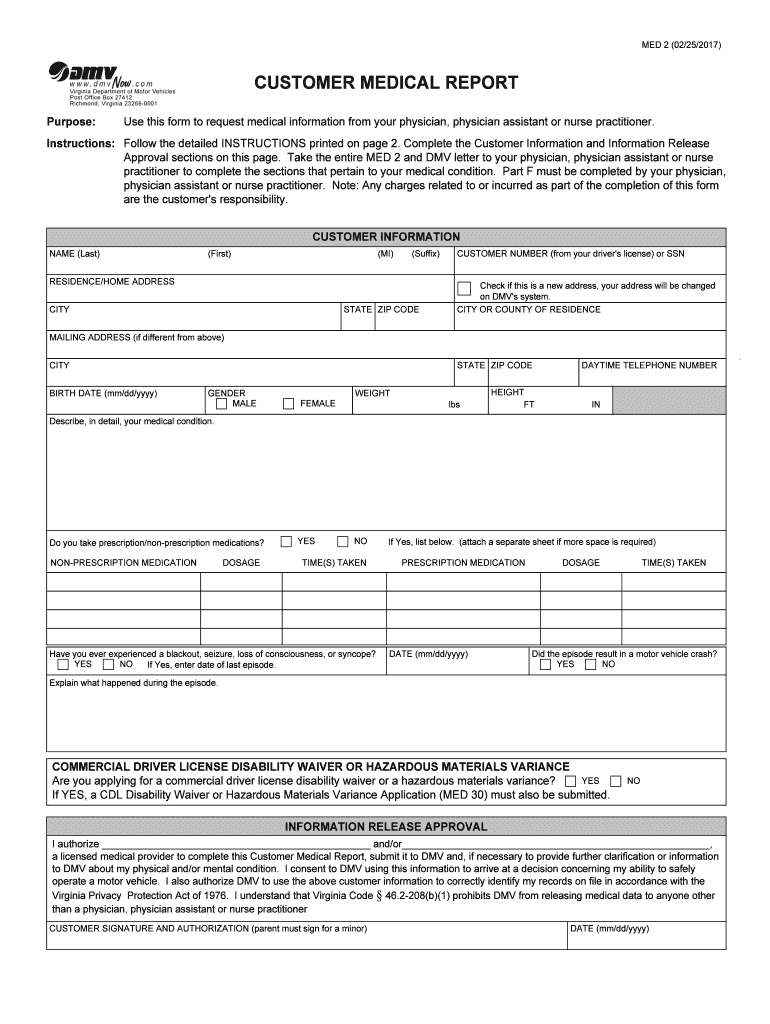
Doctors Report Template Form


What is the Doctors Report Template
The doctors report template is a structured document used by healthcare professionals to provide detailed information about a patient's medical condition, treatment, and prognosis. This template ensures that all necessary information is captured in a standardized format, facilitating clear communication between healthcare providers, patients, and other stakeholders. It typically includes sections for patient demographics, medical history, examination findings, diagnosis, and recommended treatments. Utilizing a doctors report template can streamline the documentation process, making it easier for doctors to focus on patient care.
How to Use the Doctors Report Template
Using the doctors report template involves several straightforward steps. First, ensure you have the correct template that meets your needs, whether for a specific condition or a general medical report. Next, fill out the patient’s personal information accurately, including their name, date of birth, and contact details. Then, document the patient's medical history, including any previous conditions, medications, and allergies. Following this, include the findings from the physical examination and any diagnostic tests performed. Finally, summarize the diagnosis and outline the recommended treatment plan. This structured approach helps maintain clarity and consistency in medical documentation.
Key Elements of the Doctors Report Template
A comprehensive doctors report template typically includes several key elements that ensure all relevant information is documented. These elements often consist of:
- Patient Information: Name, age, gender, and contact details.
- Medical History: Previous illnesses, surgeries, and current medications.
- Examination Findings: Observations made during the physical examination.
- Diagnosis: The medical condition identified by the healthcare provider.
- Treatment Plan: Recommended therapies, medications, and follow-up appointments.
Including these elements ensures that the report is thorough and useful for ongoing patient care.
Steps to Complete the Doctors Report Template
Completing the doctors report template can be done efficiently by following these steps:
- Obtain the appropriate doctors report template.
- Gather necessary patient information and medical history.
- Conduct a thorough physical examination of the patient.
- Document findings in the relevant sections of the template.
- Provide a clear diagnosis based on the examination and tests.
- Outline a treatment plan, including any referrals if necessary.
- Review the completed report for accuracy before finalizing.
By adhering to these steps, healthcare professionals can ensure that their reports are complete and accurate.
Legal Use of the Doctors Report Template
The legal use of the doctors report template is crucial for ensuring that the document is recognized in medical, legal, and insurance contexts. To be legally valid, the report must be completed accurately and signed by the healthcare provider. Compliance with relevant laws, such as HIPAA for patient privacy, is essential. Additionally, the template should be stored securely to protect sensitive patient information. Utilizing a trusted electronic signature solution can further enhance the legal standing of the document, ensuring that it meets all necessary regulations.
Examples of Using the Doctors Report Template
There are various scenarios where a doctors report template can be effectively utilized:
- Routine Check-Ups: Documenting findings during annual physical exams.
- Specialist Referrals: Providing detailed reports for patients being referred to specialists.
- Insurance Claims: Supplying necessary documentation for insurance reimbursements.
- Legal Cases: Offering medical evidence in personal injury or malpractice lawsuits.
These examples highlight the versatility and importance of the doctors report template in various medical and legal contexts.
Quick guide on how to complete doctors report template
Complete Doctors Report Template seamlessly on any device
Digital document management has become prevalent among businesses and individuals. It offers an ideal eco-friendly alternative to traditional printed and signed documents, allowing you to locate the correct form and securely store it online. airSlate SignNow equips you with all the tools you require to create, edit, and eSign your documents swiftly without delays. Manage Doctors Report Template on any platform using airSlate SignNow Android or iOS applications and enhance any document-based workflow today.
The easiest way to modify and eSign Doctors Report Template effortlessly
- Locate Doctors Report Template and click on Get Form to begin.
- Utilize the tools provided to complete your document.
- Highlight important sections of your documents or obscure sensitive information with tools that airSlate SignNow offers specifically for this purpose.
- Create your eSignature using the Sign tool, which takes seconds and carries the same legal validity as a traditional wet ink signature.
- Verify all the details and click on the Done button to save your changes.
- Select how you would like to send your form, via email, text message (SMS), or invitation link, or download it to your computer.
Forget about lost or misfiled documents, tedious form searches, or errors requiring the printing of new document copies. airSlate SignNow meets your document management needs in just a few clicks from any device of your choice. Modify and eSign Doctors Report Template and ensure excellent communication at every step of your form preparation process with airSlate SignNow.
Create this form in 5 minutes or less
Create this form in 5 minutes!
How to create an eSignature for the doctors report template
How to create an electronic signature for a PDF online
How to create an electronic signature for a PDF in Google Chrome
How to create an e-signature for signing PDFs in Gmail
How to create an e-signature right from your smartphone
How to create an e-signature for a PDF on iOS
How to create an e-signature for a PDF on Android
People also ask
-
What is a doctors report template?
A doctors report template is a pre-designed form that allows healthcare professionals to create standardized reports efficiently. It streamlines the documentation process, ensuring all necessary information is included for patient reports. Utilizing a doctors report template can enhance accuracy and save time in clinical practices.
-
How can I customize my doctors report template?
With airSlate SignNow, you can easily customize your doctors report template to fit your specific needs. The platform provides various editing tools that allow you to adjust text, add fields, and modify the layout. This flexibility ensures that your template reflects your professional requirements and branding.
-
Is there a cost associated with using the doctors report template?
AirSlate SignNow offers competitive pricing for its services, including the use of a doctors report template. You can choose from various subscription plans based on your usage and business needs. Each plan provides access to essential features, making it a cost-effective solution for document management.
-
What are the key features of the doctors report template?
The doctors report template comes with essential features such as eSignature capabilities, customizable fields, and integration options with other software. It allows users to securely send, receive, and manage documents effortlessly. These features streamline workflow and improve overall efficiency in handling patient reports.
-
Can I integrate the doctors report template with other applications?
Yes, airSlate SignNow provides integration capabilities with various applications, allowing your doctors report template to work seamlessly with your existing software. This includes EHR systems, CRMs, and other business tools. These integrations enhance efficiency by facilitating smoother data transfers and document management.
-
How does using a doctors report template benefit my practice?
Utilizing a doctors report template can signNowly benefit your practice by saving time and reducing administrative burdens. It helps ensure consistency and accuracy across patient reports. Furthermore, the use of eSignatures enhances the speed of getting approvals, allowing you to focus more on patient care.
-
Is there support available if I need help with the doctors report template?
Absolutely! AirSlate SignNow provides comprehensive customer support for users of the doctors report template. You can access tutorials, FAQs, and customer service representatives who are ready to assist you with any questions or technical issues you may encounter.
Get more for Doctors Report Template
- Ethos pathos logos read each passage and determine answers form
- Prewriting template form
- Ice machine cleaning log form
- Utorrent download hollywood movies in hindi dubbed 1080p form
- Edi lesson plan template dataworks educational research form
- Paytm kyc form
- Pharmacy remodeling application pennsylvania form
- Biweekly timesheet for personal care homemaker form
Find out other Doctors Report Template
- Electronic signature Colorado Client and Developer Agreement Later
- Electronic signature Nevada Affiliate Program Agreement Secure
- Can I Electronic signature Pennsylvania Co-Branding Agreement
- Can I Electronic signature South Dakota Engineering Proposal Template
- How Do I Electronic signature Arizona Proforma Invoice Template
- Electronic signature California Proforma Invoice Template Now
- Electronic signature New York Equipment Purchase Proposal Now
- How Do I Electronic signature New York Proforma Invoice Template
- How Can I Electronic signature Oklahoma Equipment Purchase Proposal
- Can I Electronic signature New Jersey Agreement
- How To Electronic signature Wisconsin Agreement
- Electronic signature Tennessee Agreement contract template Mobile
- How To Electronic signature Florida Basic rental agreement or residential lease
- Electronic signature California Business partnership agreement Myself
- Electronic signature Wisconsin Business associate agreement Computer
- eSignature Colorado Deed of Indemnity Template Safe
- Electronic signature New Mexico Credit agreement Mobile
- Help Me With Electronic signature New Mexico Credit agreement
- How Do I eSignature Maryland Articles of Incorporation Template
- How Do I eSignature Nevada Articles of Incorporation Template