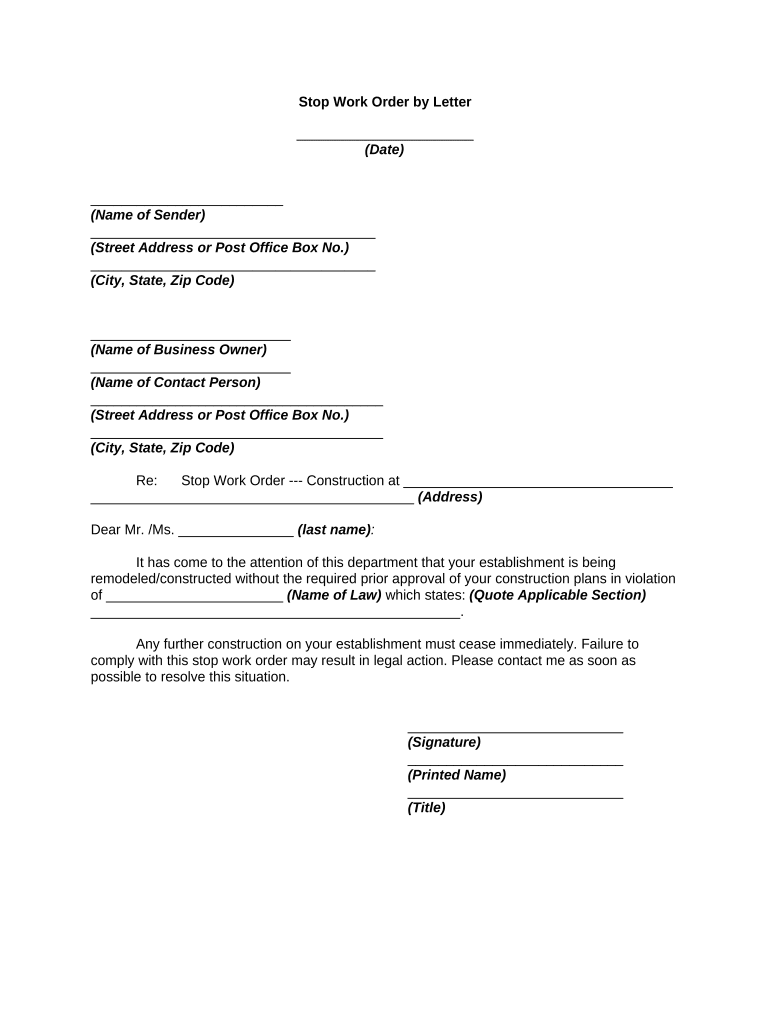
Stop Letter Form


What is the Stop Letter
A stop letter, often referred to as a stop work letter, is a formal document issued to halt work on a project or task. This letter serves as a notification to the involved parties that work must cease immediately, typically due to issues such as contract disputes, safety concerns, or regulatory compliance. It is vital in construction and contractual agreements, ensuring that all parties are aware of the cessation of work and the reasons behind it.
How to use the Stop Letter
The stop letter should be used when there is a need to formally communicate the suspension of work. This may occur in various scenarios, such as when a contractor fails to meet obligations or when unforeseen circumstances arise. To effectively use the stop letter, ensure that it is clear, concise, and includes all necessary details, such as the project name, parties involved, and specific reasons for the stoppage. It is also important to send the letter through a method that provides proof of delivery.
Steps to complete the Stop Letter
Completing a stop letter involves several key steps:
- Identify the parties involved and their roles in the project.
- Clearly state the reasons for issuing the stop letter.
- Include relevant dates, such as when the work is to cease and when the letter is issued.
- Provide instructions for any next steps or actions required by the parties.
- Ensure the letter is signed by an authorized individual to validate its legitimacy.
Legal use of the Stop Letter
The legal use of a stop letter is crucial for protecting the rights of all parties involved in a contract. It must comply with applicable laws and regulations to be enforceable. This includes adhering to any contractual obligations regarding notification and the reasons for stopping work. A well-drafted stop letter can serve as evidence in legal disputes, demonstrating that proper procedures were followed in halting work.
Key elements of the Stop Letter
A stop letter should contain several key elements to ensure its effectiveness:
- Header: Include the date and contact information of the issuing party.
- Subject Line: Clearly state that it is a stop letter.
- Recipient Information: Address the letter to the relevant parties.
- Reason for Stopping Work: Provide a detailed explanation.
- Instructions: Outline any necessary actions or next steps.
- Signature: Include a signature from an authorized representative.
Examples of using the Stop Letter
Examples of when to use a stop letter include:
- When a contractor fails to meet safety standards on a job site.
- If there are significant delays due to unforeseen circumstances, such as weather or supply chain issues.
- In cases where there is a dispute over contract terms that necessitates halting work until resolved.
Quick guide on how to complete stop letter
Complete Stop Letter effortlessly on any device
Online document management has gained popularity among companies and individuals alike. It offers an ideal eco-friendly substitute for conventional printed and signed documents, as you can obtain the correct form and securely store it online. airSlate SignNow provides you with all the necessary tools to create, edit, and eSign your documents swiftly without delays. Manage Stop Letter on any device with airSlate SignNow's Android or iOS applications and enhance any document-driven process today.
How to edit and eSign Stop Letter with ease
- Find Stop Letter and click Get Form to begin.
- Utilize the tools we provide to complete your document.
- Emphasize relevant parts of the documents or obscure sensitive information with tools that airSlate SignNow offers specifically for that intent.
- Create your signature using the Sign tool, which takes mere seconds and carries the exact same legal validity as a traditional wet ink signature.
- Review the details and click the Done button to preserve your modifications.
- Choose how you want to send your form, via email, SMS, or invitation link, or download it to your computer.
Eliminate the worry of lost or misplaced documents, tedious form searching, or errors that necessitate printing new document copies. airSlate SignNow meets your document management needs in just a few clicks from any device of your preference. Edit and eSign Stop Letter and ensure excellent communication at every stage of the form preparation process with airSlate SignNow.
Create this form in 5 minutes or less
Create this form in 5 minutes!
People also ask
-
What is a stop letter and how can airSlate SignNow assist with it?
A stop letter is a formal document used to request the cessation of a particular service or payment. With airSlate SignNow, you can easily create, sign, and send a stop letter electronically, streamlining the process and ensuring that your request is received promptly.
-
Is there a cost associated with using airSlate SignNow for creating a stop letter?
Yes, airSlate SignNow offers various pricing plans that cater to different business needs. You can start with a free trial to explore our features, including the creation of a stop letter, before committing to a paid plan.
-
What features does airSlate SignNow offer for draft stop letters?
airSlate SignNow provides a user-friendly interface, customizable templates, and electronic signature capabilities specifically for drafting stop letters. You can also track document changes and manage approvals easily within our platform.
-
Can I integrate airSlate SignNow with other applications to manage stop letters?
Absolutely! airSlate SignNow seamlessly integrates with popular tools such as Google Drive, Dropbox, and more. This allows you to manage and send your stop letter alongside your existing workflow, enhancing efficiency.
-
What are the benefits of using airSlate SignNow for stop letters?
Using airSlate SignNow for stop letters offers several benefits, including enhanced security, ease of use, and faster processing times. You can sign documents from anywhere, ensuring that your stop letter is sent promptly without the hassles of traditional mailing.
-
Are there any security measures in place for stop letters sent via airSlate SignNow?
Yes, airSlate SignNow employs industry-standard security measures like encryption and secure data storage to protect your documents. When sending a stop letter through our platform, you can be confident that your information is safeguarded.
-
How can I get support for using airSlate SignNow for my stop letter?
Our dedicated support team is available to assist you with any questions related to using airSlate SignNow for your stop letter. You can access our online resources, including tutorials and FAQs, or contact us directly for personalized assistance.
Get more for Stop Letter
Find out other Stop Letter
- Can I Sign Nevada Lawers Letter Of Intent
- Sign Minnesota Insurance Residential Lease Agreement Fast
- How Do I Sign Ohio Lawers LLC Operating Agreement
- Sign Oregon Lawers Limited Power Of Attorney Simple
- Sign Oregon Lawers POA Online
- Sign Mississippi Insurance POA Fast
- How Do I Sign South Carolina Lawers Limited Power Of Attorney
- Sign South Dakota Lawers Quitclaim Deed Fast
- Sign South Dakota Lawers Memorandum Of Understanding Free
- Sign South Dakota Lawers Limited Power Of Attorney Now
- Sign Texas Lawers Limited Power Of Attorney Safe
- Sign Tennessee Lawers Affidavit Of Heirship Free
- Sign Vermont Lawers Quitclaim Deed Simple
- Sign Vermont Lawers Cease And Desist Letter Free
- Sign Nevada Insurance Lease Agreement Mobile
- Can I Sign Washington Lawers Quitclaim Deed
- Sign West Virginia Lawers Arbitration Agreement Secure
- Sign Wyoming Lawers Lease Agreement Now
- How To Sign Alabama Legal LLC Operating Agreement
- Sign Alabama Legal Cease And Desist Letter Now