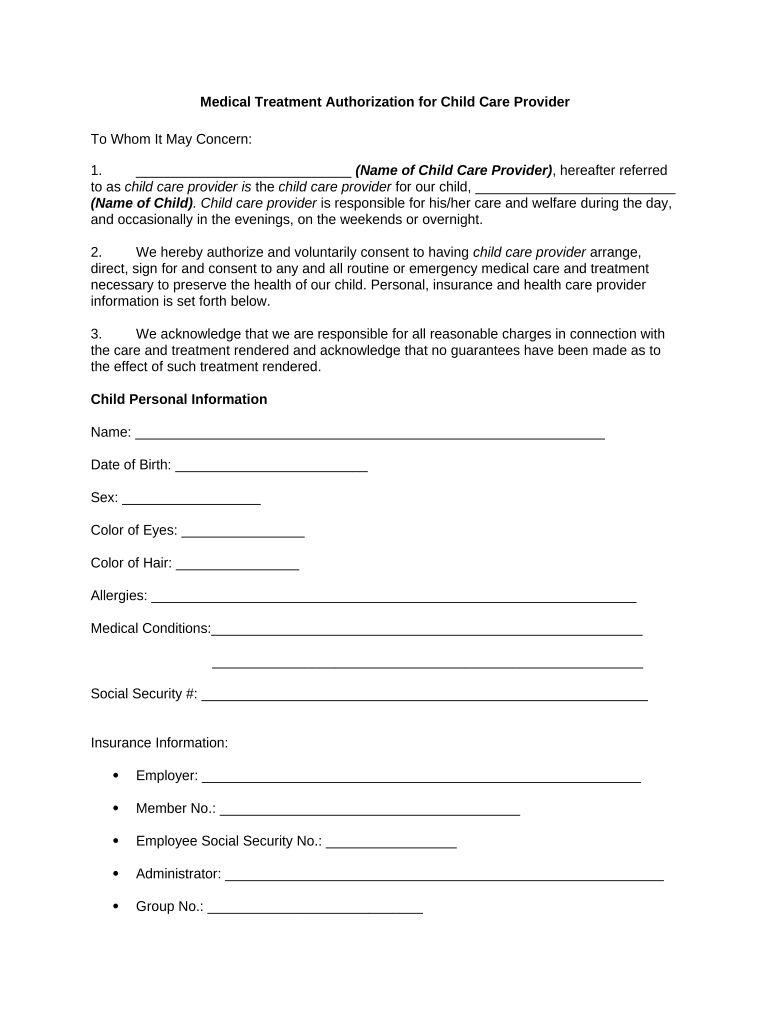
Medical Treatment Authorization Form


What is the Medical Treatment Authorization
The medical treatment authorization is a legal document that grants permission for healthcare providers to administer medical care to an individual, typically a child, in the absence of a parent or guardian. This form is essential for ensuring that children receive necessary medical attention when their guardians are unavailable. It outlines the specific medical treatments that can be administered and may include emergency care, routine check-ups, and vaccinations.
Steps to Complete the Medical Treatment Authorization
Completing the medical treatment authorization form involves several key steps to ensure that it is valid and effective. First, gather all necessary information, including the child's full name, date of birth, and medical history. Next, clearly specify the types of medical treatments authorized. It is also important to include the names and contact information of individuals authorized to make medical decisions on behalf of the child. Finally, ensure that the form is signed and dated by the parent or legal guardian, as this validates the authorization.
Legal Use of the Medical Treatment Authorization
The medical treatment authorization is legally binding when completed correctly. It must comply with state laws and regulations regarding medical consent. This includes ensuring that the form is signed by a parent or legal guardian and that it specifies the scope of medical care authorized. Healthcare providers rely on this document to provide care without delay, especially in emergency situations where immediate action is necessary.
Key Elements of the Medical Treatment Authorization
Several key elements must be included in the medical treatment authorization to ensure its effectiveness. These elements typically include:
- Child's Information: Full name, date of birth, and any relevant medical history.
- Authorized Individuals: Names and contact information of those who can make medical decisions.
- Scope of Authorization: A detailed description of the types of medical treatments permitted.
- Signature: The signature of the parent or legal guardian, along with the date of signing.
How to Obtain the Medical Treatment Authorization
Obtaining a medical treatment authorization form is straightforward. Many healthcare providers and schools offer standardized forms that can be filled out. Additionally, templates are available online for download. It is advisable to use a template that complies with state laws to ensure that all necessary legal requirements are met. After obtaining the form, it should be completed thoroughly and signed by the appropriate party.
Examples of Using the Medical Treatment Authorization
There are various scenarios in which a medical treatment authorization may be utilized. For instance, parents may need to complete this form when their child is attending summer camp, participating in school sports, or being cared for by a relative or family friend. In each case, the authorization ensures that the designated caregiver can make medical decisions and seek treatment for the child as needed.
Quick guide on how to complete medical treatment authorization
Complete Medical Treatment Authorization effortlessly on any device
Online document management has gained traction among businesses and individuals alike. It offers an ideal eco-friendly alternative to traditional printed and signed paperwork, as you can access the necessary forms and securely save them online. airSlate SignNow equips you with all the resources required to create, edit, and electronically sign your documents swiftly without interruptions. Manage Medical Treatment Authorization on any device using airSlate SignNow's Android or iOS applications and enhance any document-related process today.
The simplest way to edit and electronically sign Medical Treatment Authorization seamlessly
- Locate Medical Treatment Authorization and then click Get Form to begin.
- Utilize the tools we offer to fill out your document.
- Emphasize important sections of your documents or obscure sensitive information using tools that airSlate SignNow offers specifically for that purpose.
- Create your signature with the Sign feature, which takes mere seconds and holds the same legal validity as a traditional ink signature.
- Review all the details and then click on the Done button to save your edits.
- Select your preferred method to deliver your form, whether by email, SMS, invitation link, or download it to your computer.
Eliminate the worry of lost or misplaced files, tedious form searching, or errors that necessitate printing new document versions. airSlate SignNow addresses your document management needs in just a few clicks from any device you choose. Modify and electronically sign Medical Treatment Authorization and ensure excellent communication at every stage of your form preparation workflow with airSlate SignNow.
Create this form in 5 minutes or less
Create this form in 5 minutes!
People also ask
-
What is medical treatment authorization and why is it important?
Medical treatment authorization is a process that allows healthcare professionals to obtain approval for specific treatments or procedures from insurance providers. This step is crucial to ensure that patients receive the necessary care without facing unexpected costs. Using airSlate SignNow, you can streamline this process by electronically signing and submitting authorization forms quickly.
-
How can airSlate SignNow help with medical treatment authorization?
airSlate SignNow simplifies the medical treatment authorization process by allowing healthcare providers to send, sign, and store documents securely in one platform. With its user-friendly interface, you can reduce the turnaround time for authorization requests and improve communication with both patients and insurers, ensuring timely medical treatment.
-
Is airSlate SignNow cost-effective for handling medical treatment authorizations?
Yes, airSlate SignNow offers a cost-effective solution for managing medical treatment authorizations. Our flexible pricing plans cater to businesses of all sizes, ensuring that you can access essential features without exceeding your budget. By minimizing paperwork and automating processes, SignNow can save you both time and money.
-
What features does airSlate SignNow provide for medical treatment authorization?
With airSlate SignNow, you gain access to features specifically designed for medical treatment authorization, such as document templates, eSignature capabilities, and real-time tracking. These tools allow you to create, send, and manage authorization requests efficiently, improving the overall workflow within your healthcare organization.
-
Can airSlate SignNow integrate with other healthcare software for medical treatment authorization?
Absolutely! airSlate SignNow offers seamless integrations with various healthcare software systems that facilitate medical treatment authorization. This connectivity enables you to synchronize data and reduce duplication of efforts, ultimately enhancing your operational efficiency and improving patient care.
-
What types of documents can be managed for medical treatment authorization?
AirSlate SignNow allows you to manage various documents related to medical treatment authorization, including consent forms, insurance verification requests, and treatment proposals. By centralizing these documents in one platform, you can access them easily and ensure compliance with regulatory requirements.
-
How does electronic signing improve the medical treatment authorization process?
Electronic signing streamlines the medical treatment authorization process by eliminating the need for physical signatures and paperwork. With airSlate SignNow, signatures can be obtained instantly, accelerating approval times and allowing healthcare providers to proceed with necessary treatments without delay.
Get more for Medical Treatment Authorization
- Notice of filing dist ct civil form 082316docx kansasjudicialcouncil
- Instructions for name change adult kansas judicial council kansasjudicialcouncil 6969258 form
- Journal entry of hearing on kansasjudicialcouncil form
- 5113 402 in the district court of county kansas in the matter of name juvenile year of birth a male female case no form
- Indian child welfare act journal entry and order of disposition pursuant to k kansasjudicialcouncil form
- 5113 1 309 in the district court of kansas judicial council kansasjudicialcouncil form
- Cdocuments and settingsnataliekjcmy documentsksjc webdocumentsmiscellaneous formsrtfksa601103noticeofextensionsubco
- Indian child welfare act journal entry and order of adjudication pursuant to k kansasjudicialcouncil form
Find out other Medical Treatment Authorization
- How To eSignature New Jersey Construction PDF
- How To eSignature New York Construction Presentation
- How To eSignature Wisconsin Construction Document
- Help Me With eSignature Arkansas Education Form
- Can I eSignature Louisiana Education Document
- Can I eSignature Massachusetts Education Document
- Help Me With eSignature Montana Education Word
- How To eSignature Maryland Doctors Word
- Help Me With eSignature South Dakota Education Form
- How Can I eSignature Virginia Education PDF
- How To eSignature Massachusetts Government Form
- How Can I eSignature Oregon Government PDF
- How Can I eSignature Oklahoma Government Document
- How To eSignature Texas Government Document
- Can I eSignature Vermont Government Form
- How Do I eSignature West Virginia Government PPT
- How Do I eSignature Maryland Healthcare / Medical PDF
- Help Me With eSignature New Mexico Healthcare / Medical Form
- How Do I eSignature New York Healthcare / Medical Presentation
- How To eSignature Oklahoma Finance & Tax Accounting PPT