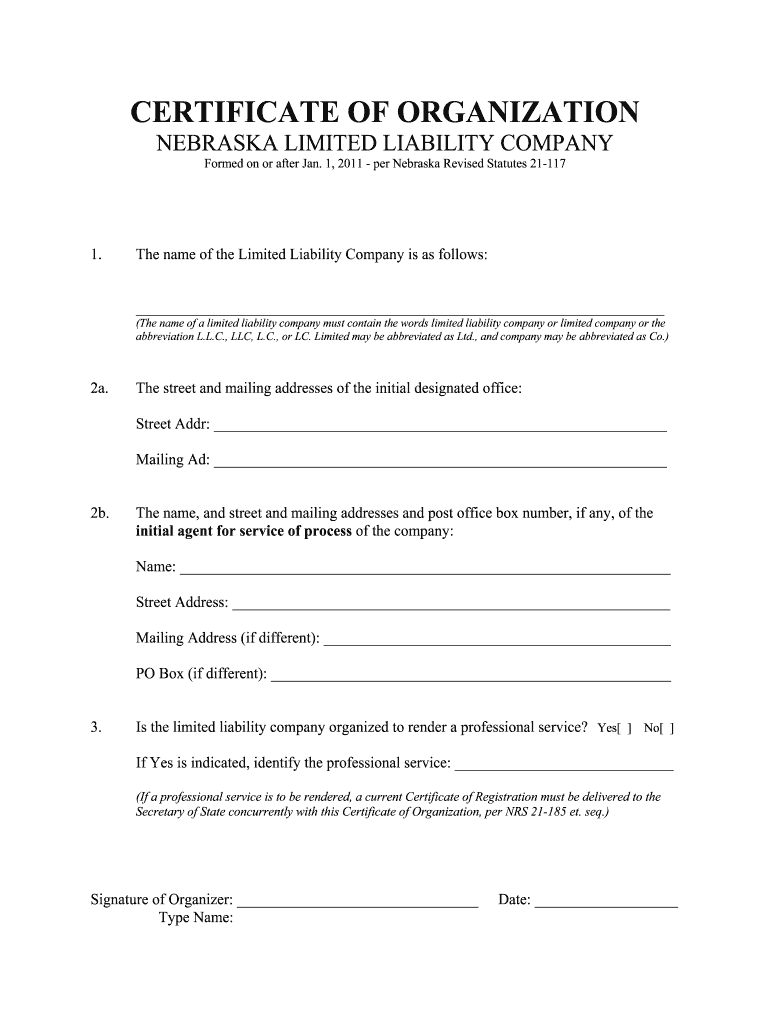
Certificate of Organization Template Form


What is the certificate of organization template
The certificate of organization template serves as a foundational document for establishing a business entity, typically an LLC, in the United States. This template outlines essential details about the business, including its name, address, and the names of its members or managers. It acts as a formal declaration to the state that the business is being formed and complies with state-specific regulations. By utilizing a certificate of organization template, businesses can ensure they include all necessary information, making the filing process smoother and more efficient.
Key elements of the certificate of organization template
When using a certificate of organization template, several key elements must be included to ensure its validity. These elements typically consist of:
- Business Name: The official name of the LLC, which must comply with state naming regulations.
- Principal Address: The primary location where the business operates.
- Registered Agent: The individual or business entity designated to receive legal documents on behalf of the LLC.
- Management Structure: Details regarding whether the LLC will be managed by its members or appointed managers.
- Duration: The length of time the LLC intends to operate, which can be perpetual or for a specified term.
Steps to complete the certificate of organization template
Completing the certificate of organization template involves several straightforward steps. First, gather all necessary information about the business, including the key elements mentioned above. Next, fill out the template accurately, ensuring that all details are correct and comply with state requirements. After completing the template, review it for any errors or omissions. Once verified, submit the document to the appropriate state agency, along with any required filing fees. It is essential to keep a copy of the completed certificate for your records.
Legal use of the certificate of organization template
The legal use of the certificate of organization template is crucial for establishing a business entity in compliance with state laws. This document must be filed with the state’s Secretary of State or equivalent office to officially register the business. Once filed, the certificate provides legal recognition of the LLC, offering protections such as limited liability for its owners. It is important to follow all state-specific guidelines and regulations to ensure that the certificate is legally binding and recognized.
State-specific rules for the certificate of organization template
Each state in the U.S. has its own rules and requirements for the certificate of organization template. These rules may dictate specific language, required information, and filing procedures. For instance, some states may require additional documentation or specific forms to accompany the certificate. It is essential to consult the state’s Secretary of State website or office for detailed instructions tailored to your location. Understanding these state-specific rules helps ensure compliance and a smooth filing process.
Examples of using the certificate of organization template
Utilizing a certificate of organization template can vary based on the type of business and state regulations. For example, a small business owner in Nebraska may use a state-approved template to establish an LLC, ensuring all necessary information is included. Similarly, an entrepreneur in Iowa may adapt the template to meet local requirements, such as including specific clauses or statements mandated by Iowa law. These examples highlight the versatility and importance of the template in facilitating the legal formation of a business entity.
Quick guide on how to complete certificate of organization template
Effortlessly Prepare Certificate Of Organization Template on Any Device
Managing documents online has gained traction among organizations and individuals. It offers an ideal eco-conscious alternative to conventional printed and signed paperwork, as you can easily locate the necessary form and securely store it online. airSlate SignNow equips you with all the tools you need to create, modify, and electronically sign your documents quickly and without delays. Handle Certificate Of Organization Template across any platform with the airSlate SignNow Android or iOS applications and enhance any document-related procedure today.
How to Modify and Electronically Sign Certificate Of Organization Template with Ease
- Find Certificate Of Organization Template and click on Get Form to initiate.
- Utilize the tools we provide to fill out your form.
- Emphasize pertinent sections of your documents or conceal sensitive data with tools that airSlate SignNow offers specifically for that purpose.
- Generate your electronic signature using the Sign tool, which takes seconds and carries the same legal validity as a traditional handwritten signature.
- Review the information and then click on the Done button to save your modifications.
- Select your preferred method for delivering your form, whether by email, text message (SMS), invitation link, or download it to your computer.
Put an end to lost or misplaced documents, tedious form searches, or mistakes that necessitate printing new copies. airSlate SignNow meets your document management needs in just a few clicks from any device of your choice. Modify and electronically sign Certificate Of Organization Template and ensure seamless communication throughout your form preparation process with airSlate SignNow.
Create this form in 5 minutes or less
Create this form in 5 minutes!
How to create an eSignature for the certificate of organization template
The way to make an eSignature for your PDF file in the online mode
The way to make an eSignature for your PDF file in Chrome
The way to make an eSignature for putting it on PDFs in Gmail
The best way to make an electronic signature straight from your smartphone
The way to make an electronic signature for a PDF file on iOS devices
The best way to make an electronic signature for a PDF document on Android
People also ask
-
What is a certificate of organization template?
A certificate of organization template is a legal document used to establish a company as a recognized entity in its state. This template outlines essential information such as the business name, address, and management structure, ensuring compliance with state regulations. Utilizing a certificate of organization template simplifies the process of forming your business and helps you avoid costly errors.
-
How can I create my certificate of organization using airSlate SignNow?
With airSlate SignNow, you can easily create your certificate of organization using our customizable templates. Simply select the template, fill in the necessary details, and review the document for accuracy. The intuitive interface makes it seamless to generate and eSign your certificate of organization template.
-
Is there a fee for using the certificate of organization template?
Accessing the certificate of organization template within airSlate SignNow is part of our affordable pricing plans. We offer various subscription options to suit different business needs, ensuring you get value while streamlining your document signing process. Budget-friendly solutions allow you to manage your costs effectively while maintaining professionalism.
-
What features does the airSlate SignNow certificate of organization template offer?
The airSlate SignNow certificate of organization template includes features like customizable fields, automated workflows, and cloud storage for easy access. You can also track document status in real-time and receive notifications when actions are completed. These features enhance the efficiency of creating and managing your certificate of organization template.
-
How does using a certificate of organization template benefit my business?
Utilizing a certificate of organization template signNowly reduces the complexity involved in establishing your business. It enhances compliance with state requirements, minimizes administrative burdens, and allows for faster processing of your documents. This efficiency translates to more time for you to focus on growing your business.
-
Can I integrate airSlate SignNow with other applications for document management?
Yes, airSlate SignNow seamlessly integrates with various applications, enhancing your document management workflows. You can connect with tools like Google Drive, Dropbox, and CRM systems to streamline access to your certificate of organization template and other essential documents. These integrations foster collaboration and improve overall efficiency.
-
How secure is my information when using the certificate of organization template in airSlate SignNow?
airSlate SignNow prioritizes the security of your data while using the certificate of organization template. Our platform employs advanced encryption protocols and complies with industry standards to protect sensitive information. You can trust that your documents and personal data are in safe hands while using our services.
Get more for Certificate Of Organization Template
- Form it 239 claim for credit for taxicabs and livery service
- Form it 203 tm att b schedule b group return for nonresident athletic team members tax year 2022
- Form mo 1040 2022 individual income tax return long form
- Dormogovformsmo ptc print only2016property tax credit claim mo ptc missouri
- Ny dtf it 370 pf 2020 2023 fill out tax template online form
- 1099 informationkansas department of administration
- Pit it1040 bookletpdf ohio department of taxation form
- 2022 partnership or s corporation income tax forms and instruction booklet rev 7 22
Find out other Certificate Of Organization Template
- Sign Rhode Island Finance & Tax Accounting Cease And Desist Letter Computer
- Sign Vermont Finance & Tax Accounting RFP Later
- Can I Sign Wyoming Finance & Tax Accounting Cease And Desist Letter
- Sign California Government Job Offer Now
- How Do I Sign Colorado Government Cease And Desist Letter
- How To Sign Connecticut Government LLC Operating Agreement
- How Can I Sign Delaware Government Residential Lease Agreement
- Sign Florida Government Cease And Desist Letter Online
- Sign Georgia Government Separation Agreement Simple
- Sign Kansas Government LLC Operating Agreement Secure
- How Can I Sign Indiana Government POA
- Sign Maryland Government Quitclaim Deed Safe
- Sign Louisiana Government Warranty Deed Easy
- Sign Government Presentation Massachusetts Secure
- How Can I Sign Louisiana Government Quitclaim Deed
- Help Me With Sign Michigan Government LLC Operating Agreement
- How Do I Sign Minnesota Government Quitclaim Deed
- Sign Minnesota Government Affidavit Of Heirship Simple
- Sign Missouri Government Promissory Note Template Fast
- Can I Sign Missouri Government Promissory Note Template