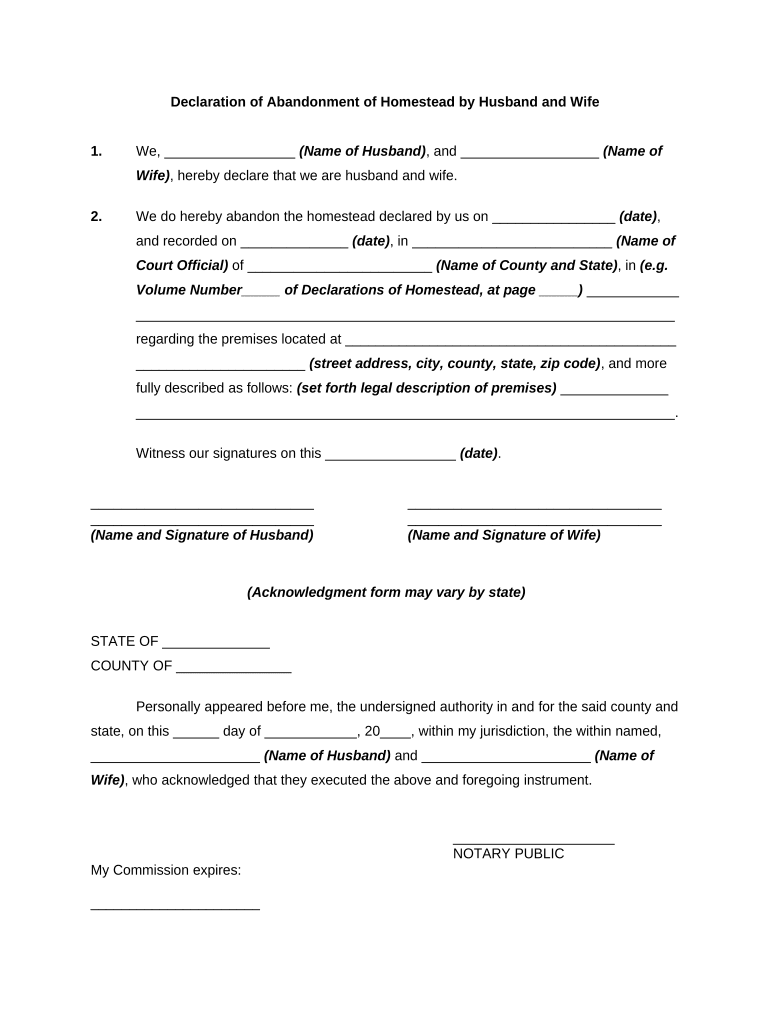
Declaration Homestead Form


What is the Declaration Homestead Form
The declaration homestead form is a legal document that allows homeowners to declare their primary residence as a homestead. This designation can provide various benefits, including property tax exemptions and protection from creditors. In the United States, the rules and benefits associated with homesteading can vary by state, making it essential for homeowners to understand the specifics of their local laws.
How to use the Declaration Homestead Form
Using the declaration homestead form involves several steps. First, homeowners must fill out the form accurately, providing necessary information such as property details and owner identification. Once completed, the form should be submitted to the appropriate local government office, typically the county assessor or recorder. It is crucial to ensure that the form is submitted within the designated timeframe to avoid missing out on potential benefits.
Steps to complete the Declaration Homestead Form
Completing the declaration homestead form requires attention to detail. Here are the steps to follow:
- Gather necessary documents, including proof of ownership and identification.
- Fill out the form, ensuring all required fields are completed accurately.
- Review the form for any errors or missing information.
- Sign and date the form as required.
- Submit the completed form to your local government office by mail or in person.
Legal use of the Declaration Homestead Form
The legal use of the declaration homestead form is governed by state laws, which outline the rights and protections afforded to homeowners. By filing this form, individuals can claim their homestead exemption, which may protect a portion of their property value from taxation and creditors. It is essential to comply with all legal requirements to ensure that the declaration is valid and enforceable.
Eligibility Criteria
To qualify for the declaration homestead form, homeowners typically must meet certain eligibility criteria. These often include:
- The property must be the primary residence of the homeowner.
- The homeowner must be a legal resident of the state where the property is located.
- There may be income limits or other restrictions based on local laws.
Understanding these criteria is vital for homeowners to ensure they can successfully file the form and receive the associated benefits.
Form Submission Methods
Homeowners can submit the declaration homestead form through various methods, depending on local regulations. Common submission methods include:
- Online submission via the local government’s website, if available.
- Mailing the completed form to the appropriate office.
- In-person submission at the local assessor's office or recorder's office.
Choosing the right submission method can help streamline the process and ensure timely filing.
Quick guide on how to complete declaration homestead form
Easily Prepare Declaration Homestead Form on Any Device
Digital document management has gained popularity among businesses and individuals. It serves as a superb eco-friendly alternative to traditional printed and signed documents, allowing you to obtain the necessary form and securely store it online. airSlate SignNow provides all the tools necessary to create, modify, and electronically sign your documents quickly and efficiently. Manage Declaration Homestead Form on any device with the airSlate SignNow applications for Android or iOS and enhance any document-based tasks today.
How to Edit and Electronically Sign Declaration Homestead Form Effortlessly
- Obtain Declaration Homestead Form and click on Get Form to begin.
- Use the tools we offer to complete your form.
- Emphasize important sections of the documents or obscure sensitive details with tools that airSlate SignNow specifically provides for that purpose.
- Create your signature using the Sign tool, which takes just seconds and has the same legal validity as a conventional wet ink signature.
- Review all the information and click on the Done button to save your changes.
- Choose how you would like to share your form, whether by email, SMS, invitation link, or download it to your computer.
Say goodbye to lost or misfiled documents, tedious form searches, or mistakes that necessitate printing new copies. airSlate SignNow fulfills all your document management needs with just a few clicks from your preferred device. Edit and electronically sign Declaration Homestead Form to ensure effective communication at every stage of the form preparation process with airSlate SignNow.
Create this form in 5 minutes or less
Create this form in 5 minutes!
People also ask
-
What is a declaration homestead form?
A declaration homestead form is a legal document that allows homeowners to protect a portion of their property from creditors. By filing this form, individuals can ensure that their primary residence is safeguarded, which can be crucial for financial security.
-
How can I obtain a declaration homestead form?
You can easily obtain a declaration homestead form through various online platforms or legal resources. Using airSlate SignNow, you can quickly access and fill out the form digitally, streamlining the process for filing and ensuring it meets necessary legal standards.
-
Is there a cost associated with the declaration homestead form?
The cost of filing a declaration homestead form may vary by jurisdiction, but many places allow for free or low-cost options. With airSlate SignNow, you can eliminate printing and mailing costs by eSigning your documents seamlessly online.
-
What features does airSlate SignNow offer for managing my declaration homestead form?
airSlate SignNow provides various features like customizable templates, secure cloud storage, and real-time tracking. These tools help simplify the process of creating and managing your declaration homestead form, making it easy to keep all your documents organized.
-
Can I integrate the declaration homestead form with other applications?
Yes, airSlate SignNow offers seamless integrations with various applications such as Google Drive, Dropbox, and Salesforce. This allows you to efficiently manage your declaration homestead form alongside other important documents and workflows.
-
What are the benefits of using airSlate SignNow for my declaration homestead form?
Using airSlate SignNow for your declaration homestead form provides numerous benefits, including time savings and enhanced accuracy. The platform allows for easy eSigning and document sharing, ensuring that your form is completed swiftly and without errors.
-
How secure is my declaration homestead form when using airSlate SignNow?
Security is a top priority at airSlate SignNow. Your declaration homestead form is protected with advanced encryption and secure access controls, ensuring that your sensitive information remains safe throughout the signing process.
Get more for Declaration Homestead Form
- Small claims court subpoena guamselfhelporg guamselfhelp form
- Temporary order of protection unified courts of guam guamcourts form
- Stipulation and order for diversion guam self represented litigants guamselfhelp form
- Guam small claims docket statement form
- Small claims court default entry by clerkdefault judgment default entry by clerkdefault judgment guamselfhelp form
- Small claims court notice of attachment employer notice of attachment employer guamselfhelp form
- Hawaii commercial agreement form
- Concealed weapons idaho state police idahogov form
Find out other Declaration Homestead Form
- How To eSignature New Jersey Construction PDF
- How To eSignature New York Construction Presentation
- How To eSignature Wisconsin Construction Document
- Help Me With eSignature Arkansas Education Form
- Can I eSignature Louisiana Education Document
- Can I eSignature Massachusetts Education Document
- Help Me With eSignature Montana Education Word
- How To eSignature Maryland Doctors Word
- Help Me With eSignature South Dakota Education Form
- How Can I eSignature Virginia Education PDF
- How To eSignature Massachusetts Government Form
- How Can I eSignature Oregon Government PDF
- How Can I eSignature Oklahoma Government Document
- How To eSignature Texas Government Document
- Can I eSignature Vermont Government Form
- How Do I eSignature West Virginia Government PPT
- How Do I eSignature Maryland Healthcare / Medical PDF
- Help Me With eSignature New Mexico Healthcare / Medical Form
- How Do I eSignature New York Healthcare / Medical Presentation
- How To eSignature Oklahoma Finance & Tax Accounting PPT