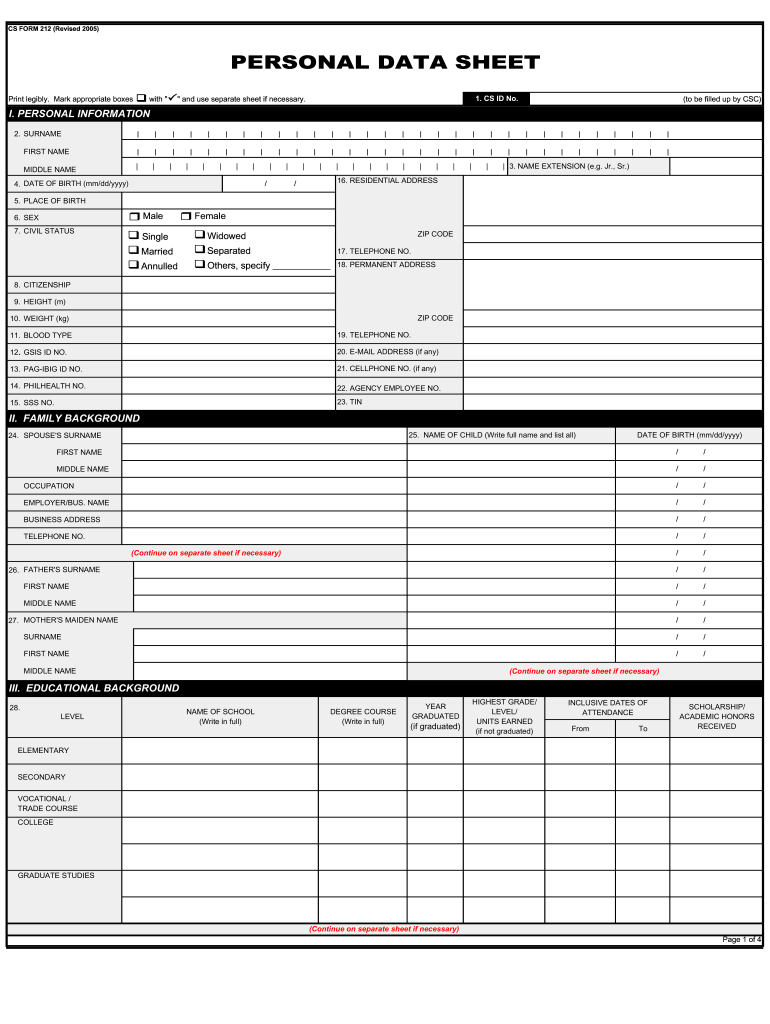
Pds Form


What is the PDS Form
The PDS form, or Personal Data Sheet, is a document used primarily for employment and administrative purposes within various organizations. It collects essential information about an individual, including personal details, educational background, work experience, and skills. The PDS form serves as a comprehensive profile that helps employers assess candidates for positions or promotions.
How to use the PDS Form
Using the PDS form involves filling it out with accurate and up-to-date information. Applicants should provide details such as their full name, contact information, and educational qualifications. Additionally, it is important to include relevant work experience and skills that align with the position being applied for. Once completed, the form can be submitted to the relevant department or hiring manager for review.
Steps to complete the PDS Form
Completing the PDS form requires careful attention to detail. Follow these steps to ensure accuracy:
- Gather necessary information: Collect all relevant personal and professional details before starting.
- Fill out personal details: Include your name, address, and contact information.
- Detail your education: List your educational institutions, degrees earned, and dates attended.
- Outline work experience: Provide a chronological list of previous jobs, including job titles and responsibilities.
- Highlight skills: Mention any specific skills or certifications that are pertinent to the job.
- Review and proofread: Check for any errors or omissions before submission.
Legal use of the PDS Form
The PDS form must be completed in compliance with applicable laws and regulations. It is essential that the information provided is truthful and accurate, as false statements can lead to legal repercussions. Organizations often have policies in place to protect the confidentiality of the information submitted, ensuring that it is used solely for employment-related purposes.
Key elements of the PDS Form
Key elements of the PDS form include:
- Personal Information: Name, address, and contact details.
- Educational Background: Schools attended, degrees obtained, and relevant coursework.
- Work Experience: Previous employment history, including job titles and responsibilities.
- Skills and Certifications: Specific skills relevant to the job and any certifications obtained.
- References: Contact information for professional references.
Examples of using the PDS Form
The PDS form can be utilized in various scenarios, including:
- Job Applications: Candidates submit the PDS form as part of their application process.
- Promotions: Employees may be required to update their PDS form when applying for a higher position.
- Performance Evaluations: Employers may request an updated PDS form to assess employee qualifications during reviews.
Quick guide on how to complete pds form 2020
Complete Pds Form effortlessly on any device
Online document administration has gained signNow traction among businesses and individuals alike. It offers an ideal eco-friendly substitute to traditional printed and signed documents, as you can access the correct form and securely keep it online. airSlate SignNow provides all the resources you require to create, modify, and eSign your documents promptly without delays. Manage Pds Form on any device using the airSlate SignNow Android or iOS applications and simplify any document-related task today.
The easiest way to modify and eSign Pds Form without hassle
- Locate Pds Form and click Get Form to commence.
- Employ the tools we offer to complete your form.
- Emphasize important sections of your documents or hide sensitive information with specialized tools provided by airSlate SignNow.
- Create your eSignature using the Sign tool, which takes mere seconds and holds the same legal validity as a traditional wet ink signature.
- Review all the details and click on the Done button to record your changes.
- Choose how you wish to share your form, via email, text message (SMS), or an invitation link, or download it to your computer.
Eliminate the worries of lost or misplaced files, tedious form hunting, or errors that necessitate printing new document copies. airSlate SignNow fulfills all your document management requirements with just a few clicks from any device you prefer. Edit and eSign Pds Form to ensure excellent communication throughout your form preparation process with airSlate SignNow.
Create this form in 5 minutes or less
Create this form in 5 minutes!
How to create an eSignature for the pds form 2020
The best way to generate an eSignature for a PDF in the online mode
The best way to generate an eSignature for a PDF in Chrome
How to create an eSignature for putting it on PDFs in Gmail
The best way to create an eSignature right from your smart phone
How to create an eSignature for a PDF on iOS devices
The best way to create an eSignature for a PDF on Android OS
People also ask
-
What is a PDS sample with answer and how does it relate to airSlate SignNow?
A PDS sample with answer is a structured document that outlines the details of a Product Development Strategy. In the context of airSlate SignNow, it showcases how eSignature solutions can streamline document processes, ensuring fast and secure approvals.
-
How much does airSlate SignNow cost for accessing the PDS sample with answer?
airSlate SignNow offers various pricing plans to accommodate different business sizes and needs. Accessing the PDS sample with answer is included in all subscription tiers, providing you with essential resources to enhance your document management processes.
-
What features should I expect when using airSlate SignNow for PDS samples with answers?
When utilizing airSlate SignNow, you can expect features such as customizable templates, a user-friendly interface, and secure document storage. These features facilitate quick access to your PDS sample with answer, enhancing workflow and productivity.
-
How can airSlate SignNow benefit my business in terms of PDS sample with answer?
By using airSlate SignNow, your business can benefit from faster document turnaround times and improved accuracy in your PDS sample with answer. This efficiency reduces delays in project initiation and helps maintain clear communication among stakeholders.
-
Can I integrate airSlate SignNow with other tools to manage my PDS sample with answer?
Yes, airSlate SignNow offers integrations with various platforms such as Google Drive, Dropbox, and CRM systems. This capability allows you to manage your PDS sample with answer seamlessly alongside your other business tools.
-
Is it easy to create a PDS sample with answer using airSlate SignNow?
Absolutely! airSlate SignNow provides an intuitive drag-and-drop editor that simplifies the creation of a PDS sample with answer. With this tool, users can easily customize their documents without needing advanced technical skills.
-
What kind of support does airSlate SignNow offer for users of PDS samples with answers?
airSlate SignNow offers robust customer support, including tutorials, webinars, and live chat assistance. This ensures that users can efficiently create and manage their PDS sample with answer, receiving help whenever needed.
Get more for Pds Form
Find out other Pds Form
- eSignature Courts Word Oregon Secure
- Electronic signature Indiana Banking Contract Safe
- Electronic signature Banking Document Iowa Online
- Can I eSignature West Virginia Sports Warranty Deed
- eSignature Utah Courts Contract Safe
- Electronic signature Maine Banking Permission Slip Fast
- eSignature Wyoming Sports LLC Operating Agreement Later
- Electronic signature Banking Word Massachusetts Free
- eSignature Wyoming Courts Quitclaim Deed Later
- Electronic signature Michigan Banking Lease Agreement Computer
- Electronic signature Michigan Banking Affidavit Of Heirship Fast
- Electronic signature Arizona Business Operations Job Offer Free
- Electronic signature Nevada Banking NDA Online
- Electronic signature Nebraska Banking Confidentiality Agreement Myself
- Electronic signature Alaska Car Dealer Resignation Letter Myself
- Electronic signature Alaska Car Dealer NDA Mobile
- How Can I Electronic signature Arizona Car Dealer Agreement
- Electronic signature California Business Operations Promissory Note Template Fast
- How Do I Electronic signature Arkansas Car Dealer Claim
- Electronic signature Colorado Car Dealer Arbitration Agreement Mobile