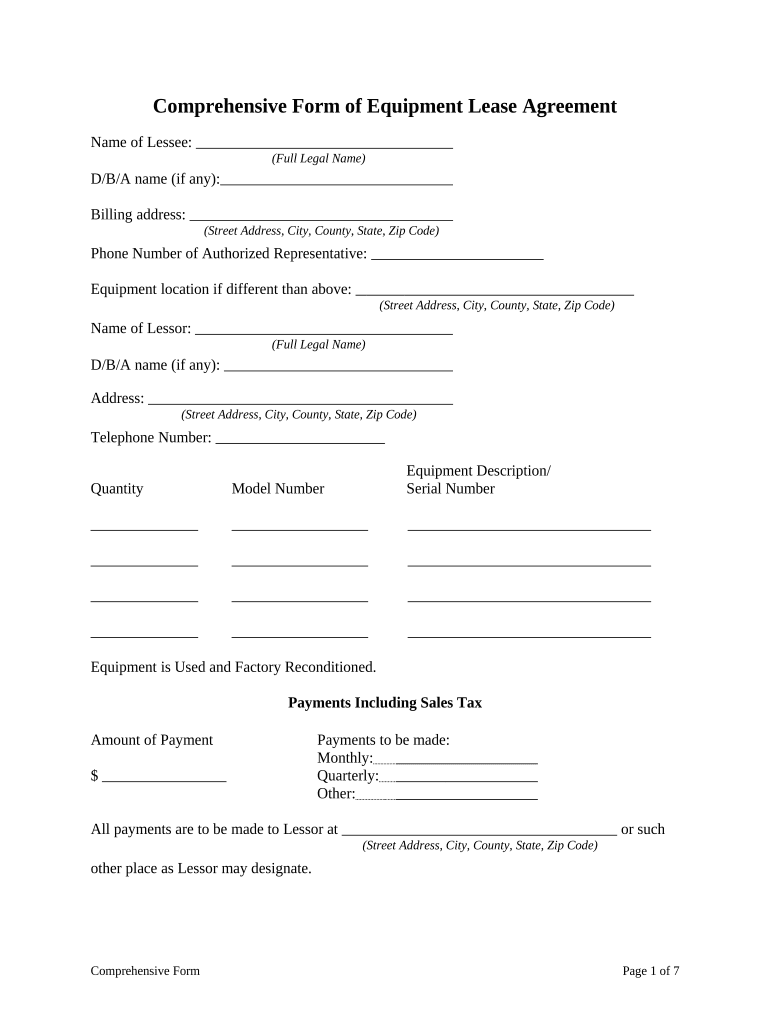
Equipment Lease Agreement Form


What is the Equipment Lease Agreement
An equipment lease agreement is a legally binding document that outlines the terms and conditions under which one party (the lessor) allows another party (the lessee) to use specific equipment for a predetermined period. This agreement typically includes details such as the description of the equipment, lease duration, payment terms, maintenance responsibilities, and conditions for returning the equipment. It serves to protect both parties by clearly defining their rights and obligations.
Key elements of the Equipment Lease Agreement
When drafting an equipment lease agreement, several key elements should be included to ensure clarity and legal compliance:
- Parties Involved: Clearly identify the lessor and lessee, including their contact information.
- Description of Equipment: Provide a detailed description of the equipment being leased, including serial numbers and condition.
- Lease Term: Specify the duration of the lease, including start and end dates.
- Payment Terms: Outline the payment structure, including amounts, due dates, and acceptable payment methods.
- Maintenance and Repairs: Define who is responsible for maintenance and repairs during the lease period.
- Return Conditions: State the conditions under which the equipment must be returned at the end of the lease.
- Default and Termination Clauses: Include provisions for default and the process for terminating the agreement.
Steps to complete the Equipment Lease Agreement
Completing an equipment lease agreement involves several important steps to ensure that all necessary information is accurately captured:
- Gather Information: Collect all relevant details about the equipment, the parties involved, and the lease terms.
- Draft the Agreement: Use a template or create a document that includes all key elements of the lease agreement.
- Review the Terms: Both parties should review the agreement to ensure that all terms are understood and acceptable.
- Sign the Agreement: Both parties must sign the document, either electronically or in person, to make it legally binding.
- Distribute Copies: Provide copies of the signed agreement to all parties involved for their records.
Legal use of the Equipment Lease Agreement
To ensure the legal validity of an equipment lease agreement, it must comply with federal and state laws governing contracts and leases. Key considerations include:
- Compliance with eSignature Laws: Ensure that electronic signatures are compliant with the ESIGN Act and UETA.
- Clear Terms: All terms must be clear and unambiguous to avoid disputes.
- Capacity to Contract: Both parties must have the legal capacity to enter into a contract.
- Consideration: There must be a mutual exchange of value, typically in the form of lease payments.
How to use the Equipment Lease Agreement
The equipment lease agreement can be utilized in various scenarios, such as businesses needing temporary access to machinery or individuals renting equipment for personal use. To effectively use the agreement:
- Identify Your Needs: Determine the specific equipment required and the duration of the lease.
- Negotiate Terms: Discuss and agree on lease terms with the lessor, ensuring they meet your needs.
- Document Everything: Ensure that all agreements are documented in the lease agreement to avoid misunderstandings.
- Maintain Communication: Keep open lines of communication with the lessor throughout the lease period for any issues that may arise.
Examples of using the Equipment Lease Agreement
Equipment lease agreements are commonly used in various industries. Some examples include:
- Construction: Contractors often lease heavy machinery such as excavators or bulldozers for specific projects.
- Medical: Healthcare providers may lease diagnostic equipment to manage costs and upgrade technology.
- Office Equipment: Businesses frequently lease computers, printers, and other office equipment to maintain flexibility.
Quick guide on how to complete equipment lease agreement
Prepare Equipment Lease Agreement seamlessly on any device
Digital document management has become favored by organizations and individuals alike. It serves as a suitable eco-friendly alternative to conventional printed and signed documents, allowing you to obtain the correct form and safely store it online. airSlate SignNow provides you with all the necessary tools to create, modify, and electronically sign your documents quickly and without obstacles. Manage Equipment Lease Agreement on any device using airSlate SignNow's Android or iOS applications and enhance any document-related task today.
How to modify and electronically sign Equipment Lease Agreement easily
- Find Equipment Lease Agreement and click on Get Form to begin.
- Use the tools we provide to fill out your form.
- Highlight important sections of your documents or redact sensitive information with the tools specifically designed for that purpose by airSlate SignNow.
- Create your electronic signature using the Sign tool, which takes moments and carries the same legal validity as a conventional handwritten signature.
- Review all the information and click on the Done button to save your changes.
- Select how you wish to send your form, whether by email, text (SMS), invitation link, or download it to your computer.
Eliminate concerns about lost or misplaced documents, tedious form searching, or errors that require reprinting new document copies. airSlate SignNow meets your document management needs in just a few clicks from any device you prefer. Edit and electronically sign Equipment Lease Agreement and ensure excellent communication throughout your form preparation process with airSlate SignNow.
Create this form in 5 minutes or less
Create this form in 5 minutes!
People also ask
-
What is an equipment lease sample?
An equipment lease sample is a template that outlines the terms and conditions of leasing equipment between a lessor and a lessee. This document serves as a guideline for businesses to create their own leasing agreements, ensuring all key aspects are covered.
-
How can I create an equipment lease sample using airSlate SignNow?
Creating an equipment lease sample with airSlate SignNow is straightforward. You can use our customizable templates to design your lease agreement, incorporating your specific terms and conditions. Once completed, you can easily eSign and share the document.
-
Are there any costs associated with using the equipment lease sample?
While the equipment lease sample templates themselves can be created for free, there may be costs associated with premium features and additional functionality offered by airSlate SignNow. Our pricing plans are designed to be budget-friendly, ensuring businesses get value for their investment.
-
What key elements should be included in my equipment lease sample?
Your equipment lease sample should include important elements such as the description of the equipment, lease duration, payment terms, and responsibilities of both parties. Ensure that all essential details are clear to avoid any future disputes.
-
How does airSlate SignNow enhance the leasing process?
airSlate SignNow enhances the leasing process by streamlining document management and eSigning. Our platform allows you to send, sign, and store your equipment lease samples securely in one place, signNowly reducing the time and effort involved in traditional methods.
-
Can I integrate airSlate SignNow with other tools for lease management?
Yes, airSlate SignNow offers seamless integrations with various business tools to enhance your lease management process. You can connect with CRM systems, cloud storage, and more, making it easier to manage your equipment lease samples alongside other business operations.
-
What are the benefits of using an equipment lease sample?
Using an equipment lease sample provides clarity and structure to your leasing agreements, helping to protect the interests of both parties. It saves time by providing a ready-made framework that can be customized to suit your needs, ultimately facilitating smoother transactions.
Get more for Equipment Lease Agreement
- 5113 1 317 in the district court of kansas judicial council kansasjudicialcouncil form
- Minor defendant addendum kansas judicial council kansasjudicialcouncil form
- 5113 212 in the district court of county kansas in the interest of name year of birth a male female case no form
- Rev 12017 ksjc kansas judicial council kansasjudicialcouncil form
- In the district court of county kansas kansas judicial council kansasjudicialcouncil 43341178 form
- Order for expungement of arrest record kansas judicial council kansasjudicialcouncil form
- Minor defendant in kansas form
- 072016 ksjc 1 3611 in the district court of kansasjudicialcouncil form
Find out other Equipment Lease Agreement
- eSign Florida Residential lease agreement Easy
- eSign Hawaii Residential lease agreement Online
- Can I eSign Hawaii Residential lease agreement
- eSign Minnesota Residential lease agreement Simple
- How To eSign Pennsylvania Residential lease agreement
- eSign Maine Simple confidentiality agreement Easy
- eSign Iowa Standard rental agreement Free
- eSignature Florida Profit Sharing Agreement Template Online
- eSignature Florida Profit Sharing Agreement Template Myself
- eSign Massachusetts Simple rental agreement form Free
- eSign Nebraska Standard residential lease agreement Now
- eSign West Virginia Standard residential lease agreement Mobile
- Can I eSign New Hampshire Tenant lease agreement
- eSign Arkansas Commercial real estate contract Online
- eSign Hawaii Contract Easy
- How Do I eSign Texas Contract
- How To eSign Vermont Digital contracts
- eSign Vermont Digital contracts Now
- eSign Vermont Digital contracts Later
- How Can I eSign New Jersey Contract of employment