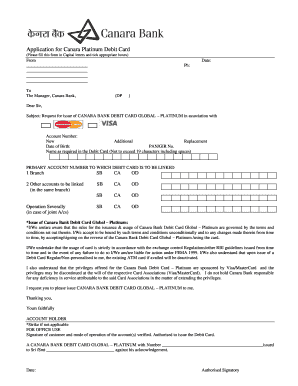
Canara Bank Atm Card Apply Form Online


What is the Canara Bank ATM Card Apply Form Online
The Canara Bank ATM Card Apply Form online is a digital document that allows users to apply for an ATM card through the bank's online platform. This form is designed to simplify the application process, making it more accessible and efficient. By utilizing this online form, customers can submit their requests without the need for physical paperwork, streamlining the overall experience. The form typically requires personal information, including identification details and contact information, to process the application effectively.
Steps to complete the Canara Bank ATM Card Apply Form Online
Completing the Canara Bank ATM Card Apply Form online involves several key steps:
- Visit the official Canara Bank website and navigate to the ATM card application section.
- Fill in the required personal details, including your name, address, and identification number.
- Provide any additional information requested, such as your account number and contact details.
- Review the information for accuracy before submitting the form.
- Submit the form electronically and await confirmation from the bank regarding your application status.
Legal use of the Canara Bank ATM Card Apply Form Online
The Canara Bank ATM Card Apply Form online is legally valid when completed according to the bank's guidelines and relevant regulations. Electronic submissions are recognized under various legal frameworks, including the ESIGN and UETA acts, which validate eSignatures and electronic documents. It is essential to ensure that all information provided is accurate and truthful to avoid any legal complications or issues with the application process.
Key elements of the Canara Bank ATM Card Apply Form Online
Several key elements are crucial for the successful completion of the Canara Bank ATM Card Apply Form online:
- Personal Information: Accurate details about the applicant, including full name and address.
- Account Information: The bank account number linked to the ATM card request.
- Contact Details: A valid phone number and email address for communication.
- Signature: An electronic signature may be required to authenticate the application.
Required Documents
To complete the Canara Bank ATM Card Apply Form online, applicants may need to provide specific documents for verification. Commonly required documents include:
- Proof of identity, such as a government-issued ID or passport.
- Proof of address, which can be a utility bill or lease agreement.
- Bank statements or other financial documents, if necessary.
Application Process & Approval Time
The application process for the Canara Bank ATM Card typically involves the following stages:
- Submission of the completed online form.
- Verification of the provided information and documents by the bank.
- Approval or rejection of the application based on the bank's criteria.
Approval times can vary, but applicants usually receive a notification within a few business days regarding the status of their application.
Quick guide on how to complete canara bank atm card apply form online
Effortlessly prepare Canara Bank Atm Card Apply Form Online on any device
Managing documents online has gained traction among businesses and individuals alike. It serves as an ideal eco-friendly alternative to traditional printed and signed documents, allowing you to access the appropriate form and securely store it online. airSlate SignNow equips you with all the resources necessary to create, alter, and electronically sign your documents swiftly without delays. Manage Canara Bank Atm Card Apply Form Online on any platform with the airSlate SignNow mobile applications for Android or iOS, and enhance any document-centric process today.
How to modify and eSign Canara Bank Atm Card Apply Form Online with ease
- Obtain Canara Bank Atm Card Apply Form Online and click on Get Form to get started.
- Utilize the tools available to complete your form.
- Highlight important sections of the document or redact sensitive information with the tools that airSlate SignNow specifically provides for this purpose.
- Create your eSignature using the Sign tool, which takes only seconds and is legally equivalent to a conventional wet ink signature.
- Review all the details and click on the Done button to secure your changes.
- Choose your preferred method of sending your form, whether by email, text message (SMS), or invitation link, or download it to your computer.
Eliminate concerns about lost or misplaced documents, cumbersome form searches, or errors that require printing new copies. airSlate SignNow meets your document management needs in just a few clicks from any device you prefer. Edit and eSign Canara Bank Atm Card Apply Form Online to ensure excellent communication at every stage of your form preparation process with airSlate SignNow.
Create this form in 5 minutes or less
Create this form in 5 minutes!
How to create an eSignature for the canara bank atm card apply form online
The best way to make an eSignature for a PDF file in the online mode
The best way to make an eSignature for a PDF file in Chrome
The way to create an electronic signature for putting it on PDFs in Gmail
The best way to generate an electronic signature right from your smartphone
How to make an eSignature for a PDF file on iOS devices
The best way to generate an electronic signature for a PDF on Android
People also ask
-
What is the Canara Bank application for debit online?
The Canara Bank application for debit online allows customers to conveniently manage their debit card transactions directly from their mobile devices. This tool enables users to monitor their account balances, make payments, and perform transactions without the need to visit a branch.
-
How do I apply for the Canara Bank application debit online?
To apply for the Canara Bank application debit online, you need to download the official Canara Bank app from your device's app store. Once installed, complete the registration process by providing required details such as your bank account information and personal identification.
-
Are there any fees associated with the Canara Bank application debit online?
Typically, using the Canara Bank application for debit online is free of charge. However, certain transactions such as ATM withdrawals or interbank fund transfers may incur standard banking fees.
-
What features are included in the Canara Bank application debit online?
The Canara Bank application for debit online includes features such as real-time transaction alerts, fund transfers, bill payments, and the ability to block or unblock your debit card instantly. These features aim to enhance user experience and security.
-
Is the Canara Bank application debit online safe to use?
Yes, the Canara Bank application for debit online employs robust security measures such as two-factor authentication and encryption to protect customer information. Users should also follow security best practices, such as using strong passwords and avoiding public Wi-Fi when accessing their accounts.
-
Can I link multiple accounts to the Canara Bank application debit online?
Yes, you can link multiple accounts to the Canara Bank application for debit online. This feature allows you to manage various accounts seamlessly, making it easier to monitor your finances from a single platform.
-
How does the Canara Bank application for debit online integrate with other financial apps?
The Canara Bank application for debit online is designed to support integrations with various financial applications and services. This allows users to synchronize their transactions and data across different platforms for better financial management.
Get more for Canara Bank Atm Card Apply Form Online
Find out other Canara Bank Atm Card Apply Form Online
- How To Integrate Sign in Banking
- How To Use Sign in Banking
- Help Me With Use Sign in Banking
- Can I Use Sign in Banking
- How Do I Install Sign in Banking
- How To Add Sign in Banking
- How Do I Add Sign in Banking
- How Can I Add Sign in Banking
- Can I Add Sign in Banking
- Help Me With Set Up Sign in Government
- How To Integrate eSign in Banking
- How To Use eSign in Banking
- How To Install eSign in Banking
- How To Add eSign in Banking
- How To Set Up eSign in Banking
- How To Save eSign in Banking
- How To Implement eSign in Banking
- How To Set Up eSign in Construction
- How To Integrate eSign in Doctors
- How To Use eSign in Doctors