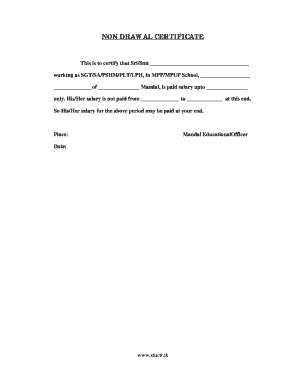
Non Drawal Certificate Form


What is the Non Drawal Certificate
The non drawal certificate is an official document that confirms an individual or entity has not withdrawn or accessed certain funds or benefits within a specified period. This certificate is often necessary for various financial and legal processes, such as applying for loans, pensions, or salary-related claims. It serves as evidence that the individual has adhered to the terms set by the issuing authority, ensuring compliance with relevant regulations.
How to Obtain the Non Drawal Certificate
To obtain a non drawal certificate, individuals typically need to approach the relevant authority or organization that manages the funds or benefits in question. This may include banks, educational institutions, or government agencies. The process generally involves submitting a formal request along with any required identification and supporting documents. It is advisable to check the specific requirements of the issuing authority to ensure a smooth application process.
Steps to Complete the Non Drawal Certificate
Filling out a non drawal certificate involves several key steps:
- Gather necessary information, including personal details and the specific account or fund details.
- Obtain the correct non drawal certificate format from the issuing authority or online resources.
- Complete the form accurately, ensuring all required fields are filled in.
- Review the completed certificate for any errors or omissions.
- Submit the certificate as per the instructions provided by the issuing authority.
Legal Use of the Non Drawal Certificate
The non drawal certificate holds legal significance as it can be used in various formal proceedings. It may be required for tax purposes, loan applications, or when applying for certain benefits. To ensure its legal validity, it is essential to comply with the relevant laws and regulations governing eSignatures and document submissions. Utilizing a reliable electronic signature solution can enhance the legal standing of the document.
Key Elements of the Non Drawal Certificate
Several key elements should be included in a non drawal certificate to ensure its effectiveness:
- The full name and contact information of the applicant.
- The specific account or fund details related to the non drawal.
- The time period for which the non drawal is being certified.
- The signature of the authorized person from the issuing authority.
- The date of issuance and any relevant reference numbers.
Examples of Using the Non Drawal Certificate
Non drawal certificates can be utilized in various scenarios, such as:
- Applying for a loan where proof of non-access to funds is required.
- Claiming a pension or retirement benefits after confirming no withdrawals have been made.
- Providing documentation for salary adjustments or arrears claims.
Quick guide on how to complete non drawal certificate
Complete Non Drawal Certificate effortlessly on any device
Web-based document management has become widely favored by businesses and individuals alike. It offers an ideal eco-friendly substitute for conventional printed and signed documents, allowing you to obtain the required form and securely save it online. airSlate SignNow provides you with all the tools necessary to create, modify, and eSign your documents swiftly without delays. Handle Non Drawal Certificate on any device using airSlate SignNow Android or iOS applications and simplify any document-related process today.
The simplest method to alter and eSign Non Drawal Certificate with ease
- Find Non Drawal Certificate and click Get Form to begin.
- Utilize the tools we provide to fill out your form.
- Emphasize relevant sections of the documents or obscure sensitive information with tools that airSlate SignNow supplies specifically for this purpose.
- Generate your eSignature using the Sign tool, which takes seconds and holds the same legal validity as a traditional wet ink signature.
- Review all the information and click the Done button to save your modifications.
- Choose how you wish to send your form, whether by email, SMS, or invitation link, or download it to your computer.
Eliminate concerns about lost or misplaced files, tedious form navigation, or mistakes that necessitate printing new document copies. airSlate SignNow fulfills your document management needs in just a few clicks from a device of your choice. Modify and eSign Non Drawal Certificate and guarantee excellent communication at every step of the form preparation process with airSlate SignNow.
Create this form in 5 minutes or less
Create this form in 5 minutes!
How to create an eSignature for the non drawal certificate
The best way to make an eSignature for a PDF file online
The best way to make an eSignature for a PDF file in Google Chrome
The way to create an electronic signature for signing PDFs in Gmail
The best way to generate an eSignature straight from your mobile device
How to make an eSignature for a PDF file on iOS
The best way to generate an eSignature for a PDF document on Android devices
People also ask
-
What is a non drawal certificate and why do I need it?
A non drawal certificate is a document issued by financial institutions, confirming that you have not withdrawn any funds from a specific account during a given period. This certificate is often required for loan applications and audits, ensuring that your finances are in order. airSlate SignNow simplifies the process of requesting and signing such certificates.
-
How can I create a non drawal certificate using airSlate SignNow?
With airSlate SignNow, creating a non drawal certificate is straightforward. Simply upload your document, customize it as necessary, and then send it for eSignature to the relevant parties. Our user-friendly platform ensures that you get the signed certificate quickly and efficiently.
-
What are the pricing options for obtaining a non drawal certificate through airSlate SignNow?
airSlate SignNow offers various pricing plans, making it affordable to obtain a non drawal certificate, regardless of your business size. Our plans include several features tailored to meet your signing and document management needs. Visit our pricing page to find the option that works best for you.
-
What features does airSlate SignNow provide for managing non drawal certificates?
airSlate SignNow provides features such as customizable templates, automated reminders, and secure cloud storage for your non drawal certificates. Additionally, our platform offers real-time tracking of document status, ensuring you are always informed about your certificate's progress. This streamlines your document management process signNowly.
-
Can I integrate airSlate SignNow with other applications for non drawal certificates?
Yes, airSlate SignNow seamlessly integrates with various applications such as CRM systems, cloud storage services, and productivity tools. This allows you to enhance your workflow when handling non drawal certificates and other important documents. Integration helps maintain efficiency and coherence across your business operations.
-
How secure is the signing process for non drawal certificates with airSlate SignNow?
The signing process for non drawal certificates using airSlate SignNow is highly secure, utilizing encryption and authentication measures to protect your data. We comply with industry standards to ensure that your information remains confidential and secure throughout the signing process. Trust and security are our top priorities.
-
Is it easy to track the status of my non drawal certificate with airSlate SignNow?
Absolutely! airSlate SignNow provides an intuitive dashboard that allows you to track the status of your non drawal certificate in real-time. You will receive notifications when the document is viewed and signed, ensuring you stay updated throughout the process. This feature enhances your overall document management experience.
Get more for Non Drawal Certificate
- Vulcan materials credit application form
- Keycare pathlogy form 2022
- Sbi signature verification form
- Sports waiver form
- Safety induction training format pdf
- Sample draft of motion ex parte in nigeria form
- Articles of merger florida profit corporations inhs64 form
- Aviation insurance policy endorsement form
Find out other Non Drawal Certificate
- How Do I eSign South Carolina High Tech Work Order
- eSign Texas High Tech Moving Checklist Myself
- eSign Texas High Tech Moving Checklist Secure
- Help Me With eSign New Hampshire Government Job Offer
- eSign Utah High Tech Warranty Deed Simple
- eSign Wisconsin High Tech Cease And Desist Letter Fast
- eSign New York Government Emergency Contact Form Online
- eSign North Carolina Government Notice To Quit Now
- eSign Oregon Government Business Plan Template Easy
- How Do I eSign Oklahoma Government Separation Agreement
- How Do I eSign Tennessee Healthcare / Medical Living Will
- eSign West Virginia Healthcare / Medical Forbearance Agreement Online
- eSign Alabama Insurance LLC Operating Agreement Easy
- How Can I eSign Alabama Insurance LLC Operating Agreement
- eSign Virginia Government POA Simple
- eSign Hawaii Lawers Rental Application Fast
- eSign Hawaii Lawers Cease And Desist Letter Later
- How To eSign Hawaii Lawers Cease And Desist Letter
- How Can I eSign Hawaii Lawers Cease And Desist Letter
- eSign Hawaii Lawers Cease And Desist Letter Free