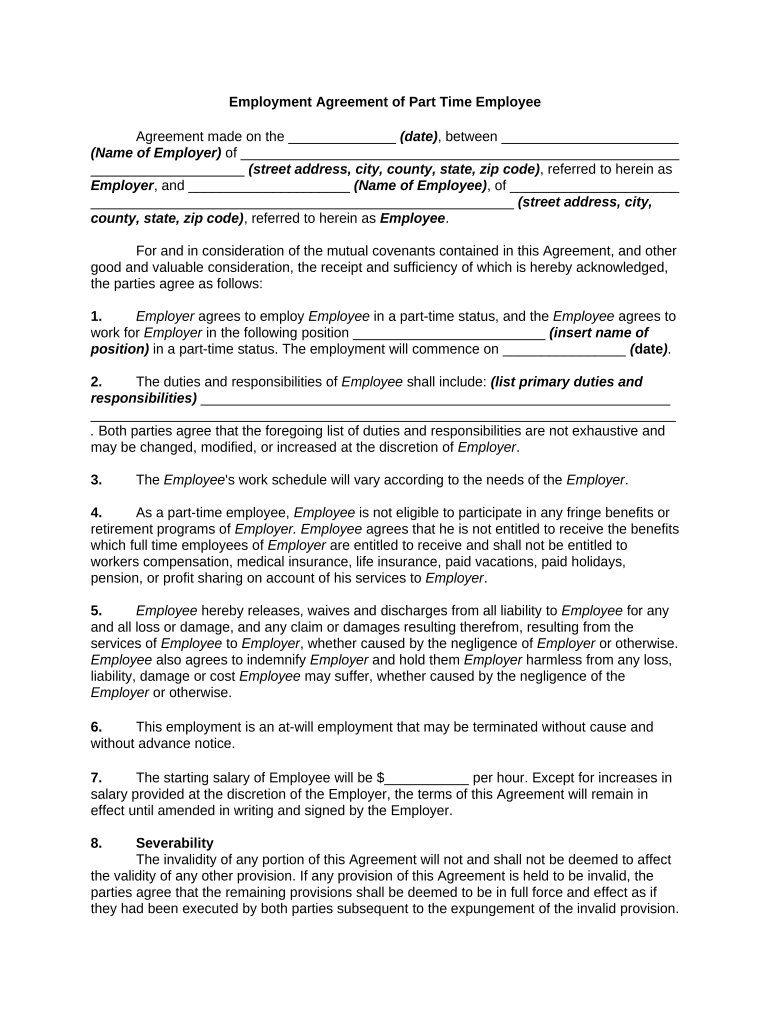
Employment Agreement Employee Form


What is the Employment Agreement Employee
An employment agreement for part-time employees is a formal document that outlines the terms and conditions of employment between an employer and a part-time worker. This agreement typically includes details such as job responsibilities, work hours, pay rate, and benefits. It serves to protect both parties by clearly defining expectations and obligations. The agreement can vary in complexity, depending on the nature of the job and the specific needs of the employer and employee.
Key Elements of the Employment Agreement Employee
When drafting an employment agreement for part-time employees, several key elements should be included to ensure clarity and legal compliance:
- Job Title and Description: Clearly define the role and responsibilities of the employee.
- Work Schedule: Specify the expected hours and days of work, along with any flexibility requirements.
- Compensation: Outline the pay rate, payment schedule, and any overtime policies.
- Benefits: Detail any benefits offered, such as health insurance, paid time off, or retirement plans.
- Termination Clause: Include conditions under which the employment may be terminated by either party.
Steps to Complete the Employment Agreement Employee
Completing an employment agreement for a part-time employee involves several important steps:
- Gather Necessary Information: Collect details about the employee, including their full name, address, and Social Security number.
- Draft the Agreement: Use a template or create a document that includes all key elements relevant to the position.
- Review the Agreement: Both parties should carefully read the document to ensure understanding and agreement on all terms.
- Sign the Agreement: Both the employer and employee should sign the document, ideally in the presence of a witness or notary.
- Distribute Copies: Provide a signed copy to both the employer and the employee for their records.
Legal Use of the Employment Agreement Employee
For an employment agreement to be legally binding, it must comply with federal and state laws. This includes adhering to labor regulations regarding minimum wage, overtime, and workplace safety. Additionally, the agreement should not contain any clauses that violate employee rights or state-specific labor laws. Utilizing a reliable eSignature platform, such as signNow, can help ensure that the document is executed properly and that all legal requirements are met.
How to Obtain the Employment Agreement Employee
Obtaining an employment agreement for a part-time employee can be done through various methods:
- Templates: Many online resources offer free or paid templates that can be customized to fit specific needs.
- Legal Assistance: Consulting with a legal professional can ensure that the agreement meets all legal standards and protects both parties.
- HR Software: Many human resources management systems provide templates and tools for creating employment agreements.
Examples of Using the Employment Agreement Employee
Examples of situations where an employment agreement for part-time employees is beneficial include:
- Seasonal Work: Retail businesses often hire part-time employees during peak seasons and use agreements to outline temporary roles.
- Internships: Part-time internships can be structured with agreements that clarify expectations and learning objectives.
- Freelance Roles: Freelancers working on a part-time basis may also benefit from an agreement that specifies project details and payment terms.
Quick guide on how to complete employment agreement employee
Effortlessly prepare Employment Agreement Employee on any device
Online document management has become increasingly popular among businesses and individuals. It offers an ideal eco-friendly substitute for traditional printed and signed documents, allowing you to access the correct form and securely store it online. airSlate SignNow provides all the tools necessary to create, edit, and electronically sign your documents quickly without delays. Manage Employment Agreement Employee on any platform using airSlate SignNow's Android or iOS applications and enhance any document-related process today.
The easiest way to edit and electronically sign Employment Agreement Employee with ease
- Obtain Employment Agreement Employee and then click Get Form to begin.
- Utilize the tools we offer to complete your form.
- Highlight important sections of the documents or redact sensitive information using the tools that airSlate SignNow provides specifically for that purpose.
- Craft your signature with the Sign tool, which takes seconds and has the same legal validity as a conventional wet ink signature.
- Review all the information and then click the Done button to save your modifications.
- Choose your preferred method to send your form, whether by email, text message (SMS), invitation link, or download it to your computer.
Eliminate concerns about lost or misplaced documents, time-consuming form searching, or mistakes that necessitate reprinting new copies. airSlate SignNow fulfills your document management needs in just a few clicks from any device of your choice. Edit and electronically sign Employment Agreement Employee and ensure excellent communication at every stage of your form preparation process with airSlate SignNow.
Create this form in 5 minutes or less
Create this form in 5 minutes!
People also ask
-
What is an agreement part time employee in the context of airSlate SignNow?
An agreement part time employee refers to a contract that outlines the terms and conditions of employment for part-time workers. With airSlate SignNow, you can easily create, send, and eSign these agreements, making the hiring process smoother and more efficient.
-
How does airSlate SignNow ensure compliance with agreement part time employee documents?
AirSlate SignNow provides legally binding eSignatures and securely stores all signed documents, ensuring compliance with labor laws. Our platform allows for customizable templates, which help in adhering to specific legal requirements for agreements with part-time employees.
-
What features does airSlate SignNow offer for managing agreement part time employee documents?
AirSlate SignNow offers features like customizable templates, real-time tracking of document status, and automated reminders. These tools simplify the management of agreement part time employee documents, ensuring timely execution and enhanced organization.
-
Is there a free trial available for testing the airSlate SignNow agreement part time employee features?
Yes, airSlate SignNow offers a free trial that allows you to explore its features, including those for agreement part time employee management. This trial gives you the opportunity to test the platform’s functionalities before committing to a subscription.
-
Can I integrate airSlate SignNow with other tools for agreement part time employee management?
Absolutely! AirSlate SignNow supports integration with various third-party applications, such as CRMs and HR tools. This allows you to streamline your workflow and ensure that all aspects of managing agreement part time employee documents are interconnected.
-
What are the benefits of using airSlate SignNow for agreement part time employee agreements?
Using airSlate SignNow for agreement part time employee contracts offers several benefits, including speed, efficiency, and cost savings. The platform helps reduce paperwork, enhances collaboration, and ensures quick turnaround times for contract management.
-
How much does it cost to use airSlate SignNow for managing agreement part time employee documents?
AirSlate SignNow offers flexible pricing plans based on your business needs. Whether you manage a few agreements or need a robust solution for a larger team, you’ll find a plan that fits your budget while ensuring comprehensive support for agreement part time employee documents.
Get more for Employment Agreement Employee
- How to apply for a refund form
- Business tax guide 2016 edition experience mount pleasant form
- Fnalsdjf amp39amp39okrea formupack
- How to get a tax exempt certificate florida 2010 form
- Protect our water quality pdf docplayernet form
- Michigan department of treasury state of michigan form
- Lampt equity savings fund lampt finance form
- Agenda florida department of revenue form
Find out other Employment Agreement Employee
- How To eSignature Vermont Education Residential Lease Agreement
- eSignature Alabama Finance & Tax Accounting Quitclaim Deed Easy
- eSignature West Virginia Education Quitclaim Deed Fast
- eSignature Washington Education Lease Agreement Form Later
- eSignature Missouri Doctors Residential Lease Agreement Fast
- eSignature Wyoming Education Quitclaim Deed Easy
- eSignature Alaska Government Agreement Fast
- How Can I eSignature Arizona Government POA
- How Do I eSignature Nevada Doctors Lease Agreement Template
- Help Me With eSignature Nevada Doctors Lease Agreement Template
- How Can I eSignature Nevada Doctors Lease Agreement Template
- eSignature Finance & Tax Accounting Presentation Arkansas Secure
- eSignature Arkansas Government Affidavit Of Heirship Online
- eSignature New Jersey Doctors Permission Slip Mobile
- eSignature Colorado Government Residential Lease Agreement Free
- Help Me With eSignature Colorado Government Medical History
- eSignature New Mexico Doctors Lease Termination Letter Fast
- eSignature New Mexico Doctors Business Associate Agreement Later
- eSignature North Carolina Doctors Executive Summary Template Free
- eSignature North Dakota Doctors Bill Of Lading Online