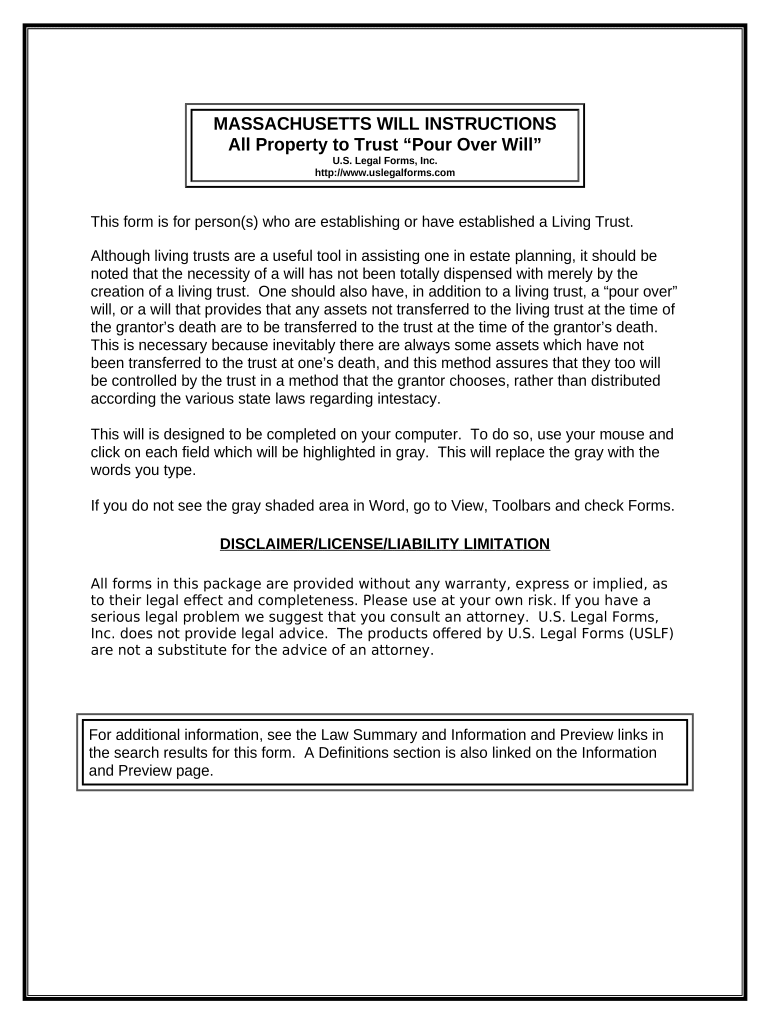
Ma Legal Will Form


What is the ma legal will form
The ma legal will form is a legal document that outlines an individual's wishes regarding the distribution of their assets and responsibilities after their death. This form serves as a testamentary instrument, ensuring that the decedent's intentions are honored and legally recognized. It typically includes details about the appointed executor, beneficiaries, and specific bequests. Understanding the purpose and structure of this form is essential for anyone looking to establish a clear and enforceable will in Massachusetts.
How to use the ma legal will form
Using the ma legal will form involves several steps to ensure that it accurately reflects your wishes and meets legal requirements. Begin by gathering necessary information about your assets, beneficiaries, and any specific instructions you wish to include. Next, fill out the form carefully, ensuring that all sections are completed. It is advisable to consult with a legal professional to review the document before signing. Once completed, the will must be signed in the presence of witnesses to be legally binding.
Steps to complete the ma legal will form
Completing the ma legal will form involves a systematic approach:
- Gather all relevant information about your assets, debts, and beneficiaries.
- Download or obtain the ma legal will form from a reliable source.
- Fill out the form, ensuring to include your full name, address, and the names of your beneficiaries.
- Designate an executor who will be responsible for carrying out your wishes.
- Review the completed form for accuracy and completeness.
- Sign the will in the presence of at least two witnesses, who must also sign the document.
- Store the signed will in a safe place and inform your executor of its location.
Legal use of the ma legal will form
The ma legal will form is legally recognized in Massachusetts, provided it adheres to state laws regarding wills. This includes requirements for signatures, witnesses, and the testator's capacity to create a will. When properly executed, the form can be submitted to probate court, allowing for the legal distribution of assets according to the decedent's wishes. It is crucial to ensure that the will complies with all legal standards to avoid disputes or challenges after death.
Key elements of the ma legal will form
The ma legal will form contains several key elements that must be included for it to be valid:
- Testator Information: The full name and address of the individual creating the will.
- Executor Designation: The name of the person responsible for executing the will.
- Beneficiaries: Names and details of individuals or entities receiving assets.
- Specific Bequests: Detailed instructions on how particular assets should be distributed.
- Witness Signatures: Signatures of at least two witnesses who observe the signing of the will.
State-specific rules for the ma legal will form
Massachusetts has specific rules governing the execution and validity of wills. The ma legal will form must be signed by the testator and witnessed by at least two individuals who are not beneficiaries. Additionally, the testator must be of sound mind and at least eighteen years old. It is important to be aware of these regulations to ensure that the will is enforceable and reflects the individual's intentions accurately.
Quick guide on how to complete ma legal will form
Complete Ma Legal Will Form effortlessly on any device
Digital document management has become increasingly popular among companies and individuals. It offers an ideal eco-friendly alternative to conventional printed and signed documents, allowing you to obtain the correct form and securely store it online. airSlate SignNow equips you with all the tools required to create, modify, and eSign your documents promptly without holdups. Manage Ma Legal Will Form on any device with airSlate SignNow's Android or iOS applications and enhance any document-focused process today.
How to modify and eSign Ma Legal Will Form with ease
- Find Ma Legal Will Form and click on Get Form to begin.
- Utilize the tools we offer to fill out your document.
- Highlight important sections of the documents or redact sensitive information with tools specifically provided by airSlate SignNow for that purpose.
- Create your signature using the Sign tool, which takes mere seconds and holds the same legal validity as a conventional wet ink signature.
- Review the information and click on the Done button to save your modifications.
- Choose how you would like to send your form, via email, SMS, or invitation link, or download it to your computer.
Forget about lost or misfiled documents, painstaking form searches, or errors that necessitate printing new copies. airSlate SignNow meets your needs in document management with just a few clicks from any device you prefer. Modify and eSign Ma Legal Will Form and ensure excellent communication at any stage of the form preparation process with airSlate SignNow.
Create this form in 5 minutes or less
Create this form in 5 minutes!
People also ask
-
What is a MA legal will form?
A MA legal will form is a document used in Massachusetts to outline how a person's assets will be distributed after their death. It ensures that your wishes are legally recognized and can provide clarity to your loved ones during a difficult time. airSlate SignNow simplifies creating a MA legal will form by providing templates and eSigning capabilities.
-
How can airSlate SignNow help in creating a MA legal will form?
airSlate SignNow offers user-friendly templates for drafting a MA legal will form, making the process straightforward and efficient. With customizable options, you can easily input your specific instructions and preferences. Additionally, the platform allows you to eSign the document securely, ensuring it is both legal and binding.
-
What are the benefits of using airSlate SignNow for a MA legal will form?
Using airSlate SignNow to create a MA legal will form provides convenience, speed, and security. You can access your documents from anywhere and share them with necessary parties instantly. Moreover, the platform offers an affordable solution compared to traditional methods, saving you both time and money.
-
Is there a cost associated with creating a MA legal will form on airSlate SignNow?
Yes, airSlate SignNow offers various pricing plans to suit different needs. The cost is typically lower than hiring a lawyer to draft a MA legal will form. By choosing airSlate SignNow, you benefit from a cost-effective solution that still maintains high standards of legal compliance.
-
Can I integrate airSlate SignNow with other applications for my MA legal will form?
Absolutely! airSlate SignNow allows seamless integration with various applications, making it easier to manage your documents and workflows. This integration ensures that your MA legal will form fits into your existing processes, enhancing efficiency and collaboration.
-
Is the eSignature on a MA legal will form from airSlate SignNow legally binding?
Yes, the eSignature on a MA legal will form created through airSlate SignNow is legally binding. The platform complies with all relevant electronic signature laws, ensuring that your will is recognized by law. This means you can confidently execute your wishes without any legal complications.
-
How easy is it to edit a MA legal will form in airSlate SignNow?
Editing a MA legal will form in airSlate SignNow is incredibly easy thanks to its intuitive interface. You can make changes to the document quickly and efficiently without requiring any technical expertise. Plus, with version tracking, you can maintain oversight of all edits made to your will.
Get more for Ma Legal Will Form
Find out other Ma Legal Will Form
- How Do I eSignature Michigan Charity Presentation
- How Do I eSignature Pennsylvania Car Dealer Document
- How To eSignature Pennsylvania Charity Presentation
- Can I eSignature Utah Charity Document
- How Do I eSignature Utah Car Dealer Presentation
- Help Me With eSignature Wyoming Charity Presentation
- How To eSignature Wyoming Car Dealer PPT
- How To eSignature Colorado Construction PPT
- How To eSignature New Jersey Construction PDF
- How To eSignature New York Construction Presentation
- How To eSignature Wisconsin Construction Document
- Help Me With eSignature Arkansas Education Form
- Can I eSignature Louisiana Education Document
- Can I eSignature Massachusetts Education Document
- Help Me With eSignature Montana Education Word
- How To eSignature Maryland Doctors Word
- Help Me With eSignature South Dakota Education Form
- How Can I eSignature Virginia Education PDF
- How To eSignature Massachusetts Government Form
- How Can I eSignature Oregon Government PDF