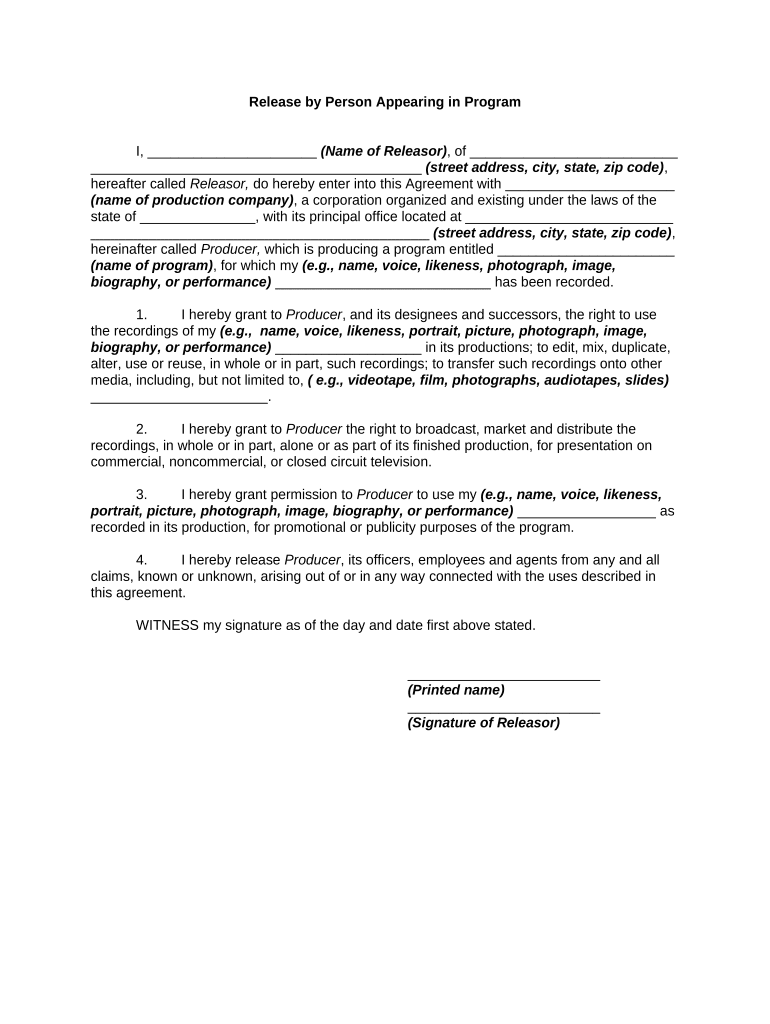
Release Person Form


What is the Release Person
The release person form is a legal document used to grant permission for another individual to act on behalf of the signer in specific circumstances. This form is often utilized in various contexts, such as medical releases, financial transactions, or legal matters. By completing this form, the signer confirms that they authorize the designated individual to make decisions or take actions that would otherwise require the signer's consent. Understanding the implications of this document is crucial, as it can affect rights and responsibilities in multiple scenarios.
How to Use the Release Person
Using the release person form involves several straightforward steps. First, identify the purpose of the release and the specific rights being granted. Next, fill out the form accurately, including the names of both the signer and the release person, along with any relevant details regarding the scope of authority. After completing the form, both parties should review it to ensure all information is correct. Finally, the signer must sign and date the form, which may need to be witnessed or notarized depending on the requirements of the jurisdiction or the nature of the release.
Legal Use of the Release Person
The legal validity of the release person form hinges on compliance with applicable laws and regulations. In the United States, eSignatures are recognized under the ESIGN Act and UETA, which means that electronic signatures can be legally binding if certain conditions are met. It is essential to ensure that the form is filled out correctly and that all parties understand the rights being transferred. Additionally, some states may have specific requirements or additional forms that need to be completed, so it is advisable to consult legal resources or professionals familiar with local laws.
Steps to Complete the Release Person
Completing the release person form involves a systematic approach to ensure accuracy and legality. Follow these steps:
- Determine the purpose of the release and the specific rights you wish to grant.
- Obtain the correct version of the release person form, ensuring it meets your needs.
- Fill in the required information, including names, dates, and details of the authority granted.
- Review the completed form for any errors or omissions.
- Sign and date the form in the presence of a witness or notary, if required.
- Distribute copies of the signed form to all relevant parties.
Key Elements of the Release Person
Several key elements must be included in the release person form to ensure its effectiveness and legality. These elements typically include:
- Identifying Information: Names and contact details of both the signer and the release person.
- Scope of Authority: A clear description of the powers being granted to the release person.
- Effective Date: The date when the release becomes effective, which may be immediate or set for a future date.
- Signatures: The signature of the signer, and potentially a witness or notary, to validate the document.
Examples of Using the Release Person
The release person form can be applied in various situations. Common examples include:
- Medical Releases: Allowing a family member or friend to make healthcare decisions on behalf of the signer.
- Financial Transactions: Granting authority to another individual to manage bank accounts or investments.
- Legal Matters: Authorizing someone to act in legal proceedings, such as signing documents or making decisions in court.
Quick guide on how to complete release person
Complete Release Person effortlessly on any device
Managing documents online has become increasingly popular among businesses and individuals. It serves as an excellent eco-friendly alternative to traditional printed and signed paperwork, allowing you to find the correct form and securely store it online. airSlate SignNow provides all the tools necessary to create, edit, and electronically sign your documents quickly and without delay. Handle Release Person on any device using airSlate SignNow's Android or iOS applications and simplify your document-related tasks today.
How to edit and electronically sign Release Person with ease
- Find Release Person and click on Get Form to initiate the process.
- Utilize the tools we offer to complete your document.
- Highlight important sections of your documents or redact sensitive information with tools specifically designed for that purpose by airSlate SignNow.
- Generate your eSignature using the Sign function, which takes just seconds and has the same legal validity as an ink signature.
- Review all the details and click on the Done button to save your modifications.
- Select your preferred method for sharing your form: via email, text message (SMS), invitation link, or download it to your computer.
Put an end to lost or misplaced files, frustrating form searches, and corrections that require printing new copies of documents. airSlate SignNow fulfills all your document management needs with just a few clicks from any device you choose. Edit and electronically sign Release Person and guarantee effective communication at every stage of your form preparation with airSlate SignNow.
Create this form in 5 minutes or less
Create this form in 5 minutes!
People also ask
-
What does it mean to 'release person' in airSlate SignNow?
To 'release person' in airSlate SignNow refers to the ability to designate a user who is authorized to finalize and complete document transactions. This feature ensures that only designated individuals can approve or sign documents, enhancing security and compliance.
-
How can I release a person for document signing in airSlate SignNow?
To release a person for document signing, simply select a recipient during the signing process and assign them the necessary permissions. This allows them to review and sign the document as needed, ensuring a smooth workflow.
-
Can I release multiple people to sign a document using airSlate SignNow?
Yes, airSlate SignNow allows you to release multiple people to sign a document. You can set up an approval workflow where each signer can review and sign the document in a specified sequence, streamlining the process for all parties involved.
-
What are the pricing options for airSlate SignNow's document signing features?
airSlate SignNow offers various pricing plans to cater to different business needs. Each plan includes features like the ability to release person permissions, electronic signatures, and document storage, providing great value for businesses of all sizes.
-
What key features does airSlate SignNow offer for releasing persons?
Key features for releasing persons in airSlate SignNow include customizable signing orders, role assignments, and notifications. These tools enhance collaboration and ensure that the right individuals complete the signing process timely and securely.
-
How does airSlate SignNow enhance the security of released persons?
airSlate SignNow enhances security by implementing features like user authentication and audit trails. This ensures that only authorized individuals can sign documents, thereby protecting sensitive information and helping maintain compliance.
-
What integrations are available with airSlate SignNow to facilitate document signing?
airSlate SignNow integrates seamlessly with popular applications such as Google Drive, Salesforce, and Dropbox. These integrations allow users to easily manage documents and release persons for signing directly from their existing workflows.
Get more for Release Person
Find out other Release Person
- Sign Wisconsin Construction Purchase Order Template Simple
- Sign Arkansas Doctors LLC Operating Agreement Free
- Sign California Doctors Lease Termination Letter Online
- Sign Iowa Doctors LLC Operating Agreement Online
- Sign Illinois Doctors Affidavit Of Heirship Secure
- Sign Maryland Doctors Quitclaim Deed Later
- How Can I Sign Maryland Doctors Quitclaim Deed
- Can I Sign Missouri Doctors Last Will And Testament
- Sign New Mexico Doctors Living Will Free
- Sign New York Doctors Executive Summary Template Mobile
- Sign New York Doctors Residential Lease Agreement Safe
- Sign New York Doctors Executive Summary Template Fast
- How Can I Sign New York Doctors Residential Lease Agreement
- Sign New York Doctors Purchase Order Template Online
- Can I Sign Oklahoma Doctors LLC Operating Agreement
- Sign South Dakota Doctors LLC Operating Agreement Safe
- Sign Texas Doctors Moving Checklist Now
- Sign Texas Doctors Residential Lease Agreement Fast
- Sign Texas Doctors Emergency Contact Form Free
- Sign Utah Doctors Lease Agreement Form Mobile