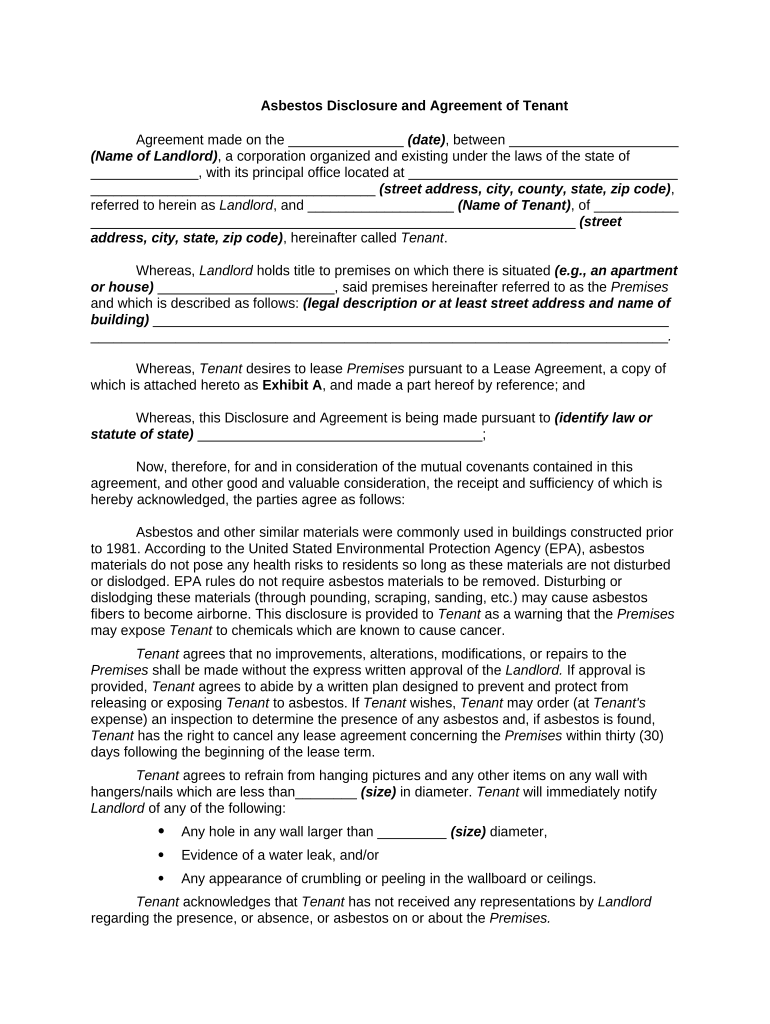
Asbestos Disclosure Form


What is the asbestos disclosure?
The asbestos disclosure is a legal document that informs tenants about the presence of asbestos in a rental property. Asbestos is a hazardous material that can pose serious health risks if disturbed. This disclosure is essential for ensuring that tenants are aware of any potential dangers associated with asbestos in their living environment. It typically includes details about the location of asbestos, its condition, and any prior inspections or remediation efforts that have been undertaken. Understanding this information is crucial for tenants to make informed decisions regarding their health and safety.
How to use the asbestos disclosure
Using the asbestos disclosure effectively involves several steps. First, tenants should carefully read the document to understand the information provided about asbestos in their rental unit. It is important to note any specific locations where asbestos may be present and the condition of those materials. If tenants have concerns or questions, they should communicate with their landlord or property manager for clarification. Additionally, tenants should keep a copy of the disclosure for their records, as it may be necessary for future reference, especially if any health issues arise related to asbestos exposure.
Steps to complete the asbestos disclosure
Completing the asbestos disclosure involves a systematic approach to ensure all necessary information is accurately documented. Here are the steps to follow:
- Gather information about the property, including any previous asbestos inspections or reports.
- Identify and document the locations of any asbestos-containing materials within the property.
- Assess the condition of the asbestos materials to determine if they are intact or require remediation.
- Provide clear and concise information in the disclosure form, ensuring all relevant details are included.
- Review the completed disclosure with a legal expert or compliance officer if necessary, to ensure it meets all regulatory requirements.
- Distribute the disclosure to tenants and retain a copy for the property records.
Legal use of the asbestos disclosure
The legal use of the asbestos disclosure is governed by federal and state regulations that require landlords to inform tenants about the presence of asbestos. Compliance with these laws is crucial to avoid legal repercussions. The disclosure must be provided prior to signing a rental agreement, ensuring that tenants are fully informed of any potential risks. Failure to provide this information can result in penalties for landlords, including fines and possible legal action from tenants. It is important for landlords to understand their obligations and ensure that the disclosure is accurate and complete.
Key elements of the asbestos disclosure
Several key elements must be included in the asbestos disclosure to ensure it is comprehensive and legally valid. These elements typically include:
- A clear statement indicating the presence of asbestos in the property.
- Specific locations where asbestos-containing materials are found.
- The condition of the asbestos materials, indicating whether they are damaged or in good condition.
- Information about any past inspections or remediation efforts undertaken.
- Contact information for the property owner or manager for further inquiries.
State-specific rules for the asbestos disclosure
Asbestos disclosure requirements can vary by state, reflecting local regulations and health standards. It is essential for landlords and tenants to be aware of these state-specific rules to ensure compliance. Some states may have additional requirements regarding the timing of the disclosure, the format it must take, or the specific information that must be included. Landlords should consult their state’s housing authority or legal resources to understand the exact requirements applicable to their situation. This knowledge helps protect both tenants' rights and landlords' responsibilities.
Quick guide on how to complete asbestos disclosure 497331152
Effortlessly prepare Asbestos Disclosure on any device
Digital document management has become increasingly favored by businesses and individuals alike. It serves as an ideal eco-conscious alternative to conventional printed and signed documents, allowing you to locate the right form and securely preserve it online. airSlate SignNow equips you with all the necessary tools to create, modify, and eSign your documents swiftly without delays. Handle Asbestos Disclosure on any device using the airSlate SignNow Android or iOS applications and enhance any document-oriented workflow today.
How to modify and eSign Asbestos Disclosure with ease
- Locate Asbestos Disclosure and click on Get Form to begin.
- Make use of the tools provided to complete your form.
- Highlight essential sections of the documents or obscure sensitive information with tools that airSlate SignNow offers specifically for that purpose.
- Generate your signature using the Sign tool, which takes mere seconds and holds the same legal validity as a traditional wet ink signature.
- Review all the details and then click on the Done button to save your changes.
- Select how you wish to send your form, either via email, SMS, or invitation link, or download it to your computer.
Eliminate concerns about lost or misfiled documents, tedious form searches, or mistakes that require printing new copies. airSlate SignNow meets all your document management needs in just a few clicks from any device you prefer. Modify and eSign Asbestos Disclosure to ensure seamless communication at any stage of your form preparation process with airSlate SignNow.
Create this form in 5 minutes or less
Create this form in 5 minutes!
People also ask
-
What should I know about asbestos tenant agreements?
As an asbestos tenant, it's crucial to understand your rights and responsibilities regarding asbestos in your rental property. These agreements usually outline how the landlord will manage any identified asbestos and what actions tenants should take to ensure their safety. Familiarizing yourself with these agreements can help you respond effectively in case of any asbestos-related issues.
-
How can airSlate SignNow help with asbestos tenant documentation?
airSlate SignNow simplifies the process of managing asbestos tenant documentation by allowing you to send and eSign important forms securely. This ensures that all documents related to asbestos, such as disclosure statements or maintenance agreements, are handled efficiently and legally binding. Using our platform improves compliance and organization both for landlords and tenants.
-
What features does airSlate SignNow offer for managing asbestos tenant contracts?
Our platform provides features such as custom templates and automated workflows tailored for asbestos tenant contracts. With airSlate SignNow, you can ensure that all necessary documentation is created, edited, and signed without hassle. This helps streamline the process and keep everything organized, making it easy for both landlords and tenants.
-
Is airSlate SignNow cost-effective for managing asbestos tenant agreements?
Yes, airSlate SignNow offers a cost-effective solution to manage asbestos tenant agreements efficiently. Our pricing plans are designed to fit various budgets while providing all the essential features for document management. By investing in our platform, you can save time and resources when handling asbestos-related documentation.
-
Can airSlate SignNow integrate with other tools for asbestos tenant management?
Absolutely! airSlate SignNow can integrate seamlessly with several other tools that can assist in managing asbestos tenant obligations. Whether you use property management software or other documentation tools, our platform enhances your existing systems to ensure all asbestos documentation is coordinated smoothly.
-
How secure is the airSlate SignNow platform for sharing asbestos tenant documents?
Security is a top priority for airSlate SignNow, especially when handling sensitive asbestos tenant documents. Our platform incorporates advanced encryption and secure access controls to protect all information shared between tenants and landlords. This ensures that all parties can confidently manage their asbestos-related documentation.
-
What are the benefits of using airSlate SignNow for asbestos tenant agreements?
Using airSlate SignNow for asbestos tenant agreements provides numerous benefits, including enhanced efficiency, better compliance, and streamlined communication. By digitizing the management of these documents, both landlords and tenants can engage in a more transparent and organized process regarding asbestos safety. Additionally, it reduces paperwork, saving time and resources.
Get more for Asbestos Disclosure
Find out other Asbestos Disclosure
- How Can I Electronic signature Missouri Unlimited Power of Attorney
- Electronic signature Montana Unlimited Power of Attorney Secure
- Electronic signature Missouri Unlimited Power of Attorney Fast
- Electronic signature Ohio Unlimited Power of Attorney Easy
- How Can I Electronic signature Oklahoma Unlimited Power of Attorney
- How Do I Electronic signature South Carolina Unlimited Power of Attorney
- How Can I Electronic signature Alaska Limited Power of Attorney
- How To Electronic signature Massachusetts Retainer Agreement Template
- Electronic signature California Limited Power of Attorney Now
- Electronic signature Colorado Limited Power of Attorney Now
- Electronic signature Georgia Limited Power of Attorney Simple
- Electronic signature Nevada Retainer Agreement Template Myself
- Electronic signature Alabama Limited Partnership Agreement Online
- Can I Electronic signature Wisconsin Retainer Agreement Template
- Can I Electronic signature Michigan Trademark License Agreement
- Electronic signature Indiana Letter Bankruptcy Inquiry Now
- eSignature Oklahoma Payroll Deduction Authorization Easy
- How To eSignature Texas Payroll Deduction Authorization
- Can I Electronic signature Connecticut Retainer for Attorney
- How Do I Electronic signature Idaho Assignment of License