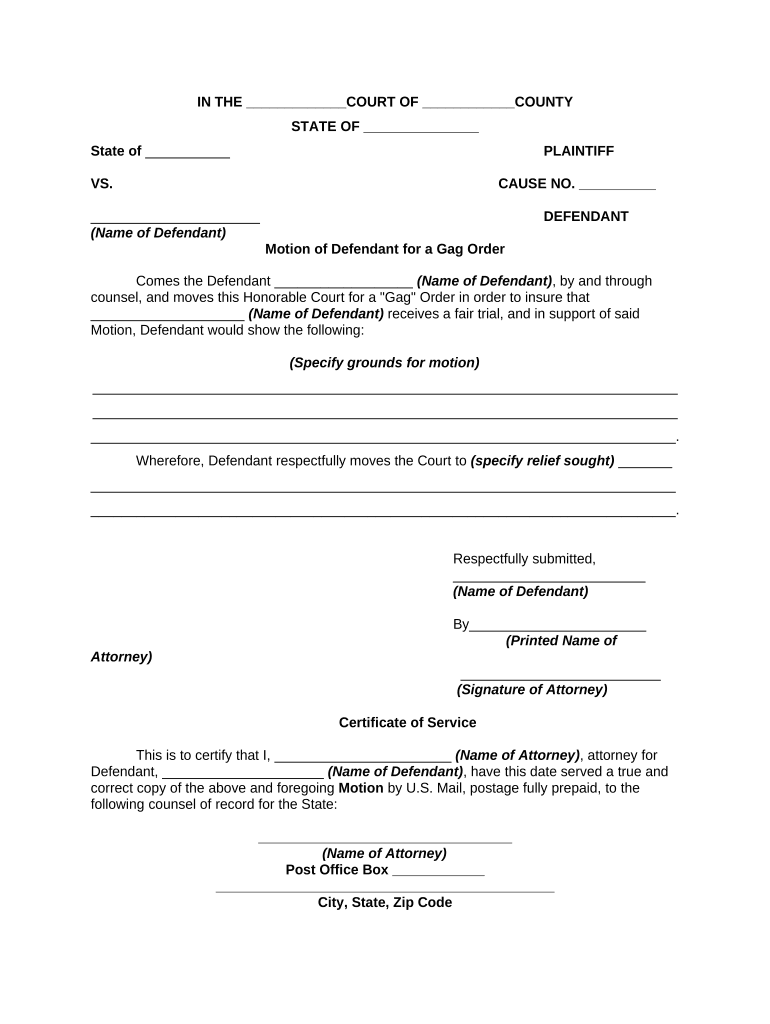
Gag Order Template Form


What is the Gag Order Template
The gag order template is a legal document used to restrict parties involved in a legal case from discussing certain aspects of the case publicly. This template is crucial in maintaining confidentiality and protecting the integrity of the judicial process. It is often employed in high-profile cases where publicity could influence the outcome or where sensitive information might be disclosed. Understanding the specific language and stipulations within the gag order template is essential for ensuring compliance with legal standards.
Key Elements of the Gag Order Template
A typical gag order template includes several key elements that outline the scope and limitations of the order. These elements often consist of:
- Parties Involved: Identification of the individuals or entities subject to the gag order.
- Scope of the Order: Specific details on what information is prohibited from being disclosed.
- Duration: The time frame during which the gag order is effective.
- Consequences of Violation: Potential penalties or repercussions for non-compliance.
These components ensure that all parties understand their obligations and the legal implications of breaching the order.
Steps to Complete the Gag Order Template
Filling out the gag order template requires careful attention to detail. Here are the general steps to complete the form:
- Review the Template: Familiarize yourself with the structure and requirements of the gag order template.
- Fill in the Parties: Clearly identify all parties involved in the case.
- Define the Scope: Specify the information that must remain confidential.
- Set the Duration: Indicate how long the gag order will be in effect.
- Sign and Date: Ensure all parties sign and date the document to validate it.
Following these steps will help ensure that the gag order is properly executed and legally binding.
Legal Use of the Gag Order Template
The legal use of a gag order template is governed by specific laws and regulations. It is essential to ensure that the order is justified and necessary to protect the rights of the parties involved. Courts typically evaluate the need for a gag order based on the potential for prejudice against the defendant or the need to protect sensitive information. Proper legal counsel should be sought to navigate the complexities of implementing a gag order effectively.
How to Obtain the Gag Order Template
Obtaining a gag order template can be done through various means. Many legal websites provide downloadable templates that can be customized based on specific case needs. Additionally, consulting with an attorney can provide access to professionally drafted templates that meet legal standards. Local courts may also have standardized templates available for public use, ensuring compliance with jurisdictional requirements.
State-Specific Rules for the Gag Order Template
Each state may have its own rules and regulations governing the use of gag orders. It is important to familiarize yourself with the specific legal framework in your state, as requirements can vary significantly. This includes understanding the grounds for issuing a gag order, the necessary language to include in the template, and any filing procedures that must be followed. Consulting state statutes or legal professionals can provide clarity on these matters.
Quick guide on how to complete gag order template
Complete Gag Order Template effortlessly on any device
Digital document management has become increasingly popular among businesses and individuals. It serves as an ideal environmentally friendly alternative to traditional printed and signed documents, allowing you to find the correct form and securely store it online. airSlate SignNow provides you with all the tools you need to create, edit, and electronically sign your documents swiftly without any delays. Manage Gag Order Template on any platform with the airSlate SignNow Android or iOS applications and enhance any document-related process today.
The easiest way to edit and electronically sign Gag Order Template without stress
- Find Gag Order Template and click on Get Form to begin.
- Utilize the tools we provide to fill out your document.
- Highlight important sections of the documents or redact sensitive information with the tools that airSlate SignNow specifically offers for that purpose.
- Create your signature using the Sign tool, which takes mere seconds and holds the same legal validity as a conventional wet ink signature.
- Review the information and click on the Done button to save your changes.
- Choose how you would like to send your form, via email, SMS, or invite link, or download it to your computer.
Forget about lost or misplaced documents, tedious form searches, or mistakes that necessitate printing new document copies. airSlate SignNow addresses all your document management needs in just a few clicks from any device of your choice. Edit and electronically sign Gag Order Template to ensure excellent communication at any stage of your form preparation process with airSlate SignNow.
Create this form in 5 minutes or less
Create this form in 5 minutes!
People also ask
-
What is a motion defendant gag order, and how can airSlate SignNow help?
A motion defendant gag order is a legal request aimed at restricting a defendant from discussing certain aspects of their case publicly. airSlate SignNow offers a secure platform for attorneys and their clients to manage and eSign documents related to such motions, ensuring confidentiality and compliance with legal standards.
-
How does airSlate SignNow ensure the security of sensitive documents like a motion defendant gag order?
AirSlate SignNow uses advanced encryption technologies to protect your documents, including motion defendant gag orders, from unauthorized access. Our platform also includes secure sharing options and audit trails to maintain transparency and verify compliance throughout the document lifecycle.
-
Can I integrate airSlate SignNow with other software for managing legal workflows, including motion defendant gag orders?
Yes, airSlate SignNow seamlessly integrates with various software applications, enhancing the efficiency of your legal workflows. Whether you use CRM systems, document management tools, or case management software, our integrations help streamline the handling of motion defendant gag orders.
-
What features does airSlate SignNow offer for managing legal documents like a motion defendant gag order?
AirSlate SignNow provides features such as customizable templates, electronic signatures, and real-time collaboration tools, specifically designed for managing legal documents like motion defendant gag orders. This helps legal professionals save time and minimize errors in their workflow.
-
Is airSlate SignNow cost-effective for law firms handling motion defendant gag orders?
Absolutely! AirSlate SignNow offers flexible pricing plans suitable for law firms of all sizes, making it a cost-effective solution for managing legal documents, including motion defendant gag orders. Our plans are tailored to provide maximum value without sacrificing essential features.
-
How does airSlate SignNow simplify the process of obtaining signatures for motion defendant gag orders?
AirSlate SignNow simplifies the signing process with its user-friendly interface, allowing parties involved in a motion defendant gag order to sign documents electronically, regardless of location. This eliminates the need for printing, scanning, or faxing, signNowly speeding up the process.
-
What benefits do I get from using airSlate SignNow for legal documents like a motion defendant gag order?
Using airSlate SignNow for legal documents such as a motion defendant gag order offers numerous benefits, including increased efficiency, improved security, and enhanced compliance. You can streamline your document management process, reduce turnaround times, and maintain the integrity of sensitive information.
Get more for Gag Order Template
- Hacienda pr 101247376 form
- Planilla individuos forma unica 31 oct 14 planilla individuos forma unica 31 oct 14 hacienda pr
- If you file a consolidated sales taxreturn list all locations by rhode island identification number including the 2 digit tax ri form
- Retail sales permit ri form
- I 338 south carolina i 338 form
- Form pt 2007
- Sc fillable form sc1040x
- Form pr 26 horry county personal property return tax horrycounty
Find out other Gag Order Template
- Electronic signature Wisconsin Charity Lease Agreement Mobile
- Can I Electronic signature Wisconsin Charity Lease Agreement
- Electronic signature Utah Business Operations LLC Operating Agreement Later
- How To Electronic signature Michigan Construction Cease And Desist Letter
- Electronic signature Wisconsin Business Operations LLC Operating Agreement Myself
- Electronic signature Colorado Doctors Emergency Contact Form Secure
- How Do I Electronic signature Georgia Doctors Purchase Order Template
- Electronic signature Doctors PDF Louisiana Now
- How To Electronic signature Massachusetts Doctors Quitclaim Deed
- Electronic signature Minnesota Doctors Last Will And Testament Later
- How To Electronic signature Michigan Doctors LLC Operating Agreement
- How Do I Electronic signature Oregon Construction Business Plan Template
- How Do I Electronic signature Oregon Construction Living Will
- How Can I Electronic signature Oregon Construction LLC Operating Agreement
- How To Electronic signature Oregon Construction Limited Power Of Attorney
- Electronic signature Montana Doctors Last Will And Testament Safe
- Electronic signature New York Doctors Permission Slip Free
- Electronic signature South Dakota Construction Quitclaim Deed Easy
- Electronic signature Texas Construction Claim Safe
- Electronic signature Texas Construction Promissory Note Template Online