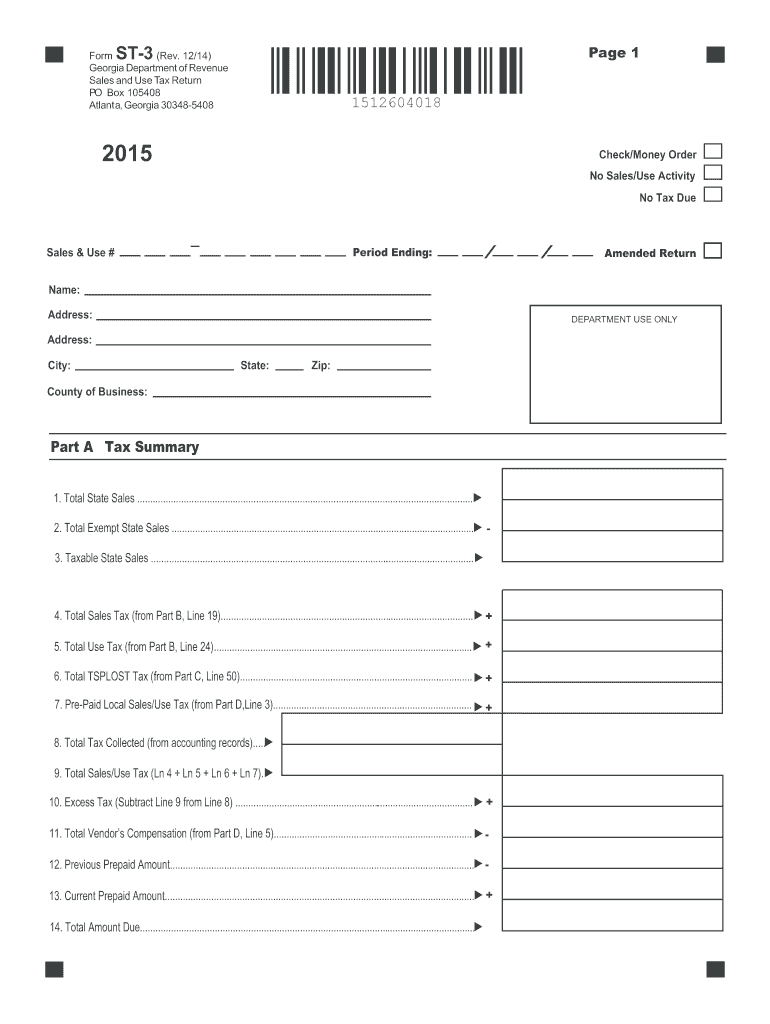
Georgia Form Sales Tax 2018


What is the Georgia Form Sales Tax
The Georgia Form Sales Tax is a document used by businesses in Georgia to report and remit sales tax collected from customers. This form is essential for ensuring compliance with state tax regulations. It outlines the total sales made, the amount of sales tax collected, and any deductions that may apply. Understanding this form is crucial for business owners to maintain good standing with the Georgia Department of Revenue.
How to use the Georgia Form Sales Tax
Using the Georgia Form Sales Tax involves several steps. First, businesses must gather all relevant sales data for the reporting period. This includes total sales, taxable sales, and any exempt sales. Next, fill out the form accurately, ensuring that all figures are correct. Once completed, the form can be submitted electronically or via mail, depending on the preference of the business owner. It is important to keep a copy of the submitted form for record-keeping purposes.
Steps to complete the Georgia Form Sales Tax
Completing the Georgia Form Sales Tax requires attention to detail. Here are the steps involved:
- Gather sales records for the reporting period.
- Calculate total sales and the amount of sales tax collected.
- Fill in the required fields on the form, including business information and sales figures.
- Review the form for accuracy.
- Submit the form by the due date, either online or by mail.
Legal use of the Georgia Form Sales Tax
The legal use of the Georgia Form Sales Tax is governed by state tax laws. Businesses must ensure that they are using the most current version of the form and that it is filled out correctly to avoid penalties. The form serves as a legal document that verifies the sales tax collected and remitted to the state. Failure to comply with the regulations surrounding this form can result in fines or legal repercussions.
Filing Deadlines / Important Dates
Filing deadlines for the Georgia Form Sales Tax vary depending on the reporting period. Typically, businesses must file monthly, quarterly, or annually based on their sales volume. It is crucial for business owners to be aware of these deadlines to avoid late fees. Keeping a calendar of important dates can help ensure timely submissions.
Form Submission Methods (Online / Mail / In-Person)
The Georgia Form Sales Tax can be submitted through various methods. Businesses can file the form online through the Georgia Department of Revenue's website, which is the most efficient option. Alternatively, the form can be mailed to the appropriate tax office or submitted in person at designated locations. Each method has its own processing times, so businesses should choose the one that best suits their needs.
Quick guide on how to complete georgia form sales tax 2015
Complete Georgia Form Sales Tax effortlessly on any device
Web-based document management has become increasingly widespread among organizations and individuals. It offers an ideal eco-friendly substitute for conventional printed and signed documents, as you can access the necessary form and securely store it online. airSlate SignNow equips you with all the resources required to create, modify, and eSign your documents promptly without interruptions. Manage Georgia Form Sales Tax on any device using airSlate SignNow’s Android or iOS applications and simplify any document-related task today.
How to modify and eSign Georgia Form Sales Tax with ease
- Locate Georgia Form Sales Tax and then click Get Form to begin.
- Utilize the tools we offer to complete your document.
- Emphasize pertinent sections of the documents or obscure sensitive information with tools specifically provided by airSlate SignNow for this purpose.
- Generate your signature using the Sign tool, which takes mere seconds and carries the same legal validity as a conventional handwritten signature.
- Review the details and then click on the Done button to save your modifications.
- Choose your preferred method to send your form, whether by email, SMS, or invitation link, or download it to your computer.
Eliminate concerns about lost or misfiled documents, tedious form searching, or errors that require printing new document copies. airSlate SignNow meets your document management requirements in just a few clicks from any device you prefer. Modify and eSign Georgia Form Sales Tax and ensure effective communication throughout your form preparation process with airSlate SignNow.
Create this form in 5 minutes or less
Find and fill out the correct georgia form sales tax 2015
Create this form in 5 minutes!
How to create an eSignature for the georgia form sales tax 2015
The way to generate an eSignature for a PDF in the online mode
The way to generate an eSignature for a PDF in Chrome
How to create an eSignature for putting it on PDFs in Gmail
How to generate an eSignature right from your smart phone
The way to create an eSignature for a PDF on iOS devices
How to generate an eSignature for a PDF on Android OS
People also ask
-
What is the Georgia Form Sales Tax?
The Georgia Form Sales Tax is a document used by businesses to report and remit sales tax collected on purchases made in Georgia. It is essential for compliance with state tax regulations. airSlate SignNow facilitates the eSigning of this form, ensuring a seamless submission process.
-
How can airSlate SignNow help me with the Georgia Form Sales Tax?
airSlate SignNow offers an easy-to-use platform that allows users to electronically sign the Georgia Form Sales Tax and other tax documents. With its user-friendly interface, you can quickly prepare, send, and track your sales tax forms, saving you time and effort.
-
Is airSlate SignNow cost-effective for handling Georgia Form Sales Tax?
Yes, airSlate SignNow provides a cost-effective solution for businesses managing the Georgia Form Sales Tax. Our pricing plans are designed to meet the needs of small to large enterprises, allowing you to streamline document management without breaking the bank.
-
What features does airSlate SignNow offer for Georgia Form Sales Tax?
airSlate SignNow includes features like templates, eSignature workflows, and real-time tracking that are beneficial when dealing with the Georgia Form Sales Tax. Additionally, the ability to store documents securely ensures you can access your tax forms anytime, simplifying compliance.
-
Can I integrate airSlate SignNow with my accounting software for Georgia Form Sales Tax?
Absolutely! airSlate SignNow integrates seamlessly with various accounting software platforms, allowing you to handle the Georgia Form Sales Tax and other tax-related documents efficiently. This integration enhances your workflow and ensures that all relevant data is synchronized.
-
Are there any specific benefits to using airSlate SignNow for Georgia Form Sales Tax?
One of the primary benefits of using airSlate SignNow for the Georgia Form Sales Tax is the speed of document processing. You can eSign and submit forms quickly, reducing delays and eliminating the need for physical paperwork. It also enhances collaboration among team members.
-
Is it easy to use airSlate SignNow for beginners dealing with Georgia Form Sales Tax?
Yes, airSlate SignNow is designed to be user-friendly, making it accessible for beginners managing the Georgia Form Sales Tax. The intuitive interface and guided features help users navigate the process effortlessly, ensuring that you can eSign and manage forms with confidence.
Get more for Georgia Form Sales Tax
Find out other Georgia Form Sales Tax
- eSign Alaska Construction Business Plan Template Mobile
- eSign Charity PPT North Carolina Now
- eSign New Mexico Charity Lease Agreement Form Secure
- eSign Charity PPT North Carolina Free
- eSign North Dakota Charity Rental Lease Agreement Now
- eSign Arkansas Construction Permission Slip Easy
- eSign Rhode Island Charity Rental Lease Agreement Secure
- eSign California Construction Promissory Note Template Easy
- eSign Colorado Construction LLC Operating Agreement Simple
- Can I eSign Washington Charity LLC Operating Agreement
- eSign Wyoming Charity Living Will Simple
- eSign Florida Construction Memorandum Of Understanding Easy
- eSign Arkansas Doctors LLC Operating Agreement Free
- eSign Hawaii Construction Lease Agreement Mobile
- Help Me With eSign Hawaii Construction LLC Operating Agreement
- eSign Hawaii Construction Work Order Myself
- eSign Delaware Doctors Quitclaim Deed Free
- eSign Colorado Doctors Operating Agreement Computer
- Help Me With eSign Florida Doctors Lease Termination Letter
- eSign Florida Doctors Lease Termination Letter Myself