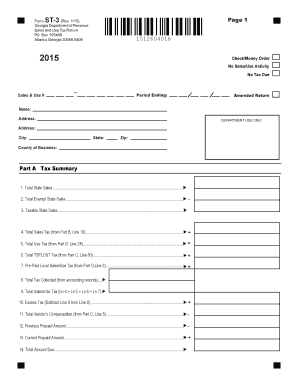
St 3 Form 2018


What is the St 3 Form
The St 3 Form is a tax document used primarily in the United States for sales tax exemption. This form allows certain organizations, such as non-profits and government entities, to make purchases without paying sales tax. By providing this form to vendors, eligible entities can ensure that they are not charged sales tax on qualifying purchases. The St 3 Form is essential for maintaining compliance with state tax laws while supporting the financial operations of exempt organizations.
How to use the St 3 Form
To use the St 3 Form, an eligible organization must complete the form accurately and provide it to the seller at the time of purchase. The form typically requires the organization’s name, address, and tax identification number, along with a declaration of the intended use of the purchased items. It is crucial for the organization to retain a copy of the completed form for its records. This documentation may be needed for audits or verification by tax authorities.
Steps to complete the St 3 Form
Completing the St 3 Form involves several straightforward steps:
- Gather necessary information, including the organization’s name, address, and tax ID number.
- Clearly state the purpose of the purchase and confirm eligibility for sales tax exemption.
- Fill out the form completely, ensuring all required fields are addressed.
- Sign and date the form to validate it.
- Provide the completed form to the vendor at the time of purchase.
Legal use of the St 3 Form
The legal use of the St 3 Form hinges on compliance with state tax regulations. Organizations must ensure they meet the criteria for exemption and use the form correctly. Misuse of the form, such as providing it to vendors when not eligible, can lead to penalties and back taxes. Understanding the legal implications of using the St 3 Form is essential for organizations to protect themselves from potential audits and legal challenges.
Key elements of the St 3 Form
Key elements of the St 3 Form include:
- Organization Information: This includes the name, address, and tax identification number of the exempt organization.
- Purpose of Purchase: A clear statement indicating the nature of the purchase and why it qualifies for exemption.
- Signature: The form must be signed by an authorized representative of the organization to validate its authenticity.
- Date: The date on which the form is completed and presented to the vendor.
How to obtain the St 3 Form
The St 3 Form can typically be obtained from the state’s department of revenue or taxation website. Many states provide downloadable PDF versions of the form that can be printed and filled out. Additionally, some organizations may have access to the form through their accounting or tax preparation software. It is essential to ensure that the correct version of the form is used, as requirements may vary by state.
Quick guide on how to complete 2015 st 3 form
Manage St 3 Form effortlessly on any device
Digital document management has become increasingly popular among businesses and individuals. It offers an ideal eco-friendly substitute for conventional printed and signed documents, as you can easily locate the necessary form and securely keep it online. airSlate SignNow provides you with all the tools needed to create, edit, and eSign your documents rapidly without delays. Handle St 3 Form on any platform using airSlate SignNow's Android or iOS applications and enhance any document-driven process today.
The simplest way to edit and eSign St 3 Form with ease
- Locate St 3 Form and click Get Form to begin.
- Use the tools we offer to complete your form.
- Emphasize pertinent sections of the documents or redact sensitive information with tools that airSlate SignNow provides specifically for that purpose.
- Create your eSignature using the Sign feature, which takes mere seconds and carries the same legal validity as a traditional wet ink signature.
- Review all details and click on the Done button to save your modifications.
- Select your preferred method to send your form, via email, text message (SMS), invitation link, or download it to your computer.
Say goodbye to lost or misplaced documents, exhausting form searches, or errors that require new copies to be printed. airSlate SignNow manages all your document handling needs in just a few clicks from any device you prefer. Edit and eSign St 3 Form and ensure outstanding communication at every stage of the form preparation process with airSlate SignNow.
Create this form in 5 minutes or less
Find and fill out the correct 2015 st 3 form
Create this form in 5 minutes!
How to create an eSignature for the 2015 st 3 form
The way to generate an eSignature for a PDF document online
The way to generate an eSignature for a PDF document in Google Chrome
How to generate an eSignature for signing PDFs in Gmail
How to generate an eSignature from your smart phone
The way to create an eSignature for a PDF document on iOS
How to generate an eSignature for a PDF file on Android OS
People also ask
-
What is the St 3 Form and why is it important?
The St 3 Form is a necessary document used in various business processes to ensure compliance and streamline workflows. Understanding its details and usage is crucial for businesses to maintain regulatory standards and enhance operational efficiency.
-
How can airSlate SignNow assist with the St 3 Form?
airSlate SignNow provides an intuitive platform that allows users to easily create, send, and eSign the St 3 Form. Our solution simplifies the entire process, making it faster and more secure for businesses to manage their documentation.
-
What pricing plans does airSlate SignNow offer for using the St 3 Form?
airSlate SignNow offers a range of pricing plans that cater to different business needs, including options for using the St 3 Form. You can choose a plan that fits your budget while enjoying comprehensive features and support.
-
Are there any integrations available for the St 3 Form in airSlate SignNow?
Yes, airSlate SignNow allows integration with various applications to facilitate the usage of the St 3 Form. By connecting with your existing tools, you can streamline document management and enhance productivity seamlessly.
-
Can I track the status of the St 3 Form after sending it with airSlate SignNow?
Absolutely! airSlate SignNow provides tracking features that let you monitor the status of the St 3 Form after it has been sent. This helps you know when the document has been viewed and signed, ensuring efficient follow-up.
-
Is airSlate SignNow compliant with regulations for the St 3 Form?
Yes, airSlate SignNow complies with industry regulations, ensuring that the St 3 Form is handled securely and legally. Our platform is designed to protect sensitive information and meet compliance standards.
-
What features make airSlate SignNow suitable for managing the St 3 Form?
airSlate SignNow offers a variety of features tailored for managing the St 3 Form, including customizable templates, automated workflows, and secure eSigning. These tools help you efficiently handle documentation and improve overall productivity.
Get more for St 3 Form
Find out other St 3 Form
- How Can I Sign New Jersey Car Dealer Arbitration Agreement
- How Can I Sign Ohio Car Dealer Cease And Desist Letter
- How To Sign Ohio Car Dealer Arbitration Agreement
- How To Sign Oregon Car Dealer Limited Power Of Attorney
- How To Sign Pennsylvania Car Dealer Quitclaim Deed
- How Can I Sign Pennsylvania Car Dealer Quitclaim Deed
- Sign Rhode Island Car Dealer Agreement Safe
- Sign South Dakota Car Dealer Limited Power Of Attorney Now
- Sign Wisconsin Car Dealer Quitclaim Deed Myself
- Sign Wisconsin Car Dealer Quitclaim Deed Free
- Sign Virginia Car Dealer POA Safe
- Sign Wisconsin Car Dealer Quitclaim Deed Fast
- How To Sign Wisconsin Car Dealer Rental Lease Agreement
- How To Sign Wisconsin Car Dealer Quitclaim Deed
- How Do I Sign Wisconsin Car Dealer Quitclaim Deed
- Sign Wyoming Car Dealer Purchase Order Template Mobile
- Sign Arizona Charity Business Plan Template Easy
- Can I Sign Georgia Charity Warranty Deed
- How To Sign Iowa Charity LLC Operating Agreement
- Sign Kentucky Charity Quitclaim Deed Myself