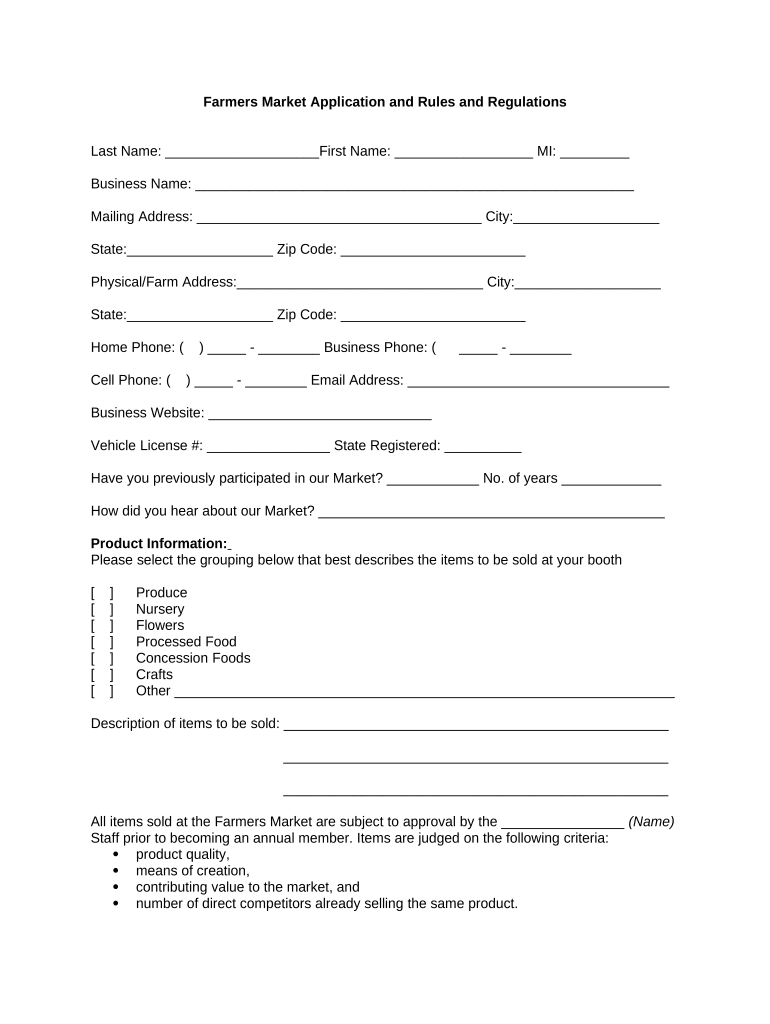
Farmers Market Application and Rules and Regulations Form


What is the Farmers Market Application and Rules and Regulations
The Farmers Market Application and Rules and Regulations is a formal document that outlines the requirements for vendors wishing to participate in farmers markets across the United States. This application typically includes details about the vendor's business, the products they intend to sell, and compliance with local health and safety regulations. Understanding this application is essential for ensuring that all vendors operate within the legal framework established by local authorities.
How to use the Farmers Market Application and Rules and Regulations
Using the Farmers Market Application and Rules and Regulations involves several steps. First, vendors should obtain the application form from the relevant local government or farmers market authority. Next, they should carefully read the rules and regulations outlined in the document to ensure compliance. After filling out the application, vendors must submit it according to the specified methods, which may include online submission, mailing, or in-person delivery. It is important to keep a copy of the submitted application for personal records.
Steps to complete the Farmers Market Application and Rules and Regulations
Completing the Farmers Market Application and Rules and Regulations requires attention to detail. Vendors should follow these steps:
- Gather necessary information about your business, including your business name, address, and contact details.
- List the products you plan to sell, ensuring they comply with local regulations.
- Review the rules and regulations carefully to understand any specific requirements or restrictions.
- Fill out the application form completely, ensuring all information is accurate.
- Submit the application by the deadline specified by the market authority.
Key elements of the Farmers Market Application and Rules and Regulations
Key elements of the Farmers Market Application and Rules and Regulations often include:
- Vendor eligibility criteria, which may outline who can apply.
- Product guidelines, detailing what can be sold at the market.
- Health and safety regulations that vendors must adhere to.
- Insurance requirements, if applicable.
- Fees associated with application and market participation.
Legal use of the Farmers Market Application and Rules and Regulations
The legal use of the Farmers Market Application and Rules and Regulations is crucial for ensuring compliance with local laws. Vendors must adhere to the guidelines set forth in the application to avoid penalties. This includes following health and safety standards, maintaining proper licensing, and ensuring that all products sold meet regulatory requirements. Non-compliance can lead to fines, removal from the market, or other legal consequences.
Eligibility Criteria
Eligibility criteria for the Farmers Market Application and Rules and Regulations can vary by location but generally include the following:
- Vendors must be local producers or growers, depending on market rules.
- Compliance with health and safety regulations is mandatory.
- Vendors may need to provide proof of business registration or permits.
- Some markets may have specific requirements regarding product types, such as organic certification.
Quick guide on how to complete farmers market application and rules and regulations
Effortlessly Prepare Farmers Market Application And Rules And Regulations on Any Device
Managing documents online has gained popularity among companies and individuals. It offers an excellent eco-friendly alternative to traditional printed and signed documents, as you can access the correct form and securely store it online. airSlate SignNow equips you with all the features necessary to create, modify, and electronically sign your documents swiftly without delays. Handle Farmers Market Application And Rules And Regulations on any device with airSlate SignNow's Android or iOS applications and enhance any document-focused operation today.
How to Modify and Electronically Sign Farmers Market Application And Rules And Regulations with Ease
- Obtain Farmers Market Application And Rules And Regulations and click Get Form to begin.
- Utilize the tools we provide to fill out your form.
- Emphasize pertinent sections of your documents or conceal sensitive details with the tools that airSlate SignNow provides specifically for that purpose.
- Create your electronic signature using the Sign tool, which only takes seconds and carries the same legal validity as a conventional wet ink signature.
- Review the information and click on the Done button to save your updates.
- Choose your preferred method to share your form, via email, text message (SMS), or invitation link, or download it to your computer.
Eliminate concerns about missing or lost files, cumbersome form navigation, or errors that require printing new document copies. airSlate SignNow addresses your document management needs in just a few clicks from your device of choice. Modify and electronically sign Farmers Market Application And Rules And Regulations and maintain exceptional communication throughout your form preparation process with airSlate SignNow.
Create this form in 5 minutes or less
Create this form in 5 minutes!
People also ask
-
What is the purpose of the Farmers Market Application and Rules and Regulations?
The Farmers Market Application and Rules and Regulations guide applicants on how to secure a spot at local farmers markets. These regulations cover vendor eligibility, product standards, and necessary documentation needed to participate.
-
How can I apply using the Farmers Market Application and Rules and Regulations?
To apply using the Farmers Market Application and Rules and Regulations, you can typically download the application form from your local market's website, fill it out, and submit it according to the guidelines provided. Be sure to include any necessary fees and documents as specified in the regulations.
-
Are there any fees associated with the Farmers Market Application and Rules and Regulations?
Yes, most farmers markets require a nominal application fee as outlined in their Farmers Market Application and Rules and Regulations. This fee varies by location but is generally meant to cover administrative costs related to the market organization.
-
What are the main requirements in the Farmers Market Application and Rules and Regulations?
Key requirements in the Farmers Market Application and Rules and Regulations often include proof of product sourcing, health department certificates, and insurance. These elements ensure that all vendors comply with local health codes and maintain market standards.
-
Can I sell homemade products with the Farmers Market Application and Rules and Regulations?
Selling homemade products may be possible, but you must adhere to specific guidelines set in the Farmers Market Application and Rules and Regulations. These typically include safety standards and certifications that your products need to comply with before you can sell them at the market.
-
What benefits does the Farmers Market Application and Rules and Regulations provide for vendors?
The Farmers Market Application and Rules and Regulations provide vendors with a structured framework for participation, ensuring fair practices and safety standards. They also help foster a community of local businesses, drawing customers who appreciate farm-fresh products.
-
How often do the Farmers Market Application and Rules and Regulations change?
Farmers Market Application and Rules and Regulations may change annually or in response to feedback and regulatory updates. Always refer to the most current documents available on your local farmers market's website before applying.
Get more for Farmers Market Application And Rules And Regulations
Find out other Farmers Market Application And Rules And Regulations
- Can I Sign Illinois Attorney Approval
- Sign Mississippi Limited Power of Attorney Later
- How Can I Sign Kansas Attorney Approval
- How Do I Sign New Mexico Limited Power of Attorney
- Sign Pennsylvania Car Lease Agreement Template Simple
- Sign Rhode Island Car Lease Agreement Template Fast
- Sign Indiana Unlimited Power of Attorney Online
- Can I Sign Idaho Affidavit of No Lien
- Sign New York Affidavit of No Lien Online
- How To Sign Delaware Trademark License Agreement
- How To Sign Nevada Retainer for Attorney
- How To Sign Georgia Assignment of License
- Sign Arizona Assignment of Lien Simple
- How To Sign Kentucky Assignment of Lien
- How To Sign Arkansas Lease Renewal
- Sign Georgia Forbearance Agreement Now
- Sign Arkansas Lease Termination Letter Mobile
- Sign Oregon Lease Termination Letter Easy
- How To Sign Missouri Lease Renewal
- Sign Colorado Notice of Intent to Vacate Online