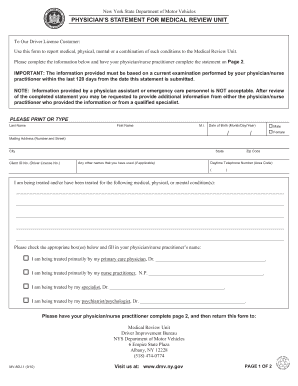
Nystatedmv Form


What is the Nystatedmv
The Nystatedmv refers to the New York State Department of Motor Vehicles, which is responsible for managing vehicle registrations, driver licensing, and other related services within New York. This agency plays a crucial role in ensuring road safety and compliance with state laws. The Nystatedmv also oversees the issuance of various forms and documents necessary for drivers and vehicle owners, making it essential for residents to understand its functions and services.
How to use the Nystatedmv
Using the Nystatedmv involves accessing its services online or in person. For online services, users can visit the official Nystatedmv website to complete tasks such as renewing licenses, registering vehicles, and obtaining forms. In-person visits may be necessary for certain transactions, such as taking a driving test or submitting specific documents. Familiarizing oneself with the website's layout can streamline the process and ensure that all required information is readily available.
Steps to complete the Nystatedmv
Completing transactions with the Nystatedmv typically involves several key steps:
- Gather necessary documents, such as identification and proof of residence.
- Visit the Nystatedmv website or an office location.
- Choose the specific service you need, such as applying for a license or registering a vehicle.
- Fill out the required forms accurately, ensuring all information is correct.
- Submit the forms online or in person, along with any applicable fees.
Legal use of the Nystatedmv
The legal use of the Nystatedmv encompasses adhering to state regulations regarding vehicle operation and driver licensing. It is essential for users to understand the legal implications of their actions, such as the necessity of having valid insurance and a properly registered vehicle. Compliance with the Nystatedmv guidelines helps maintain road safety and ensures that individuals are legally permitted to drive within the state.
Required Documents
When interacting with the Nystatedmv, specific documents are typically required, depending on the service being requested. Commonly needed documents include:
- Proof of identity, such as a birth certificate or passport.
- Proof of residency, like a utility bill or lease agreement.
- Vehicle title and registration documents for vehicle-related services.
Ensuring that all required documents are prepared in advance can facilitate a smoother transaction process.
Form Submission Methods
Forms related to the Nystatedmv can be submitted through various methods, including:
- Online submission via the Nystatedmv website for many services.
- Mailing completed forms to the appropriate department.
- In-person submission at designated Nystatedmv offices.
Each method has its own processing times and requirements, so users should choose the one that best fits their needs.
Eligibility Criteria
Eligibility criteria for various services provided by the Nystatedmv can vary. For example, to obtain a driver's license, applicants must meet age requirements, pass vision and written tests, and provide necessary documentation. Vehicle registration may require proof of ownership and insurance. Understanding these criteria is essential for a successful application process.
Quick guide on how to complete nystatedmv
Complete Nystatedmv effortlessly on any device
Online document management has gained traction among companies and individuals. It offers an ideal environmentally friendly alternative to traditional printed and signed documents, allowing you to find the right form and securely store it online. airSlate SignNow provides all the resources you need to create, modify, and electronically sign your documents quickly without delays. Manage Nystatedmv on any operating system with airSlate SignNow Android or iOS applications and enhance any document-focused operation today.
How to modify and eSign Nystatedmv with ease
- Obtain Nystatedmv and then click Get Form to begin.
- Utilize the tools we offer to complete your document.
- Emphasize relevant sections of your documents or redact sensitive information with tools that airSlate SignNow offers specifically for that purpose.
- Generate your signature with the Sign tool, which takes only seconds and carries the same legal validity as a conventional wet ink signature.
- Verify the details and then click the Done button to save your changes.
- Select your preferred method to send your form, via email, text message (SMS), or invitation link, or download it to your computer.
Eliminate worries about lost or misplaced files, tedious form searching, or mistakes that require reprinting document copies. airSlate SignNow addresses your document management needs in just a few clicks from any device you prefer. Modify and eSign Nystatedmv and ensure excellent communication at every stage of your form preparation process with airSlate SignNow.
Create this form in 5 minutes or less
Create this form in 5 minutes!
How to create an eSignature for the nystatedmv
How to create an electronic signature for a PDF online
How to create an electronic signature for a PDF in Google Chrome
How to create an e-signature for signing PDFs in Gmail
How to create an e-signature right from your smartphone
How to create an e-signature for a PDF on iOS
How to create an e-signature for a PDF on Android
People also ask
-
What is nystatedmv and how does it relate to airSlate SignNow?
nystatedmv refers to the New York State Department of Motor Vehicles, and airSlate SignNow provides a reliable solution for handling documents related to DMV transactions. With airSlate SignNow, you can easily eSign and send essential DMV documents, streamlining the process for both businesses and individuals.
-
How much does airSlate SignNow cost for nystatedmv users?
airSlate SignNow offers competitive pricing tailored to the needs of nystatedmv users. Whether you are a small business or a large enterprise, you can find a plan that fits your budget, with options for monthly and annual subscriptions, ensuring you get the best value for your document signing needs.
-
What features does airSlate SignNow offer for nystatedmv transactions?
airSlate SignNow includes features such as customizable templates, secure eSigning, and real-time tracking, all designed to enhance your nystatedmv document management experience. These capabilities make it easy to send and receive signed documents quickly and efficiently, reducing paperwork hassles.
-
Can I integrate airSlate SignNow with other applications for nystatedmv purposes?
Yes, airSlate SignNow integrates seamlessly with a variety of applications to support your nystatedmv needs. Whether using CRM systems, cloud storage solutions, or productivity tools, you can create a cohesive workflow that enhances document handling and signature collection.
-
How secure is airSlate SignNow for managing nystatedmv documents?
Security is a top priority at airSlate SignNow, especially when dealing with sensitive nystatedmv documents. We utilize encryption, secure cloud storage, and compliance with legal standards to ensure that your documents are fully protected throughout the signing process.
-
What benefits does airSlate SignNow offer for users dealing with nystatedmv documentation?
By using airSlate SignNow for your nystatedmv documentation, you enjoy greater efficiency and convenience. The platform simplifies document workflows, reduces turnaround times, and enhances collaboration, making it the ideal choice for businesses navigating DMV-related processes.
-
How can airSlate SignNow help me expedite my nystatedmv applications?
airSlate SignNow can signNowly expedite your nystatedmv applications by allowing you to gather necessary signatures and approvals faster than traditional methods. With automated reminders and streamlined document management, you can complete your applications in a fraction of the time.
Get more for Nystatedmv
- 2011 form 990 or 990 ez sch a printable 2017 2019
- Imm5257 f demande de visa de rsident temporaire canadaca form
- Appnd anf eng part1pdf scribd form
- A los empleados form
- Rt 83 2015 2018 form
- Application for aviation fuel tax refund r 0113 air form
- Food and beverage tax return city of alton form
- Form il 1120 st 2017 2019
Find out other Nystatedmv
- Help Me With eSignature Georgia Non-Profit NDA
- How Can I eSignature Idaho Non-Profit Business Plan Template
- eSignature Mississippi Life Sciences Lease Agreement Myself
- How Can I eSignature Mississippi Life Sciences Last Will And Testament
- How To eSignature Illinois Non-Profit Contract
- eSignature Louisiana Non-Profit Business Plan Template Now
- How Do I eSignature North Dakota Life Sciences Operating Agreement
- eSignature Oregon Life Sciences Job Offer Myself
- eSignature Oregon Life Sciences Job Offer Fast
- eSignature Oregon Life Sciences Warranty Deed Myself
- eSignature Maryland Non-Profit Cease And Desist Letter Fast
- eSignature Pennsylvania Life Sciences Rental Lease Agreement Easy
- eSignature Washington Life Sciences Permission Slip Now
- eSignature West Virginia Life Sciences Quitclaim Deed Free
- Can I eSignature West Virginia Life Sciences Residential Lease Agreement
- eSignature New York Non-Profit LLC Operating Agreement Mobile
- How Can I eSignature Colorado Orthodontists LLC Operating Agreement
- eSignature North Carolina Non-Profit RFP Secure
- eSignature North Carolina Non-Profit Credit Memo Secure
- eSignature North Dakota Non-Profit Quitclaim Deed Later