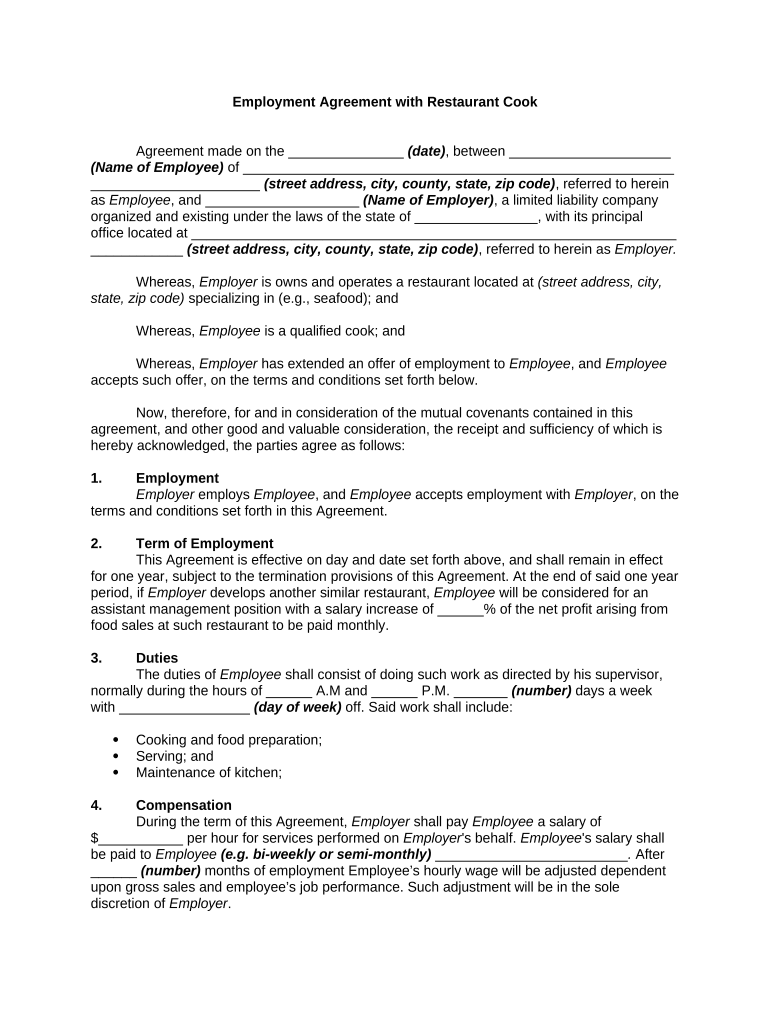
Agreement Restaurant Form


What is the Agreement Restaurant
The agreement restaurant form is a legal document that outlines the terms and conditions between parties involved in a restaurant business. This form typically includes details such as the responsibilities of each party, payment terms, duration of the agreement, and any specific provisions related to the operation of the restaurant. It serves to protect the interests of all parties and ensures clarity in business dealings.
How to Use the Agreement Restaurant
Using the agreement restaurant form involves several steps to ensure it meets legal requirements and serves its intended purpose. First, both parties should review the terms outlined in the form to ensure mutual understanding. Next, any necessary modifications should be made to reflect the specific needs of the restaurant business. Once finalized, both parties can proceed to sign the document electronically using a reliable eSignature solution, ensuring that the agreement is legally binding.
Steps to Complete the Agreement Restaurant
Completing the agreement restaurant form requires careful attention to detail. Here are the essential steps:
- Gather necessary information about the parties involved, including names, addresses, and contact details.
- Clearly outline the terms of the agreement, including roles, responsibilities, and payment structures.
- Review the document for clarity and completeness, making any necessary adjustments.
- Choose a secure platform for electronic signing, ensuring compliance with eSignature laws.
- Both parties should sign the document, after which a copy should be retained for future reference.
Legal Use of the Agreement Restaurant
The legal use of the agreement restaurant form hinges on compliance with relevant laws and regulations. In the United States, electronic signatures are recognized under the ESIGN Act and UETA, provided that certain criteria are met. This includes ensuring that both parties consent to use electronic signatures and that the agreement is accessible for review. By using a compliant eSignature solution, parties can ensure that their agreement is legally enforceable.
Key Elements of the Agreement Restaurant
Key elements of the agreement restaurant form include:
- Parties Involved: Names and contact information of all parties.
- Terms of Agreement: Detailed description of the responsibilities and obligations of each party.
- Payment Terms: Information regarding financial arrangements, including payment schedules and amounts.
- Duration: The time period the agreement covers, including start and end dates.
- Termination Clause: Conditions under which the agreement may be terminated by either party.
Examples of Using the Agreement Restaurant
Examples of the agreement restaurant form in use can vary widely, depending on the specific arrangements between parties. For instance, a restaurant owner may use this form to formalize a partnership with a chef, outlining profit-sharing arrangements and operational responsibilities. Alternatively, a catering service may utilize the agreement to establish terms with a venue, detailing service expectations and payment agreements. Each example highlights the versatility of the agreement restaurant form in various business contexts.
Quick guide on how to complete agreement restaurant
Set up Agreement Restaurant effortlessly on any gadget
Digital document management has become increasingly favored by businesses and individuals alike. It offers a perfect eco-friendly alternative to traditional printed and signed paperwork, allowing you to obtain the necessary form and securely store it online. airSlate SignNow provides you with all the tools required to create, modify, and eSign your documents swiftly without delays. Manage Agreement Restaurant on any gadget with airSlate SignNow Android or iOS applications and enhance any document-related operation today.
How to modify and eSign Agreement Restaurant with ease
- Obtain Agreement Restaurant and click Get Form to begin.
- Utilize the tools we provide to complete your document.
- Highlight pertinent sections of the documents or redact sensitive information with tools that airSlate SignNow provides specifically for this purpose.
- Create your signature using the Sign feature, which takes moments and carries the same legal validity as a conventional wet ink signature.
- Verify all details and click the Done button to save your changes.
- Choose how you wish to send your form, via email, text message (SMS), or invitation link, or download it to your computer.
Eliminate concerns about lost or misplaced files, tedious form searching, or mistakes that necessitate printing new document copies. airSlate SignNow meets your document management requirements in just a few clicks from any device of your choice. Modify and eSign Agreement Restaurant and assure excellent communication at every stage of the form preparation process with airSlate SignNow.
Create this form in 5 minutes or less
Create this form in 5 minutes!
People also ask
-
What is an agreement restaurant and how can airSlate SignNow help?
An agreement restaurant refers to a digital contract used by restaurants to define terms such as partnership, services, and employment agreements. airSlate SignNow simplifies this process by allowing restaurants to create, send, and eSign these documents effortlessly, streamlining operations and ensuring compliance.
-
How much does airSlate SignNow cost for managing restaurant agreements?
airSlate SignNow offers flexible pricing plans to accommodate various restaurant needs. You can choose from a free trial to assess its features or opt for affordable monthly subscriptions that provide unlimited document signing, ensuring your restaurant agreements are handled efficiently without breaking the bank.
-
What features does airSlate SignNow provide for agreement restaurant management?
airSlate SignNow includes essential features for managing restaurant agreements, such as customizable templates, a secure eSignature solution, and real-time tracking of document status. This enhances accountability and allows restaurant owners to focus on serving customers instead of paperwork.
-
Can airSlate SignNow integrate with other tools used in restaurants?
Yes, airSlate SignNow seamlessly integrates with popular third-party applications like Google Drive, Salesforce, and Zapier. This allows restaurant owners to synchronize their agreement restaurant processes with existing workflows, enhancing efficiency and collaboration.
-
How can airSlate SignNow improve the signing process for restaurant agreements?
airSlate SignNow signNowly speeds up the signing process for restaurant agreements by enabling multiple parties to eSign documents from any device. This convenience reduces turnaround times, allowing restaurant managers to focus on operations while ensuring swift contract finalization.
-
Is airSlate SignNow secure for handling sensitive restaurant agreements?
Absolutely! airSlate SignNow employs advanced security measures, including encryption and authentication features, to protect your agreement restaurant documents. This ensures that sensitive information remains confidential and complies with legal standards, providing peace of mind to restaurant owners.
-
What benefits does airSlate SignNow offer for restaurant franchises?
For restaurant franchises, airSlate SignNow streamlines the process of managing multiple agreement restaurants across different locations. Its centralized document management and eSigning capabilities ensure uniformity and compliance, reducing administrative burdens and enhancing operational effectiveness.
Get more for Agreement Restaurant
- 2017 060 form
- Bizfile sos ca gov form si 550
- Application for new registration of electrician trainee form
- Application for new registration of electrician trainee 340jatc form
- City of san diego application to perform off site fabrication
- City of modesto business license form
- Buyer s acknowledgement for receipt of hoa documents form
- Alhambra business license form
Find out other Agreement Restaurant
- How To Sign Wyoming Plumbing Form
- Help Me With Sign Idaho Real Estate PDF
- Help Me With Sign Idaho Real Estate PDF
- Can I Sign Idaho Real Estate PDF
- How To Sign Idaho Real Estate PDF
- How Do I Sign Hawaii Sports Presentation
- How Do I Sign Kentucky Sports Presentation
- Can I Sign North Carolina Orthodontists Presentation
- How Do I Sign Rhode Island Real Estate Form
- Can I Sign Vermont Real Estate Document
- How To Sign Wyoming Orthodontists Document
- Help Me With Sign Alabama Courts Form
- Help Me With Sign Virginia Police PPT
- How To Sign Colorado Courts Document
- Can I eSign Alabama Banking PPT
- How Can I eSign California Banking PDF
- How To eSign Hawaii Banking PDF
- How Can I eSign Hawaii Banking Document
- How Do I eSign Hawaii Banking Document
- How Do I eSign Hawaii Banking Document