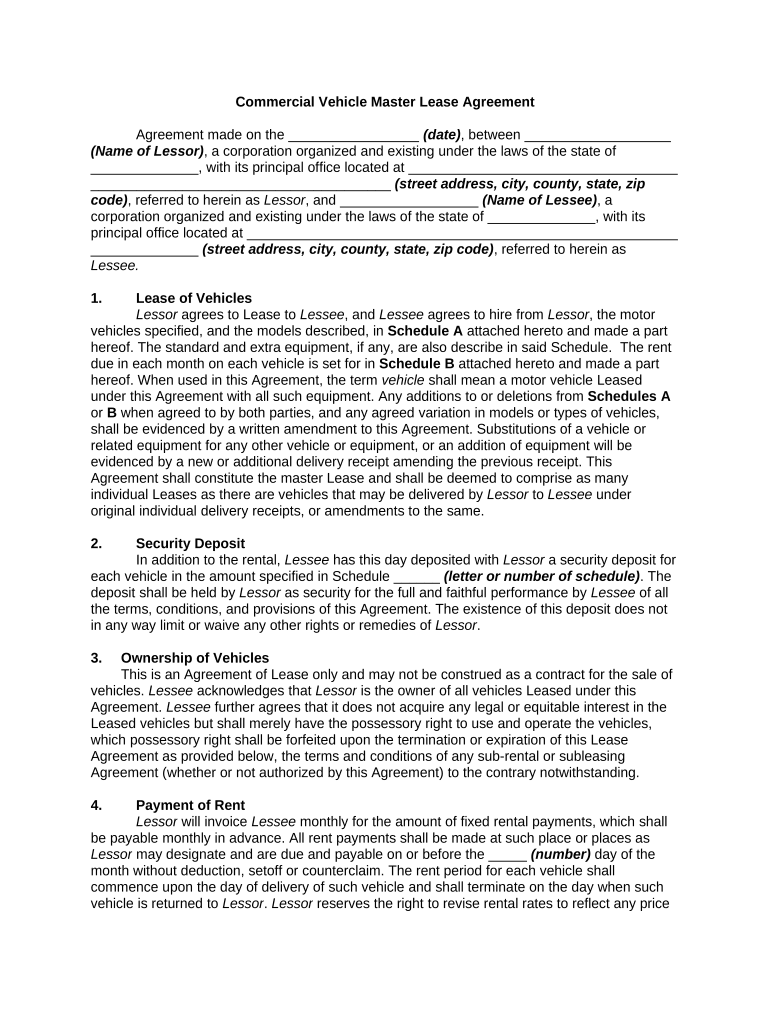
Master Lease Agreement Form


Understanding the Master Lease Agreement Form
The master lease agreement form is a crucial document in the realm of commercial vehicle leasing. This form outlines the terms and conditions under which a commercial vehicle is leased, providing clarity for both the lessor and the lessee. It typically includes essential details such as the duration of the lease, payment terms, maintenance responsibilities, and any penalties for non-compliance. Understanding this form is vital for businesses looking to manage their vehicle fleets effectively.
Steps to Complete the Master Lease Agreement Form
Completing the master lease agreement form involves several key steps to ensure accuracy and compliance. Begin by gathering all necessary information, including the details of the commercial vehicle, the parties involved, and the terms of the lease. Next, fill out the form carefully, ensuring that all sections are completed. It is advisable to review the document for any errors or omissions before signing. Once filled, both parties should sign the form, and it may be beneficial to have it notarized for added legal protection.
Legal Use of the Master Lease Agreement Form
The master lease agreement form is legally binding when executed correctly. To ensure its enforceability, the form must comply with relevant state laws and regulations. It should clearly outline the rights and obligations of both parties, including provisions for termination and dispute resolution. Additionally, utilizing a reliable electronic signature solution can enhance the legal standing of the document, as it meets the requirements set forth by the ESIGN Act and UETA.
Key Elements of the Master Lease Agreement Form
Several key elements are essential for a comprehensive master lease agreement form. These include:
- Parties Involved: Clearly identify the lessor and lessee.
- Vehicle Description: Provide detailed information about the commercial vehicle being leased.
- Lease Term: Specify the duration of the lease agreement.
- Payment Terms: Outline the rental amount, payment schedule, and any additional fees.
- Maintenance Responsibilities: Define who is responsible for vehicle maintenance and repairs.
- Termination Clauses: Include conditions under which the lease can be terminated by either party.
Obtaining the Master Lease Agreement Form
The master lease agreement form can be obtained through various channels. Many businesses provide templates that can be customized to meet specific needs. Additionally, legal professionals can assist in drafting a tailored agreement that complies with local laws. It is important to ensure that the form you use is up-to-date and reflects current legal standards to avoid potential issues down the line.
Examples of Using the Master Lease Agreement Form
There are several scenarios in which a master lease agreement form is utilized. For instance, a logistics company may lease multiple commercial vehicles to expand its fleet without significant upfront costs. Alternatively, a start-up may use the form to lease a vehicle for deliveries while conserving capital for other business expenses. Each example highlights the flexibility and utility of the master lease agreement in various business contexts.
Quick guide on how to complete master lease agreement form
Prepare Master Lease Agreement Form effortlessly on any device
Digital document management has become favored by businesses and individuals alike. It offers an excellent environmentally friendly alternative to conventional printed and signed documents, as you can access the necessary form and securely keep it online. airSlate SignNow equips you with all the tools required to create, adjust, and eSign your documents quickly without delays. Manage Master Lease Agreement Form on any device using airSlate SignNow's Android or iOS applications and enhance any document-related procedure today.
How to adjust and eSign Master Lease Agreement Form with ease
- Locate Master Lease Agreement Form and click on Get Form to begin.
- Utilize the tools we offer to fill out your document.
- Emphasize relevant sections of your documents or redact sensitive information with tools that airSlate SignNow provides specifically for that purpose.
- Create your eSignature using the Sign tool, which takes moments and is equivalent in legal standing to a traditional ink signature.
- Review all the details and click on the Done button to save your changes.
- Choose how you want to send your form, either by email, SMS, or invite link, or download it to your computer.
Forget about misplaced or lost documents, tedious form searching, or errors that necessitate printing new document copies. airSlate SignNow fulfills all your document management needs in just a few clicks from any device you prefer. Edit and eSign Master Lease Agreement Form and ensure exceptional communication at every stage of the form preparation process with airSlate SignNow.
Create this form in 5 minutes or less
Create this form in 5 minutes!
People also ask
-
What is airSlate SignNow and how can it help my commercial vehicle business?
airSlate SignNow is a powerful eSign solution that simplifies document management for your commercial vehicle business. With its intuitive interface, you can easily send, track, and sign important documents, speeding up transactions and increasing efficiency. Whether you need to manage contracts, insurance forms, or lease agreements, airSlate SignNow streamlines the entire process.
-
What features does airSlate SignNow offer for commercial vehicle transactions?
airSlate SignNow offers features tailored for the commercial vehicle industry, including customizable templates, in-app document editing, and secure eSigning. You can set up automated workflows to ensure that all necessary documents are completed in a timely manner, minimizing delays and enhancing collaboration. Additionally, the platform includes advanced tracking options to monitor the status of your documents.
-
How does airSlate SignNow ensure the security of documents related to commercial vehicles?
Security is a top priority for airSlate SignNow. All documents are protected with advanced encryption and comply with industry standards for data protection. This means that your sensitive commercial vehicle documents are safe during transmission and storage, providing peace of mind as you conduct your business.
-
Can airSlate SignNow integrate with other tools used in the commercial vehicle sector?
Yes, airSlate SignNow integrates seamlessly with various tools and software commonly used in the commercial vehicle sector. Whether you use CRM systems, fleet management software, or payment processing platforms, these integrations allow for a smooth flow of information. This connectivity enhances productivity by keeping all necessary tools in sync.
-
What are the pricing options for airSlate SignNow for commercial vehicle businesses?
airSlate SignNow offers flexible pricing plans designed to meet the needs of commercial vehicle businesses of all sizes. Depending on the features you require, you can choose from different tiers that fit your budget. Each plan provides an affordable solution for handling document signing and management efficiently.
-
How quickly can I start using airSlate SignNow for my commercial vehicle documents?
You can start using airSlate SignNow almost immediately after signing up. The setup process is quick and straightforward, allowing you to upload your documents and begin sending them for eSignature right away. This rapid deployment means your commercial vehicle operations won't be delayed.
-
What are the benefits of choosing airSlate SignNow for commercial vehicle document management?
Choosing airSlate SignNow brings numerous benefits to your commercial vehicle business, including improved efficiency, reduced paperwork, and faster transaction times. You’ll enhance your operational workflow and ensure compliance with legal requirements in the sign-off process. Overall, it empowers you to focus on your primary business activities while we handle your documentation efficiently.
Get more for Master Lease Agreement Form
Find out other Master Lease Agreement Form
- eSignature Mississippi Plumbing Emergency Contact Form Later
- eSignature Plumbing Form Nebraska Free
- How Do I eSignature Alaska Real Estate Last Will And Testament
- Can I eSignature Alaska Real Estate Rental Lease Agreement
- eSignature New Jersey Plumbing Business Plan Template Fast
- Can I eSignature California Real Estate Contract
- eSignature Oklahoma Plumbing Rental Application Secure
- How Can I eSignature Connecticut Real Estate Quitclaim Deed
- eSignature Pennsylvania Plumbing Business Plan Template Safe
- eSignature Florida Real Estate Quitclaim Deed Online
- eSignature Arizona Sports Moving Checklist Now
- eSignature South Dakota Plumbing Emergency Contact Form Mobile
- eSignature South Dakota Plumbing Emergency Contact Form Safe
- Can I eSignature South Dakota Plumbing Emergency Contact Form
- eSignature Georgia Real Estate Affidavit Of Heirship Later
- eSignature Hawaii Real Estate Operating Agreement Online
- eSignature Idaho Real Estate Cease And Desist Letter Online
- eSignature Idaho Real Estate Cease And Desist Letter Simple
- eSignature Wyoming Plumbing Quitclaim Deed Myself
- eSignature Colorado Sports Living Will Mobile