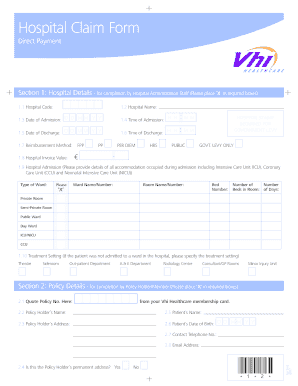
Vhi Claim Form


What is the Vhi Claim Form
The Vhi claim form is a document used by policyholders to request reimbursement for healthcare expenses covered by their Vhi insurance plan. This form is essential for ensuring that individuals receive the financial support they are entitled to after incurring medical costs. The claim form captures necessary details about the treatment received, the healthcare provider, and the expenses incurred, allowing Vhi to process the claim efficiently.
How to obtain the Vhi Claim Form
To obtain the Vhi claim form, policyholders can visit the official Vhi website, where the form is available for download. Alternatively, individuals can contact Vhi customer service for assistance in acquiring the form. It is important to ensure that the most current version of the claim form is used to avoid any processing delays.
Steps to complete the Vhi Claim Form
Completing the Vhi claim form involves several key steps:
- Download the Vhi claim form from the official website.
- Fill in personal details, including your name, address, and policy number.
- Provide information about the healthcare provider, including their name and contact details.
- Detail the services received, including dates of treatment and descriptions of the procedures.
- Attach all relevant receipts and documentation to support your claim.
- Review the completed form for accuracy before submission.
Legal use of the Vhi Claim Form
The Vhi claim form is legally binding when completed and submitted in accordance with Vhi's guidelines. To ensure legal compliance, policyholders must provide accurate information and necessary documentation. The completed form serves as a formal request for reimbursement and must adhere to relevant insurance regulations.
Key elements of the Vhi Claim Form
Several key elements are essential for the Vhi claim form to be processed correctly:
- Policyholder Information: Accurate personal details, including name and policy number.
- Healthcare Provider Details: Information about the provider who delivered the services.
- Service Details: Comprehensive descriptions of the treatments received, including dates and costs.
- Supporting Documentation: Receipts and any additional paperwork that validates the claim.
Form Submission Methods (Online / Mail / In-Person)
Policyholders have various options for submitting the Vhi claim form. The form can be submitted online through the Vhi portal, which allows for a quick and efficient processing experience. Alternatively, individuals can mail the completed form along with supporting documents to the designated Vhi address. In-person submissions may also be possible at select Vhi offices, providing additional flexibility for those who prefer face-to-face interactions.
Quick guide on how to complete vhi claim form
Complete Vhi Claim Form effortlessly on any device
Managing documents online has gained traction among both businesses and individuals. It serves as an ideal environmentally friendly alternative to traditional printed and signed documents, as you can obtain the right form and securely store it online. airSlate SignNow supplies you with all the tools necessary to create, modify, and eSign your documents quickly and without interruptions. Manage Vhi Claim Form on any platform using airSlate SignNow's Android or iOS applications and enhance any document-related process today.
How to modify and eSign Vhi Claim Form with ease
- Find Vhi Claim Form and then click Get Form to begin.
- Use the tools we offer to complete your document.
- Highlight important sections of your documents or redact sensitive information with tools specifically designed by airSlate SignNow for that purpose.
- Create your eSignature with the Sign tool, which takes mere seconds and holds the same legal validity as a conventional wet ink signature.
- Review the details and then click on the Done button to save your changes.
- Select your preferred method of sending your form, whether by email, SMS, invite link, or download it to your computer.
Eliminate the worries of lost or misplaced files, tedious form searches, or mistakes that necessitate printing new document copies. airSlate SignNow takes care of all your document management needs with just a few clicks from any device you choose. Modify and eSign Vhi Claim Form and ensure effective communication throughout your form preparation process with airSlate SignNow.
Create this form in 5 minutes or less
Create this form in 5 minutes!
How to create an eSignature for the vhi claim form
How to create an electronic signature for a PDF online
How to create an electronic signature for a PDF in Google Chrome
How to create an e-signature for signing PDFs in Gmail
How to create an e-signature right from your smartphone
How to create an e-signature for a PDF on iOS
How to create an e-signature for a PDF on Android
People also ask
-
What is the vhi claim form download process with airSlate SignNow?
The vhi claim form download process is streamlined with airSlate SignNow. Users can easily access the VHI claim form, download it, fill it out digitally, and eSign it to submit with speed and efficiency.
-
How does airSlate SignNow ensure security for the vhi claim form download?
AirSlate SignNow prioritizes security for all documents, including the vhi claim form download. Our platform uses advanced encryption and secure cloud storage to protect sensitive information throughout the entire signing process.
-
Can I integrate other applications with airSlate SignNow for vhi claim form downloads?
Absolutely! AirSlate SignNow offers seamless integrations with various applications, allowing you to enhance your workflow for vhi claim form downloads. Integrations with CRM systems, cloud storage, and other tools make managing your documents easier.
-
Is there a mobile app for airSlate SignNow to help with vhi claim form downloads?
Yes, airSlate SignNow has a user-friendly mobile app that enables you to download, fill out, and sign the vhi claim form directly from your smartphone or tablet. This makes it convenient for users to manage their documents on the go.
-
What are the pricing options for airSlate SignNow regarding vhi claim form downloads?
AirSlate SignNow offers several pricing tiers to accommodate different user needs, including options for individuals and businesses. Each plan provides full access to features including the vhi claim form download, ensuring you get the best value.
-
What features does airSlate SignNow provide for enhancing the vhi claim form download experience?
AirSlate SignNow includes a range of features designed to improve your vhi claim form download experience, such as real-time collaboration, automated reminders, and custom templates. These tools enhance efficiency and streamline your document management.
-
Are there any limits on the number of vhi claim form downloads I can perform?
The limitations on vhi claim form downloads depend on the pricing plan you select with airSlate SignNow. Most plans offer generous limits to ensure that you can complete your necessary document tasks without interruption.
Get more for Vhi Claim Form
Find out other Vhi Claim Form
- How Can I eSignature Wisconsin Plumbing Document
- Can I eSignature Massachusetts Real Estate PDF
- How Can I eSignature New Jersey Police Document
- How Can I eSignature New Jersey Real Estate Word
- Can I eSignature Tennessee Police Form
- How Can I eSignature Vermont Police Presentation
- How Do I eSignature Pennsylvania Real Estate Document
- How Do I eSignature Texas Real Estate Document
- How Can I eSignature Colorado Courts PDF
- Can I eSignature Louisiana Courts Document
- How To Electronic signature Arkansas Banking Document
- How Do I Electronic signature California Banking Form
- How Do I eSignature Michigan Courts Document
- Can I eSignature Missouri Courts Document
- How Can I Electronic signature Delaware Banking PDF
- Can I Electronic signature Hawaii Banking Document
- Can I eSignature North Carolina Courts Presentation
- Can I eSignature Oklahoma Courts Word
- How To Electronic signature Alabama Business Operations Form
- Help Me With Electronic signature Alabama Car Dealer Presentation