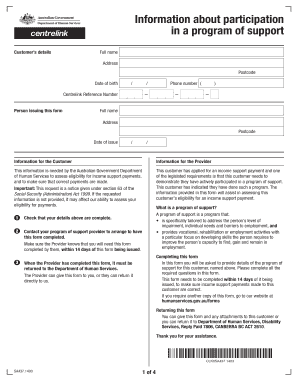
Sa437 Form


What is the SA437?
The SA437 form, also known as the Program of Support Form, is a document used primarily in the context of social services in the United States. It is designed to assist individuals in applying for various forms of support, including financial aid and other resources. The form collects essential information about the applicant's circumstances, needs, and eligibility for assistance. Understanding the purpose and structure of the SA437 is crucial for ensuring that applicants provide accurate and complete information, which can significantly impact the approval process.
How to Use the SA437
Using the SA437 form involves several steps to ensure that all required information is accurately provided. Applicants should first obtain the form from the appropriate social services agency or online platform. Once in possession of the form, individuals should carefully read the instructions to understand what information is required. It is important to gather all necessary documentation, such as identification and proof of income, before filling out the form. After completing the form, applicants should review it for accuracy and completeness before submitting it to the relevant agency.
Steps to Complete the SA437
Completing the SA437 form involves a systematic approach to ensure all necessary details are included. Here are the steps to follow:
- Obtain the SA437 form from the designated source.
- Read the instructions thoroughly to understand the requirements.
- Gather required documents, including identification and financial information.
- Fill out the form, ensuring all fields are completed accurately.
- Review the form for any errors or missing information.
- Submit the completed form to the appropriate agency.
Legal Use of the SA437
The SA437 form is legally recognized as a valid document for applying for social support services. It is essential for applicants to ensure that the information provided is truthful and accurate, as any discrepancies can lead to legal consequences or denial of services. The form must be completed in accordance with the guidelines set forth by the issuing agency, which typically includes compliance with relevant federal and state laws governing social services.
Key Elements of the SA437
The SA437 form includes several key elements that are critical for its completion and submission. These elements typically include:
- Personal identification information, such as name, address, and social security number.
- Details regarding the applicant's financial situation, including income and expenses.
- Information about the type of support being requested.
- Any additional documentation that may be required to support the application.
Eligibility Criteria
To successfully complete the SA437 form, applicants must meet specific eligibility criteria set by the issuing agency. These criteria may include factors such as income level, residency status, and the nature of the support being requested. It is important for applicants to review these criteria carefully to ensure they qualify for the assistance they are seeking. Failing to meet the eligibility requirements can result in the denial of the application.
Quick guide on how to complete sa437
Prepare Sa437 effortlessly on any device
Digital document management has gained traction among businesses and individuals alike. It presents a superb eco-friendly substitute for conventional printed and signed paperwork, allowing you to locate the suitable form and securely save it online. airSlate SignNow equips you with all the tools required to create, modify, and eSign your documents promptly without delays. Manage Sa437 on any device using airSlate SignNow's Android or iOS applications and streamline any document-related task today.
The easiest way to alter and eSign Sa437 without hassle
- Obtain Sa437 and click Get Form to begin.
- Utilize the tools available to fill out your document.
- Emphasize pertinent sections of your documents or obscured sensitive information with tools that airSlate SignNow offers specifically for that purpose.
- Create your eSignature using the Sign feature, which takes mere seconds and holds the same legal validity as a conventional wet ink signature.
- Review all the information and click on the Done button to finalize your changes.
- Select how you wish to send your form, via email, text (SMS), or invitation link, or download it to your computer.
Forget about lost or misplaced documents, tedious form searches, or errors that necessitate printing new document copies. airSlate SignNow fulfills your document management needs in just a few clicks from any device of your choice. Edit and eSign Sa437 and ensure effective communication at every stage of the form preparation process with airSlate SignNow.
Create this form in 5 minutes or less
Create this form in 5 minutes!
How to create an eSignature for the sa437
How to create an electronic signature for a PDF online
How to create an electronic signature for a PDF in Google Chrome
How to create an e-signature for signing PDFs in Gmail
How to create an e-signature right from your smartphone
How to create an e-signature for a PDF on iOS
How to create an e-signature for a PDF on Android
People also ask
-
What is airSlate SignNow and how does it relate to sa437?
airSlate SignNow is a powerful eSignature platform that allows businesses to send, sign, and manage documents efficiently. The sa437 feature enhances user experience by streamlining document workflows, ensuring that your signing process is both reliable and user-friendly.
-
How does pricing work for airSlate SignNow and the sa437 feature?
airSlate SignNow offers competitive pricing plans designed to accommodate various business needs. The sa437 feature is included in all plans, ensuring users have access to robust eSignature capabilities without incurring additional costs.
-
What are the key features of airSlate SignNow's sa437 solution?
The sa437 solution includes advanced features such as customizable templates, real-time tracking, and automated notifications. These features help streamline your document management process, making it easier for teams to collaborate and get documents signed quickly.
-
What are the benefits of using airSlate SignNow with sa437 for my business?
Using airSlate SignNow with the sa437 feature benefits your business by enhancing efficiency and reducing turnaround time for document signing. This leads to improved productivity and quicker decision-making processes, allowing you to focus on growing your business.
-
Can I integrate airSlate SignNow with other applications using sa437?
Yes, airSlate SignNow supports integration with various applications and platforms to enhance collaboration and workflow management. The sa437 feature allows for seamless connections with popular tools like Salesforce, Google Drive, and Dropbox, facilitating a smooth document management experience.
-
Is airSlate SignNow secure, especially with the sa437 feature?
Absolutely! airSlate SignNow prioritizes security with end-to-end encryption, ensuring that your documents are safe and compliant with regulations. The sa437 feature incorporates these security measures, providing peace of mind while handling sensitive information.
-
How user-friendly is the airSlate SignNow platform with sa437?
airSlate SignNow is designed with user-friendliness in mind, making it accessible for all team members. The sa437 feature provides an intuitive interface that simplifies the process of sending and signing documents, minimizing the learning curve for new users.
Get more for Sa437
Find out other Sa437
- eSign Hawaii Expense Statement Fast
- eSign Minnesota Share Donation Agreement Simple
- Can I eSign Hawaii Collateral Debenture
- eSign Hawaii Business Credit Application Mobile
- Help Me With eSign California Credit Memo
- eSign Hawaii Credit Memo Online
- Help Me With eSign Hawaii Credit Memo
- How Can I eSign Hawaii Credit Memo
- eSign Utah Outsourcing Services Contract Computer
- How Do I eSign Maryland Interview Non-Disclosure (NDA)
- Help Me With eSign North Dakota Leave of Absence Agreement
- How To eSign Hawaii Acknowledgement of Resignation
- How Can I eSign New Jersey Resignation Letter
- How Do I eSign Ohio Resignation Letter
- eSign Arkansas Military Leave Policy Myself
- How To eSign Hawaii Time Off Policy
- How Do I eSign Hawaii Time Off Policy
- Help Me With eSign Hawaii Time Off Policy
- How To eSign Hawaii Addressing Harassement
- How To eSign Arkansas Company Bonus Letter