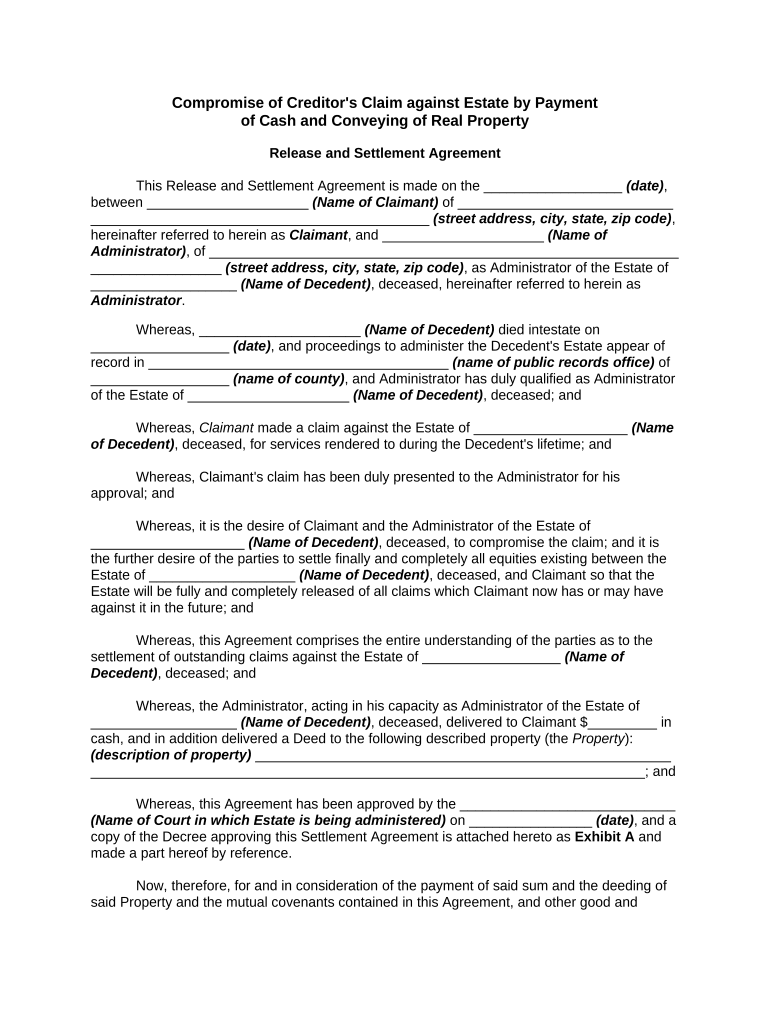
Claim Against Estate Form


What is the claim against estate?
A claim against an estate is a legal assertion made by a creditor or interested party seeking payment or compensation from the assets of a deceased person's estate. This process allows individuals or entities to recover debts owed to them by the deceased. The claim must be filed within a specific timeframe, typically governed by state laws, and it often requires documentation proving the legitimacy of the debt. Understanding the nature of these claims is essential for anyone involved in the estate settlement process.
Steps to complete the claim against estate
Filing a claim against an estate involves several key steps to ensure compliance with legal requirements. First, gather all necessary documentation that supports the claim, such as invoices, contracts, or loan agreements. Next, determine the appropriate jurisdiction where the estate is being probated, as this will dictate the specific rules and forms required. Complete the claim form accurately, providing all requested information. After filling out the form, submit it to the probate court or the estate representative within the stipulated deadlines. Finally, keep a copy of the submitted claim for your records, as well as any correspondence related to the claim.
Required documents for the claim against estate
To file a claim against an estate, certain documents are typically required to substantiate the claim. These may include:
- Proof of debt, such as contracts, promissory notes, or invoices.
- Documentation of any payments made or received.
- A completed claim form, which varies by state.
- Identification and contact information for the claimant.
Having these documents prepared in advance can streamline the filing process and help ensure that the claim is valid and complete.
Legal use of the claim against estate
The legal use of a claim against an estate is governed by probate law, which varies from state to state. It is critical that the claim is filed within the specified time limits, as failure to do so may result in the claim being barred. In most cases, the claim must be presented to the personal representative of the estate or filed with the probate court. This legal framework ensures that the interests of both creditors and heirs are balanced during the estate settlement process.
Filing deadlines for the claim against estate
Filing deadlines for a claim against an estate are crucial and can differ significantly by state. Generally, creditors must file their claims within a certain period after the probate process begins, often ranging from three to six months. It is important to check local laws for specific deadlines, as missing these can result in the loss of the right to collect the debt. Keeping track of these dates is essential for anyone considering filing a claim against an estate.
Who issues the claim against estate form?
The claim against estate form is typically issued by the probate court in the jurisdiction where the estate is being administered. Each state may have its own version of the form, reflecting local laws and requirements. It is advisable to obtain the form directly from the court or its official website to ensure that the correct version is used. This helps avoid potential issues with the validity of the claim during the probate process.
Quick guide on how to complete claim against estate 497331440
Complete Claim Against Estate effortlessly on any gadget
Digital document management has become increasingly popular among companies and individuals. It offers an excellent eco-friendly substitute for traditional printed and signed documents, as you can locate the correct form and securely store it online. airSlate SignNow provides you with all the tools necessary to create, modify, and eSign your documents swiftly without any hold-ups. Handle Claim Against Estate on any gadget using the airSlate SignNow Android or iOS applications and enhance any document-focused process today.
The easiest method to adjust and eSign Claim Against Estate with minimal effort
- Locate Claim Against Estate and click Get Form to begin.
- Utilize the tools we offer to complete your form.
- Emphasize relevant sections of the documents or redact sensitive information with tools that airSlate SignNow provides specifically for this purpose.
- Create your signature using the Sign tool, which takes mere seconds and holds the same legal validity as a traditional wet ink signature.
- Review all the details and click on the Done button to save your modifications.
- Decide how you want to send your form, whether by email, text message (SMS), or invitation link, or download it to your computer.
Say goodbye to lost or misplaced files, tedious form searches, or mistakes that necessitate printing new document copies. airSlate SignNow addresses your document management needs in just a few clicks from any device of your preference. Edit and eSign Claim Against Estate and ensure excellent communication at every stage of the form preparation process with airSlate SignNow.
Create this form in 5 minutes or less
Create this form in 5 minutes!
People also ask
-
What is the process to claim estate real using airSlate SignNow?
To claim estate real with airSlate SignNow, begin by uploading your estate documents to the platform. You can then add necessary signers and utilize the eSigning features to complete the legal process efficiently. The platform offers an intuitive interface that makes claiming estate real straightforward for all users.
-
Is there a cost associated with claiming estate real through airSlate SignNow?
airSlate SignNow offers competitive pricing plans that are designed to be cost-effective for businesses. While there are subscription fees based on the features you select, the overall investment is often lower than traditional methods of handling estate documentation. This allows you to efficiently claim estate real without breaking the bank.
-
What features does airSlate SignNow offer for claiming estate real?
airSlate SignNow provides a range of features specifically aimed at helping users claim estate real, including secure eSignature capabilities, document templates, and real-time tracking. These features streamline the workflow and ensure that you can manage your estate documents efficiently and securely.
-
Can I integrate airSlate SignNow with other software for estate management?
Yes, airSlate SignNow offers integrations with various third-party software, making it easier to claim estate real alongside other tools you use. Whether it's CRM systems, cloud storage services, or project management platforms, integrations ensure a seamless workflow when managing your estate documents.
-
How does airSlate SignNow enhance the experience of claiming estate real?
airSlate SignNow enhances the claiming estate real experience with its user-friendly interface and automation features. This allows users to quickly prepare, sign, and send estate documents without any hassle, ensuring a smoother process overall. Additionally, the platform's security measures protect sensitive information during the entire transaction.
-
Is airSlate SignNow compliant with legal standards when claiming estate real?
Absolutely, airSlate SignNow complies with all relevant legal standards for electronic signatures, ensuring that your claims over estate real are fully binding. This compliance gives users peace of mind that their digital documentation meets legal requirements, facilitating a reliable process for claiming estate real.
-
What support options are available for users claiming estate real?
Users of airSlate SignNow can access a variety of support channels when claiming estate real, including live chat, email support, and a comprehensive knowledge base. This assistance ensures that you can get help whenever needed, making the document signing and management process as smooth as possible.
Get more for Claim Against Estate
- Health benefits election form district of columbia
- Optional form 41 routing and transmittal slip
- Ssa 827 authorization to disclose information to the social security administration ssa
- Pass application form ssa 545 bk social security
- Standard form 3108 opm
- Form ssa 795 02 2020 uf
- Workers in your home and social securityadvancing smartly form
- Form ssa 1 bk 03 2019 uf
Find out other Claim Against Estate
- eSignature Alaska Government Agreement Fast
- How Can I eSignature Arizona Government POA
- How Do I eSignature Nevada Doctors Lease Agreement Template
- Help Me With eSignature Nevada Doctors Lease Agreement Template
- How Can I eSignature Nevada Doctors Lease Agreement Template
- eSignature Finance & Tax Accounting Presentation Arkansas Secure
- eSignature Arkansas Government Affidavit Of Heirship Online
- eSignature New Jersey Doctors Permission Slip Mobile
- eSignature Colorado Government Residential Lease Agreement Free
- Help Me With eSignature Colorado Government Medical History
- eSignature New Mexico Doctors Lease Termination Letter Fast
- eSignature New Mexico Doctors Business Associate Agreement Later
- eSignature North Carolina Doctors Executive Summary Template Free
- eSignature North Dakota Doctors Bill Of Lading Online
- eSignature Delaware Finance & Tax Accounting Job Description Template Fast
- How To eSignature Kentucky Government Warranty Deed
- eSignature Mississippi Government Limited Power Of Attorney Myself
- Can I eSignature South Dakota Doctors Lease Agreement Form
- eSignature New Hampshire Government Bill Of Lading Fast
- eSignature Illinois Finance & Tax Accounting Purchase Order Template Myself