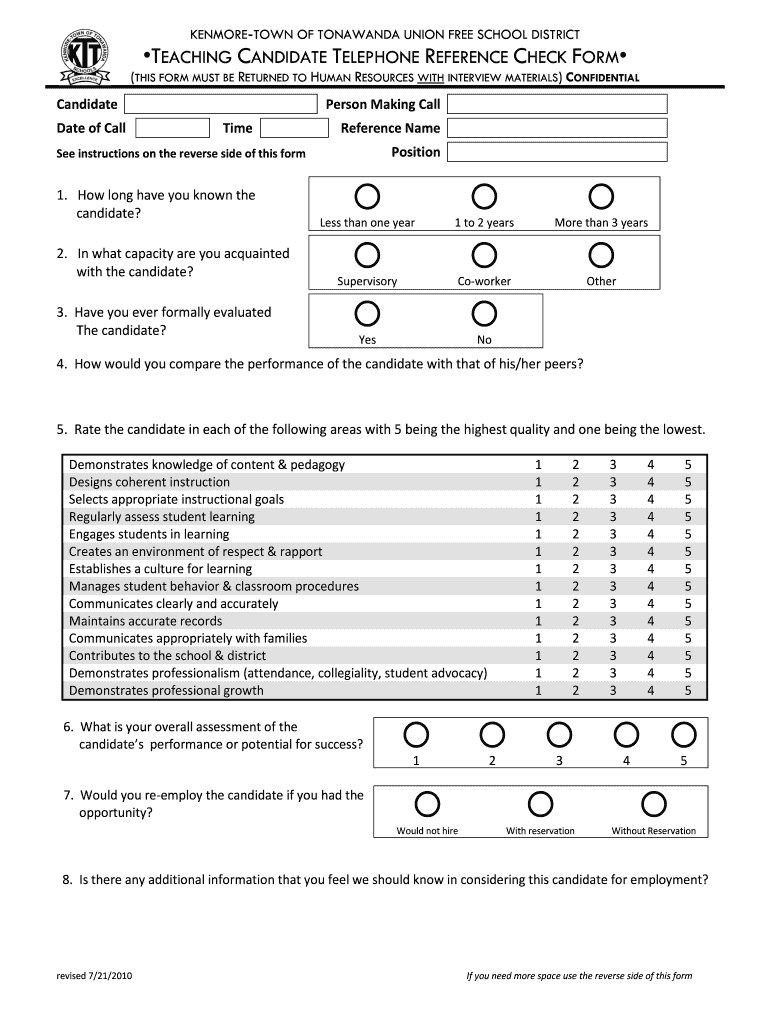
Personal Reference Check Form Template


What is the Personal Reference Check Form Template
The personal reference check form template is a structured document used by employers or organizations to gather information about a candidate’s character, skills, and past work experiences from their references. This template typically includes sections for the reference's contact information, their relationship to the candidate, and specific questions designed to assess the candidate's suitability for a position. Utilizing a standardized template helps ensure that all necessary information is collected consistently, making it easier to compare responses across different candidates.
How to Use the Personal Reference Check Form Template
Using the personal reference check form template involves several straightforward steps. First, customize the template to include your organization's branding and any specific questions relevant to the position being filled. Next, distribute the form to the references provided by the candidate, ensuring they understand the purpose of the check. After the references complete the form, collect the responses and review them carefully. This process aids in making informed hiring decisions based on the insights gathered from the candidate's professional network.
Key Elements of the Personal Reference Check Form Template
Several key elements should be included in a personal reference check form template to ensure its effectiveness. These elements typically comprise:
- Reference Information: Name, title, company, phone number, and email address of the reference.
- Relationship to Candidate: A description of how the reference knows the candidate and the duration of their relationship.
- Assessment Questions: Specific questions that evaluate the candidate’s skills, work ethic, and suitability for the role.
- Signature and Date: A section for the reference to sign and date the form, confirming the authenticity of their responses.
Steps to Complete the Personal Reference Check Form Template
Completing the personal reference check form template involves a series of organized steps. Begin by filling out the reference's contact information at the top of the form. Next, provide details about your relationship with the candidate, including how long you have known them. Then, answer the assessment questions honestly, providing specific examples where possible. Finally, sign and date the form to validate your responses. This structured approach ensures clarity and accuracy in the information provided.
Legal Use of the Personal Reference Check Form Template
To ensure that the personal reference check form template is legally compliant, it is essential to adhere to relevant privacy laws and regulations. This includes obtaining consent from the candidate before contacting their references. Additionally, the information collected should be used solely for the purpose of evaluating the candidate for employment. Proper handling and storage of the completed forms are crucial to protect sensitive information and comply with laws such as the Fair Credit Reporting Act (FCRA).
Examples of Using the Personal Reference Check Form Template
Examples of using the personal reference check form template can vary based on the industry and specific job roles. For instance, a technology company may focus on assessing a candidate's problem-solving skills and teamwork abilities through tailored questions. In contrast, a healthcare organization might prioritize inquiries about the candidate's compassion and ethical judgment. By adapting the template to fit the context of the job, employers can gain valuable insights that align with their organizational values and needs.
Quick guide on how to complete reference check form
Easily Prepare Personal Reference Check Form Template on Any Device
Online document management has gained traction among businesses and individuals. It offers an ideal eco-friendly alternative to conventional printed and signed documents, allowing you to obtain the necessary form and securely store it online. airSlate SignNow provides you with all the features required to create, modify, and eSign your documents promptly without delays. Manage Personal Reference Check Form Template on any device using airSlate SignNow's Android or iOS applications and simplify any document-related process today.
The easiest way to edit and eSign Personal Reference Check Form Template without hassle
- Locate Personal Reference Check Form Template and click on Get Form to begin.
- Use the tools we offer to complete your form.
- Emphasize important sections of the documents or mask sensitive information using tools specifically provided by airSlate SignNow.
- Generate your signature with the Sign tool, which takes moments and has the same legal validity as a traditional wet ink signature.
- Review all the information and then click the Done button to save your changes.
- Choose how you'd like to send your form, via email, SMS, or invite link, or download it to your computer.
Say goodbye to lost or misplaced documents, laborious form searches, or mistakes that require printing new document copies. airSlate SignNow caters to your document management needs in just a few clicks from any device you prefer. Modify and eSign Personal Reference Check Form Template and ensure exceptional communication at every stage of your form preparation process with airSlate SignNow.
Create this form in 5 minutes or less
FAQs
-
How do I decide whether or not to invest in a Startup?
We’ve put together investment criteria on our web site and we encourage founders to look at them carefully. We have refined these over time and are not there for show. Investment Criteria | Kapor CapitalWe are focused on seed stage, IT startups which serve the domestic U.S. market and close gaps of access, opportunity or outcome for low-income communities and/or communities of color.So, if the startup doesn’t meet these criteria, we send a pass. We also encourage entrepreneurs to fill out a form that answers questions we always ask. Contact | Kapor Capital- is the product in market yet?- is there a technical founder on the team?- who is your customer and what problem does it solve?- What kind of traction do you have?The investment team individually reviews all 4000 inquiries per year. Really.We’re looking for products which solve a real problem for the underserved that also represents a big market opportunity.If a company gets past this initial screen (which is less than 20%), we will start with a phone call or meeting where we get to know the entrepreneur and the business better. There will usually be several meetings, and we will also try the product, talk to customers, and check references. We are usually thorough.Then we will have a decision meeting of the investment team.
-
How do you study for company secretary executive exam within three months?
Well, I can relate to this question because I had 3.5 months to prepare for my Executive level too, along with my b.com exams. And with my sincere dedication to time table I cleared it all in first attempt.So I would like to share my experience with you, hope it helps.It was end of August and I did not touch my executive study modules. August 25- Result day! Most of my seniors results were decalred and many did not clear. And I saw a rush of students in library with huge reference books dedicatedly studying. And here I was with an attitude, dekh lenge yaar abhi toh exam December mein hai. (Translation: we'll see , exams are only by end of December)But the fear of failure hit me when I saw my seniors who did not clear and a rush inside me said, I can't handle this and I have to clear it in first go. August 25- I sat and made time table adjusting my CS course and b.com too! Here are few tips:First:Make two types of time table: 1. First rough draft for next 3months 2. Concrete time-table for every week or twoSo first make a rough draft of 3 month, for example September for 2 subjects or 3 subjects. Then Oct first 15 days for revision and then next 3 subjects in remaining 15days. For concerte time table:Initially set goal for a week and no matter what, follow it. Trick here lies is that if you set a concert time table for 3months you might miss out a day sometimes due to some uncertainty, disturbing your whole time table. You can't eat all the breads on the plate in one go. You need to complete one bread to eat another and decide can you consume 3rd bread now or little later. So finish your first goal and decide whether you need a revision or you can go for another chapter or subject.For concerts time table if you decide to complete a chapter in 3days keep 1days extra. Extra day is if you could not complete it in 3days you have a day in extra to cover it up without disturbing your timetable for next days. (But don't take that extra day as an excuse to watch movie or for time pass.) And in case if you complete your chapter in allotted three day, bingo! you can continue with another chapter and you have extra days where you can revise the chapters.Second:Cut down on all the distractions for 3months: Facebook, whatsapp,get together,parties,family occasions etc. Sleeping , listening to songs, playing with my pet for10-15 mins, breakfast lunch dinner all this activites was taking a break from studies for me.A movie wont harm but it will take away 2-3hrs. Which you can't afford. So think about it. Third:Make sure you get a sleep for minimum 8hrs. Yes only when you are fresh you can completely concentrate, grasp things well and stay active. I use to sleep for 6 hrs in night (10pm to 4am) and 2hrs in afternoon(3pm to 5pm) Fourth:Make a habit of making notes about whatever you study. If you have a habbit of writing and studing . I don't have this habbit. And I am very lazzy to do this as I found it very time consuming. So what I did was sticking sticker notes in my book itself. Making short bullet point and sticking it near the topic helps you when you revise. Examples given in lectures can be noted this way which can help you recollect the other explaination given in class room easily.Fifth:Keep 2nd weekend and 4th weekend of the month, or any day of a month for revision of whatever you have studied so far. Trust me revision is important as what you have studied in september ,if you don't revise it in October then in by end of November when you open it you can be in trouble. Sixth:Last but not least cheating on your time table is allowed but keep in mind its consequences.I am just sharing my experience. You can alter this as per your requirement. This was my time-table:4am-6am: study for CS6am-7am: break7am-10am : b.com classes10am-11am: break11am-230pm: study for CS & bcom when necessary2:30pm-5pm: break5pm-730pm: classes for CS or library730pm-830pm: break830pm-10pm: study for CS(Break time was for breakfast,dinner,lunch,sleeping, playing with my pet,talking to mom-dad or friends family. But my eyes were always on clock that no time is wasted)PS : everything was not done on exact time as I am not a robot. 5-10mins deviation from time was normal. Initial days will be tough but follow it dedicatedly it will become your routine and then habbit. PPS: I followed it strictly might have cheated once or twice. But made sure the time was covered by shortening my break.And trust me after all this hard work on 25th february when I saw my results as "pass" in both the modules and b.com results as passed- that's a joy which I can't explain in words.All the best for future.I
-
What are some smart things that lazy people do?
Here, found a few pictures on the internet where lazy people show their talent.Note - Credits to the respective photograph owners.Blender cleaning made easyCleaning your blender can be such a hassle. A simple, lazy life hack is to pop some water and a dash of dish soap into the blender and turn it on for a short while. We can see this going wrong if you use too much soap though.Colouring boxDoes your child enjoy drawing and colouring? Are they dangerous with crayons and can't be trusted near walls? Here's your solution, pop them in a cardboard box and let them get on with it.Cookies and milkUnless you're lactose or dairy intolerant, if you have some cookies dunking them in milk (or tea for us Brits) is pretty much mandatory. Doing so though makes unnecessary washing up. Unless, of course, you use the cookie container to hold your drink too. Delicious genius.Lazy smokerSmoking is bad for you and you shouldn't do it. But if you too enjoy a good cigarette, then this lazy chap can help you solve the hassle of dealing with falling ash and mess. A weirdly wonderful cigarette holder/ashtray combination gadget is the answer to all your smoking needs.Walking your humanDogs are great, we love them, but they do need a lot of looking after. This lazy genius has changed things up a bit by making the dog walking him instead. His four-legged friend sure seems to be enjoying it too, win, win!Lazy birdIt's not just people who are lazy apparently, even nature has some lazy clever creatures looking for new and ingenious ways to save energy. As the saying goes, work smarter, not harder. Why fly when you can have someone else do it for you?Masterfully lazy parentingLooking after your kids is such a chore. They're so demanding "Dad, can we play?", "Dad, can I have a snack?, "Dad, Dad, Dad, Dad..." it's endless. But this genius might have the lazy, yet an awesome solution. Tie a string to the kid's swing, grab a beer and keep them entertained from afar with your feet up. Nice and relaxed.Walking the dog is hard workOwning a dog is hard work. They might be man's best friend, but what a hassle it is to have to walk them on a daily basis. This lady has put a golf cart to superb use to ease the misery of the daily chores and give her legs a rest while she gives her pooch some walkies.Let me Google that for youSome people worry about robots and computers taking their jobs. Others embrace tech to make their lives that little bit easier. Let's face it, you'll probably get better results from Google anyway.Technology is heavy and inconvenientTablets are great for watching hilarious prank videos on YouTube, but they're also heavy and inconvenient for long-term watching. A selfie stick, a long pole or some clever workmanship can put an end to that misery.Washing more than just dishesIt turns out the dishwasher isn't just for dishes. Well, it might not have specifically been designed to wash potatoes, but there's no reason you can put it to that use. Just avoid dish soap.A private cinema screeningBinge watching Netflix on your phone is taxing on the arms, but creating your own hands-free cinema screen is easy if you have an empty box, a pair of scissors and a love for arts and crafts.Watching TV in bedBeing lazy and watching TV in bed is great, but having to account for a picture that's incorrectly aligned when you're horizontal can be such a pain. This young chap had the simple yet genius idea of simply popping his television on its side. We're not sure we'd risk that with a modern flatscreen though.Nerf darts and light switchesToo lazy to get up and turn the lights out? No problem. Pop some darts into your trusty Nerf gun and shoot the light switch. Of course, this sort of laziness requires plenty of ammo or a crack shot. Otherwise, you'll end up sleeping with the lights on.Packaging is just so inconvenientModern packaging is a hassle to open. Theft prevention is all well and good until you can't get into the box to use what you bought. This lazy genius just cut out the middleman and plugged the bulb in anyway.When laziness becomes a life hackSometimes being lazy pays off. We all love a good life hack. Anything that makes life easier is a welcome addition to our knowledgebase. Here a simple tip makes DIY a breeze. Instead of measuring and marking where n you need to drill just photocopy the holes, stick the copy on the wall and drill right through.YouTube vs choresThis lazy individual managed to get out of cleaning their room (at least temporarily) by using YouTube videos to replicate the noise of a vacuum cleaner.Laying down is greatWhen you don't have a cardboard box, there's always this option for watching videos on your phone or tablet. We're not sure how comfortable it is, but at least there's no danger of dropping a device on your face.Mondays are hardMondays are hard work. Dragging yourself into work or college after a hard weekend of relaxing can be too much effort for the modern lazy man. We always wondered why monitors rotated in these weird and wonderful ways. Now we know the answer.It still works as intendedAnother case of frustrating packaging or just a clever use of something for its intended purpose? This doorstop is still keeping the door open, so there aren't too many holes we can pick in this lazy person's logic.Getting the most out of your four-legged friendYou have to walk your dog. You have to clean up after them. You have to bring them food. It's only fair every now and then they return the favour. Here, some clever lazy person has added a bottle opener to their dog's collar, now all they need to do is to train Daisy to bring a bottle too.All the comfort of home on the roadWhen you need to go out, but can't quite bring yourself to leave the comfort of your favourite leather recliner, there are always other options. This lazy genius has created a new form of transport using a comfy seat and a scooter. We're not too sure it's road legal, but we don't doubt its comfort.Lessons in parentingParenting is exhausting, there's no doubt about it. Maybe parents like the one pictured here are onto a trick though - why expend important energy on mundane tasks like going out in public when you can use technology to get around?Saving time at HalloweenBuying pumpkins costs money. Carving pumpkins makes a mess. This smarty-pants may well have spent a little of their money on electricity, but they saved time at Halloween. Time that could be much better spent on stuffing sweets or pulling pranks than cutting up a pumpkin that would inevitably rot and be thrown away anyway.Taking notes in classLooks like we're raising a whole generation of lazy people. In the good old days, we had to suffer wrist ache when scrawling pages and pages of notes during lectures. Now the youth just have to remember to bring their phone or tablet to class and make sure they've got a good enough camera to make the "notes" readable.Hands-free telephonyThe lazy tech user doesn't let things like not having the right equipment hold them back. Making hands-free calls without getting a crick in the neck, even with a corded phone, doesn't have to be difficult.Cooking that will blow you awayMicrowave on the fritz? Did takeaway arrive cold? No problem, just set your hairdryer to hot and gently warm your food until it's ready to eat again. We can't say we'd recommend this one for hygiene reasons, plus on too high a setting you may well just blow all your food across the room, but it's ingenious anyway.Fitbit hacksPeople are always finding clever ways to beat the system. We all love a good fitness tracker to help support us on our goals towards weight loss and a healthier lifestyle, but some days you really just don't want to put in those steps. To ease the guilt, this lazy gadget fan simply taped their Fitbit to a desk fan and watched all the steps roll in.Letting the dog take you for a walkWalking the dog is another way to clock up your steps for the day, but letting them loose can give you the edge when it comes to hitting your goals. You're only cheating yourself of course, but if the competition is stiff among friends, why not give yourself the edge on the leaderboard.Daylight savings timeClocks are such a bore. Every year when daylight savings time comes around (or ends) we have to adjust all the clocks to the right time. Such a hassle. Why bother when a simple sign will do.A watched pot might eventually boilThe clever lazy people among us put technology to good use for even the simplest of tasks. Why keep getting up to check on a boiling pot of food when you can use an IP connected camera, baby monitor or even a phone to watch it from afar?The writing's on the wallThis one equally belongs in the "you had one job" category of internet memes. Someone really couldn't be bothered to move this clock once something else had been erected in front of it. A quick and simple solution solved the problem with very little effort though.A smart viewing experienceAlthough we can imagine some initial effort went into setting this up, it was far less hassle than having to cut up a cardboard box and now this kid has a perfect way to view his films with ease.A new use for FaceTimeWe bet when Apple first created FaceTime the developers never thought people would use it to keep an eye on food cooking in their oven. They say the first bite is with the eye. Now you can take that first bite over the internet.A nice relaxing bathBefore there was streaming technology for playing games remotely, there was this guy.Taking a bath and video calling his TV so he could play PlayStation games remotely. You have to admire the sheer brilliance behind this one. Though it makes us a bit nervous to see how close that tablet is balanced to the edge of the bath.Thanks,VibhorYou might also like to read my answers on:What are the most random and ridiculously expensive things celebs have ever bought?Where can I get the latest series of home appliances at discounted rates? I am also looking for deals that can help me in saving more?
-
How do I prepare for CS executive exam so as to grab a Rank?
Dear friend,I have cleared CS without ranks but i have friends who have cleared CS with ranks. On that basis, you may follow the following strategy which was shared by them.Start Preparation for your exams as early as possibleStart with at least 4–6 hours in initial stage and then extend the time to 10–12 hoursGive first preference to study materialUse practice manuals and guideline answerIn ICSI exams presentation of answers is a important factor. You can use guideline answers to get an understanding about the method of presenting your answers.Practice mock exams during your revisionRevision is key to high marks, schedule your time table in a manner that you can do at least two revision.Avoid/reduce using social mediaDo meditation/yoga/exercises regularlyBest wishes for your GOAL!
-
How do I fill out the NEET 2019 application form?
Expecting application form of NEET2019 will be same as that of NEET2018, follow the instructions-For Feb 2019 Exam:EventsDates (Announced)Release of application form-1st October 2018Application submission last date-31st October 2018Last date to pay the fee-Last week of October 2018Correction Window Open-1st week of November 2018Admit card available-1st week of January 2019Exam date-3rd February to 17th February 2019Answer key & OMR release-Within a week after examAnnouncement of result-1st week of March 2019Counselling begins-2nd week of June 2019For May 2019 Exam:EventsDates (Announced)Application form Release-2nd week of March 2019Application submission last date-2nd week of April 2019Last date to pay the fee-2nd week of April 2019Correction Window Open-3rd week of April 2019Admit card available-1st week of May 2019Exam date-12th May to 26th May 2019Answer key & OMR release-Within a week after examAnnouncement of result-1st week of June 2019Counselling begins-2nd week of June 2019NEET 2019 Application FormCandidates should fill the application form as per the instructions given in the information bulletin. Below we are providing NEET 2019 application form details:The application form will be issued through online mode only.No application will be entertained through offline mode.NEET UG registration 2019 will be commenced from the 1st October 2018 (Feb Exam) & second week of March 2018 (May Exam).Candidates should upload the scanned images of recent passport size photograph and signature.After filling the application form completely, a confirmation page will be generated. Download it.There will be no need to send the printed confirmation page to the board.Application Fee:General and OBC candidates will have to pay Rs. 1400/- as an application fee.The application fee for SC/ST and PH candidates will be Rs. 750/-.Fee payment can be done through credit/debit card, net banking, UPI and e-wallet.Service tax will also be applicable.CategoryApplication FeeGeneral/OBC-1400/-SC/ST/PH-750/-Step 1: Fill the Application FormGo the official portal of the conducting authority (Link will be given above).Click on “Apply Online” link.A candidate has to read all the instruction and then click on “Proceed to Apply Online NEET (UG) 2019”.Step 1.1: New RegistrationFill the registration form carefully.Candidates have to fill their name, Mother’s Name, Father’s Name, Category, Date of Birth, Gender, Nationality, State of Eligibility (for 15% All India Quota), Mobile Number, Email ID, Aadhaar card number, etc.After filling all the details, two links will be given “Preview &Next” and “Reset”.If candidate satisfied with the filled information, then they have to click on “Next”.After clicking on Next Button, the information submitted by the candidate will be displayed on the screen. If information correct, click on “Next” button, otherwise go for “Back” button.Candidates may note down the registration number for further procedure.Now choose the strong password and re enter the password.Choose security question and feed answer.Enter the OTP would be sent to your mobile number.Submit the button.Step 1.2: Login & Application Form FillingLogin with your Registration Number and password.Fill personal details.Enter place of birth.Choose the medium of question paper.Choose examination centres.Fill permanent address.Fill correspondence address.Fill Details (qualification, occupation, annual income) of parents and guardians.Choose the option for dress code.Enter security pin & click on save & draft.Now click on preview and submit.Now, review your entries.Then. click on Final Submit.Step 2: Upload Photo and SignatureStep 2 for images upload will be appeared on screen.Now, click on link for Upload photo & signature.Upload the scanned images.Candidate should have scanned images of his latest Photograph (size of 10 Kb to 100 Kb.Signature(size of 3 Kb to 20 Kb) in JPEG format only.Step 3: Fee PaymentAfter uploading the images, candidate will automatically go to the link for fee payment.A candidate has to follow the instruction & submit the application fee.Choose the Bank for making payment.Go for Payment.Candidate can pay the fee through Debit/Credit Card/Net Banking/e-wallet (CSC).Step 4: Take the Printout of Confirmation PageAfter the fee payment, a candidate may take the printout of the confirmation page.Candidates may keep at least three copies of the confirmation page.Note:Must retain copy of the system generated Self Declaration in respect of candidates from J&K who have opted for seats under 15% All India Quota.IF any queries, feel free to comment..best of luck
-
How do I apply for a PAN card online if I do not have Aadhaar attached to my mobile number?
PAN card applications have been made easier when the Indian Government introduced an online application portal. You will either have to fill out Form 49A or Form 49AA. Persons holding an Indian Citizenship need to fill out Form 49A. If you hold a foreign passport, you will have to fill out Form 49AA. Thus, OCI Cardholders, PIO cardholders are all eligible to fill out Form 49AA, while NRIs holding an Indian passport can fill out Form 49A.Here are 12 simple steps for you to apply for an Indian PAN Card from abroadLog in to the PAN Card Website online here nsdl.comScroll down the page and click on the link that says “Apply for a new PAN card”Depending on your status, fill out either Form 49A or Form 49AARead the guidelines carefully before filling in your details. Make sure that your overseas address matches the one in your proof of address document.Remember do not fill in an Indian address if you are an NRI, PIO or OCI cardholder.Once the form is filled, cross-check all your information and verify that it is correct before clicking the “Submit” button.If your form was filled out correctly, an acknowledgement page should appear on your screen.Print out a minimum of two copies of this acknowledgement slip. Ensure that you keep one with yourself for future reference.Paste your photos wherever it is required. You will need to place your signature wherever required in black ink only.Self-attest all copies you have made of your passport and the document proving your residential address.You will need to send these documents by mail to NSDL, PAN Unit. The address is as follows:NSDL at 'Income Tax PAN Services Unit, National Securities Depository Limited, 3rd floor, Sapphire Chambers, Near Baner Telephone Exchange, Baner, Pune – 411045On the envelope, you will need to mention that it is a PAN card application, and also mention your acknowledgement number. Write this in the format “PAN Card Application – Your Acknowledgement Number”Once you have mailed your documents within 15 days of completing your on-line application form, then you can track your application using your acknowledgement number.
-
What was a loophole that you found and exploited the hell out of?
“Your mission, should you choose to accept it, is skipping out of an entire semester of advanced calculus, pulling off a dramatic identity change mid-day during a final exam and escaping expulsion to pull off an A in the class. This message will self destruct in 9 seconds.”I always envision that message when I think about an impossible, elaborate scam my friend attempted in college 20 years ago.My friend is crazy smart. Too smart. He was that guy who spent no time studying in high school, doing his homework in the car on the way to school and still beat you on the tests. He hated the concept of school and would do just about anything to avoid it.During our sophomore year, I visited him at Michigan State University for a football weekend and noticed one of his textbooks was still wrapped in plastic . . . one month into the semester.“Have you been to class yet?”“A couple times.”“Uh, aren’t you paying tuition to be in that class?”“Yeah, but I’ve got a plan.”Turns out that my boy’s roommate took the class the previous year and told him how the final exam played into the grading. Once your final exam grade was final, you could choose to keep that grade for the semester or take the grade you had leading into the final exam. In other words, one test could replace the two midterm exams, homework assignments and quizzes.In addition, the class was large enough where they offered two final exam times. One was in the morning and the other in the afternoon.Conceivably, someone could get their hands on the questions in the morning and come prepared with the answers in the afternoon.This plan was high risk in that the professor made you turn your exam in directly to him and he looked everyone in the face. If you were coming to his lectures all semester long, he would get to know what you look like and would know if you came to take the test twice.Armed with this information, my friend quit going to class.He already had a beard and long hair but quit shaving or grooming from that point on. By the day of the exam, he looked like this and made sure to even dress like a homeless lumberjack.He showed up, copied all of the questions on the exam onto a separate piece of paper, did his best to answer the questions and didn’t put a name on the exam.He turned in the exam, looked his professor in the eye and walked out the door. He sprinted home, handed the exam questions to his roommate who was two semesters ahead on the subject and being paid handsomely for helping him pull of this scheme. He hit the shower, shaved and had another friend give him a haircut.He dressed up like a banker and put on a pair of glasses, then copied down the answers and work it would take to show he knew how to arrive at those answers. He had all of two hours to pull this off and get back to the second final exam time. When he showed up at this second exam, here is how he looked:He got through the test and then came the moment of truth. Hearing him tell the story of walking up to the front of that classroom to look his professor in the eyes for a second time gives me the chills to this day.He smiled, handed him the test and the professor stared at him for what he says felt like 15 minutes but was probably 5 seconds. I can’t imagine how sickening that feeling must have been, knowing expulsion was riding on what the professor said next.The professor said thanks and he walked out.My boy got an A on that exam and the class, even though he was riding an F heading into that exam. There are so many reasons this plan should not have worked.Why didn’t the professor wonder how he had missed a homeless guy being in his class all semester? (can probably be easy to miss some people in a 200 person lecture hall but that is ridiculous)Why didn’t the professor question how someone who had clearly failed two midterms and done no homework pull off such a turnaround?How did the professor account for an exam turned in with no name and terrible answers or that 201 exams were turned in for a class with only 200 people? Could someone else in that class have failed and quit going to class so it actually was 200/200 turned in exams?Why didn’t this suspicion make him bring my friend back in to retake the test in front of him with different questions?Why would someone go through this much stress and hassle when going to class could have been so much easier and less stressful?I have always felt that the professor was definitely suspicious but didn’t want to admit that his process of two exams left a loophole that could be exploited. His ego probably led him to move on, understanding how improbable it would be to orchestrate something like this.Regardless, I consider this mission one of the greatest rages against the machine in modern history. Given what was at stake and the level of complexity to pull it off, my boy earned that A with flying colors.
-
How can I find out if a prospective employer runs a third party background check on new hires, without asking the employer directly?
An excellent website to go to is aarc-people-search.com Its both public and private information. It goes beyond what one source can do for you or what search engines can give you. You'll have access to public records, social media overview, a overall web search, court records, criminal records, cell phone data (both general public and privately owned directories ), driving information plus more.How can I find out if a prospective employer runs a third party background check on new hires, without asking the employer directly?If you’ve ever filled out an application for an apartment, you’ve probably been subject to a background and credit check. A potential landlord, understandably so, wants to make sure he’s not going to end up chasing down his rent money, and so he does his due diligence by calling references and checking your credit score. By learning about your past payment history and hearing what previous building owners have to say about you, he can determine whether you’re going to be a responsible tenant.An employment background check is quite similar when you think about it. Once you’ve applied for the job, gone through the interview process , and submitted a list of professional references , you may be told that a background check is the next (and typically last) step. If you pass that, and we’ll get into what “passing” means soon, then that’s usually when you can expect to receive an offer .Because a company that does background checks most often employs a third party, it’s unlikely that an organization is going to initiate this step unless it’s pretty certain you’re the best person for the job. Congrats—you’re so close to landing this job.
Create this form in 5 minutes!
How to create an eSignature for the reference check form
How to create an electronic signature for the Reference Check Form in the online mode
How to create an electronic signature for the Reference Check Form in Chrome
How to create an eSignature for signing the Reference Check Form in Gmail
How to make an electronic signature for the Reference Check Form from your smartphone
How to generate an eSignature for the Reference Check Form on iOS devices
How to make an eSignature for the Reference Check Form on Android
People also ask
-
What is a reference check form template word?
A reference check form template word is a pre-designed document that helps employers collect feedback about potential employees from their references. This template is editable in Microsoft Word, making it easy to customize according to your company's specific needs and requirements.
-
How can I create a reference check form template word using airSlate SignNow?
With airSlate SignNow, you can easily create a reference check form template word by using our intuitive document editor. You can upload an existing document or start from scratch, adding fields and sections that are relevant to your hiring process for a smooth reference checking experience.
-
Is the reference check form template word customizable?
Yes, the reference check form template word offered by airSlate SignNow is fully customizable. You can modify the text, add or remove fields, and tailor the design to fit your brand, ensuring that the form meets your specific hiring needs.
-
What are the benefits of using a reference check form template word?
Using a reference check form template word streamlines the process of gathering critical information about candidates. This template saves time and ensures you ask all the right questions, leading to more informed hiring decisions and better candidate fits.
-
Does airSlate SignNow offer integration options for the reference check form template word?
Absolutely! airSlate SignNow integrates seamlessly with various HR systems and application tracking systems (ATS). This allows you to incorporate the reference check form template word into your existing workflows, enhancing efficiency and data accuracy.
-
What is the pricing structure for using the reference check form template word on airSlate SignNow?
airSlate SignNow offers a range of pricing plans tailored to suit businesses of all sizes. You can access the reference check form template word at competitive pricing, with options for monthly or annual subscriptions that provide you with unlimited eSigning capabilities.
-
Can I track responses to the reference check form template word?
Yes, airSlate SignNow provides powerful tracking features for your reference check form template word. You will receive notifications when references respond, allowing you to monitor the progress in real-time and make better hiring decisions based on timely feedback.
Get more for Personal Reference Check Form Template
- Affidavit of service maryland form
- Commercial sublease maryland form
- Uncontested hearing divorce form
- Residential lease renewal agreement maryland form
- Maryland divorce decree sample form
- Maryland option 497310338 form
- Assignment of lease and rent from borrower to lender maryland form
- Assignment of lease from lessor with notice of assignment maryland form
Find out other Personal Reference Check Form Template
- How To Electronic signature Tennessee Healthcare / Medical Word
- Can I Electronic signature Hawaii Insurance PDF
- Help Me With Electronic signature Colorado High Tech Form
- How To Electronic signature Indiana Insurance Document
- Can I Electronic signature Virginia Education Word
- How To Electronic signature Louisiana Insurance Document
- Can I Electronic signature Florida High Tech Document
- Can I Electronic signature Minnesota Insurance PDF
- How Do I Electronic signature Minnesota Insurance Document
- How To Electronic signature Missouri Insurance Form
- How Can I Electronic signature New Jersey Insurance Document
- How To Electronic signature Indiana High Tech Document
- How Do I Electronic signature Indiana High Tech Document
- How Can I Electronic signature Ohio Insurance Document
- Can I Electronic signature South Dakota Insurance PPT
- How Can I Electronic signature Maine Lawers PPT
- How To Electronic signature Maine Lawers PPT
- Help Me With Electronic signature Minnesota Lawers PDF
- How To Electronic signature Ohio High Tech Presentation
- How Can I Electronic signature Alabama Legal PDF