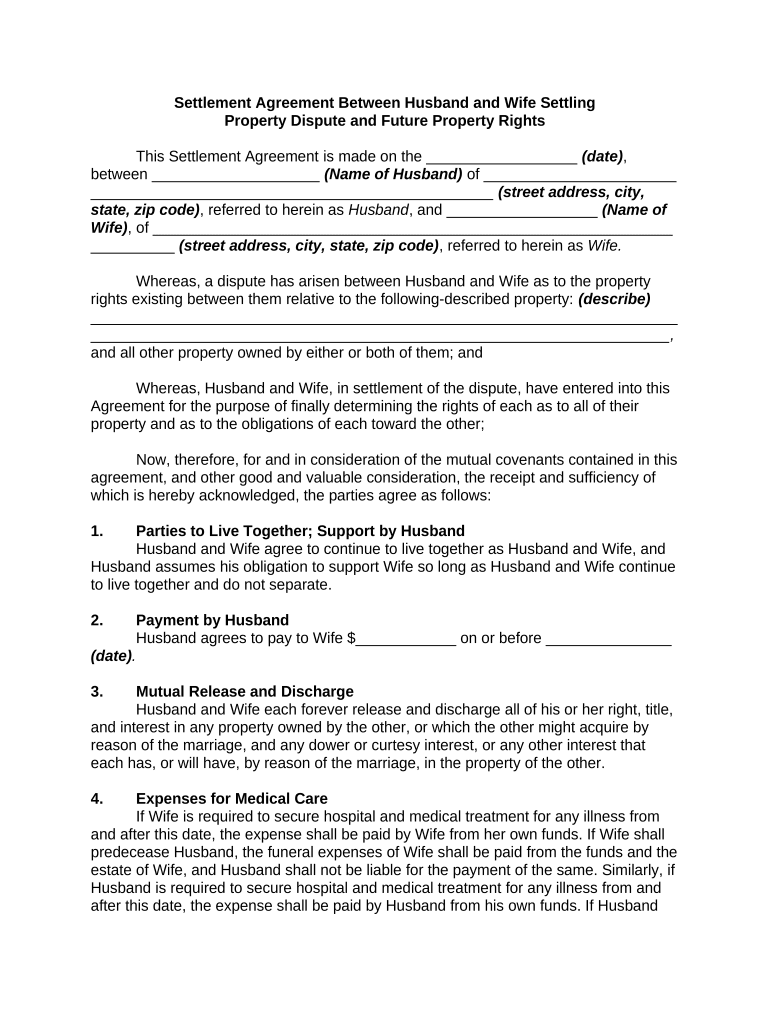
Husband Wife Rights Form


Understanding Husband Wife Rights
The concept of husband wife rights encompasses various legal entitlements and responsibilities that arise within a marriage. These rights can pertain to property ownership, financial obligations, and decision-making authority. In the context of property, both partners typically have equal rights to jointly owned assets, which can include real estate, bank accounts, and personal property. Understanding these rights is crucial, especially during events such as divorce or separation, where the distribution of assets may come into question.
Steps to Complete the Husband Wife Rights Agreement
Completing an agreement regarding husband wife rights involves several key steps to ensure that all legal requirements are met. First, both parties should openly discuss their expectations and any specific terms they wish to include in the agreement. Next, it is advisable to draft the document, clearly outlining each partner's rights and responsibilities. Once the draft is prepared, both parties should review it thoroughly, possibly with legal counsel, to ensure clarity and compliance with state laws. Finally, both partners must sign the agreement, ideally in the presence of a notary, to validate the document legally.
Legal Use of Husband Wife Rights
Husband wife rights are legally recognized in various contexts, including property ownership and marital agreements. For these rights to be enforceable, the agreement must comply with state laws and regulations. In many cases, this includes ensuring that both parties fully understand the terms and conditions outlined in the document. Legal use also involves adhering to any required formalities, such as notarization or witness signatures, which can enhance the document's validity in court if disputes arise.
Key Elements of the Husband Wife Rights Agreement
A comprehensive husband wife rights agreement should include several essential elements. These typically consist of:
- Identification of parties: Clearly state the names and details of both partners.
- Property description: Detail all assets involved, including real estate, vehicles, and financial accounts.
- Rights and responsibilities: Outline each partner's rights regarding property usage, management, and disposition.
- Dispute resolution: Include provisions for resolving conflicts, such as mediation or arbitration processes.
- Governing law: Specify which state's laws will govern the agreement.
Examples of Using Husband Wife Rights
Husband wife rights can be utilized in various scenarios, such as during divorce proceedings, where the equitable distribution of assets is necessary. For instance, if a couple jointly owns a home, the agreement can specify how the property will be divided or sold. Additionally, these rights can be referenced in prenuptial agreements, where couples outline their financial rights and responsibilities before marriage. This proactive approach can help prevent disputes in the future and clarify expectations.
Required Documents for Husband Wife Rights Agreements
To create a legally binding husband wife rights agreement, certain documents may be required. These typically include:
- Proof of identity: Valid identification for both partners, such as driver's licenses or passports.
- Financial statements: Documentation of assets, debts, and income to provide a clear picture of each partner's financial situation.
- Existing agreements: Any prior legal documents that may affect the current agreement, such as previous divorce settlements or prenuptial agreements.
Quick guide on how to complete husband wife rights
Effortlessly prepare Husband Wife Rights on any device
Managing documents online has gained traction among businesses and individuals alike. It presents an ideal eco-friendly substitute to conventional printed and signed paperwork, allowing you to obtain the necessary form and securely store it online. airSlate SignNow equips you with all the tools you need to swiftly create, modify, and eSign your documents without any delays. Handle Husband Wife Rights on any device using airSlate SignNow's Android or iOS applications and enhance any document-related task today.
How to edit and eSign Husband Wife Rights with ease
- Find Husband Wife Rights and click Get Form to begin.
- Utilize the tools we provide to fill out your document.
- Mark important sections of your documents or redact sensitive information with tools that airSlate SignNow offers specifically for such tasks.
- Create your eSignature using the Sign tool, which takes mere seconds and holds the same legal validity as a traditional handwritten signature.
- Review all the details and click the Done button to save your modifications.
- Select your preferred method for sending your form—by email, SMS, invitation link, or download it to your computer.
Eliminate concerns about lost or misplaced files, tedious searches for forms, and mistakes that require printing new document copies. airSlate SignNow takes care of all your document management needs in just a few clicks from your chosen device. Edit and eSign Husband Wife Rights to ensure seamless communication throughout your document preparation process with airSlate SignNow.
Create this form in 5 minutes or less
Create this form in 5 minutes!
People also ask
-
What is an agreement wife?
An agreement wife is a legal contract that outlines the terms between parties in a marriage or partnership. These agreements can help clarify rights and responsibilities, making it easier to manage expectations. Using airSlate SignNow, you can draft, send, and eSign your agreement wife effortlessly.
-
How much does airSlate SignNow cost for drafting an agreement wife?
airSlate SignNow offers competitive pricing plans that cater to various needs, including individuals and businesses drafting an agreement wife. You can explore monthly and annual subscriptions that provide great value for unlimited document signing and storage. Check our pricing page for detailed options.
-
Can I customize my agreement wife using airSlate SignNow?
Yes, airSlate SignNow allows you to customize your agreement wife according to your specific needs. You can easily add your clauses, terms, and conditions, ensuring that the agreement reflects your unique situation. The platform's user-friendly interface ensures a seamless customization process.
-
What features does airSlate SignNow provide for creating an agreement wife?
airSlate SignNow offers a range of features to create an effective agreement wife, including templates, drag-and-drop editing, and secure eSigning. You can also add fields for signatures, dates, and other essential information to ensure your agreement is completed correctly. These features save time and increase efficiency.
-
Is it safe to eSign my agreement wife with airSlate SignNow?
Absolutely! airSlate SignNow uses advanced encryption and security protocols to protect your documents, including your agreement wife. Your data is safe throughout the signing process, giving you peace of mind when sharing and signing sensitive agreements online.
-
Can I integrate airSlate SignNow with other applications for managing my agreement wife?
Yes, airSlate SignNow integrates seamlessly with various applications, enhancing your ability to manage your agreement wife. You can sync with tools like Google Drive, Salesforce, and Dropbox, making it easier to store and retrieve your documents. This integration helps streamline your workflow.
-
How does airSlate SignNow benefit users drafting an agreement wife?
Using airSlate SignNow for your agreement wife simplifies the process from start to finish. The platform allows for convenient document management, eSigning, and tracking, ensuring all parties are on the same page. This not only saves time but also helps to ensure that your agreement is legally binding.
Get more for Husband Wife Rights
- What is psychological first aid form
- 3215 fr06 purchasing card request formits your yale
- In home nursing care application af1042e complete this form to apply for manulife affinity markets in home nursing care af1042e
- Business declaration form ab0705e complete this form when you need to make a business declaration for a client ab0705e
- Temporary on premises sign application city of edmonton edmonton form
- Cl489n occupational therapy discharge report occupational therapy discharge report form
- Statement of authorship form
- Kindness gram fhhrca form
Find out other Husband Wife Rights
- Can I eSignature Louisiana Courts Document
- How To Electronic signature Arkansas Banking Document
- How Do I Electronic signature California Banking Form
- How Do I eSignature Michigan Courts Document
- Can I eSignature Missouri Courts Document
- How Can I Electronic signature Delaware Banking PDF
- Can I Electronic signature Hawaii Banking Document
- Can I eSignature North Carolina Courts Presentation
- Can I eSignature Oklahoma Courts Word
- How To Electronic signature Alabama Business Operations Form
- Help Me With Electronic signature Alabama Car Dealer Presentation
- How Can I Electronic signature California Car Dealer PDF
- How Can I Electronic signature California Car Dealer Document
- How Can I Electronic signature Colorado Car Dealer Form
- How To Electronic signature Florida Car Dealer Word
- How Do I Electronic signature Florida Car Dealer Document
- Help Me With Electronic signature Florida Car Dealer Presentation
- Can I Electronic signature Georgia Car Dealer PDF
- How Do I Electronic signature Georgia Car Dealer Document
- Can I Electronic signature Georgia Car Dealer Form