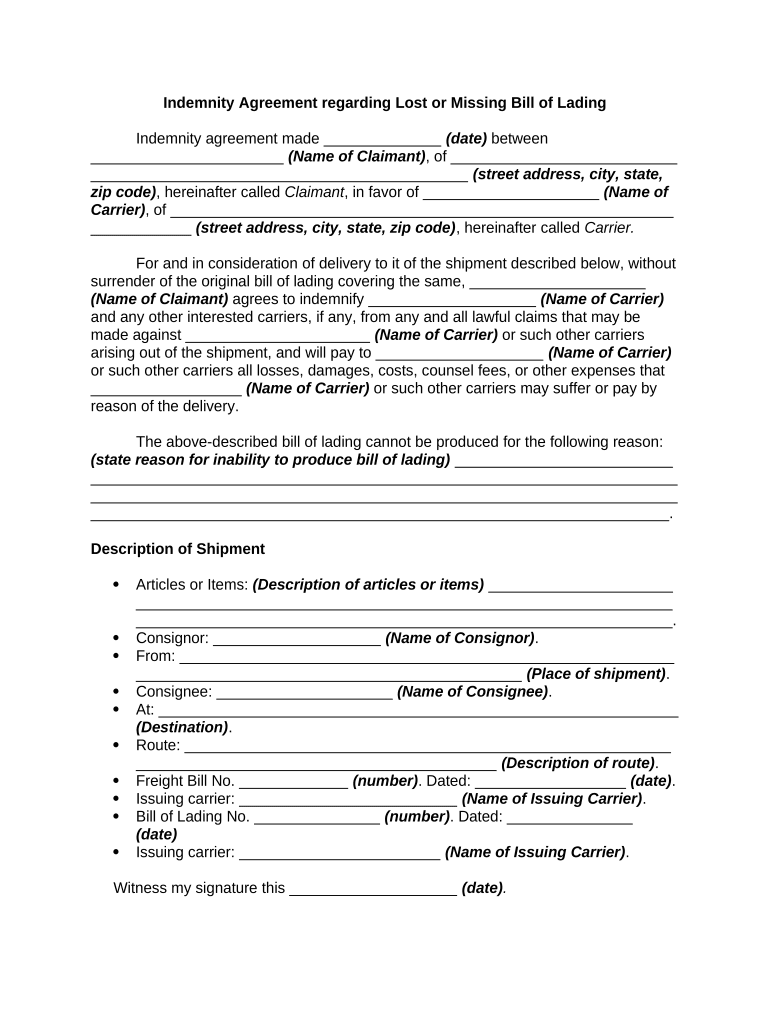
Indemnity Form


What is the indemnity?
An indemnity is a legal agreement that protects one party from financial loss or liability incurred by another party. In the context of an indemnity form, it serves as a safeguard, ensuring that if one party suffers a loss due to the actions or negligence of another, the responsible party agrees to compensate for that loss. This can be particularly important in various business transactions, where risks are inherent. Understanding the purpose of an indemnity helps parties establish clear expectations and responsibilities.
How to use the indemnity
Using an indemnity form involves several key steps. First, identify the parties involved and clearly outline the specific risks or liabilities that the indemnity covers. Next, ensure that all parties understand the terms of the agreement, including any conditions that may affect its enforceability. Once the form is completed, all parties should sign it to indicate their consent. It is advisable to keep a copy of the signed document for future reference. Utilizing an electronic signature solution can streamline this process, making it easier to manage and store the indemnity form securely.
Steps to complete the indemnity
Completing a basic indemnity form template involves a series of straightforward steps:
- Gather necessary information about all parties involved, including names and contact details.
- Clearly define the scope of the indemnity, specifying the risks or liabilities that are being covered.
- Include any relevant conditions or limitations that may apply to the indemnity.
- Ensure all parties read and understand the terms of the form.
- Sign the document electronically or in person, depending on your preference.
- Store the completed form securely for future reference.
Legal use of the indemnity
The legal use of an indemnity form is governed by various laws and regulations. In the United States, indemnity agreements must comply with state laws to be enforceable. The form should clearly outline the obligations of each party and the specific circumstances under which indemnification applies. It is essential to ensure that the indemnity does not violate public policy or statutory requirements. Consulting with a legal professional can provide guidance on drafting an indemnity that meets legal standards and protects the interests of all parties involved.
Key elements of the indemnity
Several key elements should be included in a basic indemnity form template to ensure its effectiveness:
- Identification of Parties: Clearly state the names and roles of all parties involved.
- Scope of Indemnity: Define what liabilities or losses are covered under the agreement.
- Conditions: Include any conditions that must be met for indemnification to occur.
- Signatures: Ensure that all parties sign the document to indicate their agreement.
- Governing Law: Specify which state's laws will govern the indemnity agreement.
Examples of using the indemnity
Indemnity forms are commonly used in various scenarios, such as:
- Construction contracts, where contractors agree to indemnify clients against damages arising from their work.
- Service agreements, where service providers protect clients from liabilities resulting from their services.
- Rental agreements, where landlords may require tenants to indemnify them against property damage or legal claims.
These examples illustrate the versatility of indemnity agreements in protecting parties from potential risks and liabilities in different contexts.
Quick guide on how to complete indemnity 497331633
Effortlessly Prepare Indemnity on Any Device
Digital document management has become increasingly popular among businesses and individuals alike. It serves as an ideal eco-friendly substitute for traditional printed and signed paperwork, allowing you to obtain the correct form and securely store it online. airSlate SignNow equips you with all the necessary tools to create, modify, and electronically sign your documents swiftly without delays. Manage Indemnity on any device using airSlate SignNow’s Android or iOS applications and enhance any document-centric process today.
The Easiest Way to Modify and Electronically Sign Indemnity
- Locate Indemnity and click Get Form to initiate the process.
- Utilize the tools we offer to fill out your document.
- Highlight important sections of your documents or obscure sensitive details with the tools that airSlate SignNow specifically provides for that purpose.
- Generate your signature using the Sign tool, which takes mere seconds and carries the same legal validity as a conventional ink signature.
- Review the information and click on the Done button to save your changes.
- Select your preferred method for sending your form, whether via email, SMS, invitation link, or download it to your computer.
No more worrying about lost or misplaced documents, tedious form hunting, or errors that necessitate printing new copies. airSlate SignNow meets your document management needs in just a few clicks from any device you choose. Modify and electronically sign Indemnity and guarantee exceptional communication throughout your document preparation process with airSlate SignNow.
Create this form in 5 minutes or less
Create this form in 5 minutes!
People also ask
-
What is an indemnity statement in the context of eSigning?
An indemnity statement is a legal document that protects one party from loss or damage that might occur as a result of another party's actions. In the context of eSigning with airSlate SignNow, an indemnity statement can be utilized to ensure that all parties involved in the signing process are aware of their responsibilities and potential liabilities.
-
How does airSlate SignNow facilitate the creation of an indemnity statement?
airSlate SignNow provides a user-friendly interface that allows you to easily create and customize an indemnity statement. With our robust editor, you can include specific terms tailored to your business needs, ensuring that the indemnity statement meets all your legal requirements.
-
Is there a cost associated with generating an indemnity statement using airSlate SignNow?
Generating an indemnity statement using airSlate SignNow is included in our subscription plans, which are designed to be cost-effective. We offer various pricing tiers, allowing businesses of all sizes to access the features they need, including creating indemnity statements and other legal documents.
-
What benefits does an indemnity statement offer in the eSigning process?
An indemnity statement offers several benefits during the eSigning process, including legal protection and clarity on liability. By clearly outlining responsibilities, it helps prevent misunderstandings and disputes between parties, enhancing the overall trust in the agreement.
-
Can airSlate SignNow integrate with other software for managing indemnity statements?
Yes, airSlate SignNow offers seamless integrations with various software solutions that can assist in managing indemnity statements. This allows you to connect your existing tools and workflows, ensuring a smooth process for document management and eSignature collection.
-
How secure is the indemnity statement when signed through airSlate SignNow?
Security is a top priority for airSlate SignNow. When an indemnity statement is signed through our platform, it is protected by encryption protocols and other security measures, ensuring that your confidential information remains safe and compliant with industry standards.
-
Can I track the status of my indemnity statement with airSlate SignNow?
Absolutely! airSlate SignNow provides tracking features that allow you to monitor the status of your indemnity statement. You can see when it has been sent, viewed, and signed, enabling you to manage your documents efficiently throughout the signing process.
Get more for Indemnity
Find out other Indemnity
- How To eSignature Idaho Affidavit of Title
- eSign Wisconsin Real estate forms Secure
- How To eSign California Real estate investment proposal template
- eSignature Oregon Affidavit of Title Free
- eSign Colorado Real estate investment proposal template Simple
- eSign Louisiana Real estate investment proposal template Fast
- eSign Wyoming Real estate investment proposal template Free
- How Can I eSign New York Residential lease
- eSignature Colorado Cease and Desist Letter Later
- How Do I eSignature Maine Cease and Desist Letter
- How Can I eSignature Maine Cease and Desist Letter
- eSignature Nevada Cease and Desist Letter Later
- Help Me With eSign Hawaii Event Vendor Contract
- How To eSignature Louisiana End User License Agreement (EULA)
- How To eSign Hawaii Franchise Contract
- eSignature Missouri End User License Agreement (EULA) Free
- eSign Delaware Consulting Agreement Template Now
- eSignature Missouri Hold Harmless (Indemnity) Agreement Later
- eSignature Ohio Hold Harmless (Indemnity) Agreement Mobile
- eSignature California Letter of Intent Free