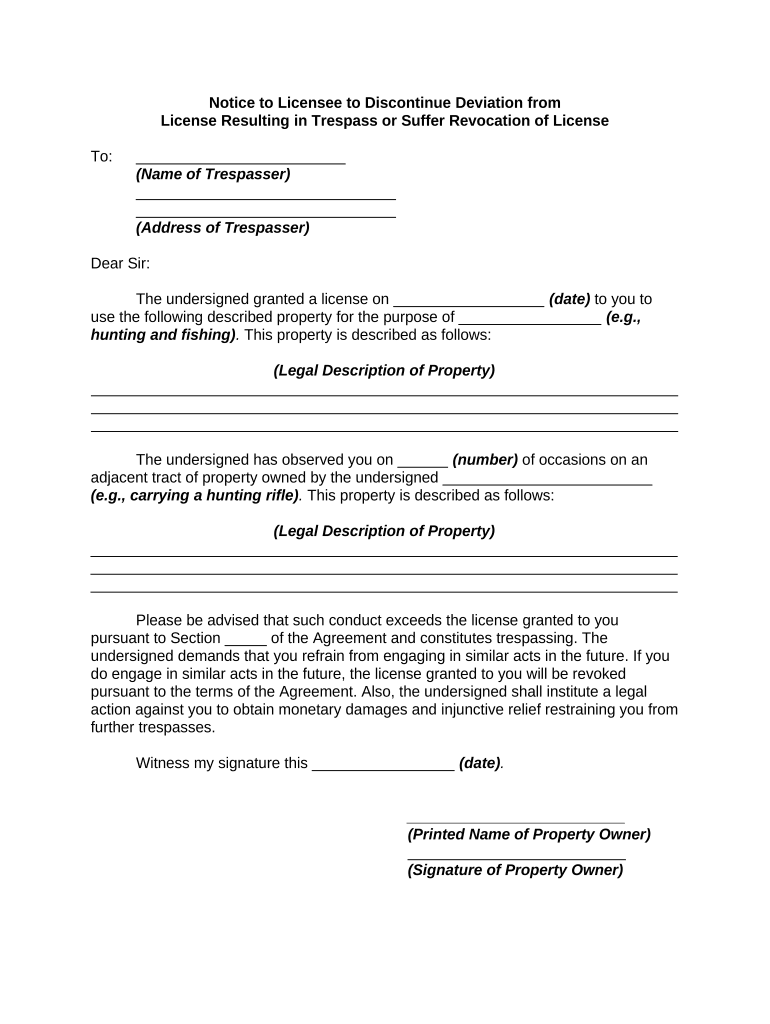
Notice Trespass Form


What is the Notice Trespass Form
The notice trespass form is a legal document used by property owners or authorized individuals to formally notify a person that they are not permitted to enter or remain on a specified property. This form serves as a crucial tool for establishing boundaries and protecting one's property rights. It outlines the reasons for the trespass notice and may include details such as the date of issuance, the name of the individual being notified, and a description of the property in question.
How to use the Notice Trespass Form
Using the notice trespass form involves several key steps. First, the property owner should clearly identify the individual who is trespassing and gather any evidence of unauthorized entry. Next, the form should be filled out with accurate information, including the property address and the specific reasons for the notice. Once completed, the form should be delivered to the individual, either in person or via certified mail, to ensure that there is a record of delivery. It is advisable to keep a copy of the notice for personal records.
Steps to complete the Notice Trespass Form
Completing the notice trespass form requires attention to detail. Here are the steps to follow:
- Gather necessary information, including the property address and the name of the trespasser.
- Clearly state the reasons for the trespass notice, such as unauthorized entry or refusal to leave.
- Include the date of issuance and any relevant details about previous warnings or interactions.
- Sign and date the form to validate it.
- Deliver the form to the individual, ensuring you have proof of delivery.
Legal use of the Notice Trespass Form
The legal use of the notice trespass form is essential for property owners seeking to enforce their rights. This form can serve as evidence in legal proceedings if the trespasser does not comply with the notice. It is important to understand that the effectiveness of the form may vary by state, as different jurisdictions have specific laws governing trespass and property rights. Consulting with a legal professional can help ensure that the form is used correctly and in accordance with local laws.
Key elements of the Notice Trespass Form
Several key elements should be included in the notice trespass form to ensure its effectiveness:
- Property Details: Clearly state the address and description of the property.
- Trespasser Information: Include the full name and any known aliases of the individual being notified.
- Reason for Notice: Specify the grounds for the trespass claim, such as unauthorized entry.
- Date of Issuance: Indicate when the notice is being issued.
- Signature: The form should be signed by the property owner or authorized representative.
State-specific rules for the Notice Trespass Form
State-specific rules play a significant role in how the notice trespass form is utilized. Each state may have different requirements regarding the content of the form, the method of delivery, and the legal implications of issuing a trespass notice. It is important for property owners to familiarize themselves with their state's laws to ensure compliance. This may include understanding the necessary timeframes for issuing notices, as well as any additional documentation that may be required.
Quick guide on how to complete notice trespass form
Complete Notice Trespass Form effortlessly on any device
Web-based document management has gained traction among businesses and individuals alike. It offers a superb environmentally friendly option to conventional printed and signed documents, as you can easily find the relevant form and securely store it online. airSlate SignNow equips you with all the tools required to create, edit, and eSign your documents swiftly without delays. Manage Notice Trespass Form on any platform using airSlate SignNow's Android or iOS applications and enhance any document-related task today.
The easiest method to edit and eSign Notice Trespass Form seamlessly
- Obtain Notice Trespass Form and click Get Form to begin.
- Use the tools we offer to complete your document.
- Emphasize relevant sections of the documents or redact sensitive information with tools that airSlate SignNow provides specifically for that purpose.
- Generate your eSignature using the Sign tool, which takes mere seconds and holds the same legal validity as a traditional wet ink signature.
- Review the information and click on the Done button to save your changes.
- Choose how you want to send your form, via email, text message (SMS), or an invitation link, or download it to your computer.
Say goodbye to lost or misplaced documents, tedious form searching, or errors that require printing new document copies. airSlate SignNow fulfills your needs in document management in just a few clicks from any device you prefer. Edit and eSign Notice Trespass Form and ensure exceptional communication at every stage of your form preparation process with airSlate SignNow.
Create this form in 5 minutes or less
Create this form in 5 minutes!
People also ask
-
What is a notice trespass form printable?
A notice trespass form printable is a legal document used to inform individuals that they are not allowed on a specific property. This customizable form can be easily printed and filled out, providing property owners with a clear way to assert their rights.
-
How can airSlate SignNow enhance my experience with the notice trespass form printable?
airSlate SignNow offers a user-friendly platform that allows you to easily create, send, and eSign your notice trespass form printable. Our solution simplifies document management, making it quick and efficient to handle legal notices without any hassle.
-
Is the notice trespass form printable available for free?
While airSlate SignNow provides a subscription service, users can access various templates for legal documents, including the notice trespass form printable, often included in our plans. You can explore different pricing options to find a package that suits your needs.
-
What features are included with the notice trespass form printable on airSlate SignNow?
The notice trespass form printable on airSlate SignNow comes with features like customizable templates, electronic signatures, and secure storage. Additionally, our platform supports tracking and managing document status in real-time.
-
Can I integrate the notice trespass form printable with other applications?
Yes, airSlate SignNow allows seamless integration with various applications, including Google Drive, Dropbox, and CRM systems. This means you can easily store and manage your notice trespass form printable alongside your other important documents.
-
Do I need any specific software to use the notice trespass form printable?
No specific software is required to use the notice trespass form printable with airSlate SignNow. Our solution works on any device with internet access, allowing you to create and manage forms easily from your computer or mobile device.
-
How secure is the notice trespass form printable when using airSlate SignNow?
Security is a top priority at airSlate SignNow. Our platform uses advanced encryption methods and compliance with legal standards to ensure that your notice trespass form printable and any sensitive information contained within it remains secure and confidential.
Get more for Notice Trespass Form
- College nursing student handbook form
- Adult education intake form
- Miss punch form
- Laptop checkout form
- One time credit card payment authorization form acfasorg
- Marketing project request form briar cliff university briarcliff
- Microneedling consent form template
- Lat 5 inventory merchandise etc return to20per form
Find out other Notice Trespass Form
- eSignature Mississippi Lawers Residential Lease Agreement Later
- How To eSignature Mississippi Lawers Residential Lease Agreement
- Can I eSignature Indiana Life Sciences Rental Application
- eSignature Indiana Life Sciences LLC Operating Agreement Fast
- eSignature Kentucky Life Sciences Quitclaim Deed Fast
- Help Me With eSignature Georgia Non-Profit NDA
- How Can I eSignature Idaho Non-Profit Business Plan Template
- eSignature Mississippi Life Sciences Lease Agreement Myself
- How Can I eSignature Mississippi Life Sciences Last Will And Testament
- How To eSignature Illinois Non-Profit Contract
- eSignature Louisiana Non-Profit Business Plan Template Now
- How Do I eSignature North Dakota Life Sciences Operating Agreement
- eSignature Oregon Life Sciences Job Offer Myself
- eSignature Oregon Life Sciences Job Offer Fast
- eSignature Oregon Life Sciences Warranty Deed Myself
- eSignature Maryland Non-Profit Cease And Desist Letter Fast
- eSignature Pennsylvania Life Sciences Rental Lease Agreement Easy
- eSignature Washington Life Sciences Permission Slip Now
- eSignature West Virginia Life Sciences Quitclaim Deed Free
- Can I eSignature West Virginia Life Sciences Residential Lease Agreement