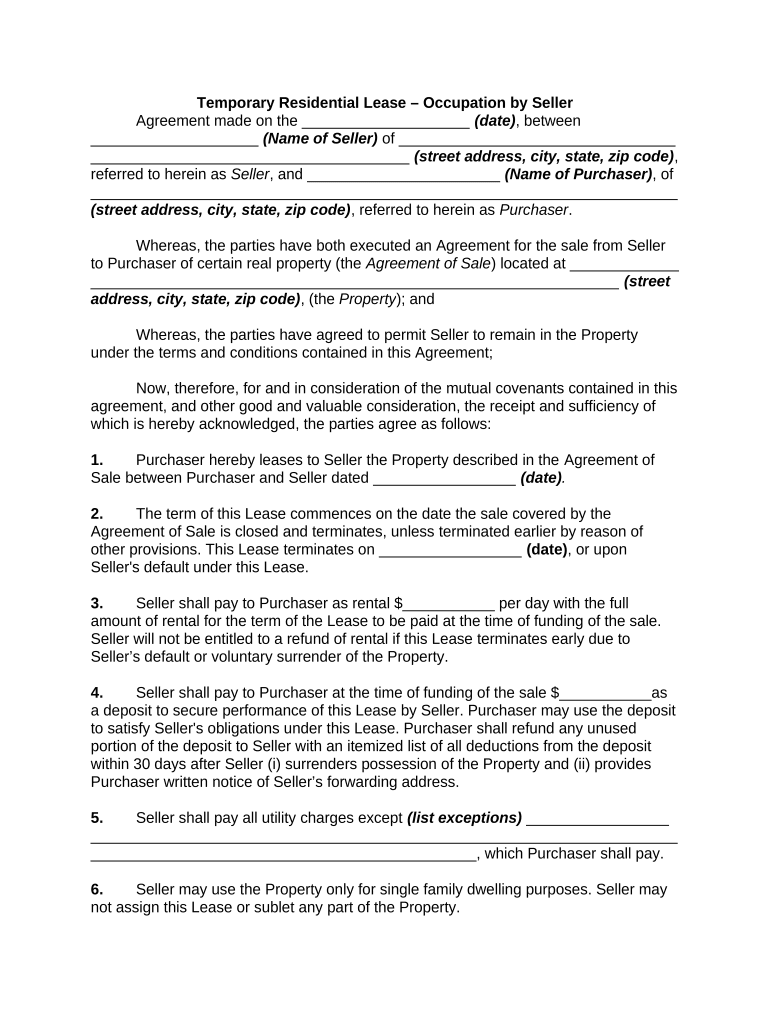
Temporary Residential Form


What is the Temporary Residential
The temporary residential form is a document used to establish a temporary address for individuals or families who are relocating for a short period. This form is essential for various legal and administrative purposes, such as updating mailing addresses for government agencies, utilities, and other services. It ensures that important correspondence is directed to the correct location during the temporary stay.
Steps to complete the Temporary Residential
Completing the temporary residential form involves several key steps to ensure accuracy and compliance. First, gather all necessary personal information, including your current address, the temporary address, and the duration of your stay. Next, fill out the form carefully, ensuring that all details are correct. After completing the form, review it for any errors or omissions. Finally, submit the form electronically or via mail, depending on the requirements of the issuing authority.
Legal use of the Temporary Residential
The legal use of the temporary residential form hinges on its compliance with relevant laws and regulations. In the United States, it is crucial that the form is filled out accurately to avoid any legal issues. This includes ensuring that the temporary address is valid and that the duration of the stay is clearly stated. Proper completion of the form can help prevent complications with service providers, government agencies, and legal entities.
Key elements of the Temporary Residential
Several key elements must be included in the temporary residential form to ensure its validity. These elements typically include:
- Personal Information: Full name, current address, and temporary address.
- Duration of Stay: Start and end dates of the temporary residency.
- Signature: The form must be signed to confirm the accuracy of the information provided.
Including all these elements is essential for the form to be accepted by various entities.
Examples of using the Temporary Residential
There are various scenarios in which a temporary residential form may be utilized. For instance, individuals relocating for work assignments, students attending temporary educational programs, or families undergoing home renovations may need to fill out this form. In each case, the form helps ensure that mail and services are directed to the appropriate temporary address, facilitating a smoother transition during the period of change.
Form Submission Methods
The temporary residential form can typically be submitted through various methods, including:
- Online Submission: Many agencies allow for electronic submission through their websites, providing a quick and efficient way to complete the process.
- Mail: The form can often be printed and mailed to the appropriate agency or service provider.
- In-Person: Some individuals may prefer to submit the form in person at designated offices or agencies.
Choosing the right submission method depends on personal preference and the requirements of the issuing authority.
Eligibility Criteria
Eligibility to complete the temporary residential form generally requires that the individual is currently residing in the United States and has a valid reason for establishing a temporary address. This can include job transfers, educational opportunities, or other temporary living situations. It is important to ensure that all eligibility criteria are met to avoid complications during the submission process.
Quick guide on how to complete temporary residential
Effortlessly prepare Temporary Residential on any device
Digital document administration has gained traction among businesses and individuals alike. It offers an ideal eco-friendly alternative to conventional printed and signed documents, allowing you to locate the necessary form and securely save it online. airSlate SignNow provides all the tools you require to create, modify, and electronically sign your documents swiftly without delays. Manage Temporary Residential on any device using airSlate SignNow's Android or iOS applications and streamline any document-related tasks today.
How to modify and electronically sign Temporary Residential with ease
- Locate Temporary Residential and click Get Form to begin.
- Utilize the tools we provide to complete your form.
- Highlight pertinent sections of the documents or obscure sensitive data using tools specifically designed for this purpose by airSlate SignNow.
- Create your signature with the Sign tool, which takes just moments and carries the same legal significance as a traditional ink signature.
- Review all information and then click the Done button to save your changes.
- Choose how you wish to share your form, whether by email, SMS, invitation link, or download it to your computer.
Eliminate concerns about lost or misplaced documents, tedious form searching, or mistakes that necessitate printing new copies. airSlate SignNow meets all your document management needs in just a few clicks from any device you prefer. Modify and electronically sign Temporary Residential and guarantee exceptional communication at every stage of the form preparation process with airSlate SignNow.
Create this form in 5 minutes or less
Create this form in 5 minutes!
People also ask
-
What is temporary residential and how can airSlate SignNow help?
Temporary residential refers to short-term housing solutions that often require flexible documentation processes. airSlate SignNow streamlines the eSigning and document management for temporary residential agreements, making it easy for both landlords and tenants to handle paperwork quickly and efficiently.
-
How does airSlate SignNow pricing work for temporary residential agreements?
airSlate SignNow offers affordable pricing plans suitable for managing temporary residential documents. Users can choose from different tiers based on their needs, ensuring you only pay for the features that are most beneficial for your temporary residential transactions.
-
What features does airSlate SignNow offer for managing temporary residential documents?
airSlate SignNow provides a variety of features tailored for temporary residential needs, including customizable templates, real-time tracking, and secure eSigning. These features help reduce the time spent on paperwork, making it simpler to manage temporary residential leases.
-
Is airSlate SignNow compliant with legal regulations for temporary residential agreements?
Yes, airSlate SignNow ensures compliance with all relevant legal standards for temporary residential agreements. Our platform adheres to electronic signature laws, providing users with secure and valid electronic documentation that meets regulatory requirements.
-
Can I integrate airSlate SignNow with other tools for managing temporary residential rentals?
Absolutely! airSlate SignNow seamlessly integrates with numerous business tools used for managing temporary residential rentals, such as property management software and CRM systems. This integration enhances efficiency and simplifies the workflow for landlords and property managers.
-
What benefits does airSlate SignNow provide for temporary residential leasing?
By using airSlate SignNow for temporary residential leasing, users benefit from faster processing times, reduced paperwork errors, and enhanced security. These benefits allow landlords and tenants to focus more on their transactions and less on administrative tasks.
-
How user-friendly is airSlate SignNow for those handling temporary residential documents?
airSlate SignNow is designed to be intuitive and user-friendly, even for those new to handling temporary residential documents. The platform features a simple interface that allows users to create, send, and sign documents without requiring extensive technical knowledge.
Get more for Temporary Residential
- Assumed name certificate form
- Equipment checkout form 412533993
- Summit ampamp poster faircardiovascular research center form
- Radiology on kiawah island duke radiology form
- Snhu refund schedule form
- Family of phoenix childrens academy playground safety form
- Forms ampamp registrationsummer music clinicuwmadison
- Board and daycare contract template form
Find out other Temporary Residential
- Sign Delaware Real Estate Quitclaim Deed Secure
- Sign Georgia Real Estate Business Plan Template Computer
- Sign Georgia Real Estate Last Will And Testament Computer
- How To Sign Georgia Real Estate LLC Operating Agreement
- Sign Georgia Real Estate Residential Lease Agreement Simple
- Sign Colorado Sports Lease Agreement Form Simple
- How To Sign Iowa Real Estate LLC Operating Agreement
- Sign Iowa Real Estate Quitclaim Deed Free
- How To Sign Iowa Real Estate Quitclaim Deed
- Sign Mississippi Orthodontists LLC Operating Agreement Safe
- Sign Delaware Sports Letter Of Intent Online
- How Can I Sign Kansas Real Estate Job Offer
- Sign Florida Sports Arbitration Agreement Secure
- How Can I Sign Kansas Real Estate Residential Lease Agreement
- Sign Hawaii Sports LLC Operating Agreement Free
- Sign Georgia Sports Lease Termination Letter Safe
- Sign Kentucky Real Estate Warranty Deed Myself
- Sign Louisiana Real Estate LLC Operating Agreement Myself
- Help Me With Sign Louisiana Real Estate Quitclaim Deed
- Sign Indiana Sports Rental Application Free