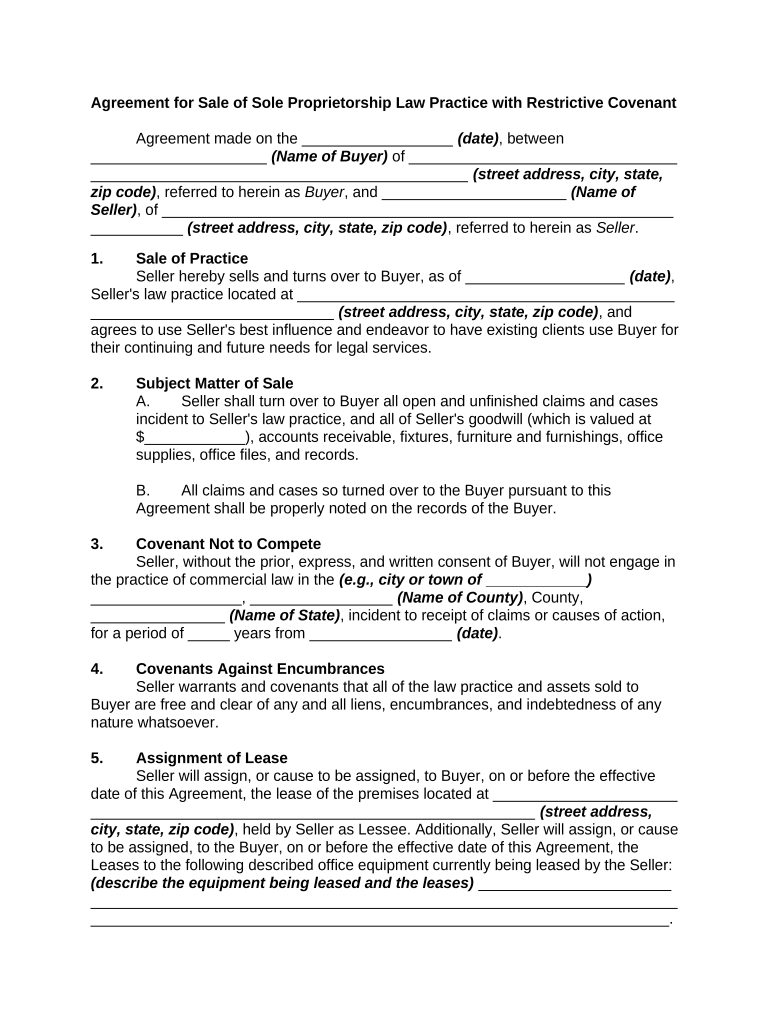
Sale Law Form


Understanding the Sale Law
The sale law refers to the legal framework governing the transfer of ownership of a law practice. This includes the procedures, requirements, and stipulations that must be followed to ensure a valid and enforceable transaction. In the United States, the sale of a law practice is subject to both state-specific regulations and overarching ethical guidelines established by the American Bar Association. These regulations help maintain the integrity of legal services and protect clients' interests during the transition.
Steps to Complete the Sale Law
Completing the sale of a law practice involves several key steps to ensure compliance with legal requirements. These steps typically include:
- Valuation of the Practice: Assess the worth of the law practice based on financial performance, client base, and market conditions.
- Drafting the Sale Agreement: Create a comprehensive agreement outlining the terms of the sale, including payment structures and any contingencies.
- Client Notification: Inform clients about the sale, ensuring their consent is obtained where necessary, as client relationships are a significant asset.
- Compliance with State Regulations: Review and adhere to specific state laws regarding the sale of a law practice, including any necessary filings.
- Finalizing the Transaction: Execute the sale agreement and complete the transfer of assets, ensuring all legal obligations are fulfilled.
Legal Use of the Sale Law
The legal use of the sale law is crucial for ensuring that all parties involved in the transaction adhere to ethical and legal standards. This includes maintaining client confidentiality, obtaining necessary approvals, and ensuring that the sale does not disrupt ongoing legal matters. Law practices must also ensure that they comply with the Model Rules of Professional Conduct, which guide attorneys in their professional responsibilities during the sale process.
Key Elements of the Sale Law
Several key elements must be considered when navigating the sale law. These include:
- Confidentiality Agreements: Protect sensitive client information during the sale process.
- Client Consent: Ensure that clients are informed and their consent is obtained for the transfer of their legal representation.
- Asset Identification: Clearly identify which assets are included in the sale, such as client files, office equipment, and goodwill.
- Regulatory Compliance: Adhere to state bar association rules and any applicable federal regulations.
State-Specific Rules for the Sale Law
Each state in the U.S. may have unique rules governing the sale of a law practice. These rules can dictate specific procedures, required disclosures, and ethical considerations. It is essential for attorneys to consult their state bar association or a qualified legal professional to understand the specific requirements applicable in their jurisdiction. This ensures compliance and protects both the seller and buyer during the transaction.
Required Documents
When engaging in the sale of a law practice, several documents are typically required to facilitate the process. These may include:
- Sale Agreement: A detailed contract outlining the terms of the sale.
- Client Consent Forms: Documentation showing clients' agreement to the transfer of their legal representation.
- Financial Statements: Recent financial records that provide insight into the practice's performance.
- Valuation Reports: Assessments that justify the sale price of the practice.
Quick guide on how to complete sale law
Easily Create Sale Law on Any Device
Digital document management has become increasingly favored by both businesses and individuals. It offers an ideal eco-friendly substitute for traditional printed and signed documents, allowing you to find the right form and securely store it online. airSlate SignNow equips you with all the necessary tools to design, modify, and electronically sign your documents swiftly without any holdups. Manage Sale Law on any device using airSlate SignNow's Android or iOS applications and enhance your document-focused processes today.
How to Edit and Electronically Sign Sale Law Effortlessly
- Obtain Sale Law and click Get Form to begin.
- Utilize the tools provided to complete your form.
- Mark pertinent sections of the documents or conceal sensitive details with the tools that airSlate SignNow offers specifically for that purpose.
- Create your signature through the Sign tool, which takes just seconds and carries the same legal validity as a conventional handwritten signature.
- Review the information and click the Done button to save your modifications.
- Choose how you want to send your form, whether by email, text message (SMS), or invite link, or download it to your computer.
Forget about lost or misfiled documents, frustrating form searches, or mistakes that require reprinting new copies. airSlate SignNow addresses your document management needs in just a few clicks from any device you choose. Edit and electronically sign Sale Law and ensure effective communication at every step of the form preparation process with airSlate SignNow.
Create this form in 5 minutes or less
Create this form in 5 minutes!
People also ask
-
How can airSlate SignNow improve my law practice's document management?
airSlate SignNow enhances your law practice's document management by offering an intuitive platform for sending and eSigning documents securely. This results in faster turnaround times for contracts and agreements, allowing your practice to operate more efficiently. With its user-friendly interface, your team can easily navigate and manage documents without extensive training.
-
What features does airSlate SignNow offer that are beneficial for law practices?
airSlate SignNow offers features like customizable templates, in-person signing, and advanced security measures that are highly beneficial for law practices. These tools streamline the signing process, ensuring compliance and protecting sensitive information. Additionally, automated workflows reduce administrative overhead, freeing up time for legal professionals to focus on client needs.
-
What is the pricing structure for airSlate SignNow for law practices?
airSlate SignNow provides a competitive pricing structure tailored for law practices of all sizes. Plans typically start with affordable monthly fees, which can be adjusted based on the number of users and features required. This flexibility allows law practices to choose a plan that fits their budget while still gaining access to high-quality eSigning and document management solutions.
-
How does airSlate SignNow ensure the security of my law practice's documents?
airSlate SignNow utilizes advanced security features to protect your law practice's documents at all stages of the signing process. This includes encryption, two-factor authentication, and compliance with industry standards, such as GDPR and HIPAA. By safeguarding sensitive client information, airSlate SignNow helps maintain your practice's integrity and reputation.
-
Can airSlate SignNow integrate with other tools used in my law practice?
Yes, airSlate SignNow offers seamless integration with various tools commonly used in law practices, such as document management systems and CRM platforms. This allows your practice to maintain a cohesive workflow, ensuring that electronic signatures and documents are easily accessible across different software. Integrations enhance efficiency and reduce the need for manual data entry.
-
What are the advantages of using electronic signatures in my law practice?
Using electronic signatures in your law practice saves time and resources while ensuring compliance with legal standards for document execution. airSlate SignNow simplifies the process, enabling clients to sign documents remotely and reducing the time spent on paperwork. This not only enhances client satisfaction but also allows your practice to focus more on case management.
-
How quickly can my law practice start using airSlate SignNow?
Getting started with airSlate SignNow for your law practice is quick and easy. After signing up, you can set up your account and begin sending documents for eSignature within minutes. The straightforward onboarding process, along with helpful resources and customer support, ensures that your practice can swiftly transition to this efficient document management solution.
Get more for Sale Law
- Visitors expense report northwestern university northwestern form
- Uhcl immunization history pdf form
- Revocable permit application no minors university at albany albany form
- Filing addresses for form i 539 application to extend uscis
- Vcu arac appeal form
- Highland community college transcript request form
- Csun client data form
- Reason for request please place an x where applicable pp franklin academy form
Find out other Sale Law
- How To Electronic signature Utah Courts Operating Agreement
- Electronic signature West Virginia Courts Quitclaim Deed Computer
- Electronic signature West Virginia Courts Quitclaim Deed Free
- Electronic signature Virginia Courts Limited Power Of Attorney Computer
- Can I Sign Alabama Banking PPT
- Electronic signature Washington Sports POA Simple
- How To Electronic signature West Virginia Sports Arbitration Agreement
- Electronic signature Wisconsin Sports Residential Lease Agreement Myself
- Help Me With Sign Arizona Banking Document
- How Do I Sign Arizona Banking Form
- How Can I Sign Arizona Banking Form
- How Can I Sign Arizona Banking Form
- Can I Sign Colorado Banking PPT
- How Do I Sign Idaho Banking Presentation
- Can I Sign Indiana Banking Document
- How Can I Sign Indiana Banking PPT
- How To Sign Maine Banking PPT
- Help Me With Sign Massachusetts Banking Presentation
- Can I Sign Michigan Banking PDF
- Can I Sign Michigan Banking PDF