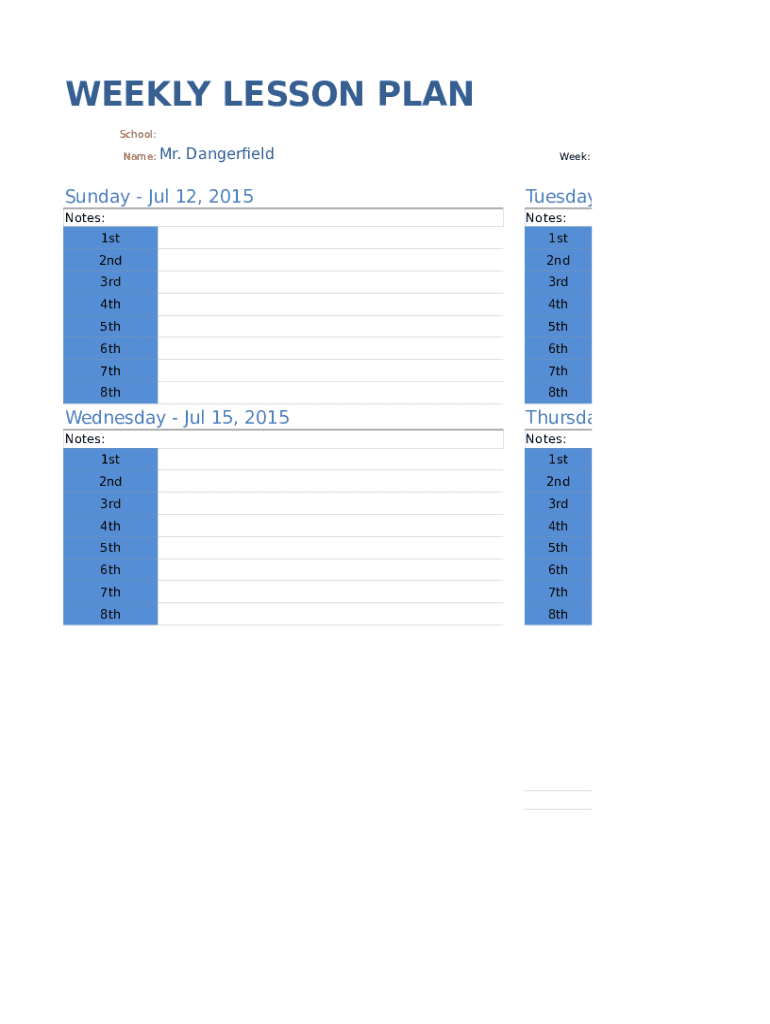
Weekly Lesson Plan Template Form


What is the Weekly Lesson Plan Template
The weekly lesson plan template is a structured document designed to help educators outline their teaching objectives, activities, and assessments for each week. This template serves as a roadmap for teachers, ensuring that all necessary topics are covered and that lessons align with curriculum standards. It typically includes sections for daily objectives, instructional strategies, materials needed, and assessment methods, making it an essential tool for effective lesson planning.
How to use the Weekly Lesson Plan Template
Using the weekly lesson plan template involves filling out each section with relevant information tailored to the specific week of instruction. Start by identifying the learning objectives for the week, then outline the daily activities that will help achieve those goals. Include any materials or resources needed for each lesson and specify how student understanding will be assessed. This organized approach not only aids in lesson delivery but also enhances student engagement and learning outcomes.
Steps to complete the Weekly Lesson Plan Template
Completing the weekly lesson plan template involves several key steps:
- Define the learning objectives for the week based on curriculum standards.
- Break down the objectives into daily lessons, detailing what will be taught each day.
- List the materials and resources required for each lesson, including textbooks, technology, and other supplies.
- Outline instructional strategies and activities that will engage students and facilitate learning.
- Determine assessment methods to evaluate student progress and understanding.
- Review and adjust the plan as needed to ensure it meets the needs of all students.
Key elements of the Weekly Lesson Plan Template
Several key elements are essential to an effective weekly lesson plan template:
- Learning Objectives: Clear goals that outline what students should know or be able to do by the end of the week.
- Daily Breakdown: A schedule that details what will be taught each day, ensuring a logical progression of topics.
- Materials and Resources: A comprehensive list of all items needed for lessons, including textbooks, technology, and supplementary materials.
- Instructional Strategies: Techniques and activities designed to engage students and facilitate learning.
- Assessment Methods: Tools and strategies to measure student understanding and progress.
Legal use of the Weekly Lesson Plan Template
The weekly lesson plan template can be considered a legally binding document when it is properly completed and signed, especially in contexts where educational institutions require formal documentation of lesson plans. It is important to ensure that the template complies with any relevant educational regulations and standards. Utilizing a reliable digital platform, like airSlate SignNow, can enhance the legitimacy of the document by providing secure eSignature options and maintaining compliance with applicable laws.
Examples of using the Weekly Lesson Plan Template
Examples of using the weekly lesson plan template can vary widely based on grade level and subject area. For instance:
- A high school English teacher may use the template to plan a week focused on literary analysis, detailing daily readings, discussions, and assessments.
- An elementary school teacher might outline a week of science lessons on ecosystems, including hands-on activities and field trips.
- A special education teacher could adapt the template to accommodate diverse learning needs, ensuring that all students have access to the curriculum.
Quick guide on how to complete weekly lesson plan template
Complete Weekly Lesson Plan Template effortlessly on any gadget
Digital document management has become increasingly favored by businesses and individuals. It offers a fantastic environmentally friendly alternative to traditional printed and signed documents, as you can locate the correct form and securely keep it online. airSlate SignNow provides you with all the resources needed to create, alter, and electronically sign your documents promptly without delays. Manage Weekly Lesson Plan Template on any device with airSlate SignNow Android or iOS applications and enhance any document-centric task today.
How to modify and electronically sign Weekly Lesson Plan Template effortlessly
- Locate Weekly Lesson Plan Template and then click Get Form to begin.
- Utilize the tools we offer to fill out your form.
- Emphasize pertinent sections of the documents or obscure sensitive data with tools that airSlate SignNow provides specifically for that function.
- Create your electronic signature using the Sign tool, which takes just seconds and carries the exact same legal significance as a conventional wet ink signature.
- Review all the details and then click on the Done button to save your modifications.
- Choose how you would like to send your form, via email, SMS, or invitation link, or download it to your computer.
Say goodbye to lost or misplaced documents, tedious form searches, or errors that necessitate printing new document copies. airSlate SignNow fulfills all your document management needs in a few clicks from your preferred device. Alter and electronically sign Weekly Lesson Plan Template and guarantee excellent communication at every stage of your form preparation process with airSlate SignNow.
Create this form in 5 minutes or less
Create this form in 5 minutes!
How to create an eSignature for the weekly lesson plan template
How to create an electronic signature for a PDF online
How to create an electronic signature for a PDF in Google Chrome
How to create an e-signature for signing PDFs in Gmail
How to create an e-signature right from your smartphone
How to create an e-signature for a PDF on iOS
How to create an e-signature for a PDF on Android
People also ask
-
What is a weekly lesson plan template?
A weekly lesson plan template is a structured format that helps educators outline their teaching objectives, activities, and evaluation methods for each week. With this template, teachers can efficiently organize their lessons and ensure they cover all necessary material. Utilizing a weekly lesson plan template can also simplify communication with students and parents about expectations.
-
How can the weekly lesson plan template improve my teaching?
Using a weekly lesson plan template can signNowly enhance your teaching by providing a clear roadmap for each week's lessons. It allows educators to align their teaching with curriculum standards and track student progress effectively. Additionally, it promotes better time management and helps maintain a consistent pace throughout the school year.
-
Are weekly lesson plan templates customizable?
Yes, the weekly lesson plan template offered by airSlate SignNow is fully customizable to meet your unique teaching style and needs. You can easily adapt the template to include specific subjects, grade levels, and activities that suit your classroom dynamics. This flexibility ensures that the template works for you, rather than the other way around.
-
Can I integrate the weekly lesson plan template with other tools?
Absolutely! The weekly lesson plan template can be integrated with various educational tools and platforms that you may already be using. This feature allows you to streamline your planning process and manage your teaching resources more efficiently, enhancing your overall teaching experience.
-
What are the benefits of using airSlate SignNow's weekly lesson plan template?
The primary benefits of using airSlate SignNow's weekly lesson plan template include increased organization, time efficiency, and clarity in lesson delivery. This template helps reduce planning time, allowing educators to focus more on teaching and less on paperwork. Additionally, it supports collaboration among educators, making it easier to share plans and strategies.
-
Is there a cost associated with the weekly lesson plan template?
The weekly lesson plan template is part of the airSlate SignNow suite, which offers competitive pricing options tailored to suit different educational institutions. By investing in this template, you gain access to a wide range of features that enhance document management and signing processes. For detailed pricing information, visit our pricing page.
-
Who can benefit from using a weekly lesson plan template?
Educators at all levels can benefit from using a weekly lesson plan template, including teachers, administrators, and curriculum developers. Whether you are teaching kindergarten or high school, having a well-structured lesson plan increases teaching effectiveness and student engagement. Moreover, it is also useful for training and professional development workshops.
Get more for Weekly Lesson Plan Template
Find out other Weekly Lesson Plan Template
- How Can I Electronic signature Oklahoma Doctors Document
- How Can I Electronic signature Alabama Finance & Tax Accounting Document
- How To Electronic signature Delaware Government Document
- Help Me With Electronic signature Indiana Education PDF
- How To Electronic signature Connecticut Government Document
- How To Electronic signature Georgia Government PDF
- Can I Electronic signature Iowa Education Form
- How To Electronic signature Idaho Government Presentation
- Help Me With Electronic signature Hawaii Finance & Tax Accounting Document
- How Can I Electronic signature Indiana Government PDF
- How Can I Electronic signature Illinois Finance & Tax Accounting PPT
- How To Electronic signature Maine Government Document
- How To Electronic signature Louisiana Education Presentation
- How Can I Electronic signature Massachusetts Government PDF
- How Do I Electronic signature Montana Government Document
- Help Me With Electronic signature Louisiana Finance & Tax Accounting Word
- How To Electronic signature Pennsylvania Government Document
- Can I Electronic signature Texas Government PPT
- How To Electronic signature Utah Government Document
- How To Electronic signature Washington Government PDF