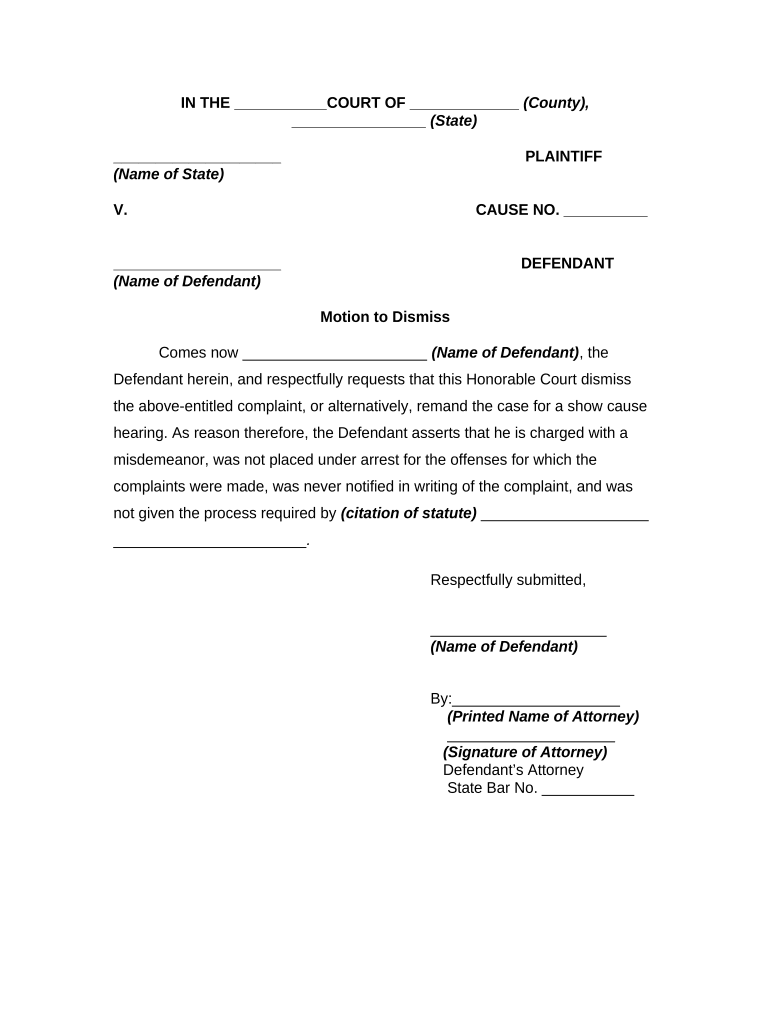
Motion to Dismiss Form


What is the motion show cause form?
The motion show cause form is a legal document used in court proceedings to request that a party explain or justify a particular action or inaction. Typically, this form is filed when one party believes that another party has failed to comply with a court order or legal obligation. The purpose of the motion is to prompt a hearing where the party in question must provide reasons for their conduct. This form is crucial in ensuring that legal processes are followed and that parties are held accountable for their actions.
How to use the motion show cause form
Using the motion show cause form involves several key steps. First, the individual filing the motion must clearly state the reasons for the request, including any relevant facts and legal grounds. It is important to include specific details about the original court order or obligation that has allegedly been violated. After completing the form, it must be filed with the appropriate court and served to the other party involved in the case. This ensures that all parties are informed and that the court can schedule a hearing to address the motion.
Steps to complete the motion show cause form
Completing the motion show cause form requires careful attention to detail. Here are the steps to follow:
- Begin by identifying the court where the motion will be filed.
- Fill in the case caption, including the names of the parties involved and the case number.
- Clearly outline the reasons for the motion, citing the specific court order or obligation that has not been met.
- Include any supporting evidence or documentation that reinforces the claims made in the motion.
- Sign and date the form, ensuring that all information is accurate and complete.
Legal use of the motion show cause form
The legal use of the motion show cause form is governed by specific rules and procedures that vary by jurisdiction. Generally, this form is utilized in civil and family law cases, particularly in situations involving child custody, support, or compliance with court orders. It serves as a mechanism for enforcing court decisions and ensuring that parties adhere to legal obligations. Proper use of this form can lead to a hearing where the court can determine whether the party in question must comply with the original order.
Key elements of the motion show cause form
Several key elements must be included in the motion show cause form to ensure its effectiveness:
- Case Information: Include the names of the parties, case number, and court details.
- Statement of Facts: Provide a clear and concise account of the relevant facts surrounding the case.
- Legal Basis: Cite the specific laws or rules that support the request for the motion.
- Relief Requested: Clearly state what you are asking the court to do, such as enforcing a court order.
- Signature: The form must be signed by the individual filing the motion or their attorney.
Examples of using the motion show cause form
Examples of situations where the motion show cause form may be used include:
- A parent failing to pay court-ordered child support, prompting the other parent to file a motion.
- A party not complying with discovery requests in a civil lawsuit, leading to a motion for compliance.
- Non-compliance with a court order regarding property division in a divorce case.
Quick guide on how to complete motion to dismiss form
Effortlessly Prepare Motion To Dismiss Form on Any Device
Managing documents online has gained signNow traction among businesses and individuals. It offers an ideal eco-friendly substitute for traditional printed and signed documents, allowing you to obtain the correct form and securely store it online. airSlate SignNow equips you with all the necessary tools to create, modify, and electronically sign your documents promptly without delays. Handle Motion To Dismiss Form on any device using airSlate SignNow's Android or iOS applications and streamline any document-oriented process today.
The Easiest Way to Modify and eSign Motion To Dismiss Form without Stress
- Locate Motion To Dismiss Form and click Get Form to begin.
- Utilize the tools we offer to fill out your form.
- Emphasize important sections of your documents or redact sensitive information using the tools that airSlate SignNow specifically provides for this purpose.
- Create your signature with the Sign tool, which takes mere seconds and holds the same legal validity as a conventional wet ink signature.
- Review the details and click on the Done button to save your modifications.
- Choose how you would prefer to share your form, via email, text message (SMS), or invite link, or download it to your computer.
Eliminate concerns about lost or misplaced documents, tedious form searching, or errors that require reprinting new document copies. airSlate SignNow addresses your document management needs in just a few clicks from any device you prefer. Modify and eSign Motion To Dismiss Form and ensure exceptional communication at any stage of the form preparation process with airSlate SignNow.
Create this form in 5 minutes or less
Create this form in 5 minutes!
People also ask
-
What is a show cause form and how is it used?
A show cause form is a document used to request an explanation from an individual or organization about a specific issue. In many cases, it serves as a formal notice requiring a response, which can be easily managed through airSlate SignNow’s eSignature solutions.
-
How can airSlate SignNow facilitate the completion of a show cause form?
With airSlate SignNow, you can easily create, distribute, and eSign a show cause form, streamlining the entire process. The platform allows for customizable forms that can be quickly filled and sent for signature, enhancing efficiency and saving time.
-
What are the pricing plans for using airSlate SignNow for show cause forms?
airSlate SignNow offers various pricing plans tailored to fit different business needs, including options for small teams and larger enterprises. Each plan allows unlimited eSignatures and access to features for managing show cause forms effectively.
-
Can I integrate airSlate SignNow with other software to manage show cause forms?
Yes, airSlate SignNow provides seamless integrations with various applications, including CRM systems and project management tools. This capability allows you to manage your show cause forms within your existing workflows, enhancing productivity.
-
Is there a mobile app for managing show cause forms on the go?
Absolutely! airSlate SignNow features a mobile app that lets users manage and eSign show cause forms from anywhere. This flexibility ensures that you can handle important documents promptly, even while away from your desk.
-
What benefits does airSlate SignNow offer for managing a show cause form?
Using airSlate SignNow for a show cause form simplifies document management, increases security, and ensures compliance. Automated workflows and timestamped records provide peace of mind and assist in maintaining a legal audit trail.
-
How can I track the status of my show cause form once sent?
airSlate SignNow includes real-time tracking features that allow you to monitor the status of your show cause form. You’ll receive notifications when the document is viewed, signed, or requires action, ensuring you stay informed throughout the process.
Get more for Motion To Dismiss Form
- Scheduling a group visit to the chazen todays date form
- Emergency financial assistance program student progress report form
- Residence questionnaire form
- Non photo student id card request form
- Health insurance waiver form for tufts universitys boston amp grafton campuses 2018 2019
- 218 755 2020 fax 218 755 4409 form
- Campbell university immunizations form
- Arac cover sheet college of humanities and sciences has vcu form
Find out other Motion To Dismiss Form
- eSign Connecticut Real Estate LLC Operating Agreement Later
- eSign Connecticut Real Estate LLC Operating Agreement Free
- eSign Real Estate Document Florida Online
- eSign Delaware Real Estate Quitclaim Deed Easy
- eSign Hawaii Real Estate Agreement Online
- Help Me With eSign Hawaii Real Estate Letter Of Intent
- eSign Florida Real Estate Residential Lease Agreement Simple
- eSign Florida Real Estate Limited Power Of Attorney Online
- eSign Hawaii Sports RFP Safe
- eSign Hawaii Sports Warranty Deed Myself
- eSign Louisiana Real Estate Last Will And Testament Easy
- eSign Louisiana Real Estate Work Order Now
- eSign Maine Real Estate LLC Operating Agreement Simple
- eSign Maine Real Estate Memorandum Of Understanding Mobile
- How To eSign Michigan Real Estate Business Plan Template
- eSign Minnesota Real Estate Living Will Free
- eSign Massachusetts Real Estate Quitclaim Deed Myself
- eSign Missouri Real Estate Affidavit Of Heirship Simple
- eSign New Jersey Real Estate Limited Power Of Attorney Later
- eSign Alabama Police LLC Operating Agreement Fast