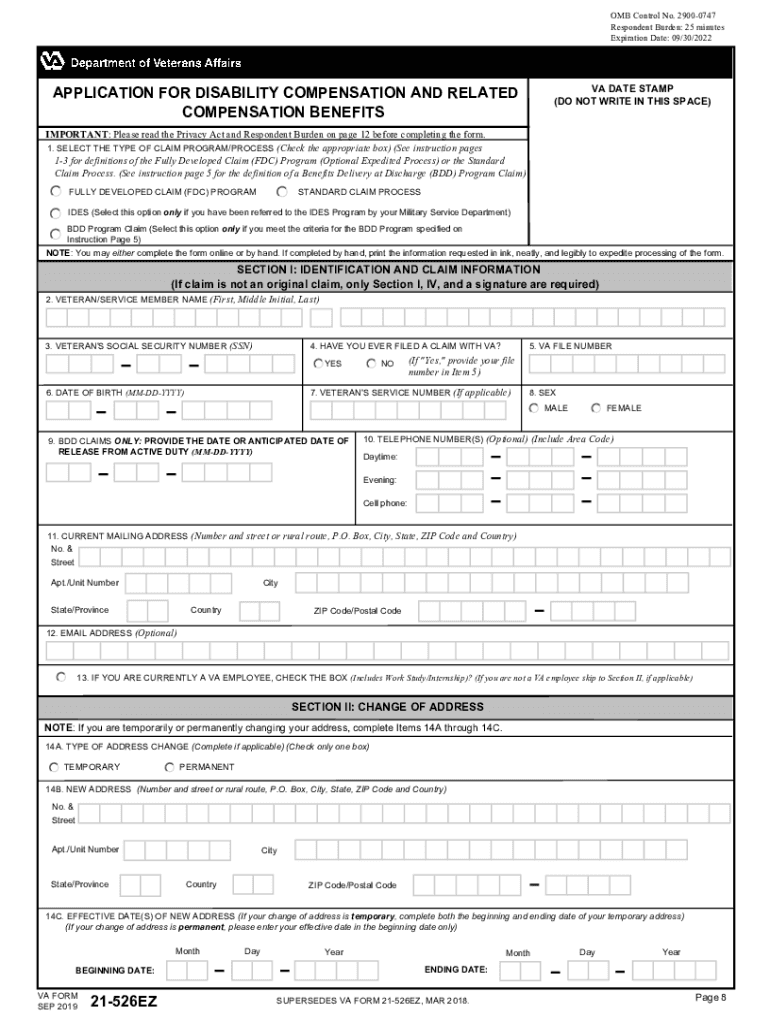
Va Form 20 0995


What is the VA Form 20 0995?
The VA Form 20 0995, also known as the Decision Review Request: Supplemental Claim, is a crucial document for veterans seeking to appeal a decision made by the Department of Veterans Affairs (VA). This form allows veterans to submit additional evidence or information to support their claim for benefits. By using this form, veterans can initiate a supplemental claim, which is an opportunity to have their case reviewed again with new evidence that may change the outcome of their original decision.
How to Use the VA Form 20 0995
Using the VA Form 20 0995 involves several straightforward steps. First, ensure you have the most current version of the form, which can be obtained online. Next, fill out the form with accurate information, including your personal details and specifics about your claim. It is essential to provide a clear explanation of the new evidence you are submitting. Once completed, you can submit the form either online through the VA's website, by mail, or in person at your local VA office.
Steps to Complete the VA Form 20 0995
Completing the VA Form 20 0995 requires careful attention to detail. Follow these steps:
- Download the VA Form 20 0995 PDF from the official VA website.
- Provide your personal information, including your name, Social Security number, and contact details.
- Clearly state the issue you are appealing and include any relevant case numbers.
- Detail the new evidence or information you wish to submit with your claim.
- Review the form for accuracy and completeness before submission.
Legal Use of the VA Form 20 0995
The VA Form 20 0995 is legally recognized as a valid means for veterans to appeal VA decisions. To ensure that your submission is legally binding, it is important to adhere to the guidelines set forth by the VA. This includes submitting the form within the stipulated time frame and including all necessary documentation. The form must be signed and dated, and any electronic submissions should comply with eSignature laws to maintain its legal standing.
Key Elements of the VA Form 20 0995
Several key elements must be included when completing the VA Form 20 0995. These elements include:
- Your personal identification details, such as name and service number.
- A clear description of the claim you are appealing.
- Any new evidence or information that supports your case.
- Your signature and date to validate the form.
Form Submission Methods
The VA Form 20 0995 can be submitted through various methods to accommodate different preferences. You can submit it online via the VA's eBenefits portal, ensuring a quick and efficient process. Alternatively, you may print the form and mail it to the appropriate VA office or deliver it in person. Each method has its advantages, so choose the one that best fits your situation.
Quick guide on how to complete va form 20 0995
Prepare Va Form 20 0995 effortlessly on any device
Online document management has become increasingly popular among organizations and individuals. It offers an excellent eco-friendly alternative to traditional printed and signed documents, allowing you to obtain the necessary form and securely store it online. airSlate SignNow provides all the resources required to create, modify, and eSign your documents quickly without delays. Manage Va Form 20 0995 on any device using airSlate SignNow's Android or iOS applications and enhance any document-related task today.
How to modify and eSign Va Form 20 0995 with ease
- Obtain Va Form 20 0995 and click Get Form to begin.
- Use the tools we provide to fill out your document.
- Emphasize pertinent sections of the documents or redact confidential information with tools that airSlate SignNow offers specifically for that purpose.
- Create your eSignature with the Sign tool, which takes only seconds and holds the same legal significance as a conventional wet ink signature.
- Review all the details and click on the Done button to save your changes.
- Choose how you want to send your form, via email, text message (SMS), invite link, or download it to your computer.
Eliminate concerns over lost or misplaced files, tedious form navigation, or errors that necessitate printing new document copies. airSlate SignNow fulfills all your document management needs in just a few clicks from any device you prefer. Modify and eSign Va Form 20 0995 to ensure excellent communication throughout your form preparation process with airSlate SignNow.
Create this form in 5 minutes or less
Create this form in 5 minutes!
How to create an eSignature for the va form 20 0995
The best way to generate an electronic signature for a PDF online
The best way to generate an electronic signature for a PDF in Google Chrome
The way to create an eSignature for signing PDFs in Gmail
How to make an eSignature straight from your smartphone
The way to make an eSignature for a PDF on iOS
How to make an eSignature for a PDF document on Android
People also ask
-
What is the VA Form 20 0995 PDF and why is it important?
The VA Form 20 0995 PDF is a crucial document for veterans seeking to appeal decisions made by the Veterans Affairs. It allows veterans to request a higher-level review of their claims, ensuring that no important information is overlooked. Using this form correctly can signNowly impact the outcome of your appeal.
-
How can airSlate SignNow help me with the VA Form 20 0995 PDF?
airSlate SignNow simplifies the process of completing and submitting the VA Form 20 0995 PDF. With our platform, you can easily fill out the form digitally, eSign it, and send it securely, reducing the chances of errors and ensuring timely submissions.
-
Is there a cost associated with using airSlate SignNow for the VA Form 20 0995 PDF?
Yes, airSlate SignNow offers affordable pricing plans that cater to different needs and budgets. You can choose a plan that best suits your requirements, making it an economical solution for handling the VA Form 20 0995 PDF and other documents.
-
What features does airSlate SignNow provide for the VA Form 20 0995 PDF?
AirSlate SignNow provides various features for the VA Form 20 0995 PDF, including easy eSignature functionality, templates for quick form access, and secure document storage. These features help streamline your workflow and ensure that your documents are handled efficiently.
-
Can I integrate airSlate SignNow with other tools for submitting the VA Form 20 0995 PDF?
Absolutely! airSlate SignNow integrates seamlessly with a variety of tools and software you may already be using, enhancing your productivity. This integration allows you to manage your documents, including the VA Form 20 0995 PDF, alongside your other critical business processes.
-
What are the benefits of using airSlate SignNow for my VA Form 20 0995 PDF submissions?
Using airSlate SignNow for your VA Form 20 0995 PDF submissions offers several benefits, including a user-friendly interface, enhanced security features, and the ability to track document status in real-time. These advantages ensure that your submissions are processed efficiently.
-
How secure is airSlate SignNow when handling VA Form 20 0995 PDF?
Security is a top priority at airSlate SignNow. When you handle the VA Form 20 0995 PDF with our platform, you can rest assured that your data is protected with advanced encryption and compliance with legal standards, giving you peace of mind throughout the document signing process.
Get more for Va Form 20 0995
Find out other Va Form 20 0995
- Help Me With Sign Pennsylvania Cohabitation Agreement
- Sign Montana Child Support Modification Online
- Sign Oregon Last Will and Testament Mobile
- Can I Sign Utah Last Will and Testament
- Sign Washington Last Will and Testament Later
- Sign Wyoming Last Will and Testament Simple
- Sign Connecticut Living Will Online
- How To Sign Georgia Living Will
- Sign Massachusetts Living Will Later
- Sign Minnesota Living Will Free
- Sign New Mexico Living Will Secure
- How To Sign Pennsylvania Living Will
- Sign Oregon Living Will Safe
- Sign Utah Living Will Fast
- Sign Wyoming Living Will Easy
- How Can I Sign Georgia Pet Care Agreement
- Can I Sign Kansas Moving Checklist
- How Do I Sign Rhode Island Pet Care Agreement
- How Can I Sign Virginia Moving Checklist
- Sign Illinois Affidavit of Domicile Online