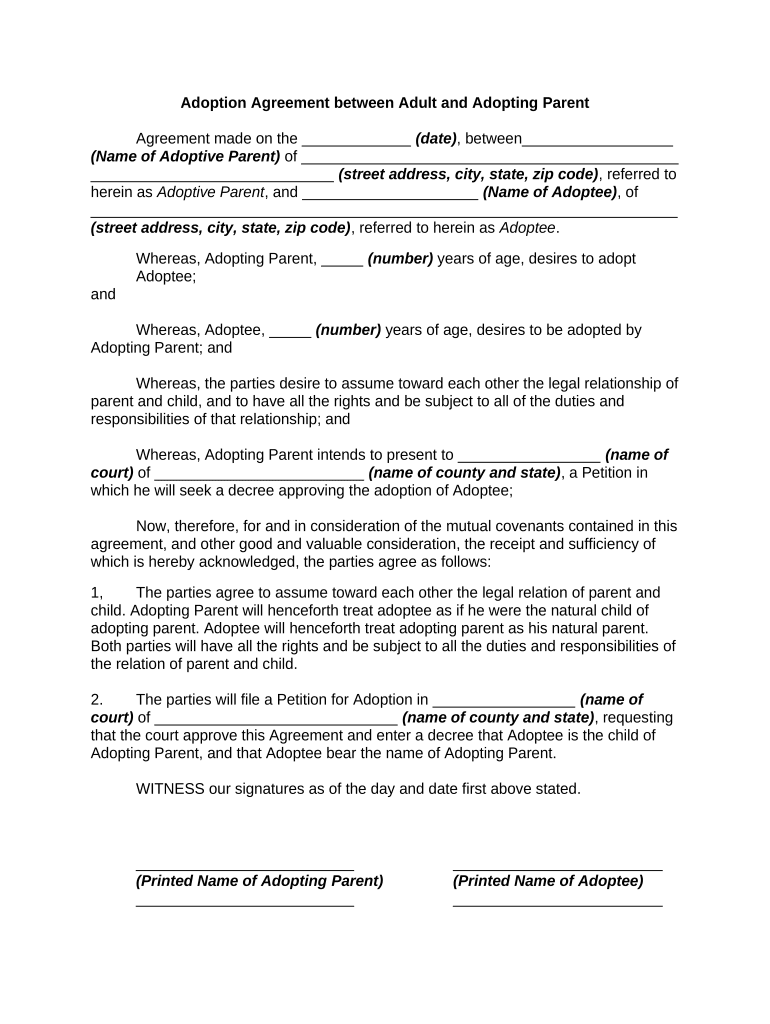
Adoption Adult Form


What is the Adoption Adult Form
The adoption adult form is a legal document used in the United States to formalize the adoption of an adult individual. This process allows one adult to adopt another adult, often for reasons such as inheritance rights or to strengthen familial ties. The form typically includes essential information about both the adopting party and the individual being adopted, including full names, addresses, and any relevant identification numbers. It is important to note that the requirements for this form can vary by state, reflecting local laws and regulations surrounding adult adoption.
Steps to Complete the Adoption Adult Form
Completing the adoption adult form involves several key steps to ensure that the document is legally valid. First, both parties should gather necessary personal information, including identification and proof of residency. Next, they should fill out the form accurately, ensuring that all sections are completed without omissions. Once the form is filled out, it must be signed by both parties, often in the presence of a notary public to validate the signatures. After signing, the completed form should be filed with the appropriate court or agency, depending on state requirements. It is advisable to keep copies of all documents for personal records.
Legal Use of the Adoption Adult Form
The adoption adult form is legally binding once completed and submitted according to state laws. It is crucial that the form adheres to the legal requirements of the jurisdiction where the adoption is taking place. This includes proper signatures, notarization, and any additional documentation that may be required, such as consent from biological parents if applicable. The legal recognition of the adoption provides the adopted adult with rights similar to those of a biological child, including inheritance rights and the ability to make medical decisions on behalf of the adopting parent.
How to Obtain the Adoption Adult Form
The adoption adult form can typically be obtained from several sources. Many states provide downloadable versions of the form on their official government websites, often within the family law or court sections. Additionally, local courthouses may have physical copies available. It is important to ensure that the correct version of the form is used, as variations may exist based on state-specific requirements. Consulting with a legal professional can also provide guidance on obtaining the appropriate form and understanding the necessary steps for completion.
State-Specific Rules for the Adoption Adult Form
Each state in the U.S. has its own rules and regulations regarding the adoption adult form. These rules can dictate the process for filing the form, the required documentation, and the legal implications of the adoption. For example, some states may require a waiting period or additional consent from family members, while others may have more streamlined processes. It is essential for individuals considering adult adoption to familiarize themselves with their state’s specific laws to ensure compliance and avoid potential legal issues.
Key Elements of the Adoption Adult Form
The adoption adult form includes several key elements that must be accurately completed for the document to be valid. These elements typically include:
- Full names of both the adopting party and the adult being adopted.
- Addresses of both parties, ensuring that they are current and correct.
- Identification numbers, such as Social Security numbers, for verification purposes.
- Signatures of both parties, often requiring notarization.
- Date of completion to establish the timeline of the adoption process.
Quick guide on how to complete adoption adult form
Complete Adoption Adult Form effortlessly on any device
Online document management has become increasingly favored by businesses and individuals. It offers an ideal eco-friendly alternative to traditional printed and signed documents, allowing you to find the correct form and securely store it online. airSlate SignNow equips you with all the necessary tools to create, modify, and eSign your documents swiftly without delays. Manage Adoption Adult Form on any device using airSlate SignNow's Android or iOS apps and enhance any document-related process today.
How to adjust and eSign Adoption Adult Form with ease
- Locate Adoption Adult Form and click Get Form to begin.
- Utilize the tools we provide to complete your document.
- Highlight important sections of your documents or redact sensitive information with tools that airSlate SignNow supplies specifically for that purpose.
- Create your signature using the Sign tool, which takes seconds and holds the same legal standing as a conventional wet ink signature.
- Verify the information and click on the Done button to save your changes.
- Choose how you wish to share your form, via email, text message (SMS), or invitation link, or download it to your PC.
Eliminate concerns about lost or misplaced files, laborious form searches, or mistakes that necessitate printing new document copies. airSlate SignNow fulfills all your document management needs in just a few clicks from any device you prefer. Modify and eSign Adoption Adult Form and ensure effective communication at each stage of the form preparation process with airSlate SignNow.
Create this form in 5 minutes or less
Create this form in 5 minutes!
People also ask
-
What is the adoption adult form used for?
The adoption adult form is a legal document that facilitates the adoption process for adults. This form is essential for ensuring that all parties involved understand their rights and responsibilities. By using the adoption adult form, individuals can formalize their relationships in a legal setting.
-
How can airSlate SignNow help with the adoption adult form?
airSlate SignNow simplifies the process of completing the adoption adult form by allowing users to electronically sign and send documents securely. With our platform, you can easily access templates for the adoption adult form, ensuring that you have the correct documentation. This reduces the hassle of paperwork and accelerates the adoption process.
-
Is there a cost to use the adoption adult form with airSlate SignNow?
Yes, while the adoption adult form itself may be free to download and complete, there is a fee for using airSlate SignNow's electronic signature and document management services. However, our pricing is designed to be cost-effective, providing great value with features that streamline your document processes.
-
What features does airSlate SignNow offer for the adoption adult form?
AirSlate SignNow offers several features for the adoption adult form, including e-signature capabilities, document templates, and secure storage. Additionally, users can track the status of their form and receive notifications once it's signed. These features enhance the efficiency of managing important legal paperwork.
-
How does the adoption adult form integrate with other applications?
AirSlate SignNow provides seamless integration with various applications such as Google Drive, Dropbox, and CRM systems. This means you can easily manage your documents and the adoption adult form alongside other tools you use in your workflow. Our integrations help create a streamlined process from start to finish.
-
Can I save my progress on the adoption adult form with airSlate SignNow?
Yes, airSlate SignNow allows you to save your progress on the adoption adult form as you work. This feature ensures that you can return to your document at any time without losing your information. It's particularly helpful for users who may need to gather additional details or consult with others before finalizing the form.
-
What benefits does airSlate SignNow offer for managing the adoption adult form?
The main benefits of using airSlate SignNow for the adoption adult form include increased efficiency, document security, and ease of use. Our platform allows you to complete necessary paperwork quickly and securely, reducing the time spent on traditional paper methods. Additionally, you'll have peace of mind knowing your documents are stored safely.
Get more for Adoption Adult Form
Find out other Adoption Adult Form
- How To Electronic signature Alabama Business Operations Form
- Help Me With Electronic signature Alabama Car Dealer Presentation
- How Can I Electronic signature California Car Dealer PDF
- How Can I Electronic signature California Car Dealer Document
- How Can I Electronic signature Colorado Car Dealer Form
- How To Electronic signature Florida Car Dealer Word
- How Do I Electronic signature Florida Car Dealer Document
- Help Me With Electronic signature Florida Car Dealer Presentation
- Can I Electronic signature Georgia Car Dealer PDF
- How Do I Electronic signature Georgia Car Dealer Document
- Can I Electronic signature Georgia Car Dealer Form
- Can I Electronic signature Idaho Car Dealer Document
- How Can I Electronic signature Illinois Car Dealer Document
- How Can I Electronic signature North Carolina Banking PPT
- Can I Electronic signature Kentucky Car Dealer Document
- Can I Electronic signature Louisiana Car Dealer Form
- How Do I Electronic signature Oklahoma Banking Document
- How To Electronic signature Oklahoma Banking Word
- How Can I Electronic signature Massachusetts Car Dealer PDF
- How Can I Electronic signature Michigan Car Dealer Document