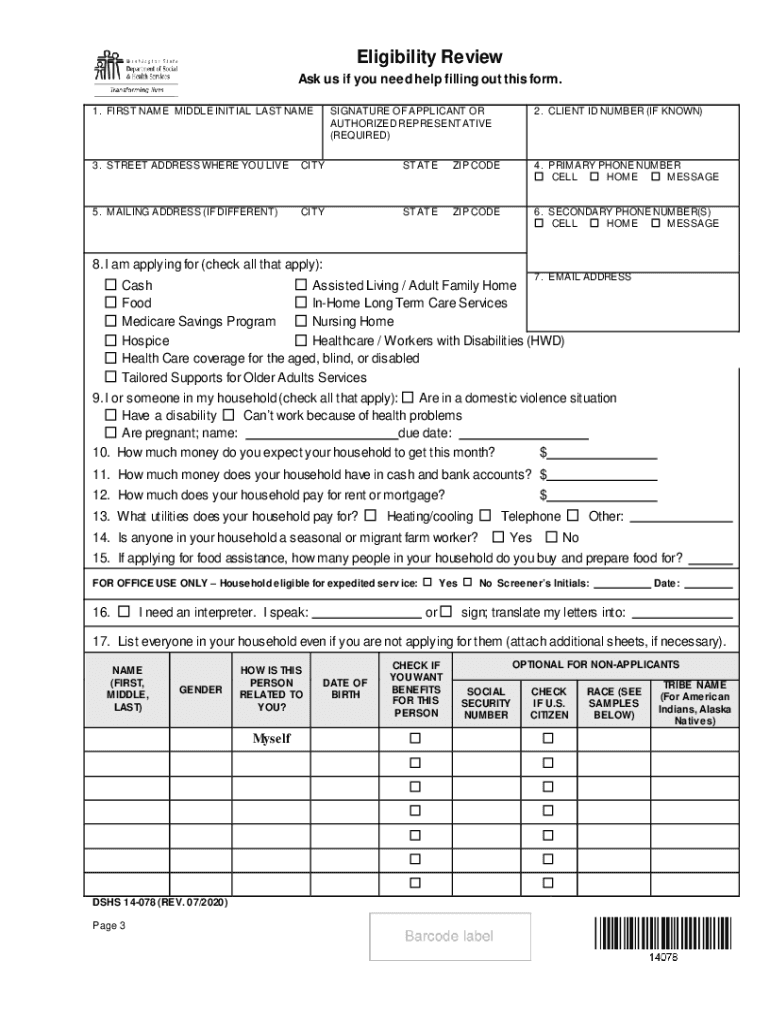
Change of Circumstances Washington State Form


What is the Change of Circumstances in Washington State
The Change of Circumstances in Washington State refers to a formal process that allows individuals to report significant changes in their situation that may affect their eligibility for benefits, such as food assistance or medical coverage. This could include changes in income, household size, or employment status. Understanding this process is crucial for maintaining compliance with state regulations and ensuring that individuals receive the appropriate level of assistance.
How to Use the Change of Circumstances in Washington State
To utilize the Change of Circumstances, individuals must complete the appropriate forms and submit them to the Washington State Department of Social and Health Services (DSHS). This process can often be done online, making it accessible and efficient. Users should gather all necessary information regarding their current situation to ensure the form is filled out accurately, which may include income statements, identification, and any relevant documentation related to their circumstances.
Steps to Complete the Change of Circumstances in Washington State
Completing the Change of Circumstances involves several key steps:
- Gather necessary documents, including proof of income and identification.
- Access the DSHS website to locate the Change of Circumstances form.
- Fill out the form with accurate and up-to-date information.
- Review the completed form for any errors or omissions.
- Submit the form electronically or via mail, depending on the preferred method.
Eligibility Criteria for Change of Circumstances in Washington State
Eligibility for reporting a Change of Circumstances typically requires individuals to be current recipients of state assistance programs. Factors that may qualify a person to report changes include variations in income, changes in household composition, or any other significant life events. It is important for individuals to understand these criteria to ensure they are compliant with DSHS requirements.
Required Documents for Change of Circumstances in Washington State
When submitting a Change of Circumstances, individuals must provide specific documentation to support their claims. Required documents may include:
- Proof of income, such as pay stubs or tax returns.
- Identification documents, such as a driver's license or Social Security card.
- Any relevant legal documents that pertain to the change, such as divorce decrees or custody agreements.
Form Submission Methods for Change of Circumstances in Washington State
Individuals can submit their Change of Circumstances forms through various methods. The most common methods include:
- Online submission via the DSHS website, which is often the fastest option.
- Mailing the completed form to the appropriate DSHS office.
- In-person submission at designated DSHS locations, if preferred.
Legal Use of the Change of Circumstances in Washington State
The Change of Circumstances is legally binding, meaning that individuals must provide truthful and accurate information. Misrepresentation or failure to report changes can lead to penalties, including the loss of benefits or legal repercussions. Understanding the legal implications is essential for maintaining compliance with state assistance programs.
Quick guide on how to complete change of circumstances washington state
Effortlessly Prepare Change Of Circumstances Washington State on Any Device
Managing documents online has become increasingly popular among businesses and individuals. It serves as an ideal eco-friendly substitute for conventional printed and signed paperwork, allowing you to locate the correct form and securely save it online. airSlate SignNow equips you with all the necessary tools to create, edit, and electronically sign your documents rapidly without delays. Manage Change Of Circumstances Washington State on any device with airSlate SignNow's Android or iOS applications and enhance any document-centric task today.
The Simplest Method to Edit and eSign Change Of Circumstances Washington State with Ease
- Obtain Change Of Circumstances Washington State and select Get Form to begin.
- Utilize the tools we provide to complete your document.
- Mark important sections of the documents or obscure sensitive information with the tools specifically provided by airSlate SignNow for that purpose.
- Generate your signature using the Sign tool, which takes mere seconds and holds the same legal validity as a conventional wet ink signature.
- Verify the details and click on the Done button to save your modifications.
- Select how you wish to share your form, by email, SMS, or link invitation, or download it to your computer.
Eliminate the hassle of lost or misplaced files, tedious form hunting, or mistakes that necessitate reprinting new document copies. airSlate SignNow fulfills your document management needs in just a few clicks from any device you prefer. Edit and eSign Change Of Circumstances Washington State and ensure excellent communication at every step of your form preparation process with airSlate SignNow.
Create this form in 5 minutes or less
Create this form in 5 minutes!
How to create an eSignature for the change of circumstances washington state
How to create an electronic signature for a PDF file online
How to create an electronic signature for a PDF file in Google Chrome
How to create an electronic signature for signing PDFs in Gmail
How to create an eSignature right from your mobile device
How to create an eSignature for a PDF file on iOS
How to create an eSignature for a PDF on Android devices
People also ask
-
What is a DSHS review online?
A DSHS review online refers to the process of submitting and evaluating documents related to the Department of Social and Health Services. It streamlines compliance reviews, making it easy for users to sign and send necessary paperwork instantly.
-
How does airSlate SignNow facilitate the DSHS review online?
AirSlate SignNow empowers businesses to conduct DSHS reviews online by providing a secure platform for electronic signatures and document management. Our solution ensures that all necessary documents are easily accessible, allowing for quick processing and approval.
-
What are the pricing options for using airSlate SignNow for DSHS reviews?
AirSlate SignNow offers flexible pricing plans designed to meet diverse business needs. You can choose from monthly or annual subscriptions, each providing essential features to facilitate your DSHS review online process efficiently.
-
Can I integrate airSlate SignNow with other software for DSHS reviews?
Yes, airSlate SignNow offers seamless integration with various tools and applications, enhancing the DSHS review online experience. You can connect it with your CRM, project management tools, and other software to streamline your document workflow.
-
What features make airSlate SignNow effective for DSHS reviews?
Key features of airSlate SignNow include customizable templates, audit trails, and real-time collaboration tools. These features ensure that your DSHS review online is not only efficient but also secure and compliant with regulatory standards.
-
How secure is the DSHS review online process with airSlate SignNow?
AirSlate SignNow prioritizes security with robust encryption and compliance with industry standards. When conducting a DSHS review online, you can trust that your documents and sensitive information are protected at all times.
-
What benefits does airSlate SignNow offer for businesses conducting DSHS reviews?
Using airSlate SignNow for your DSHS review online can signNowly reduce approval times and increase overall productivity. Our user-friendly platform allows teams to collaborate efficiently while ensuring that every required document is properly signed and stored.
Get more for Change Of Circumstances Washington State
- Register absentee form
- Kadlec financial assistance form
- Landlord statement form 380142614
- Ymca cancellation form 44031316
- Dfa hrm p 01 form
- Eskom prepaid meter application form
- World triathlon classification pi medical diagnostics form
- Form 4 b affidavit for issuance of a public benefit dawson county dawsoncounty
Find out other Change Of Circumstances Washington State
- Sign Pennsylvania Legal Moving Checklist Easy
- Sign Pennsylvania Legal Affidavit Of Heirship Computer
- Sign Connecticut Life Sciences Rental Lease Agreement Online
- Sign Connecticut Life Sciences Affidavit Of Heirship Easy
- Sign Tennessee Legal LLC Operating Agreement Online
- How To Sign Tennessee Legal Cease And Desist Letter
- How Do I Sign Tennessee Legal Separation Agreement
- Sign Virginia Insurance Memorandum Of Understanding Easy
- Sign Utah Legal Living Will Easy
- Sign Virginia Legal Last Will And Testament Mobile
- How To Sign Vermont Legal Executive Summary Template
- How To Sign Vermont Legal POA
- How Do I Sign Hawaii Life Sciences Business Plan Template
- Sign Life Sciences PPT Idaho Online
- Sign Life Sciences PPT Idaho Later
- How Do I Sign Hawaii Life Sciences LLC Operating Agreement
- Sign Idaho Life Sciences Promissory Note Template Secure
- How To Sign Wyoming Legal Quitclaim Deed
- Sign Wisconsin Insurance Living Will Now
- Sign Wyoming Insurance LLC Operating Agreement Simple