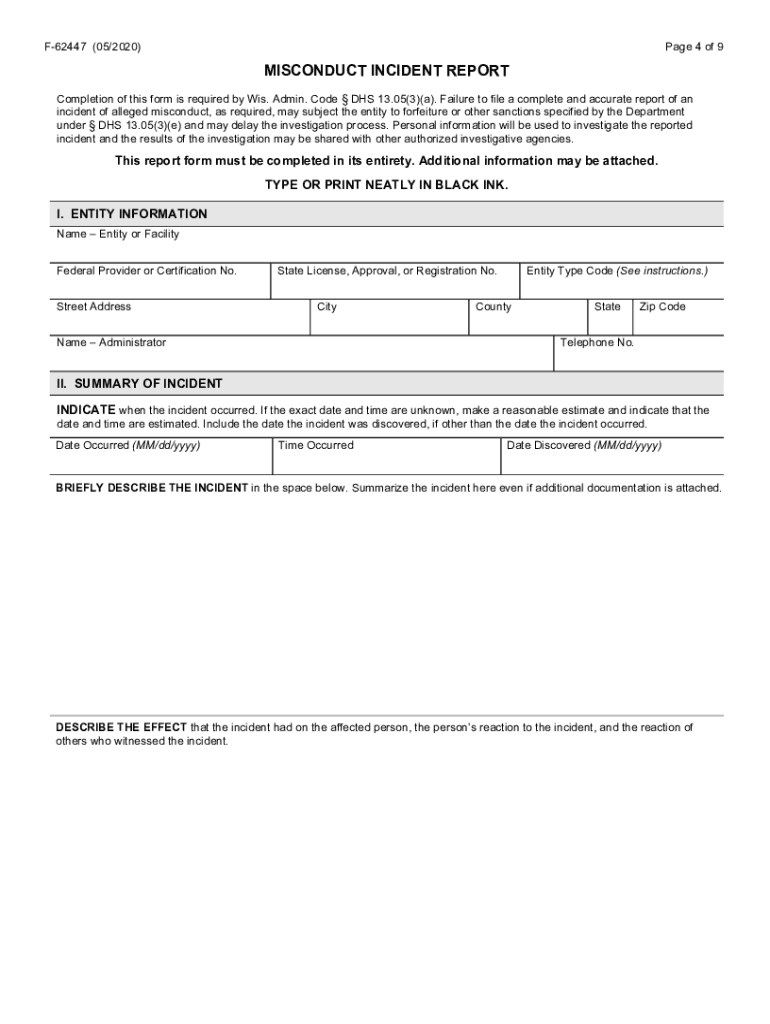
Misconduct Incident Report Misconduct Incident Report Form


What is the misconduct incident report?
The misconduct incident report serves as an official document used to record instances of inappropriate behavior or violations within an organization. This report is crucial for maintaining workplace integrity and ensuring that all incidents are documented accurately. It typically includes details such as the names of individuals involved, the nature of the misconduct, dates, times, and any witnesses present. Understanding the purpose of this report is essential for both employees and employers, as it helps in addressing issues promptly and effectively.
Steps to complete the misconduct incident report
Completing a misconduct incident report involves several key steps to ensure that the information is accurate and comprehensive. Begin by gathering all relevant details about the incident, including the date, time, and location. Next, document the names of all individuals involved, including any witnesses. Describe the misconduct clearly and objectively, avoiding personal opinions or assumptions. Once the report is filled out, review it for accuracy and completeness before submitting it to the appropriate authority within the organization.
Key elements of the misconduct incident report
A well-structured misconduct incident report should include several critical elements to be effective. These elements typically encompass:
- Incident Description: A detailed account of what occurred, including specific actions and behaviors.
- Individuals Involved: Names and roles of those directly involved in the incident.
- Date and Time: When the incident took place.
- Location: Where the incident occurred.
- Witnesses: Names of any individuals who witnessed the incident.
- Reporting Individual: The name of the person completing the report.
Legal use of the misconduct incident report
The legal use of a misconduct incident report is vital for organizations to protect themselves and their employees. When properly documented, these reports can serve as evidence in investigations or legal proceedings. They help establish a clear record of events, which can be crucial in cases of disputes or claims of wrongful termination. It is important that the report is factual and unbiased, as any inaccuracies could undermine its validity in a legal context.
Examples of using the misconduct incident report
Misconduct incident reports can be utilized in various scenarios within an organization. For instance, they may be used to address issues such as harassment, theft, or policy violations. An example of a misconduct report could involve an employee reporting inappropriate comments made by a coworker. Another scenario might involve documenting a safety violation where an employee disregarded safety protocols. These reports provide a formal mechanism for addressing and resolving workplace issues.
How to obtain the misconduct incident report
Obtaining a misconduct incident report typically involves contacting the human resources department or the designated authority within an organization. Many organizations have standardized templates available for employees to use. If a specific form is not readily accessible, employees may need to request one directly from HR or through the organization's internal documentation system. Ensuring that the correct form is used is essential for maintaining consistency in reporting.
Quick guide on how to complete misconduct incident report misconduct incident report
Complete Misconduct Incident Report Misconduct Incident Report effortlessly on any device
Digital document management has become popular among organizations and individuals alike. It offers an ideal eco-friendly alternative to traditional printed and signed documents, allowing you to access the necessary forms and securely store them online. airSlate SignNow provides you with all the tools required to create, modify, and electronically sign your documents quickly without delays. Manage Misconduct Incident Report Misconduct Incident Report on any platform using airSlate SignNow's Android or iOS applications and streamline any document-centric task today.
How to modify and electronically sign Misconduct Incident Report Misconduct Incident Report with ease
- Locate Misconduct Incident Report Misconduct Incident Report and click Get Form to initiate.
- Utilize the tools we offer to complete your form.
- Highlight pertinent sections of your documents or redact sensitive information with tools specifically provided by airSlate SignNow for that purpose.
- Generate your electronic signature with the Sign tool, which takes only seconds and holds the same legal standing as a traditional wet ink signature.
- Review all the information and click on the Done button to save your modifications.
- Select how you wish to share your form, via email, SMS, or invitation link, or download it to your computer.
Forget about lost or misplaced documents, tedious form searching, or mistakes that necessitate printing new document copies. airSlate SignNow meets all your document management needs in just a few clicks from any device you choose. Adjust and electronically sign Misconduct Incident Report Misconduct Incident Report to ensure clear communication at every phase of your form preparation process with airSlate SignNow.
Create this form in 5 minutes or less
Create this form in 5 minutes!
How to create an eSignature for the misconduct incident report misconduct incident report
How to create an electronic signature for a PDF in the online mode
How to create an electronic signature for a PDF in Chrome
How to create an eSignature for putting it on PDFs in Gmail
How to create an eSignature right from your smart phone
How to create an eSignature for a PDF on iOS devices
How to create an eSignature for a PDF on Android OS
People also ask
-
What is a misconduct report sample?
A misconduct report sample is a template used to document and report inappropriate behavior or actions within an organization. These samples help ensure that all necessary details are captured clearly and can be easily understood, making it easier for managers and HR personnel to take appropriate action.
-
How can airSlate SignNow help with misconduct report samples?
airSlate SignNow provides an efficient platform to create, send, and eSign misconduct report samples. Its user-friendly interface allows users to customize templates, ensuring they meet specific organizational needs while streamlining the reporting process.
-
Are there any costs associated with using airSlate SignNow for misconduct report samples?
airSlate SignNow offers a range of pricing plans suitable for different business needs, including options for creating and managing misconduct report samples. The cost is often less than traditional methods, providing a cost-effective solution for document management and eSigning.
-
What features does airSlate SignNow offer for handling misconduct report samples?
With airSlate SignNow, users can easily create, edit, and share misconduct report samples. Key features include customizable templates, electronic signatures, real-time tracking, and collaboration tools that enhance efficiency and accountability.
-
Can I integrate airSlate SignNow with other tools for misconduct report management?
Yes, airSlate SignNow offers seamless integrations with a variety of popular applications, making it easy to manage your misconduct report samples alongside other business tools. This ensures that your documentation process fits smoothly within your existing workflows.
-
What benefits does using airSlate SignNow provide when dealing with misconduct report samples?
Using airSlate SignNow to manage misconduct report samples streamlines the documentation process, reduces paperwork, and enhances compliance. Additionally, it improves accessibility and can speed up the resolution of misconduct cases, ultimately fostering a better workplace environment.
-
Is it easy to create a misconduct report sample using airSlate SignNow?
Absolutely! airSlate SignNow features an intuitive document builder that allows users to easily create a misconduct report sample. The platform provides guidance and templates to ensure that all essential information is included, simplifying the process for everyone involved.
Get more for Misconduct Incident Report Misconduct Incident Report
- Form ice rink incident report pdf
- Psychologist information form
- 651 662 2810 form
- Ekyc form
- Privacy impact assessment for the va area lebanon form
- Healthcare claims processing system hcps pia form
- Fy21 qtc communications server pia fy2020 va pia template form
- Privacy impact assessment for the va area las vegas form
Find out other Misconduct Incident Report Misconduct Incident Report
- Electronic signature Pennsylvania Police Executive Summary Template Free
- Electronic signature Pennsylvania Police Forbearance Agreement Fast
- How Do I Electronic signature Pennsylvania Police Forbearance Agreement
- How Can I Electronic signature Pennsylvania Police Forbearance Agreement
- Electronic signature Washington Real Estate Purchase Order Template Mobile
- Electronic signature West Virginia Real Estate Last Will And Testament Online
- Electronic signature Texas Police Lease Termination Letter Safe
- How To Electronic signature Texas Police Stock Certificate
- How Can I Electronic signature Wyoming Real Estate Quitclaim Deed
- Electronic signature Virginia Police Quitclaim Deed Secure
- How Can I Electronic signature West Virginia Police Letter Of Intent
- How Do I Electronic signature Washington Police Promissory Note Template
- Electronic signature Wisconsin Police Permission Slip Free
- Electronic signature Minnesota Sports Limited Power Of Attorney Fast
- Electronic signature Alabama Courts Quitclaim Deed Safe
- How To Electronic signature Alabama Courts Stock Certificate
- Can I Electronic signature Arkansas Courts Operating Agreement
- How Do I Electronic signature Georgia Courts Agreement
- Electronic signature Georgia Courts Rental Application Fast
- How Can I Electronic signature Hawaii Courts Purchase Order Template