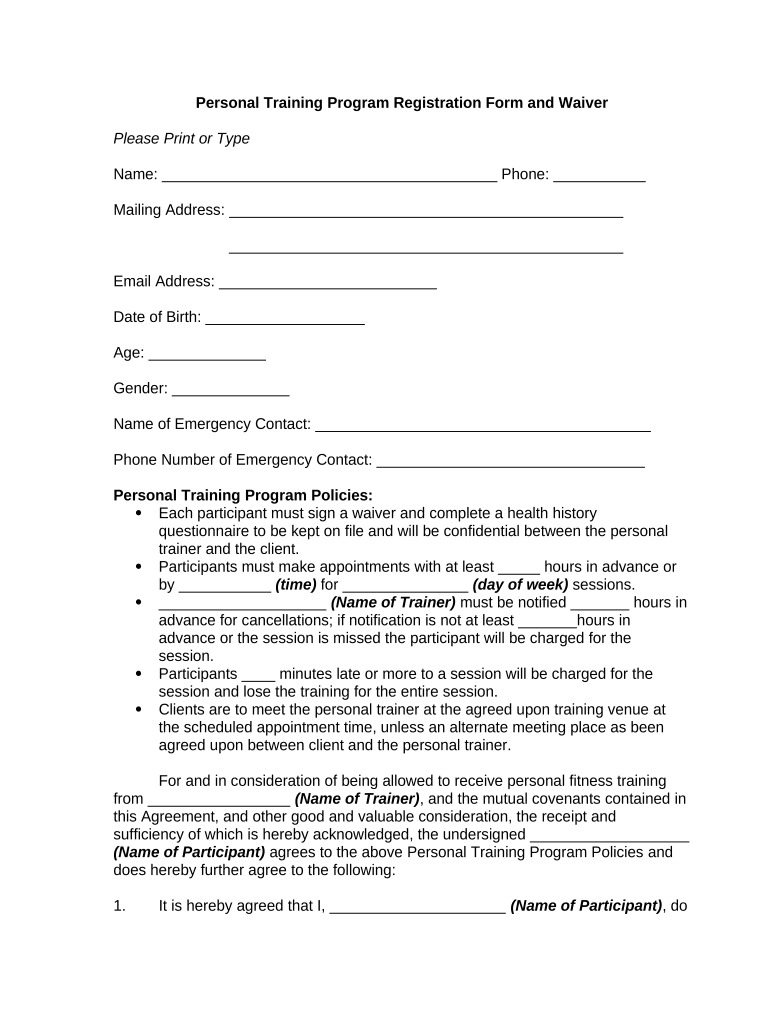
Personal Training Form


What is the Personal Training Form
The personal training form, often referred to as a training waiver, is a legal document that outlines the terms and conditions under which an individual participates in physical training activities. This form is designed to protect personal trainers and fitness facilities from liability in the event of injury or accidents that may occur during training sessions. By signing this waiver, participants acknowledge the inherent risks associated with physical exercise and agree to release the trainer or facility from any claims related to those risks.
How to use the Personal Training Form
Using the personal training form involves several straightforward steps. First, ensure that you have the correct version of the training waiver, which can often be obtained from the trainer or fitness facility. Next, fill out the required information, including personal details and any medical history that may be relevant. After completing the form, review it carefully to ensure accuracy before signing. It's important to understand all terms outlined in the waiver, as this will help clarify your rights and responsibilities as a participant.
Steps to complete the Personal Training Form
Completing the personal training form requires attention to detail. Follow these steps for a smooth process:
- Obtain the training waiver from your personal trainer or fitness facility.
- Read through the entire document to understand its contents.
- Fill in your personal information, including name, address, and contact details.
- Provide any necessary medical history or information that may affect your training.
- Carefully review the waiver for accuracy and completeness.
- Sign and date the form to indicate your agreement to its terms.
Legal use of the Personal Training Form
The legal use of the personal training form hinges on its compliance with applicable laws and regulations. For the waiver to be enforceable, it must clearly outline the risks involved in training and must be signed voluntarily by the participant. Additionally, the form should be stored securely, and both parties should have access to a copy. Understanding the legal implications of the waiver can help protect both the trainer and the participant in case of disputes.
Key elements of the Personal Training Form
Several key elements are essential for a comprehensive personal training form. These include:
- A clear statement of the risks associated with physical training.
- Contact information for both the participant and the trainer.
- A section for the participant's medical history or relevant health conditions.
- A clause outlining the release of liability for the trainer or facility.
- Signature and date fields to confirm agreement to the terms.
Examples of using the Personal Training Form
Examples of the personal training form in use can vary widely. For instance, a personal trainer may require clients to complete a waiver before starting any workout program. This ensures that clients acknowledge the risks involved, especially in high-intensity training environments. Additionally, fitness facilities often have standardized training waivers that all members must sign before participating in group classes or personal training sessions. These examples highlight the importance of the waiver in establishing clear expectations and responsibilities.
Quick guide on how to complete personal training form
Complete Personal Training Form effortlessly on any gadget
Online document management has gained traction among businesses and individuals alike. It offers an ideal eco-friendly alternative to traditional printed and signed documents, as you can locate the right form and securely save it in the cloud. airSlate SignNow equips you with all the tools necessary to create, edit, and eSign your files rapidly without delays. Manage Personal Training Form on any device using the airSlate SignNow Android or iOS applications and enhance any document-related process today.
The easiest method to edit and eSign Personal Training Form with ease
- Locate Personal Training Form and click Get Form to begin.
- Utilize the tools we provide to complete your document.
- Emphasize relevant sections of your files or redact sensitive information with tools specifically offered by airSlate SignNow for that purpose.
- Generate your signature using the Sign feature, which takes mere seconds and carries the same legal validity as a traditional wet ink signature.
- Review all the details and click on the Done button to save your changes.
- Choose your preferred method to send your form, such as email, SMS, or invitation link, or download it to your computer.
Forget about lost or mislaid documents, strenuous form searches, or errors that require printing new copies. airSlate SignNow solves all your document management needs with a few clicks from any device of your choice. Edit and eSign Personal Training Form and guarantee excellent communication at every stage of the document preparation process with airSlate SignNow.
Create this form in 5 minutes or less
Create this form in 5 minutes!
People also ask
-
What is a training waiver?
A training waiver is a legal document that allows individuals to acknowledge the acceptance of risks associated with a training program. Using airSlate SignNow, you can easily create, send, and eSign training waivers, ensuring that all parties are protected and informed.
-
How much does it cost to use airSlate SignNow for training waivers?
Pricing for airSlate SignNow varies depending on the subscription plan you choose. We offer cost-effective solutions tailored to different business needs, enabling you to manage training waivers and other documents without breaking the bank.
-
Can I customize my training waiver documents?
Yes, airSlate SignNow allows you to fully customize your training waiver documents. You can add your branding, modify the language, and include specific clauses, making it easier to tailor the document to your organization's requirements.
-
What features does airSlate SignNow offer for training waivers?
airSlate SignNow provides various features for managing training waivers, including eSigning, document templates, secure storage, and tracking capabilities. These features streamline the waiver process and enhance compliance, ensuring all signatures are collected seamlessly.
-
Are training waivers legally binding with airSlate SignNow?
Yes, training waivers created and eSigned with airSlate SignNow are legally binding. Our platform complies with electronic signature laws, ensuring that your waivers hold up in court and provide protection for your organization.
-
Can airSlate SignNow integrate with other software for handling training waivers?
Absolutely! airSlate SignNow supports integrations with various software tools, enabling you to manage training waivers alongside other business processes. This makes it easier to keep documents organized and accessible within your existing workflows.
-
How does airSlate SignNow enhance the training waiver process?
airSlate SignNow simplifies the training waiver process by offering an intuitive platform for document creation, sharing, and signing. This efficiency not only saves time but also reduces the overhead associated with traditional paper methods, allowing you to focus more on training.
Get more for Personal Training Form
Find out other Personal Training Form
- eSign Kentucky Healthcare / Medical Living Will Secure
- eSign Maine Government LLC Operating Agreement Fast
- eSign Kentucky Healthcare / Medical Last Will And Testament Free
- eSign Maine Healthcare / Medical LLC Operating Agreement Now
- eSign Louisiana High Tech LLC Operating Agreement Safe
- eSign Massachusetts Government Quitclaim Deed Fast
- How Do I eSign Massachusetts Government Arbitration Agreement
- eSign Maryland High Tech Claim Fast
- eSign Maine High Tech Affidavit Of Heirship Now
- eSign Michigan Government LLC Operating Agreement Online
- eSign Minnesota High Tech Rental Lease Agreement Myself
- eSign Minnesota High Tech Rental Lease Agreement Free
- eSign Michigan Healthcare / Medical Permission Slip Now
- eSign Montana High Tech Lease Agreement Online
- eSign Mississippi Government LLC Operating Agreement Easy
- eSign Ohio High Tech Letter Of Intent Later
- eSign North Dakota High Tech Quitclaim Deed Secure
- eSign Nebraska Healthcare / Medical LLC Operating Agreement Simple
- eSign Nebraska Healthcare / Medical Limited Power Of Attorney Mobile
- eSign Rhode Island High Tech Promissory Note Template Simple