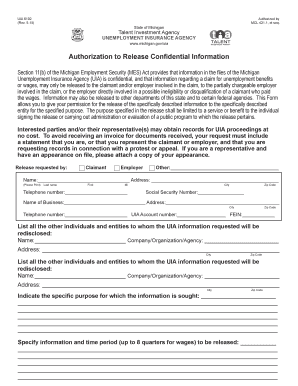
Michigan Uia Form 6347 Printable for 2015


What is the Michigan Uia Form 6347 Printable For
The Michigan Uia 6347 form is primarily used for reporting unemployment benefits and requesting payment for those benefits. It is a crucial document for individuals who are currently receiving unemployment assistance in Michigan. This form helps to ensure that claimants receive the correct amount of benefits based on their eligibility and employment status. The form must be filled out accurately to prevent any delays or issues with benefit payments.
How to obtain the Michigan Uia Form 6347 Printable For
The Uia 6347 form can be easily obtained online through the Michigan Unemployment Insurance Agency's official website. Users can download the form in PDF format, allowing for easy printing and completion. Additionally, physical copies may be available at local unemployment offices or career centers throughout Michigan. It is essential to ensure that you have the most current version of the form to avoid any complications during the submission process.
Steps to complete the Michigan Uia Form 6347 Printable For
Completing the Uia 6347 form involves several key steps to ensure accuracy and compliance. Begin by carefully reading the instructions provided with the form. Gather all necessary information, including your personal details, employment history, and any relevant income data. Fill out each section of the form methodically, ensuring that all information is accurate and complete. Once finished, review the form for any errors or omissions before submitting it.
Legal use of the Michigan Uia Form 6347 Printable For
The Uia 6347 form is legally binding and must be completed in accordance with Michigan's unemployment laws. The information provided on the form is used to determine eligibility for benefits, and any false information can lead to penalties or disqualification from receiving assistance. It is important to understand the legal implications of submitting this form and to ensure that all information is truthful and accurate.
Key elements of the Michigan Uia Form 6347 Printable For
Key elements of the Uia 6347 form include personal identification information, employment history, and details regarding any other income received during the unemployment period. The form also requires claimants to certify that the information provided is correct and complete. Understanding these elements is crucial for accurately filling out the form and ensuring compliance with state regulations.
Form Submission Methods (Online / Mail / In-Person)
The Uia 6347 form can be submitted through various methods, including online, by mail, or in person. For online submissions, claimants can use the Michigan Unemployment Insurance Agency's portal to upload their completed forms directly. If submitting by mail, ensure that the form is sent to the correct address as specified in the instructions. In-person submissions can be made at local unemployment offices, where assistance may also be available for completing the form.
Quick guide on how to complete michigan uia form 6347 printable for 2021
Prepare Michigan Uia Form 6347 Printable For effortlessly on any device
Digital document management has gained traction among enterprises and individuals. It offers an ideal environmentally friendly alternative to traditional printed and signed papers, allowing you to locate the appropriate template and securely store it online. airSlate SignNow provides all the tools necessary to generate, modify, and electronically sign your documents swiftly without any hold-ups. Manage Michigan Uia Form 6347 Printable For on any platform using airSlate SignNow Android or iOS applications and simplify any document-related process today.
The easiest method to adjust and electronically sign Michigan Uia Form 6347 Printable For without hassle
- Locate Michigan Uia Form 6347 Printable For and click on Get Form to begin.
- Utilize the features we offer to complete your form.
- Highlight pertinent sections of your documents or redact sensitive information with tools that airSlate SignNow offers specifically for that task.
- Create your signature with the Sign tool, which takes mere seconds and carries the same legal validity as a conventional ink signature.
- Review the information and click on the Done button to save your changes.
- Choose your preferred method to share your form, whether via email, SMS, invitation link, or download it to your computer.
Eliminate concerns about lost or mislaid files, tedious form searches, or errors that necessitate producing new document copies. airSlate SignNow meets your document management needs in just a few clicks from any device you select. Edit and electronically sign Michigan Uia Form 6347 Printable For and ensure effective communication at every step of the form preparation process with airSlate SignNow.
Create this form in 5 minutes or less
Find and fill out the correct michigan uia form 6347 printable for 2021
Create this form in 5 minutes!
How to create an eSignature for the michigan uia form 6347 printable for 2021
The way to create an electronic signature for a PDF file in the online mode
The way to create an electronic signature for a PDF file in Chrome
How to create an electronic signature for putting it on PDFs in Gmail
The way to make an eSignature from your smartphone
The best way to create an eSignature for a PDF file on iOS devices
The way to make an eSignature for a PDF file on Android
People also ask
-
What is the UIA 6347 form and why is it important?
The UIA 6347 form is a document used to report unemployment benefits in certain states. It is crucial for individuals seeking to apply for or manage their unemployment claims, ensuring they receive the correct benefits. Understanding how to properly complete the UIA 6347 form can help streamline the application process.
-
How can airSlate SignNow assist with the UIA 6347 form?
airSlate SignNow provides an efficient platform for electronically signing and sending the UIA 6347 form. With our user-friendly interface, you can complete and submit your forms without the hassle of printing or mailing them. This feature helps you expedite your benefit claims.
-
Are there costs associated with using airSlate SignNow for UIA 6347 forms?
Yes, airSlate SignNow offers various pricing plans tailored to meet different business needs. Our cost-effective solutions provide full access to features designed to assist in managing the UIA 6347 form. You can choose a plan that suits your budget and enjoy seamless document management.
-
What features of airSlate SignNow support the completion of the UIA 6347 form?
airSlate SignNow includes features like reusable templates, real-time collaboration, and secure cloud storage, all of which facilitate the completion of the UIA 6347 form. These tools make it easy to fill out, sign, and track your form's progress efficiently. Our platform ensures that you have everything needed to handle your documents smoothly.
-
Does airSlate SignNow integrate with other applications to assist with the UIA 6347 form?
Yes, airSlate SignNow integrates seamlessly with various applications, enhancing the way you work with the UIA 6347 form. You can connect with tools like Google Drive, Salesforce, and more to streamline your document workflow. This integration helps keep all relevant information in one place, improving productivity.
-
What benefits does airSlate SignNow offer for businesses handling UIA 6347 forms?
Utilizing airSlate SignNow for your UIA 6347 forms enhances efficiency, reduces processing time, and minimizes errors. Businesses can capitalize on automated workflows that save time and resources, ensuring that all documents are managed professionally. Our secure and compliant platform also guarantees the safety of your sensitive information.
-
Is it easy to transition to airSlate SignNow for handling UIA 6347 forms?
Absolutely! Transitioning to airSlate SignNow is straightforward, even for those unfamiliar with e-signature solutions. Our onboarding process includes tutorials and support to help you get started with the UIA 6347 form and other documents quickly. You'll find that adapting to our platform is both simple and intuitive.
Get more for Michigan Uia Form 6347 Printable For
- Lead based paint rider and disclosure bar association of erie form
- College board seating chart form
- Blank caqh attestation form
- Jump cville reviews form
- Designated safety representative form
- Close or end a business tax ny gov form
- Business tax filers taxpayer form
- City worker nonresident tax form nyc 1127
Find out other Michigan Uia Form 6347 Printable For
- eSignature North Carolina Car Dealer NDA Now
- eSignature Missouri Charity Living Will Mobile
- eSignature New Jersey Business Operations Memorandum Of Understanding Computer
- eSignature North Dakota Car Dealer Lease Agreement Safe
- eSignature Oklahoma Car Dealer Warranty Deed Easy
- eSignature Oregon Car Dealer Rental Lease Agreement Safe
- eSignature South Carolina Charity Confidentiality Agreement Easy
- Can I eSignature Tennessee Car Dealer Limited Power Of Attorney
- eSignature Utah Car Dealer Cease And Desist Letter Secure
- eSignature Virginia Car Dealer Cease And Desist Letter Online
- eSignature Virginia Car Dealer Lease Termination Letter Easy
- eSignature Alabama Construction NDA Easy
- How To eSignature Wisconsin Car Dealer Quitclaim Deed
- eSignature California Construction Contract Secure
- eSignature Tennessee Business Operations Moving Checklist Easy
- eSignature Georgia Construction Residential Lease Agreement Easy
- eSignature Kentucky Construction Letter Of Intent Free
- eSignature Kentucky Construction Cease And Desist Letter Easy
- eSignature Business Operations Document Washington Now
- How To eSignature Maine Construction Confidentiality Agreement