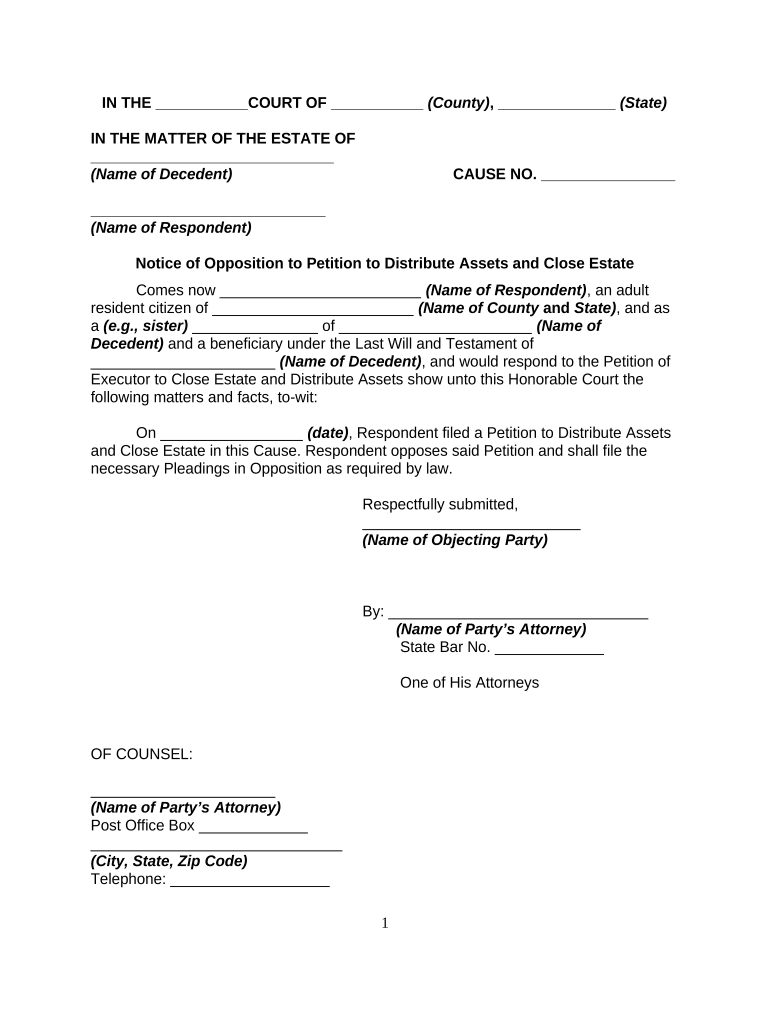
Opposition Form


What is the Petition to Distribute?
The Petition to Distribute is a legal document used in the probate process to request the distribution of an estate's assets to beneficiaries. This form is essential when an individual passes away, and their estate needs to be settled according to their will or state laws. The petition outlines the decedent's assets, debts, and the intended distribution plan, ensuring that all parties involved understand how the estate will be divided.
How to Use the Petition to Distribute
Using the Petition to Distribute involves several steps. First, gather all necessary information about the decedent's assets, liabilities, and beneficiaries. Next, complete the petition form accurately, ensuring all details are correct. Once the form is filled out, it must be filed with the appropriate probate court in the jurisdiction where the decedent resided. After filing, a hearing may be scheduled, allowing interested parties to voice any concerns or objections regarding the proposed distribution.
Steps to Complete the Petition to Distribute
Completing the Petition to Distribute requires careful attention to detail. Follow these steps:
- Collect all relevant documents, including the will, asset lists, and any outstanding debts.
- Fill out the petition form, ensuring all sections are completed accurately.
- Include information about the decedent, such as their full name, date of death, and last known address.
- List all beneficiaries and their respective shares of the estate.
- Attach any supporting documents required by the court.
- Review the completed form for accuracy before submission.
Legal Use of the Petition to Distribute
The Petition to Distribute must comply with state probate laws to be considered legally valid. Each state has specific requirements regarding the content and format of the petition. It is crucial to follow these regulations to avoid delays or complications in the probate process. Legal counsel may be beneficial to ensure that the petition meets all necessary legal standards.
Required Documents for the Petition to Distribute
When filing the Petition to Distribute, certain documents are typically required to support the petition. These may include:
- The decedent's will, if one exists.
- A list of all assets and liabilities of the estate.
- Death certificate of the decedent.
- Proof of identity for the petitioner.
- Any relevant court forms or local requirements specific to the jurisdiction.
Form Submission Methods
The Petition to Distribute can be submitted in various ways, depending on the jurisdiction's rules. Common submission methods include:
- Filing in person at the probate court.
- Submitting the petition by mail, ensuring all documents are included.
- Some jurisdictions may allow electronic filing through a designated online portal.
Quick guide on how to complete opposition form
Effortlessly Prepare Opposition Form on Any Device
The management of online documents has become increasingly favored by both companies and individuals. It serves as an ideal eco-friendly substitute for conventional printed and signed papers, allowing you to locate the correct form and securely keep it online. airSlate SignNow equips you with all the necessary tools to create, modify, and electronically sign your documents swiftly and without complications. Handle Opposition Form on any device using airSlate SignNow's Android or iOS applications and enhance your document-related processes today.
How to Modify and Electronically Sign Opposition Form with Ease
- Obtain Opposition Form and click on Get Form to begin.
- Utilize the tools we offer to complete your document.
- Emphasize relevant sections of the documents or obscure sensitive details with tools specifically provided by airSlate SignNow for that purpose.
- Generate your signature using the Sign tool, which takes only seconds and carries the same legal authority as a traditional handwritten signature.
- Review all the details and then click on the Done button to save your changes.
- Choose your preferred method to send your form, via email, SMS, or invitation link, or download it to your computer.
Eliminate concerns over lost or misplaced documents, the hassle of searching for forms, or errors that require printing new copies. airSlate SignNow effectively addresses your document management needs with just a few clicks from any device you prefer. Modify and electronically sign Opposition Form, ensuring clear communication throughout your form preparation process with airSlate SignNow.
Create this form in 5 minutes or less
Create this form in 5 minutes!
People also ask
-
What is airSlate SignNow's approach to petition distribute?
airSlate SignNow offers a streamlined platform for petition distribute, allowing users to easily send out and eSign documents. This simplifies the process and ensures that all signatures are collected efficiently, maximizing engagement and response rates.
-
How does airSlate SignNow ensure the security of distributed petitions?
Security is a top priority at airSlate SignNow, especially when you petition distribute documents. The platform employs advanced encryption and secure storage measures to protect sensitive information, giving users peace of mind when sharing their petitions.
-
Is there a free trial for airSlate SignNow when I want to petition distribute?
Yes, airSlate SignNow offers a free trial for new users interested in petition distribute. This allows you to explore the platform's features and assess its effectiveness before committing to a subscription, ensuring it meets your needs.
-
What pricing plans are available for using airSlate SignNow to petition distribute?
airSlate SignNow provides several pricing plans that cater to different user needs, making it affordable to petition distribute. Whether you are an individual or part of a larger organization, you’ll find a plan that fits your budget and usage requirements.
-
Can I integrate airSlate SignNow with other tools for petition distribution?
Absolutely! airSlate SignNow seamlessly integrates with various third-party applications to enhance your ability to petition distribute. This ensures a smooth workflow and allows you to leverage other tools you may already be using.
-
What are the key features of airSlate SignNow for petition distribution?
Key features include advanced eSigning capabilities, easy document customization, and real-time tracking of your petition distribute process. These tools combine to facilitate a user-friendly experience for both senders and signers.
-
How quickly can I collect signatures when using airSlate SignNow to petition distribute?
With airSlate SignNow, you can collect signatures swiftly, often within hours of sending your document. The efficiency of the platform allows you to petition distribute effectively, ensuring timely responses and engagement.
Get more for Opposition Form
Find out other Opposition Form
- Sign Montana Courts Contract Safe
- eSign Colorado Car Dealer Affidavit Of Heirship Simple
- eSign Car Dealer Form Georgia Simple
- eSign Florida Car Dealer Profit And Loss Statement Myself
- eSign Georgia Car Dealer POA Mobile
- Sign Nebraska Courts Warranty Deed Online
- Sign Nebraska Courts Limited Power Of Attorney Now
- eSign Car Dealer Form Idaho Online
- How To eSign Hawaii Car Dealer Contract
- How To eSign Hawaii Car Dealer Living Will
- How Do I eSign Hawaii Car Dealer Living Will
- eSign Hawaii Business Operations Contract Online
- eSign Hawaii Business Operations LLC Operating Agreement Mobile
- How Do I eSign Idaho Car Dealer Lease Termination Letter
- eSign Indiana Car Dealer Separation Agreement Simple
- eSign Iowa Car Dealer Agreement Free
- eSign Iowa Car Dealer Limited Power Of Attorney Free
- eSign Iowa Car Dealer Limited Power Of Attorney Fast
- eSign Iowa Car Dealer Limited Power Of Attorney Safe
- How Can I eSign Iowa Car Dealer Limited Power Of Attorney