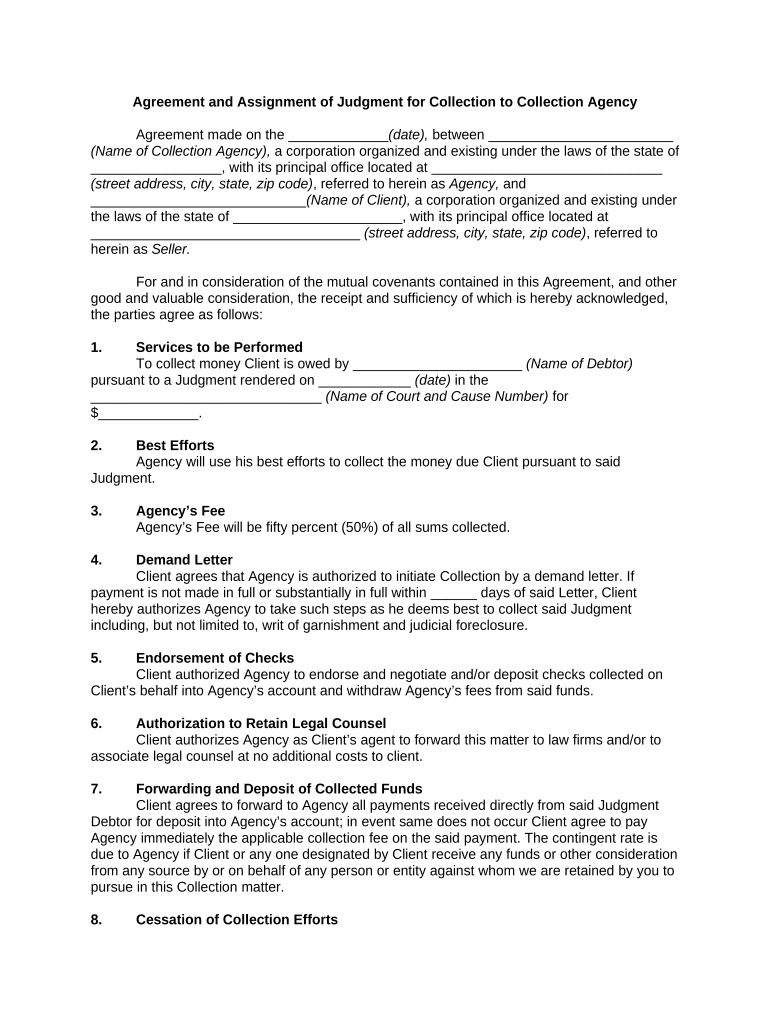
Judgment Collection Form


What is the Judgment Collection
The judgment collection refers to the process by which a creditor seeks to recover funds owed to them after obtaining a court judgment against a debtor. This legal process allows creditors to enforce their rights and collect debts that have been validated by a court ruling. Understanding the judgment collection process is essential for both creditors and debtors, as it involves specific legal procedures and requirements that must be followed to ensure compliance with the law.
How to use the Judgment Collection
Using the judgment collection process involves several steps that must be adhered to for effective debt recovery. First, the creditor must file the appropriate documents with the court to initiate the collection process. After obtaining a judgment, the creditor can take various actions, such as garnishing wages, placing liens on property, or seizing assets to recover the owed amount. It is crucial for creditors to understand their legal rights and the options available to them under state law to ensure successful collection.
Steps to complete the Judgment Collection
Completing the judgment collection process involves a series of specific steps:
- Obtain a court judgment by filing a lawsuit and winning the case.
- Gather information about the debtor's assets and income to determine the best collection method.
- File for wage garnishment or property liens as necessary.
- Serve the debtor with the appropriate legal notices regarding the collection actions.
- Follow up on the collection efforts and document all actions taken.
Key elements of the Judgment Collection
Several key elements define the judgment collection process:
- Legal Documentation: Proper legal documentation is essential to enforce a judgment.
- Compliance with State Laws: Each state has specific laws governing judgment collections that must be followed.
- Debtor Identification: Identifying the debtor's assets and income is crucial for effective collection.
- Collection Methods: Various methods, such as garnishment and liens, can be employed to recover the debt.
Legal use of the Judgment Collection
The legal use of the judgment collection process is governed by state and federal laws. Creditors must ensure that their collection methods comply with the Fair Debt Collection Practices Act (FDCPA) and other relevant regulations. This includes avoiding harassment or intimidation tactics and providing accurate information about the debt. Understanding these legal frameworks helps protect the rights of both creditors and debtors during the collection process.
State-specific rules for the Judgment Collection
Each state has its own rules and regulations regarding judgment collections. These rules can affect the time limits for collecting debts, the methods available for enforcement, and the exemptions that may apply to debtors. It is important for creditors to familiarize themselves with the specific laws in their state to ensure compliance and maximize the chances of successful collection.
Quick guide on how to complete judgment collection 497331802
Effortlessly Prepare Judgment Collection on Any Device
Managing documents online has become increasingly popular among businesses and individuals. It offers a perfect environmentally friendly alternative to traditional printed and signed documents, as you can find the correct form and securely archive it online. airSlate SignNow provides you with all the resources you need to create, modify, and electronically sign your documents quickly without delays. Handle Judgment Collection on any platform with airSlate SignNow Android or iOS applications and enhance any document-based procedure today.
A Simple Way to Edit and Electronically Sign Judgment Collection
- Find Judgment Collection and click Get Form to begin.
- Utilize the tools we provide to complete your form.
- Emphasize important sections of the documents or redact sensitive information with the tools that airSlate SignNow offers specifically for that purpose.
- Create your signature using the Sign tool, which takes mere seconds and holds the same legal validity as a conventional ink signature.
- Review the information and then click on the Done button to save your modifications.
- Choose your preferred method to send your form, via email, text message (SMS), or invitation link, or download it to your computer.
Say goodbye to lost or misplaced files, tedious form navigation, or mistakes that necessitate printing new copies of documents. airSlate SignNow addresses your document management needs in just a few clicks from any device you prefer. Modify and electronically sign Judgment Collection and ensure excellent communication at every stage of the form preparation process with airSlate SignNow.
Create this form in 5 minutes or less
Create this form in 5 minutes!
People also ask
-
What is judgment collection and how can airSlate SignNow assist?
Judgment collection refers to the process of recovering amounts owed to you after winning a court judgment. airSlate SignNow empowers businesses by streamlining the document management process, allowing you to send, sign, and track necessary documents efficiently. With its eSigning capabilities, you can expedite your judgment collection efforts.
-
How does airSlate SignNow streamline the judgment collection process?
airSlate SignNow simplifies the judgment collection process by enabling users to create and send legally binding documents electronically. This not only saves time but also ensures that all parties can sign important documents remotely and securely. The platform's reminders and notifications further enhance your collection efforts.
-
What are the key features of airSlate SignNow for judgment collection?
Key features of airSlate SignNow include unlimited eSignatures, customizable templates, and robust tracking options. These features are designed to enhance the judgment collection process by allowing you to manage your documents efficiently and ensure timely signatures. The user-friendly interface makes it easy for anyone to navigate the platform.
-
Is airSlate SignNow cost-effective for judgment collection?
Yes, airSlate SignNow offers a cost-effective solution for judgment collection with competitive pricing plans. Businesses can save on traditional paper processing costs while gaining a powerful tool for document management. The subscription-based model ensures you only pay for what you need, making it a budget-friendly option.
-
Can I integrate airSlate SignNow with other tools for judgment collection?
Absolutely! airSlate SignNow offers seamless integrations with popular business tools such as CRM systems and cloud storage platforms. This compatibility enables you to streamline your judgment collection workflow by connecting all your essential applications in one place, enhancing overall productivity.
-
What type of businesses can benefit from judgment collection using airSlate SignNow?
Businesses of all sizes can benefit from judgment collection using airSlate SignNow, including law firms, collection agencies, and small businesses. By utilizing this platform, companies can improve their efficiency and effectiveness in collecting outstanding debts, ultimately leading to better cash flow management.
-
Is it secure to use airSlate SignNow for judgment collection documents?
Yes, airSlate SignNow prioritizes security with advanced encryption and compliance with legal standards. When handling sensitive judgment collection documents, you can trust that your data is protected. The platform also provides audit trails and secure cloud storage to maintain document integrity.
Get more for Judgment Collection
Find out other Judgment Collection
- Electronic signature California Divorce Settlement Agreement Template Free
- Electronic signature Virginia Prenuptial Agreement Template Free
- How Do I Electronic signature Maryland Affidavit of Residence
- Electronic signature Florida Child Support Modification Simple
- Electronic signature North Dakota Child Support Modification Easy
- Electronic signature Oregon Child Support Modification Online
- How Can I Electronic signature Colorado Cohabitation Agreement
- Electronic signature Arkansas Leave of Absence Letter Later
- Electronic signature New Jersey Cohabitation Agreement Fast
- Help Me With Electronic signature Alabama Living Will
- How Do I Electronic signature Louisiana Living Will
- Electronic signature Arizona Moving Checklist Computer
- Electronic signature Tennessee Last Will and Testament Free
- Can I Electronic signature Massachusetts Separation Agreement
- Can I Electronic signature North Carolina Separation Agreement
- How To Electronic signature Wyoming Affidavit of Domicile
- Electronic signature Wisconsin Codicil to Will Later
- Electronic signature Idaho Guaranty Agreement Free
- Electronic signature North Carolina Guaranty Agreement Online
- eSignature Connecticut Outsourcing Services Contract Computer