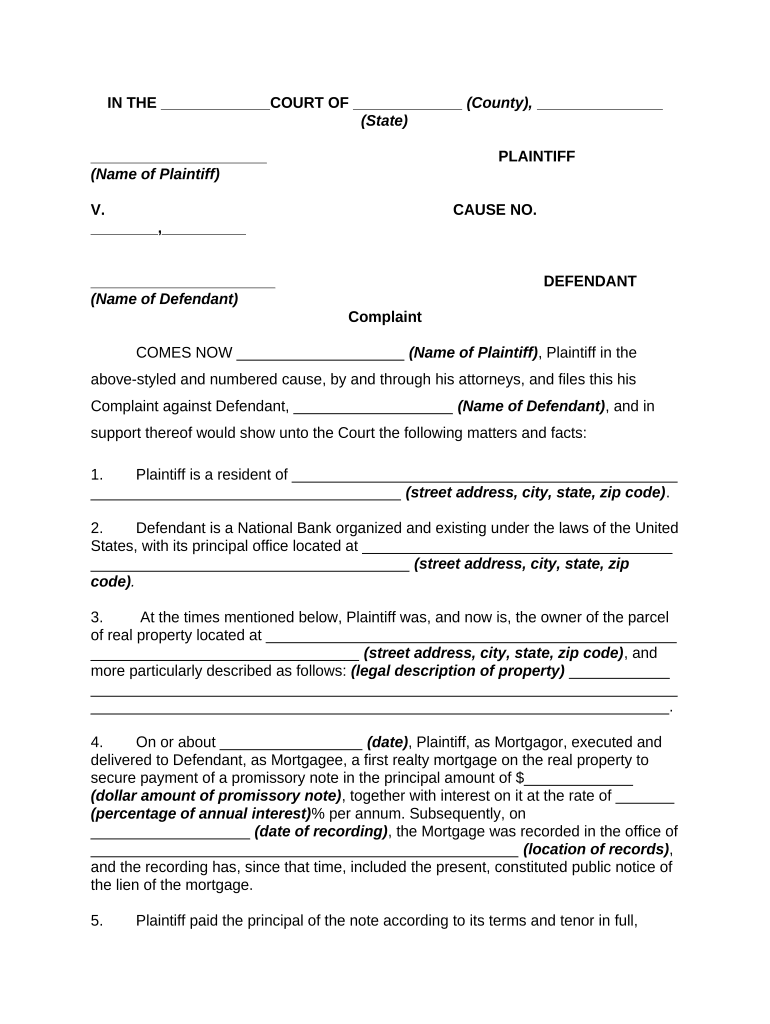
Discharge Mortgage Form


What is the Discharge Mortgage
A discharge mortgage is a legal document that signifies the release of a borrower from the obligations of a mortgage loan. When a mortgage is paid off, the lender is required to file a discharge with the appropriate local government office. This document confirms that the borrower has fulfilled their financial obligations and that the lender no longer has a claim against the property. Without this filing, the borrower may face difficulties in securing new loans, as lenders may see an outstanding obligation on their credit report.
How to Obtain the Discharge Mortgage
To obtain a discharge mortgage, the borrower must first ensure that the mortgage has been fully paid. After payment, the lender typically prepares the discharge document. The borrower should request this document from the lender, ensuring that it is signed and dated. In some cases, the borrower may need to follow up to ensure that the discharge is filed with the local recording office. It is crucial to keep a copy of the discharge document for personal records and future reference.
Steps to Complete the Discharge Mortgage
Completing a discharge mortgage involves several key steps:
- Verify that the mortgage has been paid in full.
- Request the discharge document from the lender.
- Review the document for accuracy, ensuring all details are correct.
- Sign the document if required, and ensure it is dated.
- File the discharge with the local recording office to make it official.
- Keep a copy of the filed discharge for your records.
Legal Use of the Discharge Mortgage
The legal use of a discharge mortgage is to formally document that a borrower has satisfied their mortgage obligations. This document is essential for clearing the title of the property, allowing the borrower to sell or refinance without encumbrances. It is also crucial for maintaining accurate public records. Failure to file a discharge can lead to complications, such as being unable to secure new loans or facing disputes over property ownership.
Required Documents
To complete the discharge mortgage process, several documents may be required, including:
- The original mortgage agreement.
- Proof of payment, such as a final statement or receipt.
- The discharge document prepared by the lender.
- Identification to verify the borrower's identity.
Penalties for Non-Compliance
Failing to file a discharge mortgage can result in various penalties. Borrowers may face difficulties in obtaining new loans, as lenders often require a clear title. Additionally, the borrower may incur legal fees if disputes arise over the property. In some states, there may be specific fines or penalties associated with not filing the discharge in a timely manner, which can further complicate the borrower’s financial situation.
Quick guide on how to complete discharge mortgage 497331903
Effortlessly Complete Discharge Mortgage on Any Device
Digital document management has become increasingly favored by both organizations and individuals. It offers a perfect environmentally friendly substitute for conventional printed and signed documents, allowing you to obtain the necessary form and securely store it online. airSlate SignNow equips you with all the resources required to create, modify, and electronically sign your documents promptly and without interruptions. Handle Discharge Mortgage on any device using airSlate SignNow's Android or iOS applications and enhance any document-based procedure today.
How to Edit and eSign Discharge Mortgage with Ease
- Obtain Discharge Mortgage and click Get Form to begin.
- Utilize our provided tools to complete your form.
- Emphasize important sections of your documents or obscure sensitive information with features that airSlate SignNow specifically provides for this purpose.
- Create your eSignature using the Sign tool, which takes only seconds and holds the same legal validity as a traditional handwritten signature.
- Review the information thoroughly and click the Done button to save your modifications.
- Select your preferred method for sharing your form, whether via email, SMS, invite link, or downloading it to your computer.
Eliminate the hassle of lost or misplaced files, tedious form searching, or errors that necessitate printing new document copies. airSlate SignNow addresses all your document management requirements in just a few clicks from any device you choose. Modify and eSign Discharge Mortgage while ensuring effective communication throughout your form preparation process with airSlate SignNow.
Create this form in 5 minutes or less
Create this form in 5 minutes!
People also ask
-
What should I do if my mortgage discharge is not filed and the bank won't give me a loan?
If your mortgage discharge is not filed, it can complicate your ability to secure a loan. It's crucial to contact your lender for clarity on the status of your discharge. You may also want to consult a real estate attorney to explore your options and resolve the issues preventing the bank from granting you a loan.
-
How can airSlate SignNow help with document management related to mortgage discharge?
airSlate SignNow streamlines the management of documents required for mortgage discharge. With our platform, you can easily eSign and send necessary paperwork, ensuring that your documents are organized and filed promptly. This could potentially help you avoid delays related to getting a loan.
-
What features does airSlate SignNow offer that are beneficial for dealing with mortgage discharges?
Our platform offers features such as templates for legal documents, eSignature capabilities, and document tracking. These tools make it easier to manage your mortgage discharge process and can assist in communicating effectively with your lender to ensure compliance. This could mitigate issues where a mortgage discharge not filed causes the bank to deny a loan.
-
Is airSlate SignNow cost-effective for individuals facing issues with mortgage discharge?
Yes, airSlate SignNow is designed to be cost-effective for both individuals and businesses. By using our service, you can save time and money compared to traditional document signing methods. Resolving issues like 'mortgage discharge not filed bank won't give me a loan' can be less stressful with our affordable solutions.
-
Are there any integrations available that can aid in mortgage discharge management?
Absolutely! airSlate SignNow integrates seamlessly with various platforms like Google Drive and Dropbox. These integrations facilitate easy document storage and sharing, helping you manage your paperwork efficiently, especially if you face situations where mortgage discharge not filed leads to loan denials.
-
What benefits does airSlate SignNow provide for users needing to eSign mortgage-related documents?
Using airSlate SignNow for eSigning mortgage documents provides speed and security. You can quickly sign documents from anywhere, which reduces potential delays with your lender. This is particularly helpful if you're dealing with issues like mortgage discharge not filed, which may hinder your loan application process.
-
Can airSlate SignNow assist in tracking the status of my mortgage discharge documents?
Yes, airSlate SignNow includes tracking features that allow you to monitor the status of your documents. You can see when your mortgage discharge paperwork has been sent, viewed, and signed. Being proactive about your documentation can help address challenges like a mortgage discharge not filed, ensuring you can secure your loan promptly.
Get more for Discharge Mortgage
Find out other Discharge Mortgage
- eSign Alabama Insurance LLC Operating Agreement Easy
- How Can I eSign Alabama Insurance LLC Operating Agreement
- eSign Virginia Government POA Simple
- eSign Hawaii Lawers Rental Application Fast
- eSign Hawaii Lawers Cease And Desist Letter Later
- How To eSign Hawaii Lawers Cease And Desist Letter
- How Can I eSign Hawaii Lawers Cease And Desist Letter
- eSign Hawaii Lawers Cease And Desist Letter Free
- eSign Maine Lawers Resignation Letter Easy
- eSign Louisiana Lawers Last Will And Testament Mobile
- eSign Louisiana Lawers Limited Power Of Attorney Online
- eSign Delaware Insurance Work Order Later
- eSign Delaware Insurance Credit Memo Mobile
- eSign Insurance PPT Georgia Computer
- How Do I eSign Hawaii Insurance Operating Agreement
- eSign Hawaii Insurance Stock Certificate Free
- eSign New Hampshire Lawers Promissory Note Template Computer
- Help Me With eSign Iowa Insurance Living Will
- eSign North Dakota Lawers Quitclaim Deed Easy
- eSign Ohio Lawers Agreement Computer