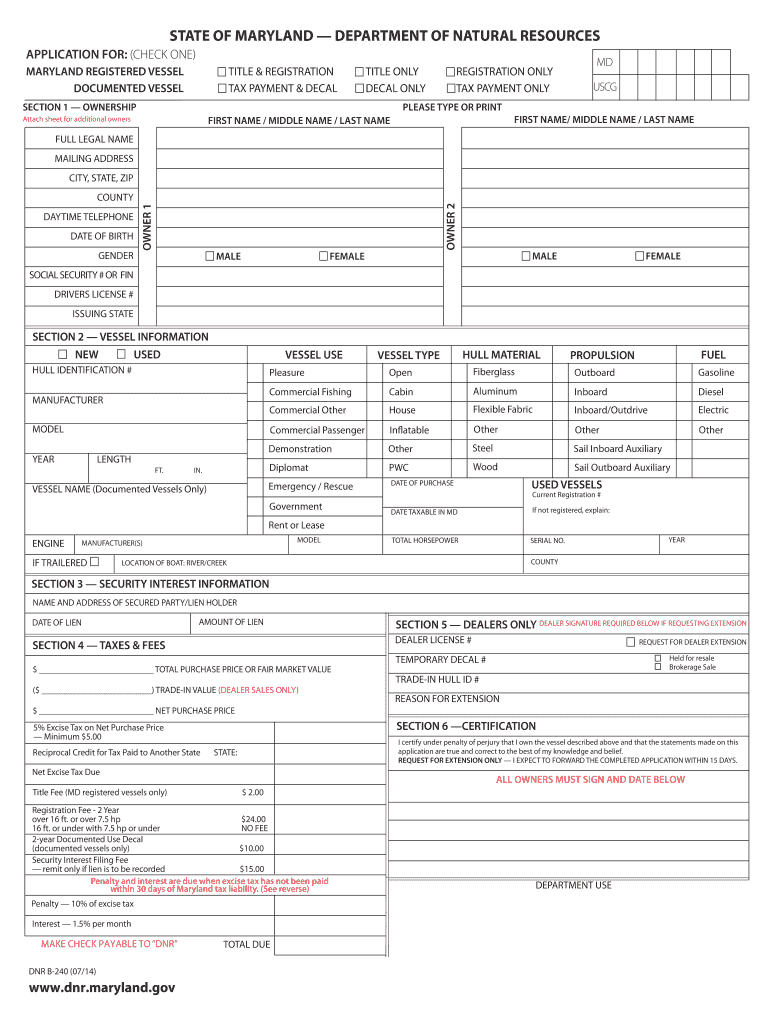
TITLE & REGISTRATION 2014


What is the TITLE & REGISTRATION
The TITLE & REGISTRATION form is a crucial document used in the United States for the legal ownership and registration of vehicles. This form serves to officially record the transfer of ownership from one party to another and ensures that the vehicle is registered with the appropriate state authorities. It typically includes important information such as the vehicle identification number (VIN), the owner's details, and any lienholder information if applicable. Understanding this form is essential for anyone involved in buying, selling, or transferring vehicles.
Steps to complete the TITLE & REGISTRATION
Completing the TITLE & REGISTRATION form involves several key steps to ensure accuracy and compliance with state laws. Here’s a straightforward guide:
- Gather necessary documents, including the current title, proof of identity, and any additional paperwork required by your state.
- Fill out the TITLE & REGISTRATION form, ensuring all fields are completed accurately. This includes the vehicle's make, model, year, and VIN.
- Sign the form where indicated. Depending on your state, both the seller and buyer may need to sign.
- Submit the completed form along with any required fees to your local Department of Motor Vehicles (DMV) or equivalent agency.
Legal use of the TITLE & REGISTRATION
The TITLE & REGISTRATION form must be used in accordance with state laws to be considered legally valid. Each state has specific regulations governing the transfer and registration of vehicle titles. These laws ensure that the ownership of the vehicle is properly documented and that any liens are recorded. Additionally, using a legally compliant eSignature solution can enhance the validity of the form, ensuring that electronic submissions meet the requirements set forth by the ESIGN and UETA acts.
Required Documents
When completing the TITLE & REGISTRATION form, several documents are typically required to facilitate the process. These may include:
- The original title of the vehicle, signed by the previous owner.
- Proof of identity, such as a driver's license or state-issued ID.
- Proof of residency, which may include utility bills or lease agreements.
- Any applicable lien release documents if the vehicle was financed.
State-specific rules for the TITLE & REGISTRATION
Each state in the U.S. has its own set of rules and regulations regarding the TITLE & REGISTRATION process. These rules can vary widely, affecting everything from the fees charged to the documentation required. It is important to check with your local DMV or state vehicle registration office to understand the specific requirements in your area, including deadlines for submission and any additional forms that may be needed.
Form Submission Methods
The TITLE & REGISTRATION form can typically be submitted through various methods, depending on state regulations. Common submission methods include:
- Online submission via the state DMV website, which may require creating an account.
- Mailing the completed form and documents to the designated DMV office.
- In-person submission at a local DMV branch, which may offer the advantage of immediate processing.
Quick guide on how to complete title amp registration
Easily Set Up TITLE & REGISTRATION on Any Device
Digital document administration has become widely embraced by businesses and individuals alike. It offers a perfect eco-friendly substitute for traditional printed and signed paperwork, as you can easily locate the necessary form and securely store it online. airSlate SignNow equips you with all the tools needed to create, edit, and eSign your documents rapidly without any hold-ups. Manage TITLE & REGISTRATION on any device using the airSlate SignNow Android or iOS applications and simplify any document-related procedure today.
The Easiest Way to Edit and eSign TITLE & REGISTRATION Effortlessly
- Locate TITLE & REGISTRATION and click on Get Form to begin.
- Utilize the tools at your disposal to complete your form.
- Highlight important sections of the documents or conceal sensitive information with the tools that airSlate SignNow offers specifically for that purpose.
- Create your signature using the Sign tool, which takes just seconds and holds the same legal validity as a conventional wet ink signature.
- Verify the details and click on the Done button to save your changes.
- Select how you wish to share your form—via email, text message (SMS), invitation link, or download it to your computer.
Say goodbye to lost or misplaced paperwork, tedious form searches, and mistakes that require reprinting new document copies. airSlate SignNow addresses your document management needs in a few clicks from your preferred device. Edit and eSign TITLE & REGISTRATION and ensure outstanding communication at every stage of your form preparation process with airSlate SignNow.
Create this form in 5 minutes or less
Create this form in 5 minutes!
How to create an eSignature for the title amp registration
The way to generate an electronic signature for a PDF online
The way to generate an electronic signature for a PDF in Google Chrome
The way to create an eSignature for signing PDFs in Gmail
How to create an eSignature straight from your smartphone
The best way to make an eSignature for a PDF on iOS
How to create an eSignature for a PDF document on Android
People also ask
-
What is TITLE & REGISTRATION in relation to airSlate SignNow?
TITLE & REGISTRATION refers to the processes by which documents related to vehicle ownership or property are authorized and recognized by the relevant authorities. With airSlate SignNow, you can streamline the electronic signing and processing of these important documents, making it easier to manage TITLE & REGISTRATION efficiently.
-
How can airSlate SignNow simplify the TITLE & REGISTRATION process?
airSlate SignNow simplifies the TITLE & REGISTRATION process by allowing users to electronically sign documents and send them for approval in minutes. This reduces manual errors and speeds up the time it takes to complete your TITLE & REGISTRATION tasks, ensuring a seamless experience.
-
Is there a cost associated with using airSlate SignNow for TITLE & REGISTRATION?
Yes, airSlate SignNow offers various pricing plans tailored to meet different needs. Whether you are a small business or a large enterprise, we provide cost-effective options that enhance your TITLE & REGISTRATION workflow while ensuring you get value for your investment.
-
What features does airSlate SignNow offer to facilitate TITLE & REGISTRATION?
airSlate SignNow includes features such as template creation, automated workflows, real-time tracking, and secure cloud storage, all designed to facilitate TITLE & REGISTRATION. These tools help you manage documents more effectively and maintain compliance at every step of the process.
-
Can I integrate airSlate SignNow with other applications for TITLE & REGISTRATION?
Yes, airSlate SignNow offers integrations with various third-party applications, enhancing its functionality for TITLE & REGISTRATION. You can connect with CRM systems, storage solutions, and more, streamlining your workflow and saving you time.
-
What are the benefits of using airSlate SignNow for my TITLE & REGISTRATION needs?
Using airSlate SignNow for TITLE & REGISTRATION helps you reduce paper clutter, save time, and ensure compliance with legal requirements. Our user-friendly platform empowers businesses to manage document workflows efficiently, allowing you to focus on growth.
-
Is airSlate SignNow secure for handling TITLE & REGISTRATION documents?
Absolutely! airSlate SignNow employs advanced security measures, including encryption and secure storage, to protect your TITLE & REGISTRATION documents. You can rest easy knowing that your sensitive information is in safe hands while you manage your documents online.
Get more for TITLE & REGISTRATION
- Church purchase request form
- Ph calibration log form
- Api 653 report form
- U s department of justice process receipt and return united states form
- Form 8952 application for voluntary classification
- Schedule d form 1120 reporting capital gains and
- Resetprintwork capacity evaluation psychiatricpsy form
- Administrative complaint form
Find out other TITLE & REGISTRATION
- Can I eSign South Dakota Real Estate Quitclaim Deed
- How To eSign Tennessee Real Estate Business Associate Agreement
- eSign Michigan Sports Cease And Desist Letter Free
- How To eSign Wisconsin Real Estate Contract
- How To eSign West Virginia Real Estate Quitclaim Deed
- eSign Hawaii Police Permission Slip Online
- eSign New Hampshire Sports IOU Safe
- eSign Delaware Courts Operating Agreement Easy
- eSign Georgia Courts Bill Of Lading Online
- eSign Hawaii Courts Contract Mobile
- eSign Hawaii Courts RFP Online
- How To eSign Hawaii Courts RFP
- eSign Hawaii Courts Letter Of Intent Later
- eSign Hawaii Courts IOU Myself
- eSign Hawaii Courts IOU Safe
- Help Me With eSign Hawaii Courts Cease And Desist Letter
- How To eSign Massachusetts Police Letter Of Intent
- eSign Police Document Michigan Secure
- eSign Iowa Courts Emergency Contact Form Online
- eSign Kentucky Courts Quitclaim Deed Easy