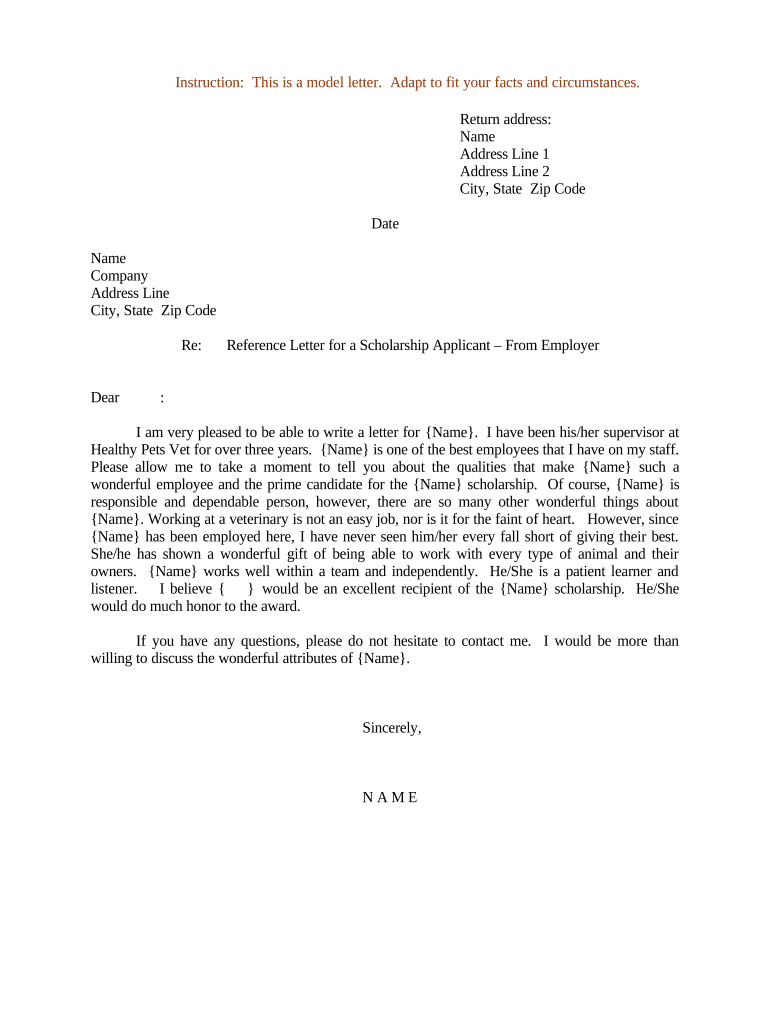
Reference Scholarship Sample Form


What is a reference letter?
A reference letter is a formal document that provides a recommendation for an individual, typically in a professional or academic context. It highlights the individual's skills, qualifications, and experiences, serving as a testament to their character and abilities. Reference letters are often requested by employers or educational institutions to gain insights into a candidate's suitability for a position or program. A well-crafted reference letter can significantly impact the recipient's chances of success, making it essential to understand its components and purpose.
Key elements of a reference letter
When writing a reference letter, several key elements should be included to ensure it is effective and credible. These elements are:
- Introduction: Begin with a brief introduction of yourself and your relationship to the individual you are recommending.
- Qualifications: Discuss the individual's relevant skills, experiences, and accomplishments that make them a strong candidate.
- Personal attributes: Highlight personal qualities such as work ethic, reliability, and interpersonal skills that contribute to their success.
- Specific examples: Provide concrete examples of the individual's work or achievements to illustrate your points.
- Conclusion: End with a strong closing statement that reiterates your recommendation and offers to provide further information if needed.
Steps to complete a reference letter
Writing a reference letter involves several steps to ensure it is clear, concise, and impactful. Follow these steps for effective completion:
- Gather information: Collect details about the individual’s background, the position or program they are applying for, and any specific points they would like you to address.
- Outline the letter: Create an outline that includes the introduction, body, and conclusion to organize your thoughts.
- Write the draft: Begin writing the letter, incorporating the key elements discussed earlier. Use a professional tone and clear language.
- Review and edit: Proofread the letter for grammar, spelling, and clarity. Ensure that the content flows logically and effectively supports the individual’s application.
- Finalize and send: Once satisfied with the letter, print it on professional letterhead if applicable, sign it, and send it to the requester.
Legal use of a reference letter
When writing a reference letter, it is important to be aware of legal considerations to protect both yourself and the individual you are recommending. Ensure that the information provided is truthful and based on your personal experience with the individual. Avoid including any confidential information that could violate privacy laws. Additionally, familiarize yourself with any relevant regulations, such as the Fair Credit Reporting Act, which may apply if the letter is used in a hiring decision. By adhering to these guidelines, you can create a legally sound reference letter.
Examples of using a reference letter
Reference letters can be utilized in various contexts, including:
- Job applications: Employers often request reference letters to assess a candidate's qualifications and fit for a role.
- Academic admissions: Educational institutions may require reference letters to evaluate applicants for scholarships, graduate programs, or other academic opportunities.
- Volunteer positions: Nonprofits and community organizations may ask for reference letters to understand an applicant's commitment and skills.
- Professional licenses: Certain professions may require reference letters as part of the licensing process to verify an applicant's qualifications.
How to quickly write a reference letter
To expedite the process of writing a reference letter, consider the following tips:
- Use a template: Start with a reference letter template that includes standard sections, making it easier to fill in specific details.
- Focus on key points: Identify the most important attributes and experiences to highlight, rather than trying to cover every aspect of the individual's background.
- Keep it concise: Aim for one page, ensuring that the letter is straightforward and to the point.
- Utilize bullet points: If appropriate, use bullet points to emphasize key qualities or achievements for easier readability.
Quick guide on how to complete reference scholarship sample
Complete Reference Scholarship Sample effortlessly on any gadget
Online document management has gained traction among businesses and individuals alike. It offers an ideal eco-friendly substitute for conventional printed and signed documents, as you can locate the necessary form and securely keep it online. airSlate SignNow equips you with all the tools needed to create, edit, and eSign your documents promptly without delays. Manage Reference Scholarship Sample on any device with airSlate SignNow Android or iOS applications and streamline any document-related task today.
The easiest way to edit and eSign Reference Scholarship Sample hassle-free
- Locate Reference Scholarship Sample and click Get Form to begin.
- Make use of the tools we provide to complete your form.
- Emphasize relevant sections of the documents or obscure sensitive details with tools specifically designed by airSlate SignNow for that purpose.
- Create your eSignature using the Sign feature, which takes just seconds and carries the same legal validity as a traditional wet ink signature.
- Review all the information and click on the Done button to save your changes.
- Choose how you would like to share your form, via email, SMS, or invitation link, or download it to your computer.
Forget about lost or misplaced files, tedious form searches, or mistakes that necessitate printing new document copies. airSlate SignNow addresses all your document management needs in just a few clicks from any device you prefer. Modify and eSign Reference Scholarship Sample and ensure excellent communication at every stage of your form preparation process with airSlate SignNow.
Create this form in 5 minutes or less
Create this form in 5 minutes!
People also ask
-
What features does airSlate SignNow offer for writing reference letters?
airSlate SignNow provides an intuitive platform that simplifies how to quickly write a reference letter. With customizable templates and an easy drag-and-drop editor, you can create professional letters in minutes. Additionally, real-time collaboration features allow you to gather input from others effortlessly.
-
How does airSlate SignNow help in the eSigning process for reference letters?
With airSlate SignNow, the eSigning process is streamlined, making it easy to send and sign reference letters remotely. Once you know how to quickly write a reference letter, you can attach it to emails and send it out for signatures. The platform ensures that all signatures are legally binding and securely stored.
-
What are the pricing plans for using airSlate SignNow for reference letter creation?
airSlate SignNow offers various pricing plans to suit different needs and budgets. Whether you're a small business or a large organization, you'll find a cost-effective solution for how to quickly write a reference letter. Each plan includes essential features with options to upgrade for more advanced capabilities.
-
Can I use airSlate SignNow on mobile devices to write reference letters?
Yes, airSlate SignNow has a mobile-friendly interface that allows you to write reference letters on the go. Whether you're using a smartphone or tablet, you can quickly access templates and features to streamline how to quickly write a reference letter from anywhere.
-
What integrations does airSlate SignNow support for document management?
airSlate SignNow integrates seamlessly with various applications such as Google Drive, Dropbox, and Microsoft Office. These integrations enhance how to quickly write a reference letter by allowing you to import existing documents and easily manage your files in one location. This connectivity simplifies your overall document workflow.
-
What benefits does airSlate SignNow provide for users writing reference letters?
Using airSlate SignNow provides signNow benefits, including efficiency and professional presentation. You will learn how to quickly write a reference letter without the hassle of formatting and layout issues. The platform also saves time with automated workflows for sending and signing documents.
-
Is airSlate SignNow secure for sending reference letters?
Absolutely! airSlate SignNow prioritizes security, employing advanced encryption and authentication measures. When you know how to quickly write a reference letter, you can rest assured that your sensitive information and documents are safeguarded throughout the eSigning process.
Get more for Reference Scholarship Sample
- Amar wellness contact info amar wellness services llc form
- Animal hospital of sussex county inc form
- Confined space evaluation form emc insurance
- Gi definition of gi by the free dictionary form
- Federal employee program health benefits claim form
- Screening checklist for contraindications to vaccines for children and teens immunize form
- Jv 184 form
- Disclaimer of inheritance form california
Find out other Reference Scholarship Sample
- How To Electronic signature Arkansas Real Estate Contract
- Electronic signature Idaho Plumbing Claim Myself
- Electronic signature Kansas Plumbing Business Plan Template Secure
- Electronic signature Louisiana Plumbing Purchase Order Template Simple
- Can I Electronic signature Wyoming Legal Limited Power Of Attorney
- How Do I Electronic signature Wyoming Legal POA
- How To Electronic signature Florida Real Estate Contract
- Electronic signature Florida Real Estate NDA Secure
- Can I Electronic signature Florida Real Estate Cease And Desist Letter
- How Can I Electronic signature Hawaii Real Estate LLC Operating Agreement
- Electronic signature Georgia Real Estate Letter Of Intent Myself
- Can I Electronic signature Nevada Plumbing Agreement
- Electronic signature Illinois Real Estate Affidavit Of Heirship Easy
- How To Electronic signature Indiana Real Estate Quitclaim Deed
- Electronic signature North Carolina Plumbing Business Letter Template Easy
- Electronic signature Kansas Real Estate Residential Lease Agreement Simple
- How Can I Electronic signature North Carolina Plumbing Promissory Note Template
- Electronic signature North Dakota Plumbing Emergency Contact Form Mobile
- Electronic signature North Dakota Plumbing Emergency Contact Form Easy
- Electronic signature Rhode Island Plumbing Business Plan Template Later