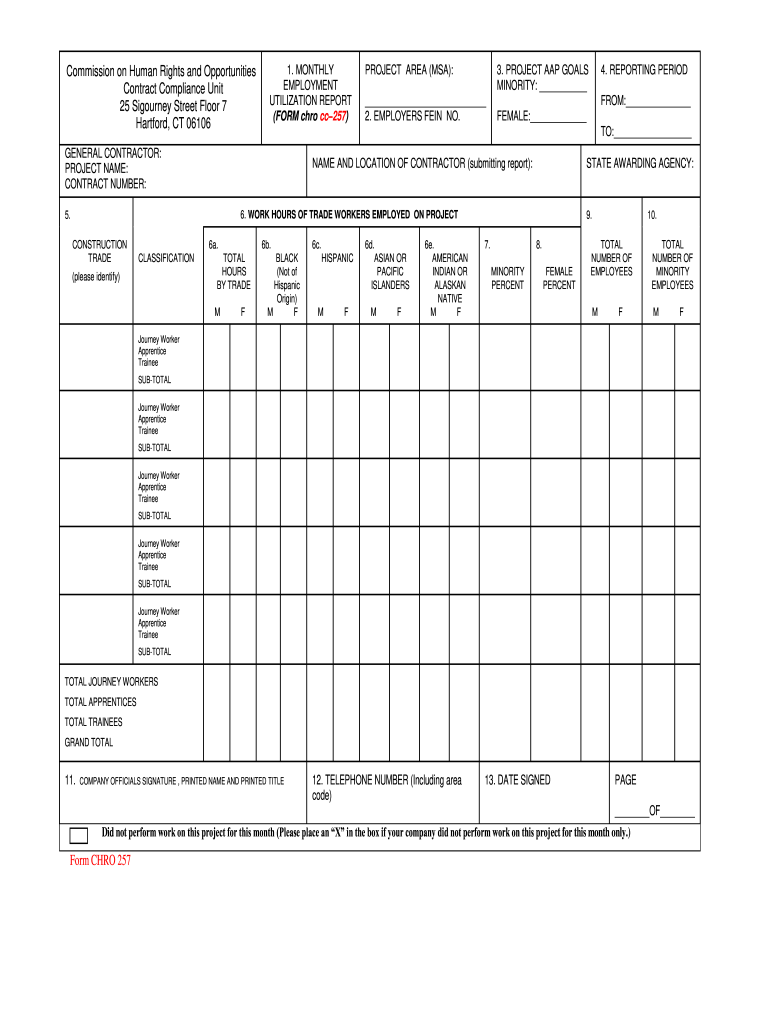
Ct Monthly Report Form


What is the Ct Monthly Report Form
The Connecticut Monthly Report Form, often referred to as the CHRO form, is a crucial document used by employers to report their monthly employment utilization. This form is designed to ensure compliance with state regulations regarding workforce diversity and inclusion. It captures essential information about the number of employees, their demographic details, and the utilization of subcontractors. Proper completion of this form helps organizations maintain transparency and accountability in their hiring practices.
Steps to complete the Ct Monthly Report Form
Completing the Connecticut Monthly Report Form involves several key steps to ensure accuracy and compliance. First, gather all necessary employee data, including names, job titles, and demographic information. Next, review the specific requirements for the form to understand what information needs to be reported. After filling in the required fields, double-check for any errors or omissions. Finally, submit the form by the designated deadline to avoid penalties.
Legal use of the Ct Monthly Report Form
The legal use of the Connecticut Monthly Report Form is governed by state laws aimed at promoting equal employment opportunities. This form serves as a tool for employers to demonstrate compliance with anti-discrimination laws. It is essential that the information provided is accurate and submitted on time, as inaccuracies can lead to legal repercussions. Employers should ensure that they understand the legal implications of the data reported on this form.
Form Submission Methods (Online / Mail / In-Person)
The Connecticut Monthly Report Form can be submitted through various methods, providing flexibility for employers. The most efficient way is to submit the form online through the state’s designated portal, which ensures immediate processing. Alternatively, employers can mail the completed form to the appropriate state office or deliver it in person. Each submission method has its own timelines and requirements, so it is important to choose the method that best suits the organization’s needs.
Key elements of the Ct Monthly Report Form
Key elements of the Connecticut Monthly Report Form include sections that capture employer identification details, employee demographics, and subcontractor utilization. Employers must provide accurate counts of employees by race, gender, and job classification. Additionally, the form requires information on subcontractors, including their demographic details and the nature of their work. These elements are critical for assessing compliance with state diversity goals.
Filing Deadlines / Important Dates
Filing deadlines for the Connecticut Monthly Report Form are typically set on a monthly basis, with specific dates outlined by the state. Employers must be aware of these deadlines to ensure timely submission and avoid penalties. It is advisable to mark these dates on a calendar and set reminders to facilitate compliance. Keeping track of important dates helps maintain an organized reporting process.
Who Issues the Form
The Connecticut Monthly Report Form is issued by the Connecticut Commission on Human Rights and Opportunities (CHRO). This state agency is responsible for enforcing laws related to civil rights and equal employment opportunities. Employers should refer to the CHRO for guidance on completing the form and for any updates regarding reporting requirements. Understanding the issuing authority helps ensure that employers remain compliant with state regulations.
Quick guide on how to complete ct monthly report form
Complete Ct Monthly Report Form effortlessly on any device
Web-based document management has become increasingly favored by organizations and individuals alike. It serves as an ideal eco-friendly alternative to conventional printed and signed paperwork, allowing you to access the necessary form and securely store it online. airSlate SignNow equips you with all the tools you require to create, modify, and electronically sign your documents promptly without any hold-ups. Manage Ct Monthly Report Form on any device with the airSlate SignNow Android or iOS applications and simplify your document-related processes today.
The simplest way to alter and eSign Ct Monthly Report Form with ease
- Locate Ct Monthly Report Form and click Get Form to initiate.
- Utilize the tools at your disposal to complete your document.
- Emphasize pertinent sections of your documents or obscure sensitive information with tools that airSlate SignNow provides specifically for that purpose.
- Generate your signature with the Sign tool, which takes mere seconds and holds the same legal validity as a traditional wet ink signature.
- Review the details and click on the Done button to save your changes.
- Select your preferred delivery method for your form, whether by email, text message (SMS), invitation link, or download it to your PC.
Bid farewell to lost or mislaid files, tedious form searching, or mistakes that necessitate printing new document copies. airSlate SignNow meets all your document management needs in just a few clicks from any device of your choice. Modify and eSign Ct Monthly Report Form and maintain excellent communication throughout your form preparation process with airSlate SignNow.
Create this form in 5 minutes or less
Create this form in 5 minutes!
How to create an eSignature for the ct monthly report form
The way to create an electronic signature for your PDF online
The way to create an electronic signature for your PDF in Google Chrome
How to generate an electronic signature for signing PDFs in Gmail
How to make an eSignature straight from your smartphone
The best way to create an electronic signature for a PDF on iOS
How to make an eSignature for a PDF document on Android
People also ask
-
What are ct chro forms and how can airSlate SignNow help?
CT CHRO forms refer to documents required by the Connecticut Commission on Human Rights and Opportunities. airSlate SignNow simplifies the process of filling out and signing these forms electronically, saving you time and ensuring compliance with state regulations.
-
Are there any costs associated with using airSlate SignNow for ct chro forms?
Yes, airSlate SignNow offers various pricing plans to accommodate different business needs. Whether you’re a startup or a large enterprise, you can find a cost-effective solution for managing your ct chro forms efficiently.
-
What features does airSlate SignNow offer for managing ct chro forms?
airSlate SignNow provides features like document templates, electronic signatures, and secure storage that streamline the management of ct chro forms. These tools allow users to quickly create, send, and sign documents without hassle.
-
How does airSlate SignNow ensure compliance with ct chro forms?
airSlate SignNow prioritizes compliance by implementing strong security measures and offering audit trails for all document transactions. This ensures that your ct chro forms are managed according to legal standards, providing peace of mind.
-
Can airSlate SignNow integrate with other applications for ct chro forms?
Absolutely! airSlate SignNow integrates seamlessly with various applications, such as Google Drive, Dropbox, and Salesforce, enhancing your workflow for ct chro forms. This allows for easy document management and collaboration across platforms.
-
What are the benefits of using airSlate SignNow for ct chro forms?
Using airSlate SignNow for ct chro forms enables faster processing and improved accuracy. The platform reduces the likelihood of errors and ensures that documents are completed and signed promptly, boosting overall productivity.
-
Is there customer support available for questions about ct chro forms?
Yes, airSlate SignNow offers comprehensive customer support to assist users with their inquiries about ct chro forms. Whether you need help with setup or troubleshooting, our team is ready to assist you 24/7.
Get more for Ct Monthly Report Form
- Cslb disassociation form
- Tn report to determine status fillable form
- Owner surrender form 29393769
- Anlage uh3 form
- Exploring adult application form
- Electrons in atoms chapter test b form
- Unescapwho project on health and disability statistics unescapwho project on health and disability statistics form
- Employment application hamilton animal care form
Find out other Ct Monthly Report Form
- eSignature Ohio Education Purchase Order Template Easy
- eSignature South Dakota Education Confidentiality Agreement Later
- eSignature South Carolina Education Executive Summary Template Easy
- eSignature Michigan Doctors Living Will Simple
- How Do I eSignature Michigan Doctors LLC Operating Agreement
- How To eSignature Vermont Education Residential Lease Agreement
- eSignature Alabama Finance & Tax Accounting Quitclaim Deed Easy
- eSignature West Virginia Education Quitclaim Deed Fast
- eSignature Washington Education Lease Agreement Form Later
- eSignature Missouri Doctors Residential Lease Agreement Fast
- eSignature Wyoming Education Quitclaim Deed Easy
- eSignature Alaska Government Agreement Fast
- How Can I eSignature Arizona Government POA
- How Do I eSignature Nevada Doctors Lease Agreement Template
- Help Me With eSignature Nevada Doctors Lease Agreement Template
- How Can I eSignature Nevada Doctors Lease Agreement Template
- eSignature Finance & Tax Accounting Presentation Arkansas Secure
- eSignature Arkansas Government Affidavit Of Heirship Online
- eSignature New Jersey Doctors Permission Slip Mobile
- eSignature Colorado Government Residential Lease Agreement Free