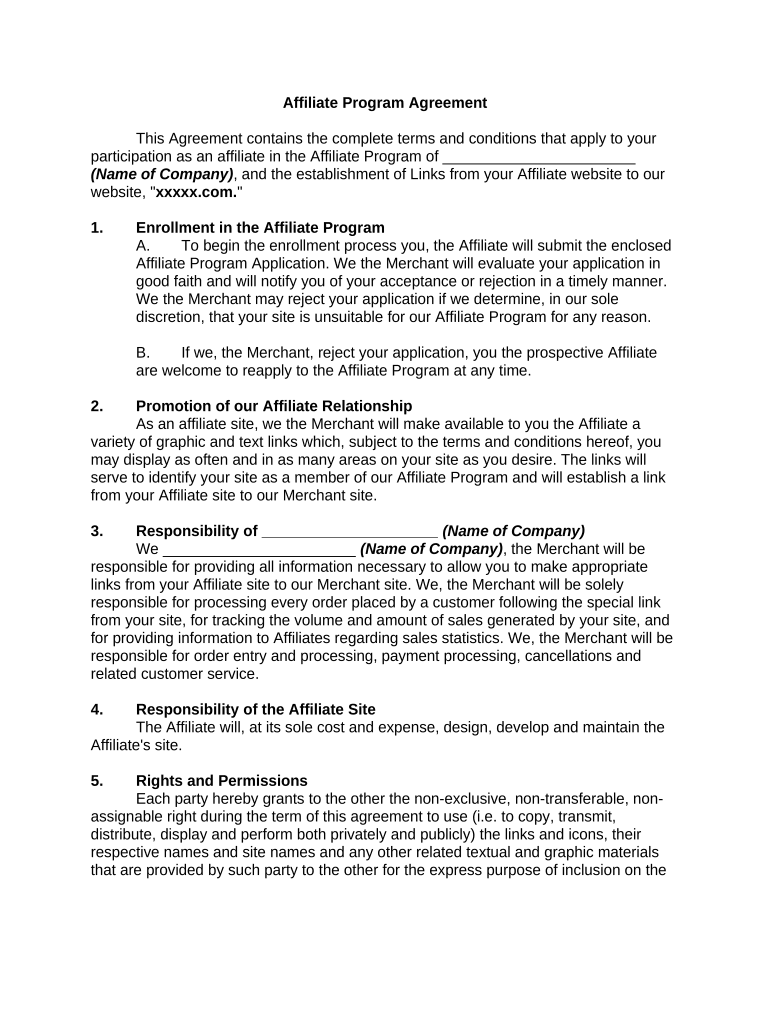
Affiliate Contract Form


What is the Affiliate Contract
An affiliate contract is a formal agreement between two parties, typically a business and an affiliate marketer, outlining the terms and conditions of their partnership. This document specifies how the affiliate will promote the business's products or services and the compensation structure for the affiliate's efforts. The contract serves to protect both parties by clearly defining expectations, responsibilities, and the legal framework governing the relationship.
Key Elements of the Affiliate Contract
Understanding the key elements of an affiliate contract is essential for both businesses and affiliates. Important components include:
- Parties Involved: Clearly identify the business and the affiliate.
- Compensation Structure: Detail how and when the affiliate will be paid, including commission rates and payment methods.
- Duration: Specify the length of the agreement and conditions for renewal or termination.
- Marketing Guidelines: Outline acceptable marketing practices and any restrictions on how the affiliate can promote the business.
- Confidentiality: Include clauses to protect sensitive information shared between the parties.
- Dispute Resolution: Define the process for resolving any disputes that may arise during the partnership.
Steps to Complete the Affiliate Contract
Completing an affiliate contract involves several critical steps to ensure clarity and legality:
- Drafting the Contract: Begin by outlining the terms discussed and agreed upon by both parties.
- Reviewing the Document: Each party should thoroughly review the contract to ensure all terms are accurately represented.
- Negotiating Terms: If necessary, engage in discussions to adjust any terms that may not be acceptable to both parties.
- Signing the Contract: Use a reliable digital signature solution to sign the contract, ensuring it is legally binding.
- Storing the Document: Keep a copy of the signed contract for future reference and compliance purposes.
Legal Use of the Affiliate Contract
To ensure the affiliate contract is legally valid, it must meet certain criteria. Compliance with federal and state laws is essential, particularly regarding advertising and marketing practices. The contract should also adhere to the provisions outlined in the ESIGN Act and UETA, which govern electronic signatures. This ensures that the contract is enforceable in a court of law, protecting the interests of both parties involved.
How to Obtain the Affiliate Contract
Obtaining an affiliate contract can be straightforward. Many businesses provide a template that can be customized to fit specific needs. Alternatively, affiliates can consult legal professionals to draft a contract tailored to their partnership. Online resources may also offer templates or examples that can serve as a starting point. It is crucial to ensure that any template used complies with legal standards relevant to the specific industry and jurisdiction.
Digital vs. Paper Version
While traditional paper contracts have been the norm, digital versions of affiliate contracts are increasingly popular due to their convenience and efficiency. Digital contracts can be signed electronically, allowing for quicker execution and easier storage. They also facilitate remote collaboration, enabling parties to finalize agreements without being physically present. Additionally, digital contracts often include features like audit trails and encryption, enhancing security and compliance.
Quick guide on how to complete affiliate contract
Accomplish Affiliate Contract effortlessly on any device
Digital document management has become increasingly popular among businesses and individuals. It offers an excellent eco-friendly alternative to conventional printed and signed papers since you can access the correct template and securely store it online. airSlate SignNow equips you with all the resources required to create, modify, and electronically sign your documents quickly without interruptions. Manage Affiliate Contract on any platform with airSlate SignNow Android or iOS applications and streamline any document-centric task today.
The easiest way to modify and eSign Affiliate Contract effortlessly
- Find Affiliate Contract and click on Get Form to begin.
- Utilize the tools we offer to complete your document.
- Emphasize relevant parts of your documents or obscure sensitive data with tools that airSlate SignNow provides specifically for that purpose.
- Generate your signature using the Sign tool, which takes seconds and carries the same legal validity as a conventional handwritten signature.
- Review all the information and click on the Done button to save your modifications.
- Choose how you wish to send your form, whether via email, text message (SMS), or invite link, or download it to your computer.
Say goodbye to missing or lost documents, tedious form searching, or errors that necessitate printing new document copies. airSlate SignNow meets your document management needs in a few clicks from your preferred device. Modify and eSign Affiliate Contract and ensure excellent communication at any stage of your form preparation process with airSlate SignNow.
Create this form in 5 minutes or less
Create this form in 5 minutes!
People also ask
-
What is an affiliate contract and why is it important?
An affiliate contract is a legal agreement between an affiliate and a business, outlining the terms of collaboration, commission structures, and responsibilities. This document is crucial for both parties as it ensures clarity and protection, helping to avoid disputes and misunderstandings in the partnership.
-
How can airSlate SignNow help with creating an affiliate contract?
airSlate SignNow provides an intuitive platform for creating and eSigning affiliate contracts quickly and efficiently. With customizable templates and an easy-to-use interface, users can draft agreements tailored to their specific affiliate programs and ensure secure electronic signatures.
-
What are the benefits of using airSlate SignNow for affiliate contracts?
Using airSlate SignNow for your affiliate contracts offers several benefits, including streamlined document management, reduced turnaround times, and enhanced security features. The platform allows users to track document status in real-time and get notifications when contracts are signed, improving overall efficiency.
-
Are there any fees associated with creating affiliate contracts on airSlate SignNow?
airSlate SignNow offers various pricing plans, with options suited for different business sizes and needs. While the platform provides a free trial, ongoing subscription costs may apply depending on features used, but they are generally competitive and provide excellent value for managing affiliate contracts.
-
Can I integrate airSlate SignNow with other tools for managing affiliate contracts?
Yes, airSlate SignNow offers seamless integrations with numerous business applications, such as CRM systems and project management tools. This interoperability allows users to manage their affiliate contracts alongside other business operations, enhancing overall efficiency and workflow.
-
How does airSlate SignNow ensure the security of my affiliate contracts?
airSlate SignNow employs advanced encryption protocols and secure cloud storage to protect your affiliate contracts and sensitive information. This commitment to security ensures that your contracts remain confidential and tamper-proof throughout their lifecycle.
-
Can I edit my affiliate contracts after they've been created in airSlate SignNow?
Absolutely! airSlate SignNow allows you to edit your affiliate contracts even after they've been created. You can make adjustments as needed, ensuring that your contracts always reflect the most current terms and agreements between you and your affiliates.
Get more for Affiliate Contract
Find out other Affiliate Contract
- eSign Arkansas Government Affidavit Of Heirship Easy
- eSign California Government LLC Operating Agreement Computer
- eSign Oklahoma Finance & Tax Accounting Executive Summary Template Computer
- eSign Tennessee Finance & Tax Accounting Cease And Desist Letter Myself
- eSign Finance & Tax Accounting Form Texas Now
- eSign Vermont Finance & Tax Accounting Emergency Contact Form Simple
- eSign Delaware Government Stock Certificate Secure
- Can I eSign Vermont Finance & Tax Accounting Emergency Contact Form
- eSign Washington Finance & Tax Accounting Emergency Contact Form Safe
- How To eSign Georgia Government Claim
- How Do I eSign Hawaii Government Contract
- eSign Hawaii Government Contract Now
- Help Me With eSign Hawaii Government Contract
- eSign Hawaii Government Contract Later
- Help Me With eSign California Healthcare / Medical Lease Agreement
- Can I eSign California Healthcare / Medical Lease Agreement
- How To eSign Hawaii Government Bill Of Lading
- How Can I eSign Hawaii Government Bill Of Lading
- eSign Hawaii Government Promissory Note Template Now
- eSign Hawaii Government Work Order Online