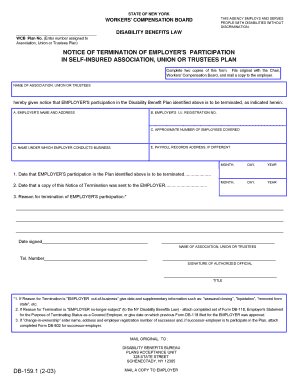
Notice Termination Union Form


What is the Notice Termination Union
The Notice Termination Union is a formal document used to notify a union about the termination of a member's participation or membership. This notice is essential for ensuring that all parties are aware of the member's decision and helps maintain clear communication between the member and the union. The document typically includes details such as the member's name, membership number, and the effective date of termination.
Steps to Complete the Notice Termination Union
Completing the Notice Termination Union involves several key steps to ensure accuracy and compliance:
- Gather necessary information, including personal details and membership specifics.
- Clearly state the intention to terminate membership, including the effective date.
- Review the document for any specific requirements set by the union.
- Sign the document digitally or physically, depending on the submission method.
- Submit the completed notice to the appropriate union representative or office.
Legal Use of the Notice Termination Union
The Notice Termination Union serves a legal purpose by formally documenting a member's decision to terminate their affiliation with the union. This document can be significant in the event of disputes or misunderstandings regarding membership status. It is important to ensure that the notice complies with any applicable labor laws and union regulations to uphold its validity.
Key Elements of the Notice Termination Union
When preparing the Notice Termination Union, certain key elements must be included to ensure it is complete and effective:
- Member Information: Full name, address, and membership identification number.
- Termination Statement: A clear declaration of the intent to terminate union membership.
- Effective Date: The date on which the termination will take effect.
- Signature: The member's signature, which may need to be notarized depending on union requirements.
How to Obtain the Notice Termination Union
The Notice Termination Union can typically be obtained directly from the union's official website or by contacting the union's office. Many unions provide downloadable templates that can be filled out digitally. It is advisable to check for any specific instructions or requirements that may accompany the form to ensure proper completion.
Form Submission Methods
Submitting the Notice Termination Union can be done through various methods, depending on the union's policies:
- Online Submission: Many unions allow members to submit the notice electronically through their website.
- Mail: The completed notice can be sent via postal service to the designated union office.
- In-Person: Members may also have the option to deliver the notice directly to a union representative.
Quick guide on how to complete notice termination union
Effortlessly Prepare Notice Termination Union on Any Device
Digital document management has become increasingly favored by businesses and individuals alike. It serves as an ideal eco-friendly substitute for traditional printed and signed documents, enabling you to acquire the necessary form and securely store it online. airSlate SignNow equips you with all the resources required to create, adjust, and eSign your documents swiftly and without hassle. Manage Notice Termination Union on any device using the airSlate SignNow applications available for Android or iOS, and enhance any document-related task today.
Editing and eSigning Notice Termination Union with Ease
- Obtain Notice Termination Union and then click Get Form to begin.
- Use the tools we offer to complete your form.
- Select important parts of the documents or obscure sensitive information with tools specifically provided by airSlate SignNow for that purpose.
- Formulate your eSignature using the Sign tool, which only takes moments and carries the same legal significance as a conventional wet ink signature.
- Review all the information and then click on the Done button to save your modifications.
- Choose your preferred method of delivering your form, whether by email, SMS, invite link, or download it to your computer.
Say goodbye to lost or misplaced documents, tedious form navigation, and mistakes that necessitate printing new document copies. airSlate SignNow fulfills all your document management needs in just a few clicks from any device you prefer. Alter and eSign Notice Termination Union to ensure exceptional communication throughout every phase of your form preparation process with airSlate SignNow.
Create this form in 5 minutes or less
Create this form in 5 minutes!
How to create an eSignature for the notice termination union
The best way to create an eSignature for a PDF document online
The best way to create an eSignature for a PDF document in Google Chrome
The best way to generate an eSignature for signing PDFs in Gmail
How to generate an electronic signature straight from your smart phone
The way to generate an eSignature for a PDF document on iOS
How to generate an electronic signature for a PDF document on Android OS
People also ask
-
What is a notice termination union?
A notice termination union is a formal notification given to a union representative, typically indicating the intent to end a particular contract or employment agreement. Understanding this process is crucial for businesses and employees alike to ensure compliance with union regulations.
-
How can airSlate SignNow help with creating a notice termination union?
airSlate SignNow provides user-friendly tools that simplify the process of drafting a notice termination union. With our eSigning features, you can easily create, send, and store your termination notices while ensuring they are legally binding.
-
Is there a cost associated with using airSlate SignNow for notice termination union documents?
Yes, airSlate SignNow offers various pricing plans tailored to meet the needs of different businesses. By choosing the right plan, you can efficiently manage your notice termination union documents without overspending on resources.
-
What features does airSlate SignNow offer for managing notice termination union documents?
Our platform includes features such as customizable templates, secure sharing options, and automated reminders to help you manage your notice termination union documents effectively. These tools streamline the process and enhance productivity.
-
Can airSlate SignNow integrate with other tools for managing notice termination union documents?
Absolutely! airSlate SignNow integrates seamlessly with various applications like Google Drive, Dropbox, and Microsoft Office. This allows you to manage your notice termination union documents in a way that fits your established workflow.
-
What are the benefits of using airSlate SignNow for notice termination union documents?
Using airSlate SignNow provides businesses with a reliable and efficient way to handle notice termination union documents. Benefits include faster turnaround times, heightened security, and improved compliance with union regulations.
-
How secure is my data when using airSlate SignNow for notice termination union?
Your security is our priority. airSlate SignNow employs advanced encryption and security measures to protect your data, ensuring that your notice termination union documents are both safe and accessible only to authorized parties.
Get more for Notice Termination Union
Find out other Notice Termination Union
- How To Integrate Sign in Banking
- How To Use Sign in Banking
- Help Me With Use Sign in Banking
- Can I Use Sign in Banking
- How Do I Install Sign in Banking
- How To Add Sign in Banking
- How Do I Add Sign in Banking
- How Can I Add Sign in Banking
- Can I Add Sign in Banking
- Help Me With Set Up Sign in Government
- How To Integrate eSign in Banking
- How To Use eSign in Banking
- How To Install eSign in Banking
- How To Add eSign in Banking
- How To Set Up eSign in Banking
- How To Save eSign in Banking
- How To Implement eSign in Banking
- How To Set Up eSign in Construction
- How To Integrate eSign in Doctors
- How To Use eSign in Doctors