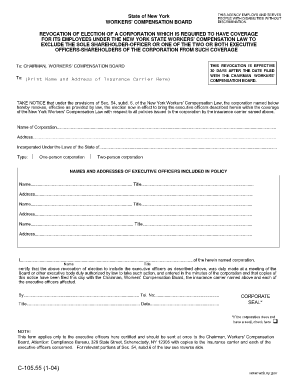
C105 55 Form


What is the C105 55?
The C105 55 is a specific form used primarily in the context of corporate governance and compliance in the United States. It is often referred to as the C105 55 corporation edit, which pertains to revocation election coverage. This form is essential for corporations that need to document changes related to their operational status or compliance with state regulations. Understanding the purpose and requirements of the C105 55 is crucial for businesses to maintain their legal standing and ensure proper documentation of their corporate actions.
Steps to Complete the C105 55
Completing the C105 55 involves several key steps to ensure accuracy and compliance. First, gather all necessary information related to your corporation, including its legal name, address, and the specific details regarding the revocation election coverage. Next, fill out the form carefully, ensuring that all fields are completed accurately. It is important to review the form for any errors or omissions before submission. Finally, submit the completed C105 55 according to the guidelines provided by your state’s regulatory body, either online or via mail.
Legal Use of the C105 55
The C105 55 is recognized as a legally binding document when filled out correctly and submitted in accordance with state regulations. Compliance with the relevant legal frameworks, such as the ESIGN and UETA Acts, ensures that electronic signatures on this form are valid. It is essential for businesses to understand the legal implications of the C105 55, as improper use or submission could lead to penalties or challenges in corporate governance.
Required Documents
To complete the C105 55, certain documents may be required to support your submission. These can include proof of corporate status, previous filings related to revocation elections, and any other documentation that demonstrates compliance with state laws. Having these documents ready will facilitate a smoother completion process and help ensure that your C105 55 is accepted without delay.
Form Submission Methods
The C105 55 can typically be submitted through various methods, depending on state regulations. Common submission methods include online filing through a designated state portal, mailing a physical copy to the appropriate regulatory office, or delivering it in person. It is important to check the specific submission guidelines for your state to ensure compliance and timely processing of your form.
Examples of Using the C105 55
Examples of when the C105 55 might be utilized include situations where a corporation is changing its operational structure, such as converting from a partnership to a corporation, or when it needs to document a revocation election coverage for compliance purposes. Understanding these scenarios can help businesses recognize when it is necessary to complete and submit the C105 55.
Filing Deadlines / Important Dates
Filing deadlines for the C105 55 can vary by state and the specific circumstances surrounding the revocation election coverage. It is critical for businesses to be aware of these deadlines to avoid penalties or complications. Checking with state regulatory bodies for the most current deadlines will ensure that your submission is timely and compliant.
Quick guide on how to complete c105 55
Complete C105 55 seamlessly on any device
Digital document management has gained traction among companies and individuals alike. It offers a superb eco-friendly substitute for traditional printed and signed documents, as you can easily locate the necessary form and securely store it online. airSlate SignNow equips you with all the tools you require to create, modify, and eSign your documents swiftly without delays. Handle C105 55 on any device using the airSlate SignNow Android or iOS applications and enhance any document-focused process today.
The easiest way to modify and eSign C105 55 effortlessly
- Obtain C105 55 and click on Get Form to begin.
- Utilize the tools we offer to finalize your document.
- Highlight pertinent sections of your documents or conceal sensitive information with tools that airSlate SignNow provides specifically for this purpose.
- Create your eSignature with the Sign tool, which takes mere seconds and carries the same legal validity as a conventional wet ink signature.
- Review all the details and click on the Done button to save your alterations.
- Select how you wish to share your form, whether by email, SMS, or invite link, or download it to your computer.
Eliminate the worry of lost or mislaid documents, tiresome form searches, or mistakes that necessitate printing new document copies. airSlate SignNow satisfies your document management needs in just a few clicks from any device you prefer. Modify and eSign C105 55 while ensuring excellent communication at every stage of your form preparation process with airSlate SignNow.
Create this form in 5 minutes or less
Create this form in 5 minutes!
How to create an eSignature for the c105 55
The best way to create an eSignature for your PDF file online
The best way to create an eSignature for your PDF file in Google Chrome
The best way to make an eSignature for signing PDFs in Gmail
How to make an eSignature right from your mobile device
The way to generate an electronic signature for a PDF file on iOS
How to make an eSignature for a PDF on Android devices
People also ask
-
What is c105 55 coverage and how does it benefit my business?
c105 55 coverage refers to a specific level of protection for electronic signatures and document management. By utilizing airSlate SignNow, your business can ensure compliance and security, allowing for seamless transactions. This coverage enhances trust with clients and simplifies the eSigning process.
-
How much does c105 55 coverage cost with airSlate SignNow?
The cost of c105 55 coverage with airSlate SignNow is competitive and designed to fit various business needs. Pricing may depend on the number of users and features selected, ensuring you only pay for what you use. signNow out to our sales team for tailored pricing information.
-
What features are included with c105 55 coverage?
c105 55 coverage includes features such as secure eSignatures, document templates, and audit trails. Additionally, users enjoy easy integrations with popular applications to streamline workflows. These features collectively enhance your document management process.
-
Is c105 55 coverage suitable for all business sizes?
Yes, c105 55 coverage is designed to scale with businesses of all sizes, from startups to large enterprises. The flexibility of airSlate SignNow allows you to customize your experience to match your specific requirements. This adaptability ensures all users can benefit from effective eSignature solutions.
-
Can I integrate airSlate SignNow with other tools while using c105 55 coverage?
Absolutely! One of the great advantages of c105 55 coverage is its ability to seamlessly integrate with various business applications. Whether you use CRM tools or project management software, airSlate SignNow makes it easy to link your workflows together. This ensures a cohesive experience across your platforms.
-
What are the benefits of using airSlate SignNow for c105 55 coverage?
Using airSlate SignNow for your c105 55 coverage brings numerous benefits including enhanced security, compliance, and improved workflow efficiency. The platform's user-friendly interface ensures that all team members can use it effectively. These advantages ultimately lead to faster document processing and satisfied clients.
-
How secure is my data with c105 55 coverage?
Your data security is a top priority with c105 55 coverage at airSlate SignNow. The platform employs advanced encryption and multi-factor authentication to safeguard your documents. Continuous monitoring and compliance with industry standards further ensure your data remains protected.
Get more for C105 55
Find out other C105 55
- How To eSignature West Virginia Police POA
- eSignature Rhode Island Real Estate Letter Of Intent Free
- eSignature Rhode Island Real Estate Business Letter Template Later
- eSignature South Dakota Real Estate Lease Termination Letter Simple
- eSignature Tennessee Real Estate Cease And Desist Letter Myself
- How To eSignature New Mexico Sports Executive Summary Template
- Can I eSignature Utah Real Estate Operating Agreement
- eSignature Vermont Real Estate Warranty Deed Online
- eSignature Vermont Real Estate Operating Agreement Online
- eSignature Utah Real Estate Emergency Contact Form Safe
- eSignature Washington Real Estate Lease Agreement Form Mobile
- How Can I eSignature New York Sports Executive Summary Template
- eSignature Arkansas Courts LLC Operating Agreement Now
- How Do I eSignature Arizona Courts Moving Checklist
- eSignature Wyoming Real Estate Quitclaim Deed Myself
- eSignature Wyoming Real Estate Lease Agreement Template Online
- How Can I eSignature Delaware Courts Stock Certificate
- How Can I eSignature Georgia Courts Quitclaim Deed
- Help Me With eSignature Florida Courts Affidavit Of Heirship
- Electronic signature Alabama Banking RFP Online