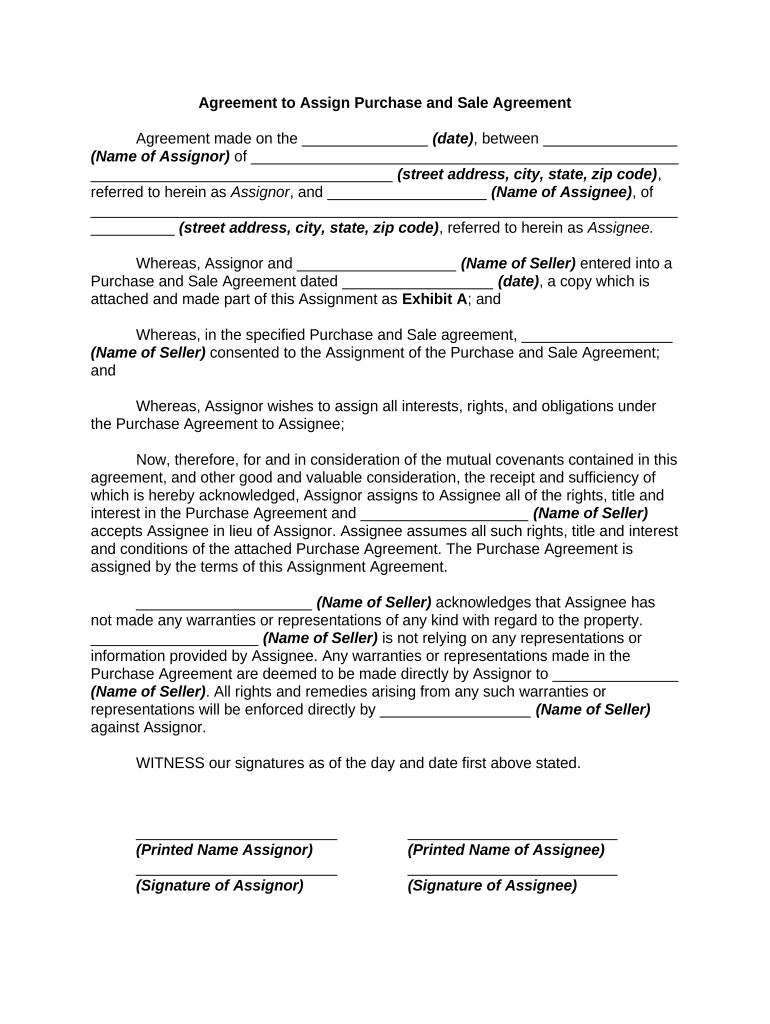
Agreement Assign Form


What is the Agreement Assign
The agreement assign is a legal document that facilitates the transfer of rights and obligations from one party to another. This type of agreement is commonly used in various transactions, such as real estate sales, business contracts, and personal agreements. It ensures that the original party can delegate their responsibilities while maintaining the integrity of the contract. The agreement assign must clearly outline the terms, including the parties involved, the specific rights being transferred, and any conditions that apply to the assignment.
How to Use the Agreement Assign
Using the agreement assign involves several steps to ensure that the transfer is valid and legally binding. First, the original party must draft the agreement, including all necessary details about the assignment. Next, both parties should review the document to confirm their understanding and agreement to the terms. Once finalized, both parties must sign the document, ideally in the presence of a witness or notary to enhance its legal standing. Finally, it is advisable to keep a copy of the signed agreement for future reference.
Steps to Complete the Agreement Assign
Completing an agreement assign requires careful attention to detail. The following steps can guide you through the process:
- Identify the parties: Clearly state the names and contact information of both the assignor (the original party) and the assignee (the new party).
- Define the rights being assigned: Specify the exact rights and obligations that are being transferred.
- Include conditions: If there are any conditions or limitations on the assignment, these should be explicitly stated.
- Sign the document: Both parties should sign the agreement, and it may be beneficial to have it notarized.
- Distribute copies: Ensure that all parties receive a copy of the signed agreement for their records.
Legal Use of the Agreement Assign
The legal use of the agreement assign is governed by specific laws and regulations that vary by state. It is essential to ensure that the assignment complies with applicable laws to avoid disputes. In the United States, the agreement assign must meet certain formalities, such as being in writing and signed by both parties. Additionally, it is important to verify that the original contract allows for assignment, as some agreements may have restrictions that prohibit or limit the ability to assign rights.
Key Elements of the Agreement Assign
Several key elements must be included in any agreement assign to ensure its validity:
- Parties involved: Clearly identify the assignor and assignee.
- Description of the assignment: Detail the specific rights and obligations being transferred.
- Effective date: Indicate when the assignment will take effect.
- Signatures: Both parties must sign the agreement to validate it.
- Governing law: Specify which state's laws will govern the agreement.
Examples of Using the Agreement Assign
There are various scenarios in which an agreement assign may be utilized:
- Real estate transactions: A homeowner may assign their rights to a buyer in a sale agreement.
- Business contracts: A business may assign its contract with a supplier to another company.
- Personal agreements: Individuals may assign their rights in a loan agreement to a third party.
Quick guide on how to complete agreement assign
Prepare Agreement Assign effortlessly on any gadget
Online document management has become favored by businesses and individuals alike. It offers an ideal eco-friendly substitute to traditional printed and signed paperwork, as you can obtain the correct form and securely store it online. airSlate SignNow supplies you with all the tools you require to craft, modify, and eSign your documents quickly without interruptions. Manage Agreement Assign on any gadget with airSlate SignNow Android or iOS applications and enhance any document-centered workflow today.
The easiest method to modify and eSign Agreement Assign smoothly
- Locate Agreement Assign and click Get Form to begin.
- Utilize the tools we provide to fill out your form.
- Emphasize important sections of the documents or redact sensitive content with tools that airSlate SignNow provides specifically for that purpose.
- Create your signature using the Sign tool, which takes mere seconds and carries the same legal validity as a conventional wet ink signature.
- Review the information and then click the Done button to preserve your changes.
- Choose how you prefer to send your form, via email, text message (SMS), or invitation link, or download it to your computer.
Forget about lost or misplaced documents, tedious form searching, or mistakes that require printing out new copies. airSlate SignNow addresses all your document management needs with just a few clicks from any device of your choosing. Alter and eSign Agreement Assign and ensure effective communication at every stage of the form preparation process with airSlate SignNow.
Create this form in 5 minutes or less
Create this form in 5 minutes!
People also ask
-
What is an 'agreement assign' in the context of airSlate SignNow?
An 'agreement assign' refers to the process of designating specific individuals or parties to take action on a given document within airSlate SignNow. This feature allows you to streamline workflows by ensuring that the right people handle the appropriate agreements, enhancing your team's efficiency and ensuring compliance.
-
How does airSlate SignNow facilitate the agreement assign process?
airSlate SignNow provides intuitive tools that allow users to quickly assign agreements to specific parties. With just a few clicks, you can specify roles and responsibilities, ensuring that everyone involved in the agreement assignment process is informed and accountable, thereby simplifying collaboration.
-
Is there a cost associated with using the agreement assign feature?
Yes, the agreement assign feature is included in various pricing plans available at airSlate SignNow. Our plans are designed to be cost-effective for businesses of all sizes, providing excellent value for the functionality and features offered, including the ability to manage agreements effectively.
-
What are the benefits of using airSlate SignNow for agreement assignments?
Using airSlate SignNow for agreement assignments offers several benefits, including enhanced collaboration, better tracking of document progress, and improved compliance with legal standards. The platform's user-friendly interface simplifies the signing process, ensuring that assigned agreements are completed quickly and efficiently.
-
Can I integrate airSlate SignNow with other applications for agreement assignment?
Absolutely! airSlate SignNow integrates seamlessly with a variety of applications, allowing you to enhance your workflow for agreement assignment. Whether you use CRM systems or project management tools, our integrations can help streamline the entire process, saving time and reducing errors.
-
How secure are the agreement assignments made through airSlate SignNow?
Security is a top priority at airSlate SignNow. All agreement assignments are executed using advanced encryption and secure protocols to protect your documents and sensitive information. You can trust that your agreements are safeguarded throughout the assignment and signing process.
-
Does airSlate SignNow offer mobile support for agreement assignments?
Yes, airSlate SignNow is optimized for mobile use, allowing you to manage agreement assignments on the go. Whether you're in the office or working remotely, you can send, receive, and sign agreements right from your mobile device, making it easier to stay connected.
Get more for Agreement Assign
Find out other Agreement Assign
- Sign Nevada Plumbing Job Offer Easy
- Sign Nevada Plumbing Job Offer Safe
- Sign New Jersey Plumbing Resignation Letter Online
- Sign New York Plumbing Cease And Desist Letter Free
- Sign Alabama Real Estate Quitclaim Deed Free
- How Can I Sign Alabama Real Estate Affidavit Of Heirship
- Can I Sign Arizona Real Estate Confidentiality Agreement
- How Do I Sign Arizona Real Estate Memorandum Of Understanding
- Sign South Dakota Plumbing Job Offer Later
- Sign Tennessee Plumbing Business Letter Template Secure
- Sign South Dakota Plumbing Emergency Contact Form Later
- Sign South Dakota Plumbing Emergency Contact Form Myself
- Help Me With Sign South Dakota Plumbing Emergency Contact Form
- How To Sign Arkansas Real Estate Confidentiality Agreement
- Sign Arkansas Real Estate Promissory Note Template Free
- How Can I Sign Arkansas Real Estate Operating Agreement
- Sign Arkansas Real Estate Stock Certificate Myself
- Sign California Real Estate IOU Safe
- Sign Connecticut Real Estate Business Plan Template Simple
- How To Sign Wisconsin Plumbing Cease And Desist Letter