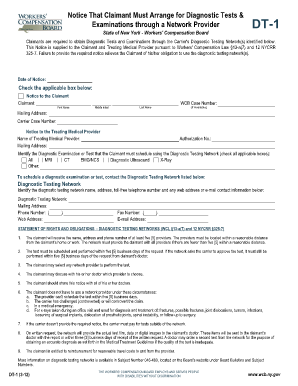
Dt 1 Form


What is the Dt 1 Form
The Dt 1 form is a specific document used in the context of New York's unemployment insurance system. It is often referred to as the DT-1 Notice Form, which serves to notify claimants about their eligibility for benefits. This form is essential for individuals who have filed for unemployment benefits, as it outlines the necessary information regarding their claims and any required actions. Understanding the purpose and components of the Dt 1 form is crucial for ensuring compliance and securing benefits.
How to Use the Dt 1 Form
Using the Dt 1 form involves several key steps. First, individuals must ensure they have the correct version of the form, which can be obtained from official state resources. After acquiring the form, it is important to fill it out accurately, providing all requested information, such as personal details and employment history. Once completed, the form can be submitted according to the specified methods, ensuring that it is sent to the appropriate agency for processing. Utilizing electronic tools like signNow can enhance the efficiency and security of this process.
Steps to Complete the Dt 1 Form
Completing the Dt 1 form requires careful attention to detail. Here are the steps to follow:
- Obtain the latest version of the Dt 1 form from the New York State Department of Labor website.
- Fill in your personal information, including your name, address, and Social Security number.
- Provide details about your employment history, including dates of employment and reasons for unemployment.
- Review the form for accuracy and completeness before submission.
- Submit the form electronically or via mail, following the instructions provided.
Legal Use of the Dt 1 Form
The legal use of the Dt 1 form is critical for ensuring that claims for unemployment benefits are processed correctly. This form must be filled out in accordance with state regulations, and any inaccuracies can lead to delays or denials of benefits. The form is designed to meet the legal requirements set forth by the New York State Department of Labor, ensuring that all claimants receive fair treatment under the law. Understanding the legal implications of the information provided is essential for compliance.
Required Documents
When filling out the Dt 1 form, certain documents may be required to support your claim. These typically include:
- Proof of identity, such as a driver's license or state ID.
- Social Security card or number.
- Documentation of employment, such as pay stubs or W-2 forms.
- Any previous unemployment benefit statements, if applicable.
Having these documents ready can streamline the process and help ensure that your claim is processed efficiently.
Form Submission Methods
The Dt 1 form can be submitted through various methods, providing flexibility for claimants. Options typically include:
- Online submission through the New York State Department of Labor's website.
- Mailing a hard copy of the completed form to the designated address.
- In-person submission at local Department of Labor offices, if necessary.
Choosing the right submission method can impact the speed and efficiency of processing your claim.
Quick guide on how to complete dt 1 form
Complete Dt 1 Form seamlessly on any device
Managing documents online has become increasingly popular among businesses and individuals alike. It offers a perfect eco-friendly substitute for conventional printed and signed paperwork, allowing you to access the correct form and securely store it online. airSlate SignNow provides you with all the resources necessary to create, edit, and eSign your documents swiftly without delays. Handle Dt 1 Form on any device using airSlate SignNow's Android or iOS applications and simplify any document-related process today.
The easiest way to edit and eSign Dt 1 Form with ease
- Find Dt 1 Form and click Get Form to get started.
- Utilize the tools we offer to complete your form.
- Emphasize important sections of your documents or obscure sensitive information with tools that airSlate SignNow specifically provides for that purpose.
- Generate your eSignature using the Sign tool, which takes seconds and carries the same legal validity as a traditional wet ink signature.
- Verify all the details and click the Done button to save your changes.
- Choose how you want to send your form, whether by email, text message (SMS), invite link, or download it to your computer.
Eliminate concerns about lost or misplaced files, tedious form searches, or mistakes that require reprinting new document copies. airSlate SignNow meets your document management needs in just a few clicks from any device you prefer. Edit and eSign Dt 1 Form and ensure effective communication at every stage of your form preparation process with airSlate SignNow.
Create this form in 5 minutes or less
Create this form in 5 minutes!
How to create an eSignature for the dt 1 form
The best way to make an electronic signature for your PDF file online
The best way to make an electronic signature for your PDF file in Google Chrome
The best way to make an eSignature for signing PDFs in Gmail
The best way to generate an eSignature right from your mobile device
How to generate an electronic signature for a PDF file on iOS
The best way to generate an eSignature for a PDF on Android devices
People also ask
-
What is the form dt1 used for?
The form dt1 is designed to streamline business processes by enabling users to create, send, and eSign documents efficiently. This form allows users to manage their documents electronically, which reduces paper waste and enhances turnaround time.
-
How does airSlate SignNow enhance the form dt1 experience?
airSlate SignNow enhances the form dt1 experience by providing an intuitive interface and robust features like templates and automation. Users can customize their form dt1 according to specific needs, making the signing process much more efficient and user-friendly.
-
Is there a cost associated with using the form dt1 in airSlate SignNow?
Yes, there are pricing plans available for using the form dt1 in airSlate SignNow. Each plan offers different features tailored to various business needs, ensuring that users can find a cost-effective solution that meets their requirements.
-
Can I integrate the form dt1 with other software applications?
Absolutely! airSlate SignNow allows seamless integrations with various software applications, making it easy to incorporate the form dt1 into your existing workflows. This integration capability helps businesses streamline their operations and improve overall efficiency.
-
What security measures are taken for the form dt1?
Security is a top priority for airSlate SignNow when handling the form dt1. The platform employs advanced encryption and complies with industry standards to ensure that all documents, including the form dt1, are stored and transmitted securely.
-
Can I track the status of my form dt1?
Yes, airSlate SignNow offers tracking features that allow you to monitor the status of your form dt1 in real-time. You can see when documents are sent, viewed, and signed, keeping you informed throughout the entire process.
-
What benefits does the form dt1 offer for businesses?
The form dt1 offers multiple benefits, including increased efficiency, reduced operational costs, and improved document management. By utilizing airSlate SignNow for the form dt1, businesses can expedite their workflows and reduce the time spent on manual tasks.
Get more for Dt 1 Form
- Affidavit of physical presence sample form
- Sample motion to vacate order form
- Ingham county probate court forms
- Musculoskeletal physiotherapy assessment form pdf
- 7 1 practice zero and negative exponents form g
- Workday five star senior living form
- Bones scavenger hunt answer key form
- Editable w9 form
Find out other Dt 1 Form
- How Do I eSign Massachusetts Business partnership agreement
- Can I eSign Georgia Business purchase agreement
- How Can I eSign Idaho Business purchase agreement
- How To eSign Hawaii Employee confidentiality agreement
- eSign Idaho Generic lease agreement Online
- eSign Pennsylvania Generic lease agreement Free
- eSign Kentucky Home rental agreement Free
- How Can I eSign Iowa House rental lease agreement
- eSign Florida Land lease agreement Fast
- eSign Louisiana Land lease agreement Secure
- How Do I eSign Mississippi Land lease agreement
- eSign Connecticut Landlord tenant lease agreement Now
- eSign Georgia Landlord tenant lease agreement Safe
- Can I eSign Utah Landlord lease agreement
- How Do I eSign Kansas Landlord tenant lease agreement
- How Can I eSign Massachusetts Landlord tenant lease agreement
- eSign Missouri Landlord tenant lease agreement Secure
- eSign Rhode Island Landlord tenant lease agreement Later
- How Can I eSign North Carolina lease agreement
- eSign Montana Lease agreement form Computer