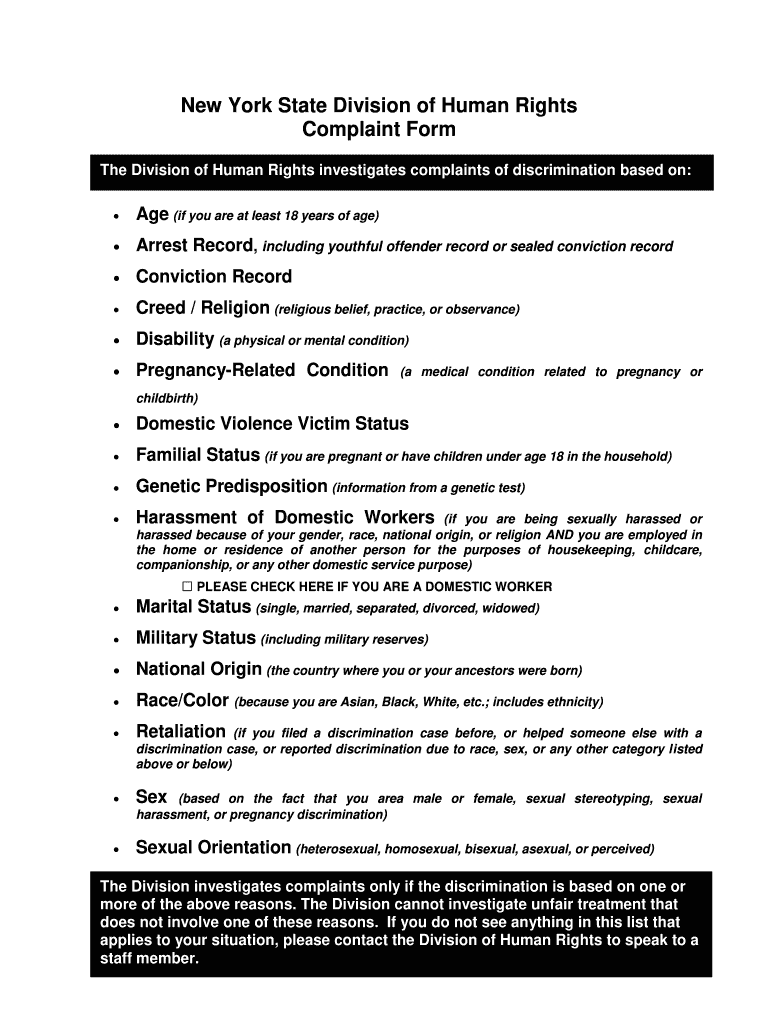
Ny State Human Rights Form


What is the NY State Human Rights?
The NY State Human Rights refers to the legal framework established by the New York State Division of Human Rights. This framework is designed to protect individuals from discrimination based on various factors, including race, gender, age, sexual orientation, and disability. The division enforces the New York State Human Rights Law, which aims to ensure equal opportunity in employment, housing, public accommodations, and education. Understanding this framework is essential for individuals seeking to assert their rights or file a complaint regarding discrimination.
Steps to Complete the NY State Human Rights Complaint Form
Completing the NY State Division of Human Rights complaint form involves several key steps to ensure that your complaint is properly documented and submitted. Begin by gathering all relevant information regarding the incident, including dates, locations, and the parties involved. Next, fill out the complaint form accurately, providing detailed descriptions of the discriminatory actions you experienced. It is crucial to include any supporting documentation, such as emails or witness statements, that can substantiate your claims. Once completed, review the form for accuracy before submitting it to the appropriate office, either online or via mail.
Legal Use of the NY State Human Rights Complaint
The legal use of the NY State Human Rights complaint is grounded in the protections offered under the New York State Human Rights Law. This law provides a legal avenue for individuals to address grievances related to discrimination. When filing a complaint, it is important to understand that the process is designed to be accessible and fair. Complaints must be filed within a specific time frame, typically within one year of the alleged discriminatory act. The division will investigate the complaint and may facilitate a resolution through mediation or a formal hearing if necessary.
Required Documents for Filing a Complaint
When filing a complaint with the NY State Division of Human Rights, certain documents are required to support your case. These typically include:
- The completed NY State Division of Human Rights complaint form.
- Any relevant evidence, such as emails, photographs, or recordings that demonstrate the discriminatory behavior.
- Witness statements or contact information for individuals who can corroborate your account.
- Documentation of any prior attempts to resolve the issue, such as correspondence with the offending party.
Having these documents prepared can significantly enhance the effectiveness of your complaint.
Form Submission Methods
The NY State Division of Human Rights complaint form can be submitted through multiple methods to accommodate different preferences. These methods include:
- Online submission via the official NY State Division of Human Rights website, which allows for a streamlined process.
- Mailing the completed form to the nearest regional office of the division.
- In-person submission at designated offices, where assistance may be available for filling out the form.
Choosing the right submission method can depend on your specific circumstances and comfort level with technology.
Eligibility Criteria for Filing a Complaint
To file a complaint with the NY State Division of Human Rights, individuals must meet certain eligibility criteria. These criteria typically include:
- Being a resident of New York State or having experienced discrimination in New York.
- Experiencing discrimination in a protected category, such as race, gender, age, or disability.
- Filing the complaint within the designated time frame, usually within one year of the discriminatory act.
Understanding these criteria is essential to ensure that your complaint can be accepted and processed effectively.
Examples of Using the NY State Human Rights
Examples of using the NY State Human Rights framework can illustrate how individuals can seek redress for discrimination. For instance, an employee who faces unfair treatment at work due to their race may file a complaint with the division. Similarly, a tenant who is denied housing based on their sexual orientation can also utilize this legal avenue. These examples highlight the practical application of the law in various scenarios, emphasizing the importance of knowing one’s rights and the mechanisms available for protection.
Quick guide on how to complete ny state human rights
Prepare Ny State Human Rights effortlessly on any device
Web-based document management has become increasingly popular among companies and individuals. It presents an ideal environmentally friendly alternative to traditional printed and signed documents, as you can access the accurate form and securely store it online. airSlate SignNow provides you with all the tools required to create, alter, and eSign your documents quickly without delays. Handle Ny State Human Rights on any platform using airSlate SignNow's Android or iOS applications and simplify any document-related task today.
How to alter and eSign Ny State Human Rights with ease
- Find Ny State Human Rights and click Get Form to begin.
- Utilize the tools we provide to fill out your document.
- Highlight important sections of your documents or obscure sensitive information with tools that airSlate SignNow offers specifically for that purpose.
- Create your signature using the Sign feature, which takes mere seconds and carries the same legal validity as a conventional wet ink signature.
- Review all the details and click the Done button to save your modifications.
- Select how you wish to send your form, via email, SMS, or invitation link, or download it to your computer.
Eliminate concerns about lost or misplaced documents, tedious form searches, or mistakes that require printing new document copies. airSlate SignNow fulfills all your document management needs in just a few clicks from a device of your choice. Alter and eSign Ny State Human Rights and ensure outstanding communication at every phase of your form preparation process with airSlate SignNow.
Create this form in 5 minutes or less
Create this form in 5 minutes!
How to create an eSignature for the ny state human rights
The best way to make an eSignature for a PDF online
The best way to make an eSignature for a PDF in Google Chrome
The way to create an eSignature for signing PDFs in Gmail
The best way to generate an eSignature straight from your smartphone
How to make an eSignature for a PDF on iOS
The best way to generate an eSignature for a PDF document on Android
People also ask
-
What is the nys division of human rights ny and how does airSlate SignNow relate to it?
The nys division of human rights ny is a state agency responsible for enforcing civil rights laws in New York. airSlate SignNow facilitates compliant and secure document signing for businesses needing to adhere to these regulations, ensuring your business meets necessary legal standards.
-
How does airSlate SignNow ensure compliance with nys division of human rights ny regulations?
airSlate SignNow incorporates secure protocols and encryption methods that align with the requirements set by the nys division of human rights ny. This helps safeguard sensitive documents and ensure that your electronic signatures are legally binding and compliant.
-
What are the pricing options available for airSlate SignNow?
airSlate SignNow offers flexible pricing plans to accommodate businesses of all sizes, providing features needed for compliance with institutions like the nys division of human rights ny. You can choose from monthly or annual subscription options tailored to your specific signing and document needs.
-
What features does airSlate SignNow offer that are beneficial for compliance with the nys division of human rights ny?
Key features of airSlate SignNow include customizable templates, secure storage, and audit trails which are essential for meeting the standards of the nys division of human rights ny. These tools help in maintaining detailed records of document handling and user actions.
-
Can airSlate SignNow integrate with other tools for improved workflow related to nys division of human rights ny?
Yes, airSlate SignNow seamlessly integrates with various platforms to enhance your workflow. By connecting with applications often used in compliance with the nys division of human rights ny, you can streamline processes and improve efficiency.
-
Is airSlate SignNow user-friendly for businesses new to digital signing processes in relation to nys division of human rights ny?
Absolutely! airSlate SignNow is designed to be user-friendly, making it easy for businesses unfamiliar with digital signing. This accessibility ensures that all users can effectively use the platform to comply with requirements from the nys division of human rights ny.
-
How does airSlate SignNow support collaboration among teams when documenting for nys division of human rights ny?
airSlate SignNow enables real-time collaboration through shared documents and workflows. This feature is particularly beneficial for teams ensuring compliance with the nys division of human rights ny, as it allows for multiple stakeholders to review and sign documents efficiently.
Get more for Ny State Human Rights
- Patient registration form botsford hospital botsford
- Demand letter for return of vehicle california form
- Commencement notice laois county council laois form
- Health questionnaire doverfamilypracticenhcom form
- School instrument rental agreement niemann amp sons music form
- Safety performance form
- Tuhf application form
- International students studying on an f 1 visa must submit this declaration of finance form and a
Find out other Ny State Human Rights
- How To eSignature West Virginia Police POA
- eSignature Rhode Island Real Estate Letter Of Intent Free
- eSignature Rhode Island Real Estate Business Letter Template Later
- eSignature South Dakota Real Estate Lease Termination Letter Simple
- eSignature Tennessee Real Estate Cease And Desist Letter Myself
- How To eSignature New Mexico Sports Executive Summary Template
- Can I eSignature Utah Real Estate Operating Agreement
- eSignature Vermont Real Estate Warranty Deed Online
- eSignature Vermont Real Estate Operating Agreement Online
- eSignature Utah Real Estate Emergency Contact Form Safe
- eSignature Washington Real Estate Lease Agreement Form Mobile
- How Can I eSignature New York Sports Executive Summary Template
- eSignature Arkansas Courts LLC Operating Agreement Now
- How Do I eSignature Arizona Courts Moving Checklist
- eSignature Wyoming Real Estate Quitclaim Deed Myself
- eSignature Wyoming Real Estate Lease Agreement Template Online
- How Can I eSignature Delaware Courts Stock Certificate
- How Can I eSignature Georgia Courts Quitclaim Deed
- Help Me With eSignature Florida Courts Affidavit Of Heirship
- Electronic signature Alabama Banking RFP Online